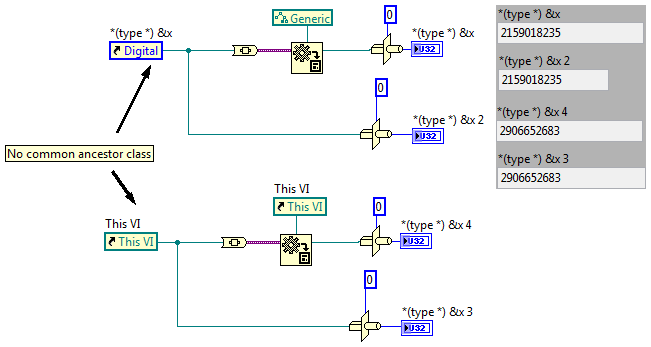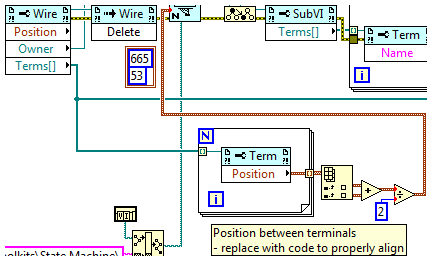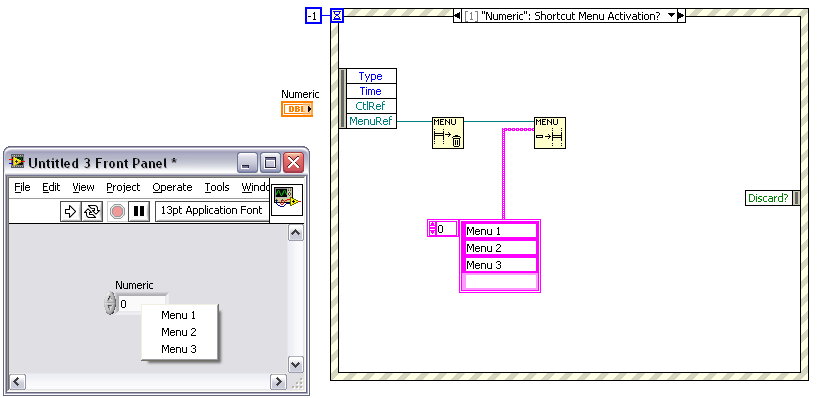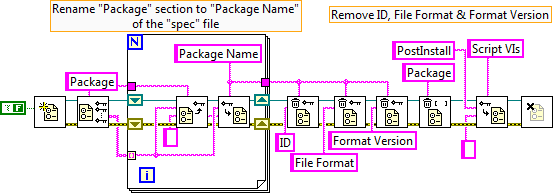-
Posts
1,214 -
Joined
-
Last visited
-
Days Won
50
Content Type
Profiles
Forums
Downloads
Gallery
Everything posted by Francois Normandin
-

Variants and References: Extracting Numeric Value
Francois Normandin replied to mje's topic in LabVIEW General
I think you'll have to restrict a little the classes you're looking because refnums are not all the same type. There is no common ancestor between a VI Ref and a Control reference. If you know it's gonna be a VI reference (or other refnum type), then you can do it with OpenG. -

Position a SubVI relative to a wire in a container
Francois Normandin replied to jcarmody's topic in VI Scripting
You already have everything you need. The average position between terminals is certainly not what you want, but you can get the terminals' position easily from your wire property node. -

Programatically edit control's runtime shortcut menu
Francois Normandin replied to shred444's topic in LabVIEW General
-

[CR] UI Tools addon: Control class
Francois Normandin replied to Francois Normandin's topic in Code Repository (Certified)
I've found some bugs on the initialization of the "Create Customized Controls" from the Tools menu. 1- I should have removed the config.ini file before I created the package... now you'll be swapped to an inexistant directory the first time you use it. 2- The VI won't close itself after you're done. 3- Batch processing doesn't work. 4- Save to an existing control palette not yet implemented. 5- Some problems with "Drop on existing FP", especially within a project. 6- Text color should not be "pure white" (FFFFFF) or it will appear black (don't know why yet). Use a slightly off-white (FFFFFE) for example. Thing you should know: a) you would have to populate the <lvdata>\Icon Source directory with your own set of icons. I've placed the Nuvola icons set in there on my computer. Otherwise, you can use the <lvdata>\glyphs icons, but those are not transparent (background). b) Not saving control to disk will save it to a temporary folder. (thus saving it to disk before adding it to a front panel) On the roadmap: 1- Add a "Save for previous version" option when creating the controls. 2- ... -
Hello Joe! I've been using PAINT.NET to make the three button states. Copy a nice button from the web (free if possible) or create it from scratch if you're really good! For this one, I've copied the first state (False) and then superimposed a purple semi-transparent layer for the hover effect and a semi-transparent black layer for the true state. That's it... save then in png and you can use them to make a template installed in <lvdata>\LAVA\Control Templates\<template name>. I've got some problem with my Jing install, but I will make some tutorials on how to go from a to z with the framework. Say hello to Noah for me , François.
-
The new UI Tools is ready. See addons and expansion packs: Custom control creator addon System-style controls expansion Vista-style controls expansion Outlook-style controls expansion GlassWeb-style controls expansion Tree & Tagging addon I've created many expansion packs because the smaller package is around 3MB...
- 54 replies
-
- alignement
- dialog
-
(and 3 more)
Tagged with:
-

[CR] UI Tools addon: Tree & Tagging
Francois Normandin posted a topic in Code Repository (Certified)
Name: UI Tools addon: Tree & Tagging Submitter: François Normandin Submitted: 10 Jan 2010 File Updated: 16 Feb 2010 Category: User Interface Version: 1.0.4 LabVIEW Version: 8.6 License Type: BSD (Most common) UI Tools Tree OOP Add-On v1.0.4 Copyright © 2009-2010, François Normandin All rights reserved. Author:François Normandin Contact Info: Contact via PM on www.lavag.org LabVIEW Versions: Created and tested with LabVIEW 8.6 Dependencies: lava_lib_ui_tools >=1.0.36 Description: This package contains classes for manipulating Trees with some enhanced features. It consists of a set of VIs to create tree objects and associating tags with data in a variant format. Includes: - includes some icons from FamFamFam (see license in _Symbols directory) for demo purposes. You do not need these icons if you use the Tree OOP classes in your work. Instructions: After installing package with VIPM, refresh palettes if VIPM is not set to refresh automatically. You will find the palettes in the UI Tools functions palette (user.lib) Known Issues: - No drag and drop functionalities included. You'll have to do that on your own if wanted. (for now anyway) - Arrays will be shown has a succession of Unnamed items. Recursive VI provides a way to put it on a single line within brackets, but has been removed to provide backward compatibility to 8.6. An add-on will be posted for LV 9.0+ users. - The Children & Parents Symbols synchronization works only for Symbol indexes 1-2-3 (True-False-Mixed). - When adding an item on the same level as an existing one, it gets added in front. Expected behavior would be to have it added afterwards. - Modifying a child's data does not recursively modify the parents' data (cluster variants). This will become obvious once you try the framework... This functionality will be kept in my mind for future improvements. Acknowledgements: Norm Kirchner from which I got some tricks in his Tree API (see LAVAG.ORG) Change Log: v1.0.4: Solved problems with hardcoded path for symbols installation. Affected primarily installations on 32-bit Windows systems. v1.0.3: Initial release of the code. (LV 8.6) License: Distributed under the BSD license. Support: If you have any problems with this code or want to suggest features: please go to www.lavag.org and Navigate to the discussion page. Distribution: This code was downloaded from the LAVA Code Repository found at www.lavag.org ============================ Click here to download this file -
4,708 downloads
UI Tools Tree OOP Add-On v1.0.4 Copyright © 2009-2010, François Normandin All rights reserved. Author:François Normandin Contact Info: Contact via PM on www.lavag.org LabVIEW Versions: Created and tested with LabVIEW 8.6 Dependencies: lava_lib_ui_tools >=1.0.36 Description: This package contains classes for manipulating Trees with some enhanced features. It consists of a set of VIs to create tree objects and associating tags with data in a variant format. Includes: - includes some icons from FamFamFam (see license in _Symbols directory) for demo purposes. You do not need these icons if you use the Tree OOP classes in your work. Instructions: After installing package with VIPM, refresh palettes if VIPM is not set to refresh automatically. You will find the palettes in the UI Tools functions palette (user.lib) Known Issues: - No drag and drop functionalities included. You'll have to do that on your own if wanted. (for now anyway) - Arrays will be shown has a succession of Unnamed items. Recursive VI provides a way to put it on a single line within brackets, but has been removed to provide backward compatibility to 8.6. An add-on will be posted for LV 9.0+ users. - The Children & Parents Symbols synchronization works only for Symbol indexes 1-2-3 (True-False-Mixed). - When adding an item on the same level as an existing one, it gets added in front. Expected behavior would be to have it added afterwards. - Modifying a child's data does not recursively modify the parents' data (cluster variants). This will become obvious once you try the framework... This functionality will be kept in my mind for future improvements. Acknowledgements: Norm Kirchner from which I got some tricks in his Tree API (see LAVAG.ORG) Change Log: v1.0.4: Solved problems with hardcoded path for symbols installation. Affected primarily installations on 32-bit Windows systems. v1.0.3: Initial release of the code. (LV 8.6) License: Distributed under the BSD license. Support: If you have any problems with this code or want to suggest features: please go to www.lavag.org and Navigate to the discussion page. Distribution: This code was downloaded from the LAVA Code Repository found at www.lavag.org ============================ -
Name: UI Tools expansion pack: GlassWeb style Submitter: Francois Normandin Submitted: 10 Jan 2010 Category: User Interface LabVIEW Version: 2009License Type: BSD (Most common) UI Tools Expansion pack: GlassWeb Style controls v1.1.0.3 Copyright © 2009-2015, Francois Normandin. (.ctl files) Copyright © 2003-2004 David Vignoni. (NUVOLA ICON THEME FOR KDE 3.x) All rights reserved. Author:Francois Normandin Contact Info: Contact via PM on www.lavag.org LabVIEW Versions: Created with LV 2009 Dependencies: Description: This package contains GlassWeb-style buttons with text. Use especially as horizontal toolbar selectors. Includes: - Set of GlassWeb-style controls - Based on Nuvola icons (see attached LGPL license) Instructions: After installing package with VIPM, refresh palettes if VIPM is not set to refresh automatically. Use palettes. Known Issues: Acknowledgements: David Vignoni (Icon King) for the Nuvola Icon Theme Change Log: v1.1.0.3: Fixed palettes with "?" icons due to control name collisions v1.1.0.2: Migrated to VIP file. Moved controls to vi.lib v1.0.1: Removed a menu file that showed up incorrectly in the functions palette. v1.0.0: Initial release of the code. (8.6) License: Distributed under the BSD license. Nuvola icons are LGPL licensed. Keep Nuvola Icons license with distributions. Support: If you have any problems with this code or want to suggest features: please go to www.lavag.org and Navigate to the discussion page. Distribution: This code was downloaded from the LAVA Code Repository found at www.lavag.org ============================ Click here to download this file
-
Version 1.1.0.3
5,030 downloads
UI Tools Expansion pack: GlassWeb Style controls v1.1.0.3 Copyright © 2009-2015, Francois Normandin. (.ctl files) Copyright © 2003-2004 David Vignoni. (NUVOLA ICON THEME FOR KDE 3.x) All rights reserved. Author:Francois Normandin Contact Info: Contact via PM on www.lavag.org LabVIEW Versions: Created with LV 2009 Dependencies: Description: This package contains GlassWeb-style buttons with text. Use especially as horizontal toolbar selectors. Includes: - Set of GlassWeb-style controls - Based on Nuvola icons (see attached LGPL license) Instructions: After installing package with VIPM, refresh palettes if VIPM is not set to refresh automatically. Use palettes. Known Issues: Acknowledgements: David Vignoni (Icon King) for the Nuvola Icon Theme Change Log: v1.1.0.3: Fixed palettes with "?" icons due to control name collisions v1.1.0.2: Migrated to VIP file. Moved controls to vi.lib v1.0.1: Removed a menu file that showed up incorrectly in the functions palette. v1.0.0: Initial release of the code. (8.6) License: Distributed under the BSD license. Nuvola icons are LGPL licensed. Keep Nuvola Icons license with distributions. Support: If you have any problems with this code or want to suggest features: please go to www.lavag.org and Navigate to the discussion page. Distribution: This code was downloaded from the LAVA Code Repository found at www.lavag.org ============================ -
Name: UI Tools expansion pack: Outlook style Submitter: François Normandin Submitted: 10 Jan 2010 File Updated: 23 Jan 2010 Category: User Interface Version: 1.1 LabVIEW Version: 2009 License Type: BSD (Most common) UI Tools Expansion pack: Outlook Style controls v1.1 Copyright © 2009-2010, François Normandin. (LabVIEW code) Copyright © 2003-2004 David Vignoni. (NUVOLA ICON THEME FOR KDE 3.x) All rights reserved. Author:François Normandin Contact Info: Contact via PM on www.lavag.org LabVIEW Versions: Created and tested with LabVIEW 8.6 Dependencies: Description: This package contains Outlook-style buttons with text. Use especially as vertical toolbar selectors. Includes: - Set of Outlook-style controls - Based on Nuvola icons (see attached LGPL license) Instructions: After installing package with VIPM, refresh palettes if VIPM is not set to refresh automatically. Use palettes. Known Issues: Acknowledgements: David Vignoni (Icon King) for the Nuvola Icon Theme Change Log: v1.0.3: Removed a menu file that showed up incorrectly in the functions palette. v1.0.2: Initial release of the code. (8.6) License: Distributed under the BSD license. Nuvola icons are LGPL licensed. Keep Nuvola Icons license with distributions. Support: If you have any problems with this code or want to suggest features: please go to www.lavag.org and Navigate to the discussion page. Distribution: This code was downloaded from the LAVA Code Repository found at www.lavag.org ============================ Click here to download this file
-
Name: UI Tools expansion pack: Vista style Submitter: Francois Normandin Submitted: 10 Jan 2010 Category: User Interface LabVIEW Version: 2009License Type: BSD (Most common) UI Tools Expansion pack: Vista Style controls v1.1.0.4 Copyright © 2009-2015, François Normandin. (LabVIEW controls) Copyright © 2003-2004 David Vignoni. (NUVOLA ICON THEME FOR KDE 3.x) All rights reserved. Author:François Normandin Contact Info: Contact via PM on www.lavag.org LabVIEW Versions: Created with LabVIEW 2009 Dependencies: Description: This package contains Vista-style buttons without text. Includes: - Set of Vista-style controls - Based on Nuvola icons (see attached LGPL license) Instructions: After installing package with VIPM, refresh palettes if VIPM is not set to refresh automatically. Use palettes. Known Issues: Acknowledgements: David Vignoni (Icon King) for the Nuvola Icon Theme Change Log: v1.1.0.4: Fixed palettes with "?" icons due to control name collisions v1.1.0.2: Migrated package to VIP, Moved controls to vi.lib, LV 2009 v1.0.1: Removed a menu file that showed up incorrectly in the functions palette. Linked the Point & Double Point Arrows palettes to the Arrow subpalette. v1.0.0: Initial release of the code. (8.6) License: Distributed under the BSD license. Nuvola icons are LGPL licensed. Keep Nuvola Icons license with distributions. Support: If you have any problems with this code or want to suggest features: please go to www.lavag.org and Navigate to the discussion page. Distribution: This code was downloaded from the LAVA Code Repository found at www.lavag.org ============================ Click here to download this file
-
Version 1.1.0.4
7,335 downloads
UI Tools Expansion pack: Vista Style controls v1.1.0.4 Copyright © 2009-2015, François Normandin. (LabVIEW controls) Copyright © 2003-2004 David Vignoni. (NUVOLA ICON THEME FOR KDE 3.x) All rights reserved. Author:François Normandin Contact Info: Contact via PM on www.lavag.org LabVIEW Versions: Created with LabVIEW 2009 Dependencies: Description: This package contains Vista-style buttons without text. Includes: - Set of Vista-style controls - Based on Nuvola icons (see attached LGPL license) Instructions: After installing package with VIPM, refresh palettes if VIPM is not set to refresh automatically. Use palettes. Known Issues: Acknowledgements: David Vignoni (Icon King) for the Nuvola Icon Theme Change Log: v1.1.0.4: Fixed palettes with "?" icons due to control name collisions v1.1.0.2: Migrated package to VIP, Moved controls to vi.lib, LV 2009 v1.0.1: Removed a menu file that showed up incorrectly in the functions palette. Linked the Point & Double Point Arrows palettes to the Arrow subpalette. v1.0.0: Initial release of the code. (8.6) License: Distributed under the BSD license. Nuvola icons are LGPL licensed. Keep Nuvola Icons license with distributions. Support: If you have any problems with this code or want to suggest features: please go to www.lavag.org and Navigate to the discussion page. Distribution: This code was downloaded from the LAVA Code Repository found at www.lavag.org ============================ -
Name: UI Tools expansion pack: System style Submitter: Francois Normandin Submitted: 10 Jan 2010 Category: User Interface LabVIEW Version: 2009License Type: BSD (Most common) UI Tools Expansion pack: System Style controls v1.1.0.7 Copyright © 2009-2015, Francois Normandin. (LabVIEW code) Copyright © 2003-2004 David Vignoni. (NUVOLA ICON THEME FOR KDE 3.x) All rights reserved. Author:Francois Normandin Contact Info: Contact via PM on www.lavag.org LabVIEW Versions: Created with LV 2009 Dependencies: Description: This package contains System-style buttons with text (left-side) and icon (right-side). Includes: - Set of System-style controls - Based on Nuvola icons (see attached LGPL license) Instructions: After installing package with VIPM, refresh palettes if VIPM is not set to refresh automatically. Use palettes. Known Issues: Acknowledgements: David Vignoni (Icon King) for the Nuvola Icon Theme Change Log: v1.1.0.7: Fixed palettes with "?" icons due to control name collisions v1.1.0.6: Migrated to VIP file. Moved controls to vi.lib v1.0.4: Removed a menu file that showed up incorrectly in the functions palette. v1.0.3: Initial release of the code. (8.6) License: Distributed under the BSD license. Nuvola icons are LGPL licensed. Keep Nuvola Icons license with distributions. Support: If you have any problems with this code or want to suggest features: please go to www.lavag.org and Navigate to the discussion page. Distribution: This code was downloaded from the LAVA Code Repository found at www.lavag.org ============================ Click here to download this file
-
Version 1.1.0.7
6,001 downloads
UI Tools Expansion pack: System Style controls v1.1.0.7 Copyright © 2009-2015, Francois Normandin. (LabVIEW code) Copyright © 2003-2004 David Vignoni. (NUVOLA ICON THEME FOR KDE 3.x) All rights reserved. Author:Francois Normandin Contact Info: Contact via PM on www.lavag.org LabVIEW Versions: Created with LV 2009 Dependencies: Description: This package contains System-style buttons with text (left-side) and icon (right-side). Includes: - Set of System-style controls - Based on Nuvola icons (see attached LGPL license) Instructions: After installing package with VIPM, refresh palettes if VIPM is not set to refresh automatically. Use palettes. Known Issues: Acknowledgements: David Vignoni (Icon King) for the Nuvola Icon Theme Change Log: v1.1.0.7: Fixed palettes with "?" icons due to control name collisions v1.1.0.6: Migrated to VIP file. Moved controls to vi.lib v1.0.4: Removed a menu file that showed up incorrectly in the functions palette. v1.0.3: Initial release of the code. (8.6) License: Distributed under the BSD license. Nuvola icons are LGPL licensed. Keep Nuvola Icons license with distributions. Support: If you have any problems with this code or want to suggest features: please go to www.lavag.org and Navigate to the discussion page. Distribution: This code was downloaded from the LAVA Code Repository found at www.lavag.org ============================ -
Name: UI Tools addon: Control class Submitter: Francois Normandin Submitted: 10 Jan 2010 Category: User Interface LabVIEW Version: 2012License Type: BSD (Most common) UI Tools addon: Control class v1.4.0 Copyright © 2009-2015, François Normandin. All rights reserved. Author:François Normandin Contact Info: Contact via PM on www.lavag.org LabVIEW Versions: Created and tested with LabVIEW 2012 Dependencies: UI Tools >= 1.3.0.70 jki_lib_state_machine >= 2.0.0 OpenG Application Control Library >= 4.1.0.7 OpenG Array Library >= 4.1.1.14 OpenG Error Library >= 4.2.0.23 OpenG File Library >= 4.2.0.21 OpenG LabVIEW Data Library >= 4.1.0.12 OpenG Variant Configuration File Library >= 4.0.0.5 BitMan - Bitmap Manipulation Library >= 1.0.1.0 Description: This package contains a class to quickly create controls programmatically based on templates. Instructions: After installing package with VIPM, refresh palettes if VIPM is not set to refresh automatically. Use palettes. On LabVIEW restart, a Tools Menu shortcut gives access to a Control Generator GUI (Tools >> UI Tools >> Control Generator) Known Issues: The control creator provided under "Tools" menu is not yet complete: - It doesn't batch process controls yet. - The "pure white" (xFFFFFF) is drawn as black (use FEFEFE instead... that's close, and I really don't know why!) Acknowledgements: Wojciech Golebiowski for his BitMan library (Bitmap Manipulation). History: v1.4.0: Removed a self-conflicting dependency on new installation v1.3.0: Renamed package and moved templates to vi.lib to remove the need to rely on system files (outside of LabVIEW folder structure). Upgraded source code to 2012. Older versions not supported anymore. Changed the namespacing and added an incompatibility with previous versions of this package. Integrated into the palette of UI Tools (base package on LVTN 1.3.0.59+) Fixed issue with scaling factor for True decal button v1.2.0: Migrated to VIP file type (from OGP) v1.1.0: Added functionality for creating different decals for True and false states. This release is untested with the rest of the package. It is strictly aimed at providing a temporary solution to creating custom controls with different decals for True and False states. The package works as standalone, but might introduce some bugs in the parent package "UI Tools". Do no install unless you absolutely need the new functionality right away. Keep the latest UI Tools Addon Control Class package at hand to fall back in case it breaks functionality. v1.0.15: Added "Save to previous version" Added "Drop on Front Panel" and tested to work in projects or outside projects. Added some configuration file entries and more error checking. v1.0.14: Initial release of the code. (8.6) License: Distributed under the BSD license. Make sure you comply with the license of anyone who distributes icons on the web! Support: If you have any problems with this code or want to suggest features: please go to www.lavag.org and Navigate to the discussion page. Send me a personal message on LAVAG.org to get my attention faster. Distribution: This code was downloaded from the LAVA Code Repository found at www.lavag.org ============================ Click here to download this file
-
Version 1.4.0.15
5,861 downloads
UI Tools addon: Control class v1.4.0 Copyright © 2009-2015, François Normandin. All rights reserved. Author:François Normandin Contact Info: Contact via PM on www.lavag.org LabVIEW Versions: Created and tested with LabVIEW 2012 Dependencies: UI Tools >= 1.3.0.70 jki_lib_state_machine >= 2.0.0 OpenG Application Control Library >= 4.1.0.7 OpenG Array Library >= 4.1.1.14 OpenG Error Library >= 4.2.0.23 OpenG File Library >= 4.2.0.21 OpenG LabVIEW Data Library >= 4.1.0.12 OpenG Variant Configuration File Library >= 4.0.0.5 BitMan - Bitmap Manipulation Library >= 1.0.1.0 Description: This package contains a class to quickly create controls programmatically based on templates. Instructions: After installing package with VIPM, refresh palettes if VIPM is not set to refresh automatically. Use palettes. On LabVIEW restart, a Tools Menu shortcut gives access to a Control Generator GUI (Tools >> UI Tools >> Control Generator) Known Issues: The control creator provided under "Tools" menu is not yet complete: - It doesn't batch process controls yet. - The "pure white" (xFFFFFF) is drawn as black (use FEFEFE instead... that's close, and I really don't know why!) Acknowledgements: Wojciech Golebiowski for his BitMan library (Bitmap Manipulation). History: v1.4.0: Removed a self-conflicting dependency on new installation v1.3.0: Renamed package and moved templates to vi.lib to remove the need to rely on system files (outside of LabVIEW folder structure). Upgraded source code to 2012. Older versions not supported anymore. Changed the namespacing and added an incompatibility with previous versions of this package. Integrated into the palette of UI Tools (base package on LVTN 1.3.0.59+) Fixed issue with scaling factor for True decal button v1.2.0: Migrated to VIP file type (from OGP) v1.1.0: Added functionality for creating different decals for True and false states. This release is untested with the rest of the package. It is strictly aimed at providing a temporary solution to creating custom controls with different decals for True and False states. The package works as standalone, but might introduce some bugs in the parent package "UI Tools". Do no install unless you absolutely need the new functionality right away. Keep the latest UI Tools Addon Control Class package at hand to fall back in case it breaks functionality. v1.0.15: Added "Save to previous version" Added "Drop on Front Panel" and tested to work in projects or outside projects. Added some configuration file entries and more error checking. v1.0.14: Initial release of the code. (8.6) License: Distributed under the BSD license. Make sure you comply with the license of anyone who distributes icons on the web! Support: If you have any problems with this code or want to suggest features: please go to www.lavag.org and Navigate to the discussion page. Send me a personal message on LAVAG.org to get my attention faster. Distribution: This code was downloaded from the LAVA Code Repository found at www.lavag.org ============================ -
Hi Ton, I have 90% of it ready. I've had problems with packaging the control.lvclass that I created because of some indetermined conflict while building the package. I've decided to leave it for a later version. I still have to batch create one set of icons (system-style) and I'll be uploading it real soon. The UI Tools will come with a Base package that won't have any icons... and then it will be possible to install add-ons based on the control styles that one wants. The trick is that my first add-on package (Vista-style) is 4MB! I thought of splitting it in many parts, but that would clog the packages list in VIPM... and I'm not sure people would like me for that. I promise to try uploading it no later than this week-end. I've added Norm's suggestion of Exponential fade-in/fade-out, plus some rectangle placement tools to build on the OpenG Rectangle Tools (necessary for quick icon alignment...). I've also corrected the "typedef" thing. That is, thanks for the help offer. You're boasting my morale! With my OpenOffice project lagging behind too, that's a real pleasure to know that this package attracts interest and I'm not antagonizing the "missus"* just for my own sake. (* Yeah, I've had a lot of "You're still behind that computer tonight!" lately...) For the palette menu, I never thought about it, but I think you're right... a quick look on Google shows that "Edition" is mainly used in printing, like "nth Edition of this book", while Pictures often come with "Editing" (one "t"). So I'll change it to Editing. Thanks.
- 54 replies
-
- alignement
- dialog
-
(and 3 more)
Tagged with:
-

Not showing a front panel
Francois Normandin replied to Black Pearl's topic in Development Environment (IDE)
Even better. -

Not showing a front panel
Francois Normandin replied to Black Pearl's topic in Development Environment (IDE)
You can make it run "Minimized" (Windows Run-Time Position) and you should only see a flicker of your topmost VI while it loses it's "active window" status for the time your Tools-menu VI runs. At least, you won't see the front panel flicker in and out of existence. -
done
-
scripting_workbench.beta3.zip
-
I don't know if this is gonna help... after a few hours of playing around with PostInstall VI, I finally got something working for me. We can't add a VI to a package using the PostBuild Hook in VIPM. It throws an error, as mentioned on JKIs pages. I compared the spec file structure of an OGP file with PostInstall.vi and a VIP file without. It seems the difference is simply in the "Package" section which contains ID, File Format and File Version. And the section name is different ("Package Name" instead of "Package"), plus the PostInstall.vi itself. Modifying manually the spec file works... if you rename the file as .ogp. VIPM recognizes the package, installs it and launches the PostInstall vi. Don't modify the VIP file directly with the Post Build Hook VI, instead copy it to a separate ogp file and modify it, otherwise you'll get an error and the package version number won't increment in VIPM package builder... Changes I made to the spec file in the package: * Credits to VIE: this is freely inspired from a VI that CRelf posted a while back.
-
I took them from the video link you posted on Dec 21st: My point was not about the temperature being wrong, but the location on Earth. All I'm saying is that average (median?) temperature of Antarctica is around -30C while Greenland's is around -4C. These graphs in the video show an average of -4C in Antarctica and -30C in Greenland. If the author of the video swapped these bits of information (however unvoluntarily), what else has been misplaced or misinterpreted? Hence the importance of citing reliable sources, and preferably, multiple independant sources. That's the tough part (and similitude) between science & journalism.