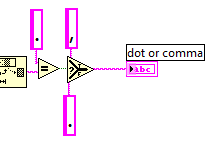-
Posts
1,214 -
Joined
-
Last visited
-
Days Won
50
Content Type
Profiles
Forums
Downloads
Gallery
Everything posted by Francois Normandin
-

[CR] UI Tools addon: Control class
Francois Normandin replied to Francois Normandin's topic in Code Repository (Certified)
Vista Style: https://lavag.org/files/file/122-ui-tools-expansion-pack-vista-style/ Outlook Style: https://lavag.org/topic/11744-discuss-ui-tools-expansion-pack-outlook-style/?p=113783 hey, what can I say... it's past midnight. -

[CR] UI Tools addon: Control class
Francois Normandin replied to Francois Normandin's topic in Code Repository (Certified)
Sorry, this is long overdue... - Migrated to VIP file and moved the controls to vi.lib. - Removed dependencies on base package. - The controls will now be located under "User Controls" palette. Glassweb Style: https://lavag.org/files/file/124-ui-tools-expansion-pack-glassweb-style/ System Style: https://lavag.org/files/file/121-ui-tools-expansion-pack-system-style/ Outlook and Vista style packages to be updated tomorrow... -
-

[CR] UI Tools addon: Control class
Francois Normandin replied to Francois Normandin's topic in Code Repository (Certified)
Hi Shoneill, Indeed, there would be a lot to do would we have an API for easily manipulating the controls properties as we can do from the editor. I've briefly looked into it but gave up for lack of time (and will) to reverse-engineer it. I wasn't able to quickly whip up the positioning of a decal programmatically, so I didn't go further with scalable graphics and all. Therefore, the Controls addon package still only replaces a non-scalable graphic (PNG) by another one created on the fly, "mimicking" a static decal of your choosing, so it is definitely not good for anything that rescales or grows with a pane. One bit of information that is quite useful for designing new buttons is this LabVIEW ini key: enableSecretPopups=True which exposes plenty of new things in the editor. You are absolutely right that the Resource Manager methods are the key here. All items are stored in chunks. All image strings (decal included) are their own chunks. The "FPHb" chunk is the one that changes when you move things around. Find the prototype for this chunk and you can probably automate it. Changing a decal changes the MNGI chunk (containing the PNG string) and a buunch of other chunks (history, size and position, etc.) Hope this help a bit. -

[CR] UI Tools addon: Control class
Francois Normandin replied to Francois Normandin's topic in Code Repository (Certified)
New version uploaded. (1.3.0.12) The previous one was reported to be broken. Since it is a version I did not intend to modify before I revisited the API and its integration with UI Tools base package on LVTN, I changed the package filename and moved all files into LabVIEW folder to where I intend the future package to be. This package is not using "system files" anymore, which was the cause of some problems when installing on x64 systems. This new version is a temporary version that I intend to revamp later on. However, I will do so as to not change the new template folder structure and this version (>= 1.3) will be backward compatible with the future version when it arrives. However, I have marked it as "Incompatible" with previous versions <=1.2. It is my intent to modify the way the controls are generated to make them less static in nature. Stay tuned. Thanks for the latest feedback by David and the previous users. -

[CR] UI Tools addon: Control class
Francois Normandin replied to Francois Normandin's topic in Code Repository (Certified)
I reproduced the bug. Issue is with "Write Scale Icon.vi" located under "<LabVIEW>user.lib_LavaCRUI Tools_Control_classProperties". In an earlier version, support for different True-False state images was added. The rescaling of the button image was not done for the even states (True). Quick fix: Add the True Decal scaling factor to the bundler of "Write Scale Icon.vi". This will be fixed in the next version. -

[CR] UI Tools addon: Control class
Francois Normandin replied to Francois Normandin's topic in Code Repository (Certified)
Hi Thols, sorry for missing your post, because of the spam bots, it was on my page 3 and missed it for a few days. This definitely comes from Control Class addon, not BitMan. Which version of the Control Class do you have installed? I assume it's 1.2.1.9. -

[CR] UI Tools addon: Control class
Francois Normandin replied to Francois Normandin's topic in Code Repository (Certified)
The *.pdn files are the source files I used to create the .png's. You can open pdn files with PAINT.NET, which is my usual image editor. -

[CR] UI Tools addon: Control class
Francois Normandin replied to Francois Normandin's topic in Code Repository (Certified)
Hi Thols, I've just verified that it works on my system in LV2012 on Win8. I don't know why the control templates would be corrupted. Which versions of UI Tools and UI Tools addon: Control Class are you using? Before I make a new package, can you test this for me on your system and tell me if it solves it? In your User Document folder, please replace the content of your "LabVIEW DataLAVAControl Templates" folder with the content of this zip file: Control Templates.zip This will restore the controls to the default LV8.6 ctl files. If they have been corrupted, this should solve it and point me in the right direction to correct the problem. -
I seem to have missed this post too. I am ashamed to admit that it's been more than 6 months since I've read anything on LAVA... I looked at the issue and there is a quick fix: one of the subVI needs a reference to its front panel to be kept opened to calculate a string length. This subVI has its panel loaded in memory at edit time, but the FP is stripped when compiled into an EXE. Therefore, the reference to front panel is invalid. In the meantime, here is the quick fix instructions: - Search for the VI named "Calculate Optimal Height__lava_lib_ui_tools.vi" located under "<LabVIEW>/vi.lib/LAVA/UI Tools/Dialog/Dialog" folder. - Add a reference to an element on the front panel. (here, I created a static reference for the error cluster) I can't offer a new package at this time without upgrading the code from 8.6 to 2012 (new computer, didn't reinstall older versions). I'll see to get my hands on an older version of LV for my computer and repackage it with the fix.
- 54 replies
-
- alignement
- dialog
-
(and 3 more)
Tagged with:
-

[CR] UI Tools addon: Tree & Tagging
Francois Normandin replied to Francois Normandin's topic in Code Repository (Certified)
Update... To add the addons under the "LAVA>>UI Tools" palette, I've needed to create a UI Tools palette package that will install through LVTN. My submission has not been done yet for this addition, so it will be a while longer before I post an update for the Tree-Tagging addon. Failure to do so would cause multiple UI Tools palettes to appear side-by-side in the LAVA palette, which is terribly bad style . The good news is that is works well and will allow me to integrate more addons that way in the future. I'll be reviewing all the comments I got on this addon, make modifications and tests, and I'll submit it whenever I'm through with the LVTN submission. Since your solution works in the meantime, I'll leave it at that for now. -

[CR] UI Tools addon: Tree & Tagging
Francois Normandin replied to Francois Normandin's topic in Code Repository (Certified)
Hi Stobber, I refactored the UI Tools but not the addon modules yet. I'll check to see if I can get a new installer to change the location of the palette of these addons. thanks for the feedback -
Hey mate, sorry you could not make it this year. Just to let you know we all appreciated your involvement in making this yet another great LAVA BBQ, even from abroad. I'd like to convey the two (or was it three?) cheering rallies we had in your honor. Give a huge hug to the three reasons you could not make it this year (you know who they are), they indeed deserved your entire attention. All the best to your family.
-
And here is the first draft. I'll add this version into the next update I post on LVTN. If this is not what you expected to get, please send me more feedback and I'll happily oblige to give more details. Putting this up made me think of a few more functions I'd like to feed into this tool... that should fuel my next update with more ideas. UI Tools Help Document.pdf
- 54 replies
-
- 1
-

-
- alignement
- dialog
-
(and 3 more)
Tagged with:
-
Hello Bob, [sorry for the late answer: I was on vacation] you're right that I should put together a more comprehensive help for these functions. I'll work on it and come back to you. By the way, version 1.3.0.70 is available on LVTN. Perhaps in the meantime you can check the implementation I made of the UI Tools addon: Control Class. There is no more documentation on this toolkit, but it is a more intuitive API specifically created for creating controls. It requires the UI tools to run. http://lavag.org/files/file/120-ui-tools-addon-control-class/ I'm refactoring this addon to make it available as well on the LVTN shortly, but that's still in the pipeline. I promise to make a better documentation out of this one as well. Thanks for the feedback.
- 54 replies
-
- alignement
- dialog
-
(and 3 more)
Tagged with:
-
Just got the approval for attending this year. Now that the all-important BBQ ticket is bought, it's time to check for hotels.
-
I see you didn't choose a Singleton architecture. Congrats Jon.
-
It's been discussed that having a typedef in the private data of a class is not recommended because of class mutation history... Would I get the same problem if one of my class member is an event with a typedef'ed enum as its datatype? The typedef'ed enum is not part of the class [edit] private data[/edit]. The event is not a typedef. What will happen to class mutation history if I add an item to my enum in a future version of the class?
-
I've had the same kinds of flickering problems with this particular ActiveX. I remember I hooked to the Event Callbacks and deferred panel updates until a particular action was completed. It was not an overlay but rather a resizing problem that caused the ActiveX container to resize to the original video size and then back to the "fit to screen" in a fraction of a second. I couldn't get rid of the effect but this was a workaround that worked in my case. I don't know if such an approach could help in your case...
-

Get which project called lv_new_vi.vi
Francois Normandin replied to GregFreeman's topic in VI Scripting
This one might be of interest also... <resource\plugins\templatebrowser.llb\NewDlg GetActiveProject.vi>