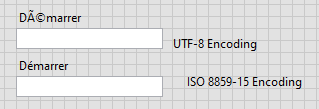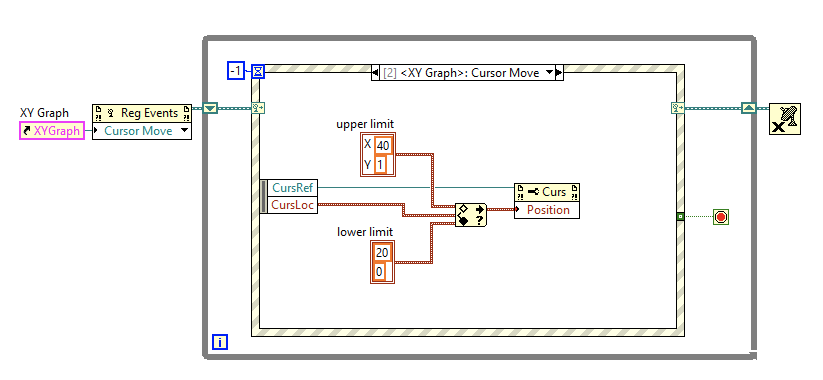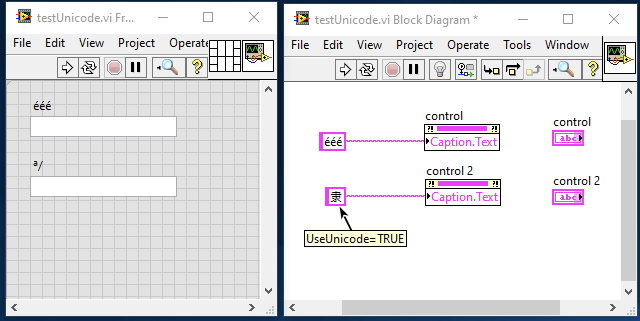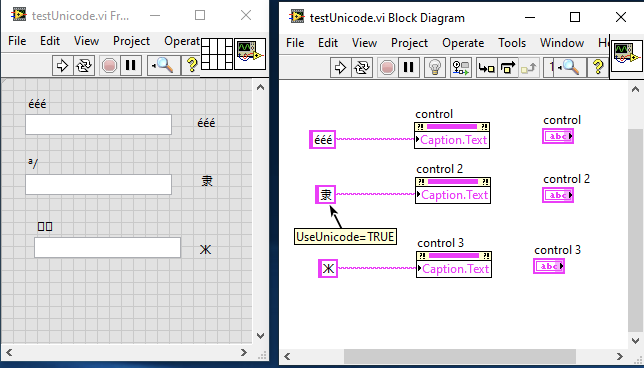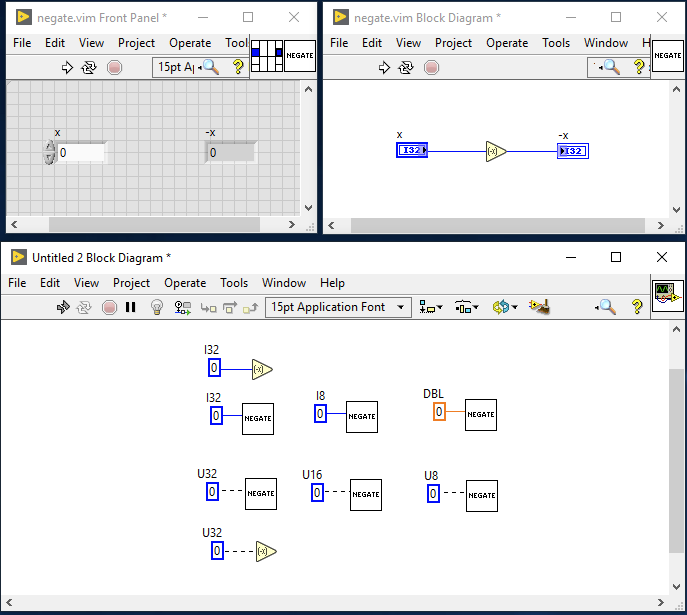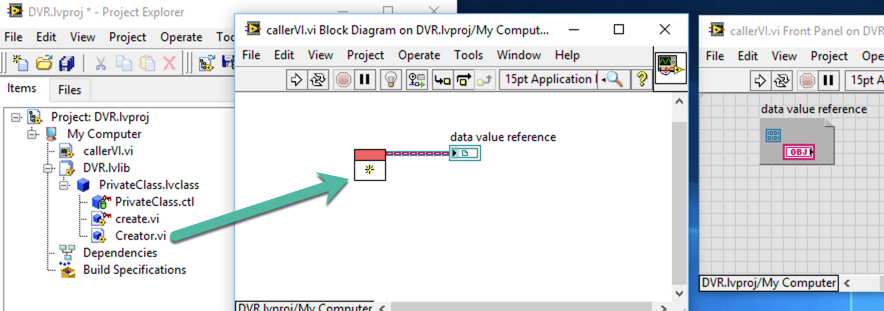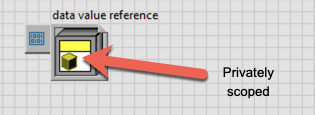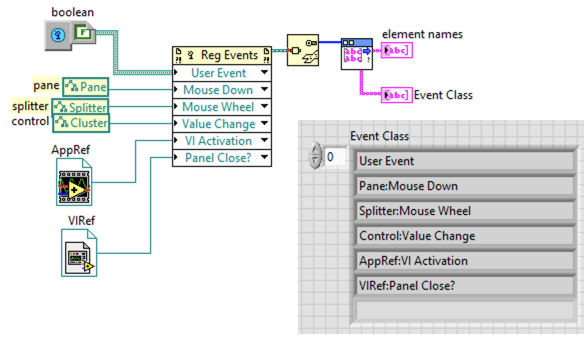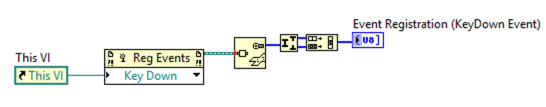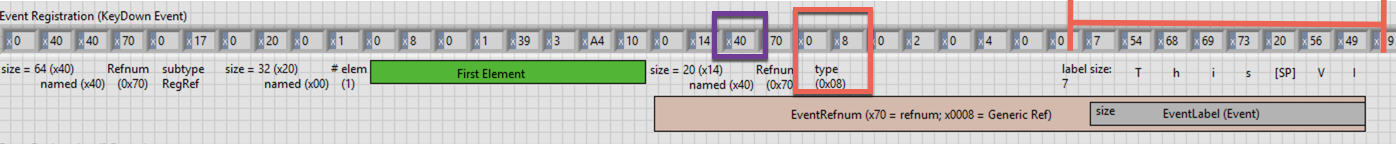-
Posts
1,214 -
Joined
-
Last visited
-
Days Won
50
Content Type
Profiles
Forums
Downloads
Gallery
Everything posted by Francois Normandin
-
When I write the file manually in a text editor and I open it, I get "Démarrer", but if I specifically change the encoding of the file to be "ISO 8859-15", I can read it correctly in LabVIEW. Alternatively, any file saved by LabVIEW'S Write to File method can be read correctly as well. I don't know if it works for other languages. My OS is french, so at least that's working for me.
-

How to limit the range of cursor?
Francois Normandin replied to HongyongZHAO's topic in LabVIEW General
There are graph properties which you can use. Here's an example: (Attached VI saved in LV 2013) LImitCursorRange.vi -

Open eference to private VI from outside class
Francois Normandin replied to Zyga's topic in VI Scripting
I don't know which debugging technique you are employing, but if it's at edit time, you could temporarily change the scope of that method to be public. It's not a silver bullet, but works in a crunch, Now, if it's at runtime, I don't think there is any way apart from writing extra code into your class.- 1 reply
-
- 1
-

-
First thing, you need to add an INI token to LabVIEW.ini file, so you can display Unicode in LabVIEW. https://knowledge.ni.com/KnowledgeArticleDetails?id=kA00Z000000kJRNSA2&l=en-CA That allows to at least display the characters when copied on the front panel or block diagram (instead of showing up as a "?"). However it does not work with the caption text unless your OS environment supports the language pack. As you can see below, my OS has French and English installed, but not Chinese or Cyrillic characters. I can display the unicodes when I paste directly from a source, so you can try it on a virtual machine with the proper regional settings, and that should work. ** Edit: there is probably another step missing, because I can't get it to show up on my VM with a Russian keyboard installed... ** Edit #2: OK, it works. Turns out that the cyrillic character I had copied from google was not part of the Russian keyboard. I have no way to tell :-). But now it works with another character generated from the russian keyboard itself: "ф".
-

Why does "Decimal string to number" break my vim?
Francois Normandin replied to ThomasGutzler's topic in LabVIEW General
It is not a bug. It should break for any unsigned integers because that's how the "negate" method works. -
@The Q My library is not complete by any means, but what works really works... I've followed a TDD approach. So far I've covered only 79 requirements out of 141, and I haven't started any branches to support MQTT 5.0 yet... So it covers the basic needs such as shown in the presentation you're referring to, but nothing fancy like QoS 1 and 2 and the likes. (or TLS for that matter). If you want something more complete, I'd check Wireflow's implementation first. Now, I'd really like to get other folks to contribute to my Open Source Project. It would give me a moral boost to continue pushing it further. In the meantime, thanks for the advertisement!!!
-
Do you mean that you want to output the file directly to a PC, from the cRIO? You would have to write your own Test Report class and inject it using the "Define Test Suite" method. If you're up to it, here's a tutorial about doing just that. (the part you need starts around 7min20) The demo shows how to create a JSON report from the provided template, but the steps are the same for writing to a database or sending your file via FTP or WebDAV. You'll need to figure out what you need to effectively point to your PC from the cRIO (including firewall and all...), and inject those parameters in the report constructor. Let me know if anything isn't clear from the demo. Maybe this thread (on the dark side) is also relevant to your question: https://forums.ni.com/t5/NI-Linux-Real-Time-Discussions/Send-file-from-cRIO-to-Pc-using-webDAV/td-p/3463863
-
Hello Dániel, yes you can run Caraya headless starting from version 0.6 and on. You will first need to setup a Test Suite and ensure the "Interactive" flag is set to False. This should instruct the Test Manager to run in Silent Mode (no front panel). On a Real-time target, you can get a text report setup as part of the Test Suite constructor. There is a wiki page on github about this topic: https://github.com/JKISoftware/Caraya/wiki/Defining-a-Test-Suite Choose the Polymorphic instance that makes the most sense for your use case (plain text or JUnit-style XML report) Let me know if this does not work or you need more assistance. If you think there is a bug, you can also report it directly on the issue tracking for the project: https://github.com/JKISoftware/Caraya/issues
-
GRBL 1.1 (2009).zip Back saved to LV 2009.
-
Apparently @Benoit does not have access to LabVIEW anymore. At least until the Community Edition is released... I took the liberty of backsaving to LV 2013 and correcting the *char GpioValues bit representation as described in the programmer manual. (Only for 32-bit library) Microchip MCP2221A_x86 (2013).zip *Please note that I have never used this library and have no way of testing whether the 2013 version works.
-

Bitbucket sunsetting support for Mercurial
Francois Normandin replied to Francois Normandin's topic in Source Code Control
I simply have all my public repos in Github nowadays, so switching it is mainly to keep them all in the same place. You're right that I could have simply kept the address of the repo the same and changed it to Git. -
Application Control >> Palette Editing (It's really just a flatten/unflatten .mnu file API...)
-
As I've reported in the UI Tools support page, I've started migrating the open source code I still have on bitbucket (Mercurial-based repos) to Github. I didn't think that it might be worth a specific topic until @LogMAN mentioned it. Personally, I'm moving my code to Github in the process. I know there are some reports of Hg-to-Git transitions not going so well when using sub-repositories, so please share your migration experience if you've had to jump into some hoops to get it done! For all of you who still use Mercurial and host your open source and/or enterprise repos on Bitbucket, this blog post is worth reading:
-
Due to bitbucket discontinuing support for Mercurial in 2020, I have migrated the source code to Github. From now on, if there is any development on this project, it will be in the LabVIEW Open Source project: https://github.com/LabVIEW-Open-Source/ui-tools You can use both LAVAG or Github's issue tracking to report any issue you might encounter with this package. (previous repo: https://bitbucket.org/normandinf/ui-tools/)
- 54 replies
-
- 3
-

-

-
- alignement
- dialog
-
(and 3 more)
Tagged with:
-

Poll on Architecture and Frameworks
Francois Normandin replied to drjdpowell's topic in Application Design & Architecture
Like Eric predicted... I use JKI SMOs the most. Although I also actively maintain a couple of Actor Framework projects. -

LAVA Functions Pallet Empty
Francois Normandin replied to Jonathan Lindsey's topic in LabVIEW General
OpenG does not install under the LAVA palette. I think it was used by a few of us back when Jon Green was handling the Code Repo. I know I've put the "UI Tools" in there and I'm fairly sure there were a few more packages from the years ~2012. Ton's "Code Capture tool" maybe? The idea was to regroup the librairies that were published on LAVAG's repository into a single palette, but it didn't get much traction past 2013. -

Who else is going to the CLA Summit (Austin 2019)?
Francois Normandin replied to Mike Le's topic in NIWeek
I'll be there as well. Since this will officially kick off my vacations, I will not be presenting this year 🙂. I'm eager to sit back, relax, learn and chat with all you guys & gals. -

Public DVR on a private class : access problems
Francois Normandin replied to Zyl's topic in Object-Oriented Programming
Remember that the DVR is a container which contains the class. Since your class is privately scoped, only library members can act on it. No terminals containing the DVR will allowed unless your class itself is accessible to the caller. You can still achieve exactly what you want by moving your interface methods (DVR terminals) inside your class as public members of the class. As @smithd suggested, make all your current class members be protected (if dynamic dispatch methods) or private (for your static dispatch methods) and set your class' scope to Public. In addition, you don't need a lvlib to wrap your public interface as the class is already a library. -

Boxcar (running) average for 1D array
Francois Normandin replied to rkesmodel's topic in LabVIEW General
@donk you haven't overlooked anything. Unfortunately, somewhere in the past (was it 2011?), LAVAG experienced a massive failure and most attachments from that time were lost, or at least the links could not be recovered programmatically from old thread backups. -

OpenG Read GIF File slow to execute?
Francois Normandin replied to Bas de Jong's topic in OpenG General Discussions
The LWZ Unpack algorithm is very slow in the OpenG implementation. I found this post over in the NI forums and tested it with your image... much faster. https://forums.ni.com/t5/Example-Program-Drafts/Read-GIF-File/ta-p/3514726 Edit: Set image to "-1" to load them all: -
Version 1.2.0.6 released. https://github.com/LabVIEW-Open-Source/DataManipulation/releases/tag/1.2.0.6 Added support to return a list of Event reference types (class of event) for Event Registration Refnums Controls, Panes, Splitters, VI References and Application References. Array is empty for all other datatypes. ** Please note that this does not drill into clusters of Event Registration Refnums. This is only one-level deep. I have not tried, but I assume that getting the cluster elements and then looping on those should work...
-
They show up as Generic Refnums. (0x08) If they are named refnums, they should show up as in this example where "This VI" is the label. You can tell if they are named references by the 0x40 flag. If your events are named, they will show up in the list. The type of event is set in the last long byte in the "First Element" highlighted in green in the screenshot. (xA4 10) xA4 = VI reference, x10 = Key Down. I'll add this support to the OpenDescriptor. That is definitely useful info to get! I'll report here when done.
-
The ~5% slower Map vs Variant Attributes is consistent with what @altenbach reported in his NI Week presentation, for very large datasets. Since one set is ordered, the other is not, it might be interesting to benchmark the "delete" operation and see if it is symmetrical. My intuition here would be that finding the key and deleting it would be ~5% faster in favor of Maps (for large datasets). Since I rarely deal with large sets, I'm egotistically happy with NI's choice to make those sets and maps ordered.