-
Posts
784 -
Joined
-
Last visited
-
Days Won
10
Content Type
Profiles
Forums
Downloads
Gallery
Posts posted by PJM_labview
-
-
-
QUOTE (ragglefrock @ Aug 20 2008, 03:06 PM)
Not the answer you want, but copying the old block diagram and pasting over the current member's block diagram sounds easier to me. No closing LV involved.Ya, but this is not really practical when you have SubVIS and typedef that you don't want to copy (because they already are member of the lvoop class)
PJM
-
Little Background info.
I am in the process of converting some pre-lvoop by reference class to LVOOP class (using the OpenG By Ref framework from Tomi).
My customer found a bug (and fixed it) in the pre-lvoop class.
Now I want to integrate this fixed VI in my lvoop class (every VI in the class folder are members of the lvclass).
In older LV version (before lvlib and lvclass) replacing a VI was trivial and very fast.
- Close LV
- Overwrite VI with bug fix VI
- Open LV
- Relink and resave
Now with LV class this has become significantly more convoluted and time consuming (or I am missing something obvious which is entirely possible).
The previously mentioned method does not work at all (trying it does actually put the class in a state where I can't recover other than reverting the code to the pre-overwrite)
The only way I could make it work is as follow:
- Open the lvclass in LV
- Remove the file to overwrite from the lvclass
- save and close LV
- overwrite file
- Open the lvclass in LV
- add the new file to the class
- reasaved
Am I missing something? Is there a better (and faster) way to do that?
PJM
- Close LV
-
-
Wii
in LAVA Lounge
QUOTE (Darren @ Aug 15 2008, 08:39 AM)
http://lavag.org/old_files/monthly_08_2008/post-121-1218902291.jpg' target="_blank">

PJM
-
This is a pretty awesome application.
Thanks for the link.
PJM
-
-
QUOTE (crelf @ Aug 12 2008, 04:45 PM)
You need to keep the three colours because the combination of the non-white borders defines the shape of the icon (and hence it's edge transparency). That said, you could offer only one (the highest colour count) and then just copy it to the others in B&W...Actually you don't need the 16 colors icon for that. Only the 256 colors and the B&W is required.
PJM
-
QUOTE (JDave @ Aug 12 2008, 12:36 PM)
In some instance for some type of icon (that are render blank in the B&W icon), you get the following LV error message.
http://lavag.org/old_files/monthly_08_2008/post-121-1218579115.png' target="_blank">
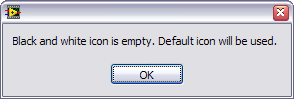
If you want to keep your 256 color icon intact, then the only way around this is to edit the B&W icon separately.
PJM
-
Here is the screenshot of what I was attempting to do several years ago (this was at a very early stage).
The document below is (if I recall properly) a list of the feature I found in the NI icon editor (which I was thinking to implement in the custom Icon editor).
Download File:post-121-1218571039.doc
PJM
-
QUOTE (JDave @ Aug 12 2008, 10:08 AM)
I posted an http://forums.lavag.org/JDev-Tools-t11537.html&p=49250#entry49250' target="_blank">Icon Editor that plays with both text and graphics. It is quite well developed, but tuned to my liking... I really like the idea of coming up with the LAVA Icon Editor. That would be very cool. I would love to help out with that!!
I really like the idea of coming up with the LAVA Icon Editor. That would be very cool. I would love to help out with that!!Regarding PJM's comment, I had not really considered (ever) mimicking the NI Icon Editor functionality because I wanted to avoid completely all that pixel manipulation when I create my icons. However, I can understand his point that to be widely accepted it has to at least feel comfortable at first glance and while using it.
Philippe, were you envisioning keeping the ability to individually edit each of the three icons (B&W,16,256) ? Would there be any problem with just applying the 256 Color icon to the other two?
Dave,
I like what you did with your icon editor. The UIs are great although I have to confess that I am having a hard time figuring out what some of the toolbar button do.
In regard to a LAVA Icon editor. I think we could probably get away with editing only the 256 color icon (although there are some use case where editing each one independently is required).
I start working on such an icon editor about 6 years ago and I even made a doc about all the NI icon editor functionalities. I will see if I can find what I had (so far no success).
The reason why I think duplicating NI Icon functionalities is a must is that every time I use a custom editor I end up CTRL+. because it does not do something I need to do (ex: copy image from clipboard and more) which end up being more time comsuming than just using NI icon editor in the first place.
PJM
-
Here are my though on this topic.
In order to be widely use, a new icon editor has to implement all existing functionalities of the NI icon editor with a very similar UI. Any additional functionalities (such as Mark Text editing capabilities or such as ThSa quick glyph dropping, or any other) should be added on top.
UI wize there are a lot of way of doing this. What makes it quite an undertaking is that the NI icon editor has a lot of functionalities to start with (all the key modifier on all the tools etc..).
PJM
-
QUOTE (Aristos Queue @ Aug 11 2008, 06:20 PM)
Whoa, I am shocked that I am finding myself in agreement with you on that one!

PJM
-
Val,
Would it not be easier for you to develop and maintain your code in an unobfuscated way and to consider doing the obfuscation in your release process when you build your executable? I understand that there could be level of obfuscation, but doing it in the build process could simplify your life quite a bit and still return code quite difficult to reverse engineer.
PJM
-
I can confirm what Michael is seeing (not so much using the project environment) but for example when closing a VI tree. Very often doing a save all followed by an attempt to close LV result by a prompt asking me if I want to save a few more VIs...
PJM
-
I think I am doing Ok (got 72% in normal mode).
I am sure that if Justin or Darren give it a shot they will beat me though.
PJM
-
I came across this game this weekend. So simple yet so addictive.

So how good are you with tethered rodent?
PJM
-
Nice video.
I used to work in that field of rapid prototyping (more specifically on a technology we called direct photo shaping). This kind of work is very challenging and progress is as much a material issue (getting the right chemical formulation) as a hardware issue (putting down the formulation the right way). Therefore, hoping to have a consumer product in 20 years is still a bit optimistic in my opinion (although this would be cool).
By the way, I build (in my previous work place) a very similar machine controlled by LabVIEW using as a starting point a cheap desktop CNC machine from roland (Note: Mine had only one dispenser though).
PJM
-
QUOTE (Antoine @ Jun 20 2008, 12:29 AM)
May be through another subscription...
http://lavag.org/old_files/monthly_06_2008/post-121-1213984151.png' target="_blank">
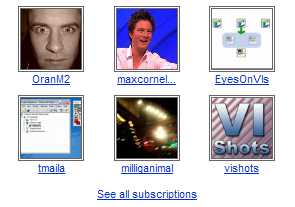
PJM
-
For the LAVA enthusiast that are buying several T-Shirts (valued >= $50) , this coupon code should give you free shipping.
NGRPSYELKBQSGBJVXHJB
PJM
-
I have a customer that has been doing it (buying laptop memory from Fry's) for 5 to 10 PXI chassis so far. As far as I know they never had any issues.
Note: The first time they did it was about 2-3 years ago, and these systems are still working just fine today.
PJM
-
-
QUOTE (Aristos Queue @ Jun 13 2008, 11:26 AM)
You can quickly write a nice little loop using those VIs that post user events with the relevant information to your main event processing loop. I've done it for various apps of my own.I am assuming that you are talking about the input VIs. I also do stuff in a parallel loop posting user events, but this is very limited. Lets say for example that I want to access drag info start within explorer (Ex: A user is dragging a file from explorer to a LV path). Using the input VI you know that the user press mouse down and is moving, but this does not give you any info about the item that may be dragged (I say may, because you are not even sure they are actually dragging stuff). This is why it would be nice if LV could hooked up into OS events.
PJM
-
Yes, this would be very usefull to be able to have LV register for event happening outside of LV.
There is one instance when LV get you partial access to this during a Drag an Drop transaction. LabVIEW is able to detect when the user cancel the drag even when you are outside of the LV window. This is a very nice feature.
PJM



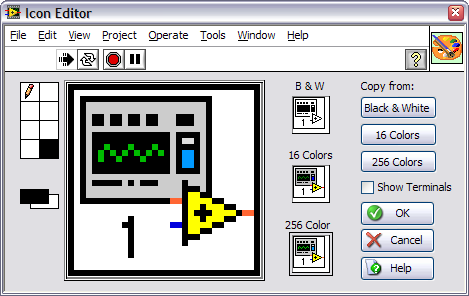

The care and feeding of Sequence Structures
in Application Design & Architecture
Posted
QUOTE (mross @ Aug 21 2008, 10:46 AM)
I believe he his talking about space on the FPGA. From what I recall from a training I got on this topic (and this was a while ago), usage of sequence structure is "recommended" when creating code for the FPGA because it will result in more optimized code deployed on the target.
PJM