-
Posts
784 -
Joined
-
Last visited
-
Days Won
10
Content Type
Profiles
Forums
Downloads
Gallery
Posts posted by PJM_labview
-
-
QUOTE (Aristos Queue @ Mar 17 2008, 03:34 PM)
Ok, then, the documentation for Tip Strip is lacking since there is nothing about it not working in reentrant instances (See screenshot below of LV 8.5 help window for this)?
http://lavag.org/old_files/monthly_03_2008/post-121-1205802109.png' target="_blank">
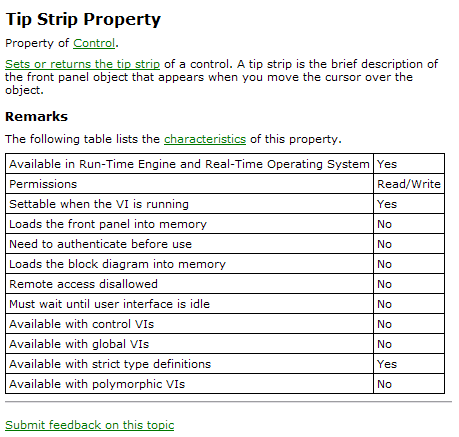
One can argue that there is a bug in the documentation (at the very least). There should be a line like "Available with reentrant instances --> No".
I was not aware of these limitations of using reentrant VIs as reusable UI, but since this is the case, where can I find a list of all the properties (and methods if any) that do not work in reentrant instances?
PJM
-
While this is a documented error (since there is a number for it) I believe this is to be bug.
If you try to change tip strips of controls located on an instance of a reentrant VI you get that error (1446). I have no clue as to why this is not possible and I am considering this to be a bug.
Note: Attempting the same operation on the "Master" copy of the reentrant VI does work.
PJM
Note: This issue is present in LV 8.2x and 8.5.
-
Liz,
Just as an example, I did some more cleanup of your last attachement. I did not made any functional changes whatsoever.
A good house keeping rule is: remove everything that distract from understanding what the code do. Very often this end up meaning keep wire straight, remove unnecessary bend in wire, align primitive when possible etc...
You might find this usefull.
Cheer
PJM
-
QUOTE(JDave @ Mar 4 2008, 10:00 AM)
Oops sorry, I though that this was what you were talking about. I missread.
QUOTE(JDave @ Mar 4 2008, 10:00 AM)
Have you gotten behavior where the only running VI is a System VI and this causes the Getting Started window to appear? I can't seem to get that behavior with System VIs. I had one System VI running (shown or hidden) and nothing else open. Still the Getting Started window never showed up.DavidIs you background service FP close?
PJM
-
-
QUOTE(JDave @ Mar 4 2008, 08:31 AM)
QUOTE(JDave @ Mar 4 2008, 08:31 AM)
...Assuminga background service, however, it would be expected that if all other VIs were closed then the Getting Started window would appear. The service would not stop, but remain hidden. If the user closed LabVIEW, the service would also close automatically. Is this even possible?Yes this is possible. Here are a couple items that help in doing this.
1) The close if lonely does generate a scripting event (I forgot which one at the moment) which you can catch and act upon.
2) System VIs, while not shown in the hierarchy, could be used as well for this background service if they are the only one left running in memory.
PJM
-
-
Absolutely! I could not agree more,
PJM
-
QUOTE(Justin Goeres @ Feb 25 2008, 12:44 PM)
Hmm, interesting tought...
http://lavag.org/old_files/monthly_02_2008/post-121-1203994107.png' target="_blank">
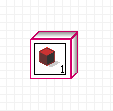
PJM
-
One of the thing that could bear some improvements is the error message one get when trying to run a software that does not have the LV runtime install.
It goes more or less like this: "myexecutable.exe" requires version 8.5 (or compatible) of the LabVIEW Run-Time Engine. Please contact the vendor of "myexecutable.exe" to correct this problem.
This error is really not usefull to the user of the software (it is conceivable that they do not know what is LabVIEW).
If the message was more like: "myexecutable.exe" requires version 8.5 (or compatible) of the LabVIEW Run-Time Engine. Please Click here to download an install it. This would be a lot more usefull.
Just my two cents
PJM
-
Just to add one more point to this conversation.
While the cluster size is reset to its default size it also has the side effect to hide back all the Labels. Strict type def cluster are not necessary huge. If I have a very large strict type def cluster and I do not benefit to see a large constant on the BD, then I wrap it in a SubVI, but quite often I want to see the cluster constant and its labels for documentation pupose. So if you happen to "improve" on this particular behavior, please do not forget to preserve all aspect of the constant (labels visibility included).
PJM
-
-
Since we are on the topic of "hardware" wish list, I want a cRIO with optional FPGA back plane. I want the modules, the processing power, not the FPGA.
PJM
-
-
QUOTE(tcplomp @ Feb 12 2008, 09:34 PM)
The Item Symbol Index has to change according to this formula:
Item Symbol Index = Orginal Item Symbol Index + Indent Level * 65536
http://lavag.org/old_files/monthly_02_2008/post-121-1202921719.png' target="_blank">
), which has and index value of 14, and you want an indentation level of 2 then you set this Item Symbol at 131086 (which is 14 + 65536 x 2).
PJM
-
-
Thanks :thumbup:
PJM
-
I have made some progress on that front. I extract that control from the example finder (this turn out to be a MCL listbox).
Here is the control: Download File:post-121-1202760621.vi
Now I have to figure out how to change these glyphs. For info, here is a screenshot of NI VI interface that manage the listbox (Mikael, you might have been onto something with the 2d array of glyphs).
Any feedback will be greatly appreciated.
PJM
-
I think to even have a chance of this working, you will have to strip the compile code as well (so opening the VI would required a recompile).
I think you should go with Darren solution.
PJM
-
Which is what I meant by "resizing column".
-
QUOTE(MikaelH @ Feb 4 2008, 05:54 PM)
It would be good if the "Item Symbol" property can take a 2D array like this:..and maybe this is available with a hidden property.
Yes, this could be nice to have 2D array for symbols, but I am suspecting that this might not be how this has been implemented.
As you say, this table/MCL/Tree might be available through scripting. I will have to investigate.
Since the example finder has been build as an executable, it has used this MCL which support multi glyph columns. The first LV version that shipped with the executable example finder was LV 7.0, so this would be cool if NI could let us use this (since this has been around for quite sometime now).
QUOTE(MikaelH @ Feb 4 2008, 05:54 PM)
Cheers,MikaelYes, I have done it in a similar fashion in the past, and this work fairly well as long as you don't expect the user will want to resize the column.
PJM
-
I remember attending a presentation last year (or the year before) at NI week talking about the example finder. The code is written in LabVIEW (if I remember correctly). I was wondering is someone know how to get to that multiple column list box (or tree or table) that allow for multiple glyphs columns (see image below)?
Thanks
PJM
-
This look very promissing.
I will try to give it a shot next "free" time I got.
PJM
-
QUOTE(Jim Kring @ Jan 5 2008, 08:10 PM)
I have the same issue here. In LV 8.5, it does not work at all with no error. In the same fashion, the Open URL in default browser [path] does not work either with no error.
If I try with an older LV version (for example 7.1), I got the URL, but it is truncated (in firefox).
So basically, this is a no go for me as well.
http://lavag.org/old_files/monthly_01_2008/post-121-1199595693.png' target="_blank">
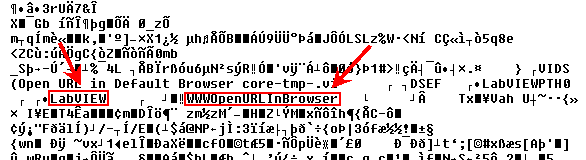
I will be curious to find out why it work on some computer but not on other though.
PJM



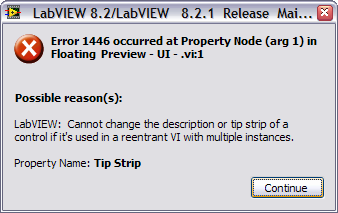
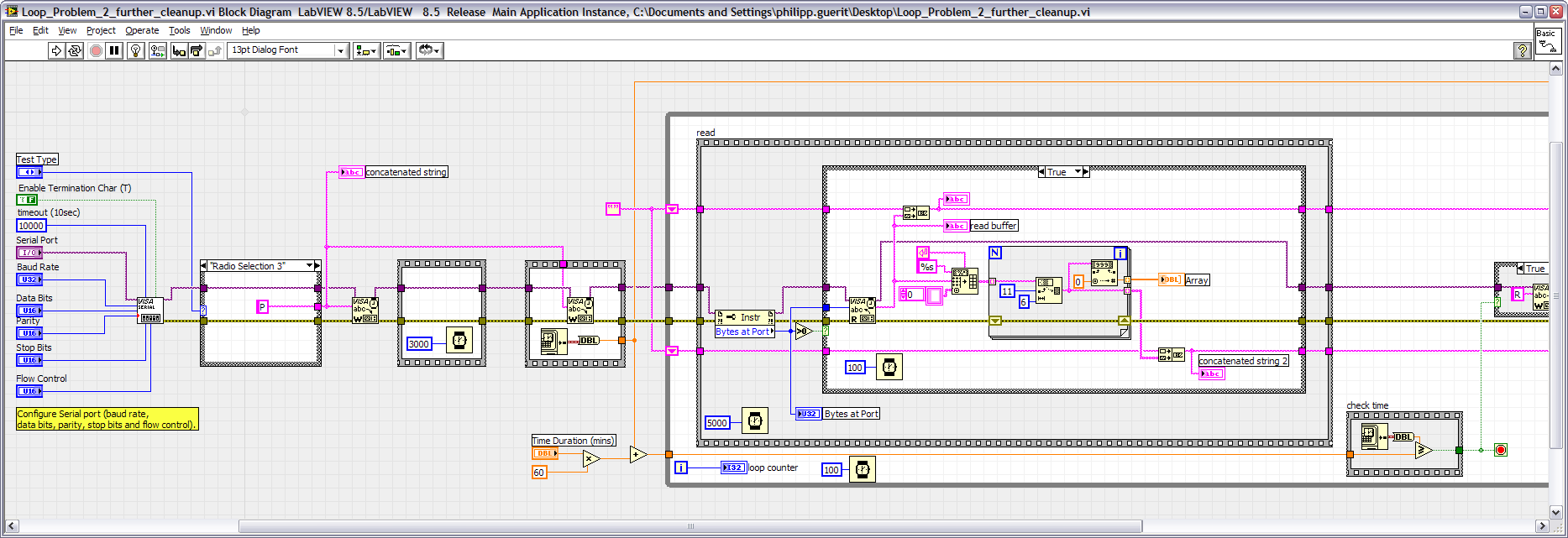
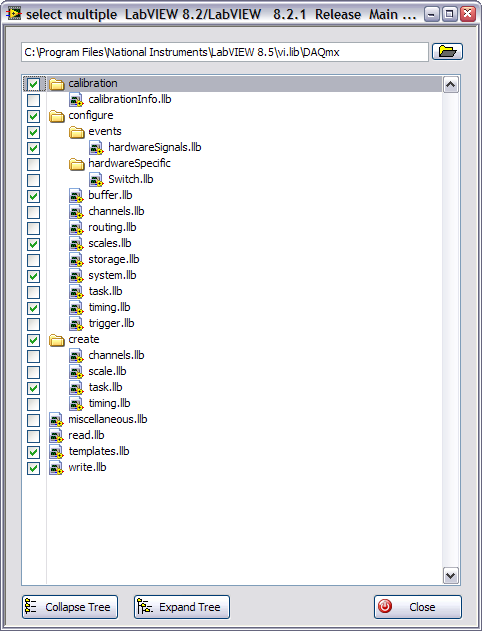
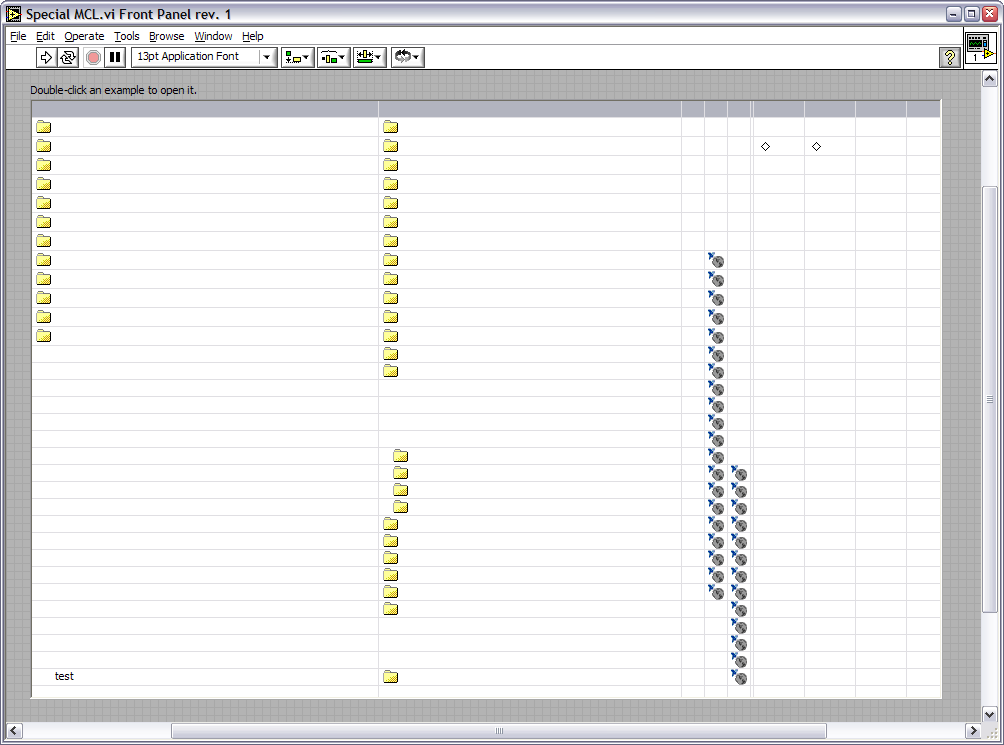
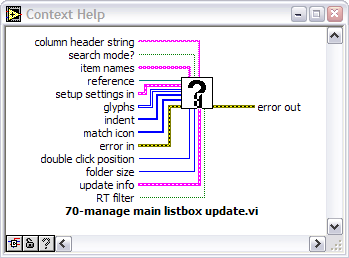
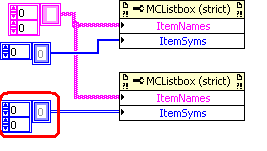
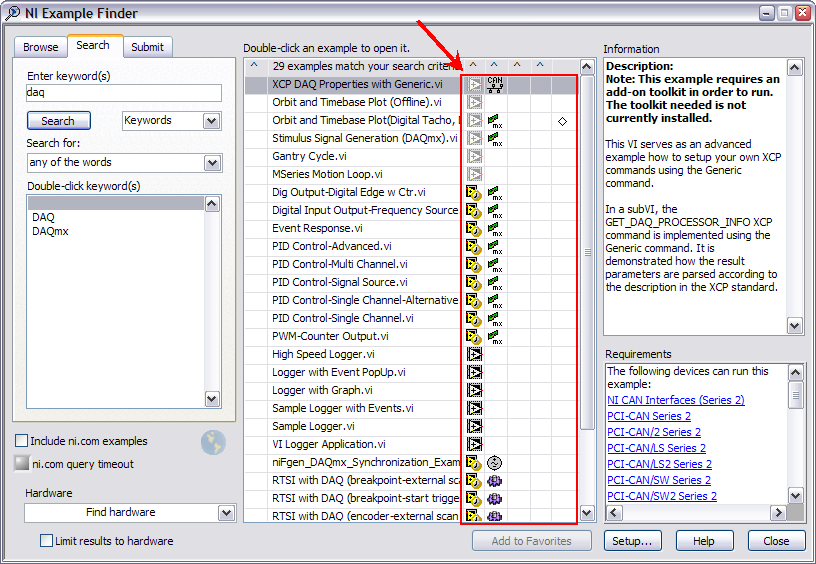
Some new GUI's in our gallery
in User Interface
Posted
QUOTE (crelf @ Mar 18 2008, 12:11 PM)
Well if I have to choose, I want a working app with a pretty intuitive UI.
PJM