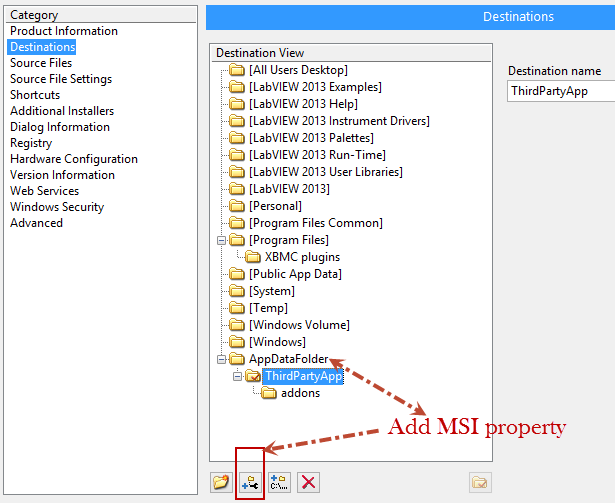-
Posts
193 -
Joined
-
Last visited
-
Days Won
15
Content Type
Profiles
Forums
Downloads
Gallery
Everything posted by Fab
-
Tomorrow, Wednesday July 30th at 10:00 AM Pacific, http://t.co/cjZhtfzZkp don't miss it. Get #NIweek presentation tips #LabVIEW @vishots
-
#Twitterversary Yes, 3 years ago I started using Twitter just in time for #NIWeek. I can't wait to use it in a week and share #LabVIEW news
-
RT @NISysEng: At #niweek, come visit the #LabVIEW Tools Network Pavilion on the show floor and see the latest greatest tools. https://t.co/…
-
If you missed @brianhpowell LAF presentation you can watch the recording at http://t.co/fdocb5niZQ #LabVIEW
-
RT @vishots: New VI Shots post: 041 VISL Actor Oriented Development in LabVIEW - http://t.co/0WQeTWgwyN http://t.co/OPkfmsTkQJ
-
Thanks @Sixclear for sponsoring join.me for #LabVIEW Architects Forum. Thanks to @dnatt for sponsoring the burgers:) https://t.co/eb00spjruU
-
Another breakthrough close to my heart. Brain Chip Breakthrough Enables Paralyzed Man to Move Hand | Qmed http://t.co/NpwvWBtGlG
-
Our beloved @brianhpowell will be presenting at #LabVIEW Architects Forum tomorrow, Tuesday. You can join remotely. https://t.co/eb00spjruU
-
Delacor will have something to go with that myRIO: LAVA BBQ 2014 Registration and Call for Door Prizes - http://t.co/R6PzxfZid9
-
With tears in my eyes. I am glad this happened in my lifetime. An Exoskeleton First: FDA Clears ReWalk | Qmed http://t.co/isbvUaHdh5