-
Posts
5,759 -
Joined
-
Last visited
-
Days Won
55
Content Type
Profiles
Forums
Downloads
Gallery
Everything posted by crelf
-
I'm a few days late, but here goes anyway. I hope youse all had a bonza Oz Day - I know I did: Coopers, meat pies, sausage rolls, Fountain tommy sauce, ANAC bikkies, roo on the barbie, lamingtons, trifle, tim tams, violet crumble, and fairy bread - what more could a bloke need? Lamb!
-
QUOTE (Maca @ Jan 29 2009, 06:54 PM) Easy! Buy a premium membership
-
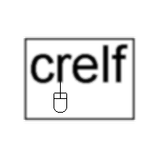
How do I get to properties and methods of block diagram objects?
crelf replied to ACS's topic in VI Scripting
Your profile says that you're using LabVIEW 8.6 - I'm not sure that those keys work beyond 7.1. Scripting is now controlled by a license (I *think* that came in around 8.0?) -
QUOTE (Aristos Queue @ Jan 29 2009, 06:06 PM) Right - that's what took my brain a few minutes to comprehend QUOTE (Aristos Queue @ Jan 29 2009, 06:06 PM) You could also use methods for Copy Selection / Paste Selection to copy the control from one VI to another blank VI and then save that blank VI. Someone else mentioned that (twitter conversation?) - can you throw together a quick example of using those methods if you've got the time please? PS: when are you going to get yourself on twitter?
-
Once again, all the folks on LAVA prove their worth (and thanks also to those who came to my rescue through twitter!) It was the unnamed method that I was looking for: QUOTE (Ton @ Jan 29 2009, 04:09 PM) Unfortunately I use twitter4skype and it doesn't limit the number of chars I can type, so I often get cropped - sorry about that
-
QUOTE (Ton @ Jan 29 2009, 04:00 PM) But doesn't that just create a new control with the value of the existing control? I want to save the control itself so I get to keep all the attributes (caption, colors, size, etc). QUOTE (neBulus @ Jan 29 2009, 03:49 PM) Is it possible to use that ref to drop a new control of a new VI and save it as a .ctl? I don't understand that sentance - can you please give it another go?
-
I have a control on a FP of a running VI - I have a reference to the control - now I want to save a copy of it as a ctl file. There's no "save instrument" method for that I can see for ctl references. Anyone got any ideas?
-
QUOTE (Ton @ Jan 29 2009, 02:56 PM) Good idea - Please feel free to suggest it http://forums.lavag.org/Suggestions-and-Ideas-f67.html' target="_blank">here.
-
QUOTE (crelf @ Jan 29 2009, 02:53 PM) Update: the spamming member's been nuked.
-
Update: it looks like a lot of people got the PM'ed spam message that you're all talking about. We're working on it. QUOTE (TobyD @ Jan 29 2009, 01:56 PM) The "! REPORT" button only exists in the forum threads, not in the PM system. Please feel free to suggest it http://forums.lavag.org/Suggestions-and-Ideas-f67.html' target="_blank">here.
-
QUOTE (Val Brown @ Jan 28 2009, 05:16 PM) True, but then you'd need to design each little tester VI with the capability that, frankly, it shouldn't be exposed to - that's what the test scheduler is for. That said, the solution that Val has come up with might be your only hope.
-
QUOTE (john@aleconsultants.com @ Jan 28 2009, 02:29 PM) Got an example you care to post? QUOTE (rpodsim @ Jan 28 2009, 02:48 PM) So far I can get the window handler. Courtesy of crelf.(much prettier icon then I had :thumbup: ) Anytime
-
QUOTE (NeilA @ Jan 28 2009, 12:39 PM) That's a shame - I'm sorry to hear that. Anyway, you can run (use the VI.RunVI method) and abort (use the VI.AbortVI method, not that I think there is a reason that you'll need to do that). I'm pretty sure that pausing dynamically isn't an exposed method.
-
QUOTE (NeilA @ Jan 28 2009, 11:45 AM) I know this doesn't answer you question directly, but I'd use TestStand.
-
QUOTE (syah85 @ Jan 28 2009, 04:54 AM) Are you asking how to store images in a database? If so, check out the "blob" database item type.
-
QUOTE (MJE @ Jan 28 2009, 12:10 AM) Here's a couple of VIs that should help with that.
-
QUOTE (rpodsim @ Jan 27 2009, 05:42 PM) Spooky! I was just about to ask the same question
-
Thanks for posting that Mike - the cinematography is very well done. I assume from the subtitles that it's one of the many short films made in Detroit by someone from France - there's a huge arts exchange program between Detroit and Paris - from filmmakers, painters, electronic musicians (especially arond the electronic music festival we have each year - the largest in the world). Detroit is certainly a city of different faces, and I think each of them is as intruiging as the next. I, for one, quite like the edginess of the upper west side (that's where most of the video was shot), and the starkness of the stunning 1920s architecture downtown. There's nothing like heading out to a gritty jazz club downtown - the music matches the city: it's real and, in it's own way, beautiful. Also, the urban farming movement is a very real one - we've got the room and the want, so a lot of people are claiming abandoned lots next to their houses and seriously farming them (we call it "blotting" - combining lots to make blocks ) PS: the filmmaker must have gooten up pretty early to get the shots with the streets empty PSS: I certainly don't feel like I need to defend Detroit - it is what it is and I love it, so I make no apologies for that. I think you really need to visit it to truly appreciate it. Sure, there are rough parts, but that makes Detroit Detroit That said, like any city, Detroit's not all like one 27 minute film video shows.
-
QUOTE (Michael_Aivaliotis @ Jan 26 2009, 05:56 PM) Sweet! :thumbup:
-
QUOTE (pallen @ Jan 25 2009, 09:37 PM) I know this doesn't help you too much, but it looks fine in Windows XP.
-
QUOTE (pallen @ Jan 25 2009, 06:11 PM) What the? Can you upload the VI? I wonder if it's a screen redraw issue - if you minimize and the restore the window, do they go away?
-
QUOTE (Omar Mussa @ Jan 25 2009, 03:07 AM) No LVOOP in this project, but you might have found the issue: I'd moved two type-def's on disk, and the opened the project - it told me that there was an issue and I should choose between where the project thought the files were and where it'd found them (I, of course, chose the latter). Then it looked like everything okay but I got a broken arrow and the empty error list. Then, on LabVIEW restart, all was golden (whew!) QUOTE (Antoine Châlons @ Jan 25 2009, 04:12 AM) I saw that too but only on LV 8.20 and a restart of LV fixed it. Never seen it in 8.5 neither 8.6. QUOTE (neBulus @ Jan 25 2009, 10:29 AM) (8.2, not 8.5 or 8.6) Ditto. This was in 8.6.
-
RTFM.
-
QUOTE (Darren @ Jan 24 2009, 02:08 AM) I'm just messing with you mate

