-
Posts
5,759 -
Joined
-
Last visited
-
Days Won
55
Content Type
Profiles
Forums
Downloads
Gallery
Everything posted by crelf
-
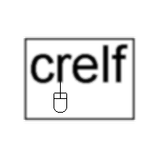
"Resize Objects" button isn't available on the BD
crelf replied to crelf's topic in Development Environment (IDE)
This might sound like an odd request, but I'd like to see the "Resize Objects" button in the toolbar on the block diagram. I've got a few loops that I'd like to quickly make all the same size, and I can't do it (unless there's something I'm missing?) -
QUOTE (jhoskins @ Jan 16 2009, 04:13 PM) That's a great idea. Take particular note of the exercises in the book, and by that I mean actually do them - a couple of times each, if you have the time. I'm sure you'll do just fine
-
QUOTE (jhoskins @ Jan 16 2009, 04:13 PM) That's a great idea. Take particular note of the exercises in the book, and by that I mean actually do them - a couple of times each, if you have the time. I'm sure you'll do just fine
-
QUOTE (jhoskins @ Jan 16 2009, 03:30 PM) Intermediate 1 and 2 are the key - If you've done and understood those, then you will be fine.
-
QUOTE (jhoskins @ Jan 16 2009, 03:30 PM) Intermediate 1 and 2 are the key - If you've done and understood those, then you will be fine.
-
QUOTE (zmarcoz @ Jan 16 2009, 11:51 AM) Congratulations on the CLAD. Without trying to sound harsh, I suggest you stop. For the questions that you asked here to help you get through the CLAD, you're nowhere near ready for the CLD, and you won't be until you get some real professional experience with LabVIEW. I'm not trying ot be mean, but if all you're going to do is flood LAVA with "how can you help me pass my CLD" questions then you're not ready. I suggest you have a good think about why you want to be a CLD. Are you just trying to zip through them to pad your resume so you can get a LabVIEW job? That might help you get the job, but you'll find the job difficult because you only have the theory on passing an exam, not the knowledge that comes with actually working with LabVIEW. Please do post on your motivation to get the CLD - that's something that we can help you explore here.
-
QUOTE (zmarcoz @ Jan 16 2009, 11:51 AM) Congratulations on the CLAD. Without trying to sound harsh, I suggest you stop. For the questions that you asked here to help you get through the CLAD, you're nowhere near ready for the CLD, and you won't be until you get some real professional experience with LabVIEW. I'm not trying ot be mean, but if all you're going to do is flood LAVA with "how can you help me pass my CLD" questions then you're not ready. I suggest you have a good think about why you want to be a CLD. Are you just trying to zip through them to pad your resume so you can get a LabVIEW job? That might help you get the job, but you'll find the job difficult because you only have the theory on passing an exam, not the knowledge that comes with actually working with LabVIEW. Please do post on your motivation to get the CLD - that's something that we can help you explore here.
-
QUOTE (nhollenback @ Jan 15 2009, 05:39 PM) Please let your class know that we expect something new from them tomorrow, and the next day, and the next day. Seriously though, we'd love to your class members here on LAVA - I'm sure there's a lot we can learn from each other :thumbup:
-
QUOTE (nhollenback @ Jan 15 2009, 05:39 PM) Please let your class know that we expect something new from them tomorrow, and the next day, and the next day. Seriously though, we'd love to your class members here on LAVA - I'm sure there's a lot we can learn from each other :thumbup:
-
QUOTE (nitulandia @ Jan 15 2009, 10:09 AM) Do you know what the pop-up window's title is? If so, use it. If not, try to find what the hWnd is.
-
QUOTE (nitulandia @ Jan 15 2009, 10:09 AM) Do you know what the pop-up window's title is? If so, use it. If not, try to find what the hWnd is.
-
Thanks to nhollenback for the link! Crayon Physics Deluxe from Petri Purho on Vimeo.
-
Thanks to nhollenback for the link! Crayon Physics Deluxe from Petri Purho on Vimeo.
-
QUOTE (TomLu @ Jan 14 2009, 07:56 PM) Note: this toolkit is currently under consideration in the http://forums.lavag.org/downloads.html' target="_blank">LAVA Code Repository queue.
-
QUOTE (TomLu @ Jan 14 2009, 07:56 PM) Note: this toolkit is currently under consideration in the http://forums.lavag.org/downloads.html' target="_blank">LAVA Code Repository queue.
-
QUOTE (PJM_labview @ Jan 14 2009, 04:37 PM) So where does that glyph come from? ie: is that dialog pattern dynamic? Does it get a list of the pages that you're putting in the subpanels from somewhere? If so, is the glyph just the preference page's icon? Now you've got me thinking...
-
QUOTE (PJM_labview @ Jan 14 2009, 04:37 PM) So where does that glyph come from? ie: is that dialog pattern dynamic? Does it get a list of the pages that you're putting in the subpanels from somewhere? If so, is the glyph just the preference page's icon? Now you've got me thinking...
-
QUOTE (nitulandia @ Jan 14 2009, 03:56 PM) You can set the z-order to HWND_TOPMOST using user32.dll:
-
QUOTE (nitulandia @ Jan 14 2009, 03:56 PM) You can set the z-order to HWND_TOPMOST using user32.dll:
-
QUOTE (george seifert @ Jan 14 2009, 03:24 PM) Are you talking about the reuse component that we have? If so, it's not a tab control - it's a listbox and a subpanel that dynamically updates depending on what's selected in the listbox.
-
QUOTE (george seifert @ Jan 14 2009, 03:24 PM) Are you talking about the reuse component that we have? If so, it's not a tab control - it's a listbox and a subpanel that dynamically updates depending on what's selected in the listbox.
-
QUOTE (PJM_labview @ Jan 14 2009, 03:11 PM) Right - those buttons just select the previous/next subpanel as listed in the category list on the right. QUOTE (Gary Rubin @ Jan 14 2009, 02:54 PM) Trees also seem to be pretty common for that kind of thing (i.e. Matlab's Preference screen): Hmmmmm - I might put that on the roadmap for a future release of our reuse component - thanks for the idea :thumbup:
-
QUOTE (PJM_labview @ Jan 14 2009, 03:11 PM) Right - those buttons just select the previous/next subpanel as listed in the category list on the right. QUOTE (Gary Rubin @ Jan 14 2009, 02:54 PM) Trees also seem to be pretty common for that kind of thing (i.e. Matlab's Preference screen): Hmmmmm - I might put that on the roadmap for a future release of our reuse component - thanks for the idea :thumbup:
-
QUOTE (Dan DeFriese @ Jan 14 2009, 02:27 PM) I agree - we use have a reuse component that looks a lot like the LabVIEW options dialog that does just that using subpanels that are dynamically loaded (it also loads/saves UI states using the OpenG VIs): http://lavag.org/old_files/monthly_01_2009/post-181-1231962920.png' target="_blank">
-
QUOTE (Dan DeFriese @ Jan 14 2009, 02:27 PM) I agree - we use have a reuse component that looks a lot like the LabVIEW options dialog that does just that using subpanels that are dynamically loaded (it also loads/saves UI states using the OpenG VIs): http://lavag.org/old_files/monthly_01_2009/post-181-1231962920.png' target="_blank">

