-
Posts
5,759 -
Joined
-
Last visited
-
Days Won
55
Content Type
Profiles
Forums
Downloads
Gallery
Posts posted by crelf
-
-
I'm guessing that your answer might be in the TWAIN spec. I don't know how to do it, but I'd love to hear what you come up with

-
Odd - I've used PayPal for years and never had any issues.
-
Did you remove its front panel?
-
I think Station Globals are fine - if you need to have something share across projects (which, I must admit, is very rare).
-
Chris Relf... a man whose wisdom runs so deep he quotes himself!

My wisdom is both reentrant and reentrant.
Maybe a dropbox of all VIs in the Class would have made more sense too? You could clone multiple methods at once, but that is not my usually use case.Yeah, that's a very rare use case for me. It's more of a clone class than a clone method.
I could make it a separate Tools Menu action that operates on the Active VI - that might make more sense?I guess, but I ultimately want Project Explorer integration - so I can right click on a method and clone it <- make it happen.
Public Service AnnouncementYou're welcome.
-
Firstly, it was "Miller High Life", and secondly, it was in a camo can so people wouldn't know that I was drinking it
 Feature Request: Clone a Method VI
Feature Request: Clone a Method VII have updated the repository with a new version - you can now easily clone a method using this tool.
I like it (not sure why that functionality isn't there in base LabVIEW, although I usually use the Endevo GDS for cloning), but I'm not sure it's intuative. For example, you're opening your tool and cloning a method from one class to another, but I find it difficult to know which method I'm cloning once I'm in the assistant. I guess project explorer integration would help this (eg: right click on a method and choose "Clone", then have a dialog that lets me select the target class <- that's how the Endevo GDS works). This would men breaking up your assitant's functionalites to groups (no longer a monolithic UI), but I think that would be more intuative in the long run.
I like it (not sure why that functionality isn't there in base LabVIEW, although I usually use the Endevo GDS for cloning), but I'm not sure it's intuative. For example, you're opening your tool and cloning a method from one class to another, but I find it difficult to know which method I'm cloning once I'm in the assistant. I guess project explorer integration would help this (eg: right click on a method and choose "Clone", then have a dialog that lets me select the target class <- that's how the Endevo GDS works). This would men breaking up your assitant's functionalites to groups (no longer a monolithic UI), but I think that would be more intuative in the long run.btw: The reason that I'm suggesting changes is that I think that this tool has a real future - as I said, there's some stuff in it that I think should be included in LabVIEW by default, so I think it's probably a good time to start discussing use cases outside of your own, writing down features and planning out medium-term goals for it.
-
Can you upload the code so we can see it?
-
Calrifying the name of a phenomena to better describe it is good scientific practise.
-
My current solution is to use one VISA session, one IVI session and an enum which lets the sub-VIs know which one to use. But it would be much nicer if I could somehow create a "wrapper" session...
Welcome to LAVA!
I'm with Shaun - IVI is theoretically awesome, but it falls in practice. I'm not sure if there were things that the IVI Foundation just didn't think through, or if it's that the standard wasn't meant to be as all-encompassing as I'd expected. That said, for what it is, it works well. The interchangability in VISA, for that matter, has gotten me out of some tight spots more than once.
On to your issue: your post screams OOP. Sounds like you want a parent class that has some common stuff in it and 2 child classes (one for VISA, one for IVI) that have methods to override the parent methods for opwn, write, read, close, etc. Have you thought of using LVOOP?
-
Nice job Jon - looks good

-
What exactly do you want to change? There's a *lot* of stuff you can do with DAQmx property nodes, and you can load in an ncs (or partial hardware prepresentations).
-
That's certainly odd behaviour: can you please post an example of a project tthat does this?
-
The config file palette was in 6.x, and I think it uses that library?
-
This is old....
....school

True dat....
...boy howdy

-
Crikey!
-
Honestly, the issue you're having could be a lot of things. Upload your code so we can make suggestions.
-
i am not able to get the vertical scroll bar to show the last updated data.
Please upload an example of your issue - it's a lot easier to make suggestions when we know what we're dealing with.
-
Personally, I think that XNodes could be the next big thing we push NI to release officially. I mean, look what we did for scripting. We could start by creating more examples that use XNodes, and maybe clean up the documentation a little on the LabVIEWwiki. Anyone with me?
-
I talked to Jervin: NI had let their package repository license expire so the LabVIEW Tools Network was down for a short while - should be all good now.
-
 1
1
-
-
Sounds like something for the LabVIEW Idea Exchange.
-
-
-
It's complaning that there's no unadulterated path between the object input and the object output, which you need for dynamic dispatch methods. In the non-broken exaple you have the same object type wired to the object in and out, but in the broken one you don't.
-
Also, some resigtry keys are in different places between the different OS's - if you're using absolute paths to your keys you ight run in to trouble.


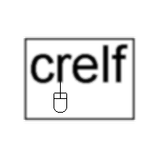

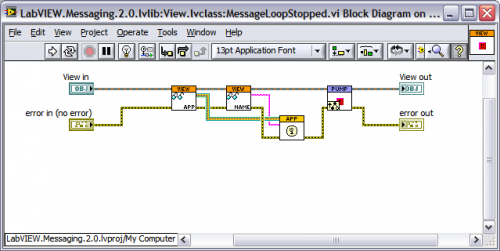
Running LabVIEW app on CDROM without run-time engine installed
in Application Builder, Installers and code distribution
Posted
This is all really old info, but if might work.
Try http://forums.lavag....tions-t122.html and http://forums.ni.com...p/469196/page/2 and the following from The Engineering Handbook: