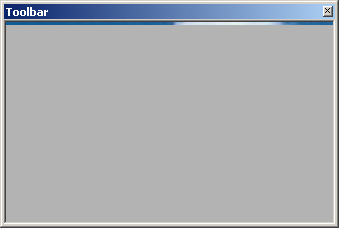-
Posts
3,947 -
Joined
-
Last visited
-
Days Won
274
Content Type
Profiles
Forums
Downloads
Gallery
Everything posted by Rolf Kalbermatter
-
I assume you would want to display a selection box with all the possible fonts listed. And I have to inform you that despite very deep searching in the depths of LabVIEW's basement and attic, I have not found a way to get this information during runtime into an application. My detective work has been carried out 2 or so years ago, so there is a small change that 2009 or 2010 have some hidden possibility for this, but I somehow doubt it.
-
Well for fading you have to use alpha shading and alpha shading has the ostensible property of requiring the retransmission of the entire affected area with every step of the continuous shading effect. That is a lot of bitmap data! RDp or VNC or whatever similar functionality has a lot of optimization built in to reduce the amount of data that needs to be transmitted. I'm sure RDP transmits the actual GDI drawing commands rather than bitmap data whenever possible and when transmitting bitmap it most likely will optimize to only transmit the parts that change between picture changes. Yet with fading in EVERYTHING changes constantly!! Maybe they will at some point transmit the fading as a drawing primitive too, so the actual transmitted data is a lot less, but for now it is a bitmap transfer over and over again. And because it is a rather cosmetic only feature they sure won't declare it as top priority item as long as there are other areas that still need some improvement too.
-

Altruism, required for heroics?
Rolf Kalbermatter replied to Grampa_of_Oliva_n_Eden's topic in LAVA Lounge
Exactly and you made already the specific limitation when you said "in cartesian space". If that would be all that is possible then your squangle would be indeed very useless, but we can imagine, and some can even calculate in, very uncartesian spaces, so your squangle has indeed a valid place. My statement was also more meant to provoke than to state something I believe in. Altruisme as this guy interprets it is very specific and as Yair already pointed out he even seems to ignore one interpretation he brought up himself too. Your pleasure pain equation has a lot of merits and can explain a lot of different behaviors but it mostly ignores any of the indefinite possible reasons that some people have such an extraordinary pleasure pain equation in comparison to the big mass. There seems to be something that defines that equation and I highly doubt that it is just a random collection of brain cells . -

Altruism, required for heroics?
Rolf Kalbermatter replied to Grampa_of_Oliva_n_Eden's topic in LAVA Lounge
So basically altruisme is a nothing, and should be deleted from our vocabulary, because it names something that according to this definition can't exist. Or we may have been looking at only one specific definition of altruisme so far, and are really missing the point altogether . -
Now we all are curious, as to what you did, that it suddenly worked!
-
Well here are a few recent ones and also from February last year or therearound: http://forums.openg.org/index.php?showtopic=1997&view=findpost&p=5038 http://forums.openg.org/index.php?showtopic=1998&view=findpost&p=5039 http://forums.openg....findpost&p=3526 http://forums.openg....findpost&p=3527 http://forums.openg....findpost&p=5034 http://forums.openg....?showtopic=1104 (several by Retapitle) http://forums.openg....p?showtopic=994 (several by Retapitle) http://forums.openg....findpost&p=4851 http://forums.openg....p?showtopic=960 (last two posts) http://forums.openg....findpost&p=2816 http://forums.openg....findpost&p=3000 http://forums.openg....findpost&p=3008 http://forums.openg....findpost&p=3086 http://forums.openg....findpost&p=3118 http://forums.openg....findpost&p=5037 http://forums.openg....findpost&p=3010 http://forums.openg....findpost&p=3006 http://forums.openg....findpost&p=2998 http://forums.openg....findpost&p=2993 http://forums.openg....findpost&p=3063 http://forums.openg....findpost&p=4728 http://forums.openg....findpost&p=3067 http://forums.openg....findpost&p=2999 http://forums.openg....findpost&p=2996 http://forums.openg....findpost&p=3012 http://forums.openg....findpost&p=3004 http://forums.openg....findpost&p=2994 http://forums.openg....findpost&p=3002 http://forums.openg....findpost&p=3009 http://forums.openg....findpost&p=3078 http://forums.openg....findpost&p=3013 http://forums.openg....findpost&p=3001 http://forums.openg....findpost&p=3075 http://forums.openg.org/index.php?showtopic=1084&view=findpost&p=3011 http://forums.openg.org/index.php?showtopic=935&view=findpost&p=3003 I consider any nonsense post with non LabVIEW/NI /LAVA/ OpenG related links in the footer to be spam, even if the bot was smart enough to get some words from earlier posts and make it appear as if it is on topic. Usually a single post user account with useless message also looks to me like spam. A few of these could be maybe left, although I'm sure they were just test messages by the bot creator to see if it works. "Hello dude, this is great info" with only this single post for that account is simply useless. For obvious cases it would be good to disable the account too. A fairly good indication for these posts is also that it is usually a name with a 2 digit number appended.
-
Are you sure Windows is not blocking any network access for those applications? When first starting up you should have gotten a dialog asking you if the application is allowed to access the network. This dialog is easy to just click away! And the DLL running in the LabvIEW process will simply be treated as the LabVIEW process by the Windows firewall rules.
-
It depends what you mean with performance. For me performance is mostly about speed and Deallocate Memory has only a negative effect on that if any at all. In most situations it does nothing nowadays. In earlier LabVIEW versions it was supposed to do some memory compacting but that had mostly bad slow downs as a result and helped little in squeezing out more memory from a machine. I believe Ben's statement that nowadays it will only affect claimed data chunks from VIs that have gone idle is correct.
-
And the OpenG ZLIB library supports extracting files directly into memory strings rather than to a disk file!
-
Simple: Disable the "Allow user to Close" setting in the VI settings dialog. More Involved: Add the VI->Panel Close? filter event to your event structure and pass TRUE to discard, but terminate your event handling loop anyhow to return to the caller.
-

Altruism, required for heroics?
Rolf Kalbermatter replied to Grampa_of_Oliva_n_Eden's topic in LAVA Lounge
A full tank of gas will not easily explode, although you sure can end up roasted in a big fire. It's the almost empty tank of gas that will explode in a very nasty way! -
You can't to that! The error cluster of the CLFN is for reporting runtime errors from LabVIEW in trying to load the DLL and execute the function, including possible exceptions when you have configured the CLFN to use high error reporting. If you want to pass error information from your function to the LabVIEW diagram you have to do it through a function parameter or function return value. I have done both. Method1: When an error code is returned by all functions I have a common error handler VI that is placed after each CLFN and converts this error code into a LabVIEW error cluster. Method2: Or you can pass the Error Cluster as extra parameter: #pragma pack(1)typedef struct { LVBoolean status; int32 code; LStrHandle message;} ErrorCluster;#pragma pack()static MgErr FillErrorCluster(MgErr err, char *message, ErrorCluster *error){ if (err) { int32 len = StrLen(message); error->status = LVBooleanTrue; error->code = err; err = NumericArrayResize(uB, 1, (UHandle*)&(error->message), len); if (!err) { MoveBlock(message, LStrBuf(*error->message), len); LStrLen(*error->message) = len; } } return err;}MgErr MyFunction(......, ErrorCluster *error){ MgErr err = error->code; if (!error->status) { err = CallAPIFunction(.....); FillErrorCluster(err, "Error here!!!", error); } return err;} I then use this error cluster to feed through the VI, not the error cluster from the CLFN itself. The CLFN error is useful during development and debugging to see possible errors and understand why it wouldn't work, but for most use cases, once the CLFN call has been tested and debugged, the node should not return any runtime error anymore.The function call however might, otherwise the whole exercise to pass the error cluster as parameter is quite senseless .
-
The underlaying getaddrinfo() at least on Windows, will return all local network adapter addresses and LabVIEW will pick the first one from that list to use. So it binds to the actual default IP address of your machine. When you disconnect the cable this IP address (and adapter) gets invalid and your connection is working through an unconnected socket, which of course gives errors. When the cable is not connected at the time the address is resolved and the socket is bound, the first adapter returned will be a different one, it could be the loopback interface or your WIFI interface. So connecting the cable and disconnecting it does not have any influence on this connection. Using 127.0.0.1 or localhost explicitedly will bind to the loopback adapter and that one is valid for as long as Winsock is working, aka. until you shutdown your computer.
-
As always with new versions, during the NI week conference in the first or second week of August. Expect to be able to download it during or after NI week and to see MSP shipments of disks a few weeks later. I didn't install 2010 and waited for SP1 but can't say that it seems slower or less stable than 2009 or 8.6, except that the installation took almost forever, (like 12 hours and more for the developer suite installation and another evening/night for the device drivers and then another evening/night for the SP1 update). I account it largely to the three year old Windows installation that holds among other things all versions of LabVIEW since 5.1.
-

Determine 32 or 64Bit OS - Windows
Rolf Kalbermatter replied to KFadgen's topic in Calling External Code
This is a hack, since different language versions of Windows will probably call this differently. You Americans need to realize that the world doesn't only exist of English speaking people . And of all people I would have thought you Michael should know. A much better way would be something along these lines. Tested only on 32 Bit Windows XP for the moment but in theory it should work right on all versions of Windows XP and newer. LV2010 WINAPI Is 64 Bit OS.vi -
On my computer it took more like 8 hours for the LabVIEW 2010 installation (full developer suite installation with most Toolkits included), another 6 hours for the device driver installation and then again 6 hours for the SP1 installation and after that another 4 hours or so for the LabVIEW Embedded for ARM Evaluation This is on a "very old" Dual Core 2.2GHz Notebook with Win XP SP3 but has just about any LabVIEW version and accompagning tools installed since LabVIEW 6.0 and quite a bit of other software so it may be that the MSI database overload is quite a lot of the problem for this. My new upcoming computer should be a bit faster and I plan to use separate VM installations for the different older LabVIEW versions, and depending on the speed maybe for all. On the current machine with VMWare the performance is quite bad for running any LabVIEW installation inside a VM.
-

Using OpenG Zip Tools On 64-bit LabVIEW
Rolf Kalbermatter replied to MatthewHarrison's topic in OpenG General Discussions
Why bother now with it? When I started with it it was for LabVIEW 5.1 or so. No option there. Then we wanted to keep it workable in 6.0 and later 6.1 at earliest. No Conditional Compile structure and even in the versions where it is available it has some issues breaking a VI if something in the disabled cases can't be compiled. And the conditional disable structure wouldn't take care of everything anyhow. First you don't want to write different code in the VI for each platform. It's much easier to keep that in one C file than in many VIs. And since there are usually always some things that are easier to translate in C into LabVIEW friendly datatypes than trying to make some pointer voodoo in the diagram, that C file is already there anyhow. Second there are platform specific distribution issues anyhow such as the need to archive the MacOS shared library resource, since you otherwise loose the resource fork when building the package on a non Mac computer and that makes the shared library useless (it looses most of the information about how to load the library). Also why install shared libraries into a system that are useless on that system? Just install whatever is necessary and leave the rest away. I'm not so fond of Windows 7 because they hid lots of the more advanced settings quite effectively. Will be some time to find them. -

Address of an application instance
Rolf Kalbermatter replied to Tomi Maila's topic in Application Design & Architecture
Even in LabVIEW 2010 with private properties enabled there appears to exist no such possibility. -

Using OpenG Zip Tools On 64-bit LabVIEW
Rolf Kalbermatter replied to MatthewHarrison's topic in OpenG General Discussions
Well, the DLL has to be the correct one for the actual LabVIEW platform of course. But since OpenG ZLIB is distributed as OpenG package, the package installer can make sure that the correct DLL is installed depending on the current LabVIEW version and platform. But what I want to avoid is any platform specific settings in the VI interfaces to the DLL. That would make distribution and maintenance of the library rather more complicated. I don't have a seperate wrapper DLL but have combined all the code (zlib, minizip, and wrapper code) into one library. This library is compiled into whatever platform shared library format is required including Win32, (Win64 hopefully soon), Mac OSX, Linux, and VxWorks 6.1 and 6.3. All of them are included in the ogp, with the MacOS X shared library being zipped up first to avoid loosing the resource fork of the files, and then the OGPM or the VIPM takes care to install the one that is required for the current LabVIEW version the package is installed into (and unzips the library through a custom post install step in the package for the MacOS X plaform). All the VIs and other help files are supposed to be platform independent and stay that way if possible at all. And the wrapper code is where I have spend some time in to make that independence happen. And the delivery takes a little longer since I went for a Dell Latitude machine. Also there are company internal delivery paths that add some time to this too . -
It's not "Other Thread 1" but "Other 1" execution system really. There is a difference in that since LabVIEW 7.0 or so, an execution system has by default assigned more than one thread each. If your code is truely thread safe and doesn't use TLS then this is no problem at all, but it means that eventhough all your VIs execute in the LabVIEW execution system "Other 1" they may not always run in the context of the same thread but anyone of the 4 or 8 threads assigned to this LabVIEW execution system.
-
No no. I fixed the mismatch of course. Without the fix I get error 1097 from the CLN which is logical since there is an exception that gets catched by the CLN wrapper in LabVIEW. Without fix it won't even work correctly. With fix I get the weird look, although maybe it's a Win XP quirk or something.
-
Something must be bad with this VI as it crashes on my system. Win XP SP3 fully updated. LabVIEW 2010. The third parameter of SetWindowLongA is a DWORD and that is an unsigned 32 bit value, not a signed 64bit value. And there is a strange line under the title bar where the background shines through.
-

Using OpenG Zip Tools On 64-bit LabVIEW
Rolf Kalbermatter replied to MatthewHarrison's topic in OpenG General Discussions
The zlib library is most likely not a problem. I have used the latest source code too. It's either an oversight in the Call Library Node configuration since I attempted to make the wrapper functions so that they will work in 32 bit and 64 bit without modifications to the VIs or something in the wrapper code that goes wrong. I'll take a look at it when I have installed the new machine. -

Using OpenG Zip Tools On 64-bit LabVIEW
Rolf Kalbermatter replied to MatthewHarrison's topic in OpenG General Discussions
Well I'm soon going to get a new machine and it will most likely come with Windows 7 installed (not really happy about this but I probably have to bite the bullet at some point). One advantage will be that it is going to be 64bit and therefore I can do some debugging of my own. My first dry exercise with just compiling a 64 bit DLL, did crash on Jim's computer, so there must be something still wrong with the DLL.