-
Posts
822 -
Joined
-
Last visited
-
Days Won
22
Content Type
Profiles
Forums
Downloads
Gallery
Posts posted by PaulG.
-
-
QUOTE (vugie @ Mar 19 2009, 08:17 AM)
For such a general question I would answer: 7-zip.Store your measurements in any way you like and automaticaly once a day or a week pack them to 7z by calling 7-zip command line executable.
Yes, a zip file will probably be the smallest version of a data file you can have, but I would stick with native LV zip file functions.
-
I was first sold on the project environment when I started setting up my DAQ channels under the project environment. I make a lot of executables paired up with DAQ systems for machines on the floor and need everything in one place. I created a lot of executables in 7.1 but since then I think its 10x easier doing so now out of a project.
-
The next time you are scheduled for an interview, spend a couple of hours on the Internet and research the company you will be interviewing with. Find out what they are doing. Put yourself in that company and imagine what you could offer them. Think about that for a day or two. Then put yourself in the position of the manager you will be talking to. He/she will be asking: "why would I want to hire you?"
-
QUOTE (Aristos Queue @ Mar 16 2009, 12:45 PM)
- Know the terminology of the field you are serving. Making a pacemaker test harness? Know ventricle and aorta. ...
:laugh: For a recent project I spent an hour learning the language of "negative pressure wound therapy" ... while trying to eat my lunch. What has been read cannot be unread.

-
I am using System Exec.VI to run .BAT files to program PICs. If I run the BAT file manually and the programmer is not plugged in or not connected or powered up (etc) I get a "No PICkit 2 found". I would really like to automate this step. How can I get this text to show up in one of my outputs from System Exec? Or do I have to do something else to get this message into my LV code?
-
Have you looked at using LabVIEW Student Edition?
-
I can't think of any better software than LabVIEW for rapid prototyping ... IF your business is focusing on electronics manufacturing or instrumentation.
-
May I suggest Project Euler for ideas. Fun stuff if you are into math problems.
-
I've taken part in numerous threads at NI's forum regarding references. Their seems to be the overwhelming consensus that with the exception of control references all references should be explicitly closed.
-
-
QUOTE (Mark Yedinak @ Feb 10 2009, 11:04 AM)
On a somewhat related topic do you know if it is possible for a subVI to inherit the background color of the calling VI? In my environment we reuse a large amount of our code and we have many general purpose VIs that are dialog boxes. Because we reuse our code I would like these dialog boxes to inherit the colors from the calling VI. The brute force method would be to get a reference to the calling VI and get it's color information and then set the colors for the subVI. This however may result in a flicker of the display (or we have to delay showing the FP until the colors are set). It would seem that an attribute allowing teh colors to be inherited would be convenient and useful. Is there such a thing?In your block diagram select a property node, link it to pane, then link that to the pane color. I think that's what you're looking for.
-
-
A type B thermocouple is generally used for temps from 100 to 1800C and they are useless below 50C. A good overview to read is here. In the cases I was plotting data from type B's I just wrote the code to ignore temps below 100. I don't know if that is an option for you.
-
-
I'm CLAD for you.

-
QUOTE (dblk22vball @ Jan 30 2009, 02:28 PM)
i chimed in a bit for LV, people still want to call LabVIEW for kindergarder programmers, BOOO!!Just remind everyone CERN runs the Large Hadron Collider with LV. If LV is good enough to create a black hole or Higgs boson it's good enough for me. :thumbup:
-
-
I was curious, tried it and it works ... created a subvi, cleared the icon and placed it on my block diagram. Invisible code! You could ruin a team member's day with something like that.

"Beauty is in the eye of the beerholder."
-
Indeed, that would be nice. They've talked about this quite a few times over at NI. I usually ad comments to my config files after I've created them but it would be convenient to be able to read/write comments in my code.
-
Note that the 8451 will function as slave mode in an RT system only. In Windows it will only work in master mode.
-
-
QUOTE (Ton @ Jan 19 2009, 04:08 AM)
Neither could I. I downloaded the scripting tools OK but the examples are missing. Must have been taken down. :ninja:
-
"Crayon Physics Deluxe?" If it can't replicate a black hole or a Higgs boson it's still just a toy. (scoff!)

-
"Crayon Physics Deluxe?" If it can't replicate a black hole or a Higgs boson it's still just a toy. (scoff!)




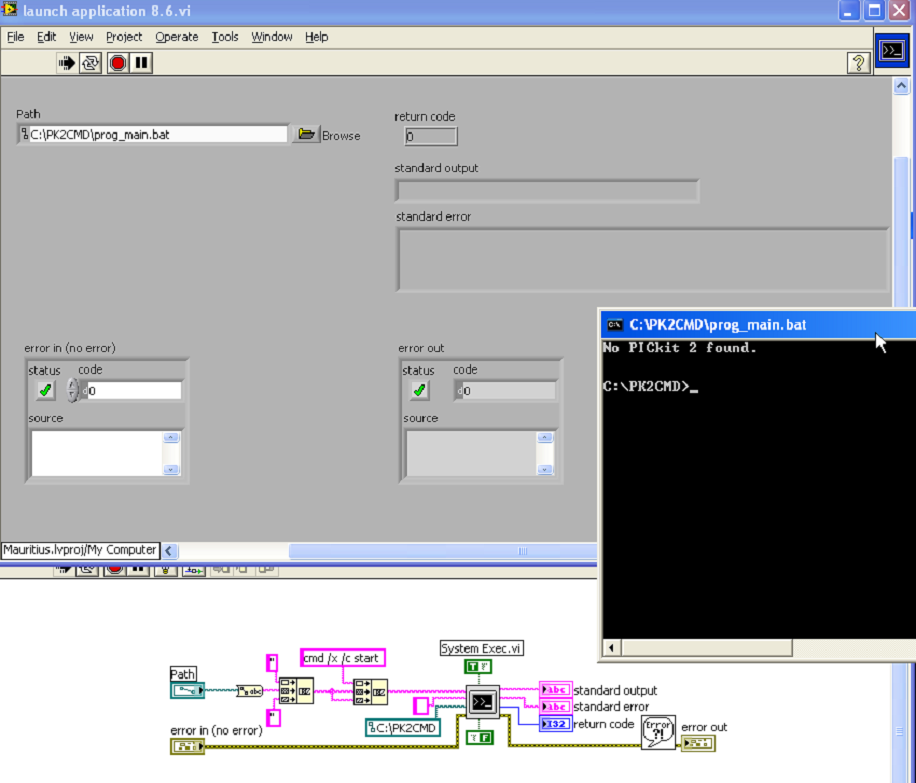
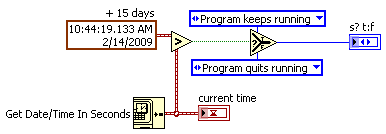
What is the best file format?
in Database and File IO
Posted
QUOTE (hooovahh @ Mar 19 2009, 10:16 AM)
Thread hijack. :ninja: Why would you want to mess around with command lines and a 3rd-party, open source (be afraid be very afraid) program when you can use native LV zip functions?