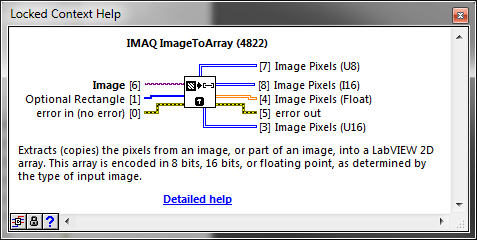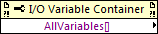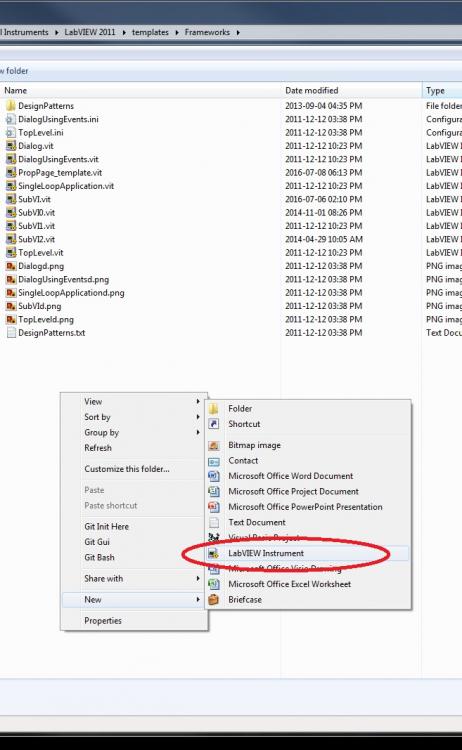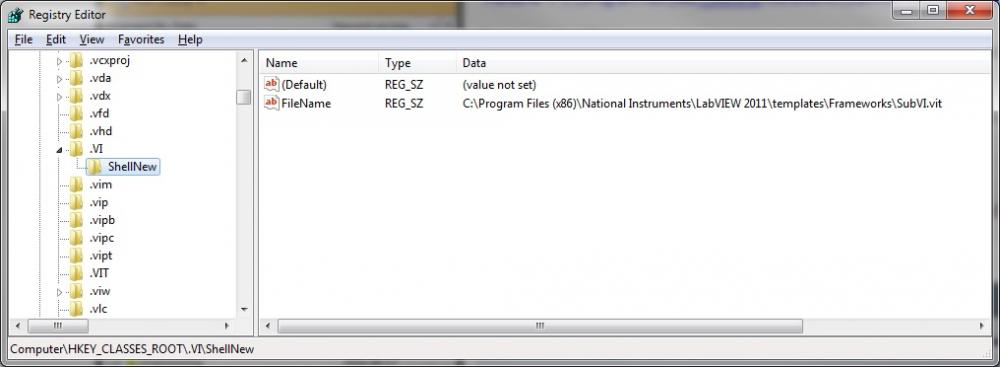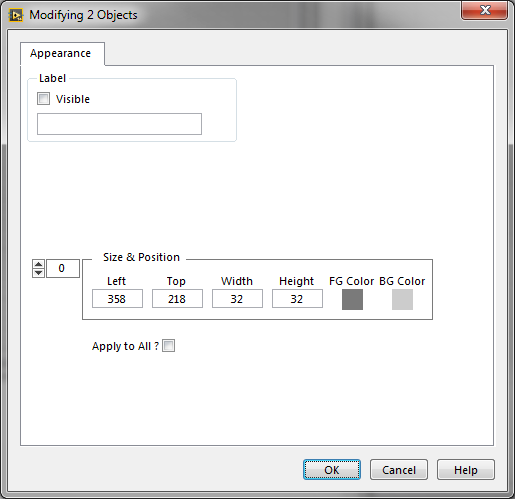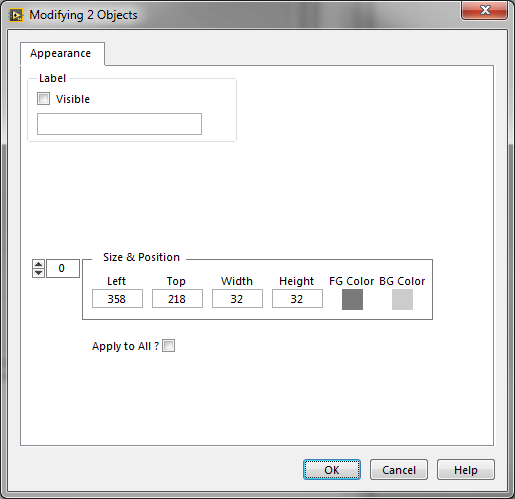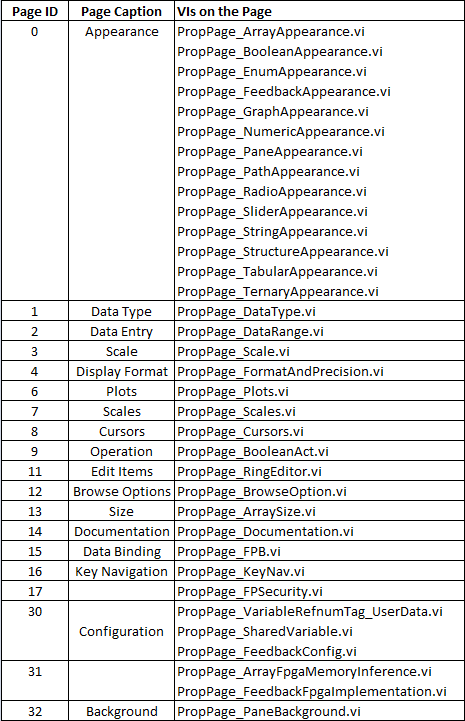Zou
Members-
Posts
82 -
Joined
-
Last visited
-
Days Won
7
Content Type
Profiles
Forums
Downloads
Gallery
Everything posted by Zou
-
Which version of LabVIEW you tested? I haven't try this for recent versions.
-
There is a time delay specified in the animated GIF file for every frame. It is like: frame1, delay1, frame2, delay2, ... LabVIEW doesn't support the delays, uses a constant instead. You can control the frame rate in C#, but not in LabVIEW.
-
Thanks for reply. But I want to automate the whole VI properties Window, not just documentation. I want to change the settings programmatically. And I want to use the built-in VI properties window, because not all properties available in property node, for example the Front Panel Grid Size. I got everything working if the last Category selection was NOT Documentation.
-
VI Properties Dialog remembers which Category was selected last time. For example, if you select Documentation from the Category pull down menu, next time the dialog will show up with the Documentation. Is there an option to make LabVIEW not remember last selection? Among all the categories, Documentation is different from all others: VI description gets focus; for all other categories, Category gets focus. It's difficult to automate the dialog.
-
-
Is there a way to get the channel list of a cRIO module in the project ?
Zou replied to Zou's topic in VI Scripting
From this document: http://zone.ni.com/reference/en-XX/help/371361M-01/lvioscanhelp/blockioaccess/ -
Is there a way to get the channel list of a cRIO module in the project ?
Zou replied to Zou's topic in VI Scripting
-
Is there a way to get the channel list of a cRIO module in the project ?
Zou replied to Zou's topic in VI Scripting
Thanks for reply. It works. I have no idea why it doesn't yesterday. I can get modules and channels. But I can't seem to get the module type. e.g. NI-9207 SMI toolkit doesn't work for us as it doesn't support the modules we use. -
Create a new key in the Windows registry manually: Or save the following to a *.reg file, and run it: Windows Registry Editor Version 5.00 [HKEY_CLASSES_ROOT\.VI\ShellNew] "FileName"="C:\\Program Files (x86)\\National Instruments\\LabVIEW 2011\\templates\\Frameworks\\SubVI.vit" Results: George Zou http://webspace.webring.com/people/og/gtoolbox/index.html
-
Finding Controls in LV executable
Zou replied to Voklaif's topic in Remote Control, Monitoring and the Internet
If the menu item has a keyboard shortcut, e.g. Ctrl-C, you can use Windows API to send the key press message to the FP window.- 13 replies
-
- executable
- control
-
(and 1 more)
Tagged with:
-
> What I'd suggest doing is create a VI with just that function in it, and save it in the lowest version of LabVIEW you want to support. > Then you can have a VI that opens a connection to each version of LabVIEW installed using the Open Application Reference function, Thanks for reply. That was my plan, but you can't specify the path of LabVIEW.exe when call Open Application Reference. > Then ensure each version of LabVIEW installed is configured to use VI Server from localhost (basically make sure VIPM can > connect to each version). I can't do that on users' computer. I'm creating a reusable VIs/Ctrls package for internal use. I downconverted all VIs/Ctrls to LV2011, and use VIPM to build a package. After installed for LabVIEW 2011 (or any later versions), installer will invoke a VI to add a link on the palettes for all other installed LabVIEW versions without open those version one by one. That seems working fine. When reusable VIs/Ctrls folders get updated, users just need to sync to a database. No need to build a new package. I was plan to use the Refresh Palette to update all installed LabVIEW versions, but neither Open Application Reference nor Refresh Palette support path. Sync with the folder seem solve the problem. Thanks again. George
-
I don't want to manually launch all installed LabVIEW versions one by one, and call this method. Is there a way to do this in one version to refresh palette for all installed versions?
-
Property pages can be customized. You can create your own plugins. Take a look at: http://webspace.webring.com/people/og/gtoolbox/CustomizePropertyPages.html Template and examples are available for download.
-
It's just a very, very simply, textbook VI. You are all experienced programmers. You can create your own VI to show up in the property dialog. The queue is there to get message from LabVIEW, must have it, and don't destroy the queue when exit. I'll create a template for those who can't figure out how to create a plugin VI.
-
Download it from Customize Property Pages: http://webspace.webring.com/people/og/gtoolbox/CustomizePropertyPages.html
-
-
I've figured it out. Each .txt file is for a GObject, such as path ctrl, or while loop structure, ... The filename is the Class ID of the GObject. e.g. 11.txt is for the path ctrl. Inside the file, each line defines a tab on the GObject properties dialog panel. The first column is the tab id; the second column is the VI to be used on the tab. Multiple VIs can be displayed on the same tab. Now you can make your own VIs to show up on the dialog panel.
-
Oops! It's queue, not VI server.
-
If I remember correctly, NI deliberately disabled this when you built into exe after LabVIEW 2009(?). Can you use shared variable instead?
-
I want show the appearance tab, where you set the object width & height. i.e. "C:\Program Files (x86)\National Instruments\LabVIEW 201x\resource\PropertyPages\Pages\PropPage_Appearance.vi" Don't want to post on the Idea Exchange anymore. Waiting forever! I want to do it myself.
-
Anyone figure out how these txt files (C:\Program Files (x86)\National Instruments\LabVIEW 201x\resource\PropertyPages) work? Looks like there are some link between the content of these files and the tabs shown on the control properties panel. What I really want is shown additional tabs for the decorations.
-
Could we have an option to skip the bitness dialog ? Maybe in the ini file, set to open only in 32 bit? Most of time, I only need to take a look a VI. Don't care if it was compiled in 32bit or 64bit.
-
You can always create a standard Windows menu, and set it as the menu for the front panel.