-
Posts
237 -
Joined
-
Last visited
-
Days Won
7
Content Type
Profiles
Forums
Downloads
Gallery
Posts posted by Gribo
-
-
You should use the NI supplied Database connectivity VIs. For reference, here is what NI is doing.

-
I have a similar setup (PXI-1045 and NI PXI cards, with PCI-8361 MXI card). Did you see any other incompatibilities?
-
How much flexibility do you want in your code?
The simplest would be a single loop with a sequence. Each iteration of the loop is 100mSec
The 2nd simplest approach is a state machine, with a relevant timing node in each state.
The analog sampling can happen in parallel to the triggering loop.
-
Got DMMs, SA, Scopes, reels of SMT components, wires. One of the perks of working for a CM.
-
As far as I know, there is no guarantee that the array is allocated in a single block.
-
I didn't use it at all, even though most of my lab instruments are from Keysight.
-
-
You will have to setup the triggering, similar to the snippet below. I don't have those DAQs, so I can't test it.
Edit: You might have to do SW trigger, Each DAQ will have its own trigger source (PFI0), and the software will generate a transition on both lines.

-
 1
1
-
-
Welcome aboard, this is the right attitude.
-
OpenCV has very good support for various camera standards.
-
Try configuring the DMM to use a single range. If there is an auto range function active, it might explain the waveform.
Can you post the circuit?
-
It doesn't exist in LV2015.
-
Of course someone can.
General questions get general answers. Can you provide more details? NI has the LabVIEW core 1 course available.
-
I'll give it a shot later today. Might require Wireshark.
-
 1
1
-
-
You can reverse engineer the protocol with NI-trace. It is quite trivial.
-
 1
1
-
-
You know that these glyphs are in the C:\users\<username>\Labview Data\Glyphs folder as .png files, right?
-
Take into account that MXI has its own set of limitations. You cannot hot-plug an MXI connection reliably, It is a single source (NI only, AFAIK).
-
You might want to consider MXI (Either optical or copper) as an alternative. It avoids another layer of drivers.
Desktop PCs with Thunderbolt exist, (Mac pro, other high end workstations from Dell or HP).
-
 1
1
-
-
What is the difference between these two methods? If a .NET library is included in a project, does LV load it before the VI is run?
-
You should check that both the DLL and LV have the same bitness, 32 bits or 64 bits, not mixed.
You might be able to bypass the entire problem, if you can create a raw printer file.
1. Create a raw file - usually label printers use a text based encoding (for example, Zebra printers use ZPL, other vendors have similar formats). This will be your template file.
2. If you are using Windows, create a printer share.
3. Set the fields in the template.
4. copy the file to the share - using the system call, issue a copy <filename> \\localhost\<share name> command.
-
What are you trying to do, print something?
Can you post a link to this driver?
-
-
Do you get a response to IDN query via MAX VISA Test panel? If not, check your hardware.
For the VISA write, make sure your string is set to '\' Codes display, and add a \n - line feed, not a literal \n.
-
Type object is in the System namespace. Click .NET connectivity -> Invoke node -> Select class -> System -> Type -> Missing



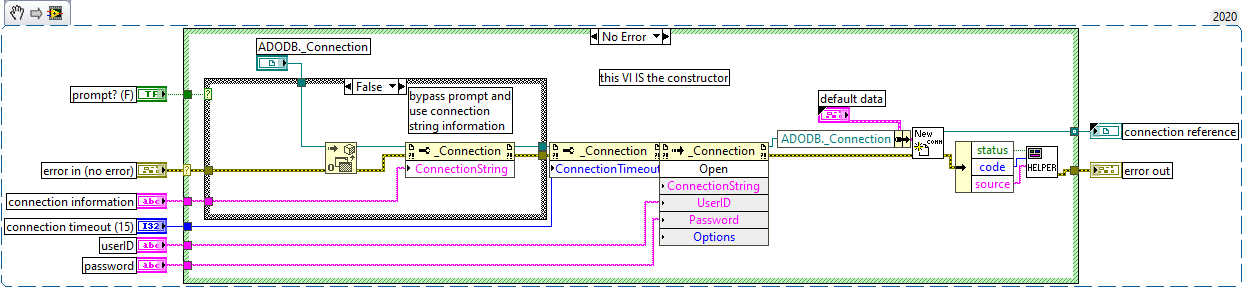
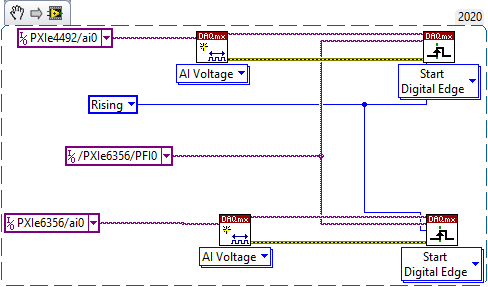
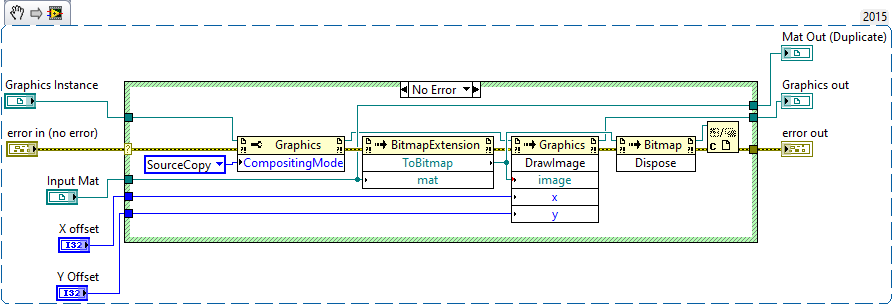
NI's New Software Subscription Model
in Announcements
Posted
NI is shooting themselves in the foot with this approach. It is already difficult enough to find LabVIEW programmers. The IDE seems straight out of 2002, proprietary file formats, hard time integrating with version control and CI flows, Do they really want to drive away their potential customers?
I use LV for many things, but I avoid the pay to deploy tools (IMAQ, Teststand). If I have to pay upkeep to NI, I'll recommend Python, the 3rd party hardware support is similar with pyVISA. No upkeep, no licenses, no deployment fees.