-
Posts
237 -
Joined
-
Last visited
-
Days Won
7
Content Type
Profiles
Forums
Downloads
Gallery
Posts posted by Gribo
-
-
The DAQmx objects depend on the VISA version installed on the PC. Somewhere between 2010 and 2015 there was a change and recompilation was required.
-
You should use the Excel .NET API. You will see your data as it is added to the spreadsheet.
Also, you can do this with OpenOffice/LibreOffice if you don't want to pay for Excel.
-
Where do you write to the different queues? Does it work with only one PLC?
-
If you know there are no more bytes in the buffer, then you can ignore that error. That is, if the packet size is fixed, and you are receiving correctly, you don't have to reach the timeout. Also, you can set the timeout to a value less than 10 seconds, if you know that all transactions occur before the time is up.
-
Shameless plug:
Here is another example of WebSockets:
-
Get one, worst case, your slightly older laptop will get a memory upgrade.
-
Way too many meters of LMR200 inside a 1U enclosure to be comfortable with. Hey, it works!
-
The Excel .NET API behaves better with LabVIEW than the ActiveX one. From your point of view, they are the same, so why not use .NET?
-
Don't mix 32 and 64 bit pieces of software, it will not end well.
-
At the risk of sounding petty: I am using Windows, so the first thing that comes to mind are the GUI Conventions: LabVIEW Undo is ctrl+z, LabVIEW Redo is ctrl+shift+z, while Window's Redo is ctrl+y. There are many more such (minor) design choices. The application should use the OS conventions, not force its own way.
And, as an ambidextrous person, Scissors should be designed for both hands.
-
I have managed to solve it by replacing the EMGU ImageBox control with the standard .NET PictureBox.
-
I use the Win32 call to bring the current window to the front. LV's bring to front doesn't always get the desired result. I avoid LV's Modal windows, mainly because other Win32 windows might be on top of them.
If I do use a pop-up panel, it will have that Win32 call in the timeout event handler. It is annoying to the user, but its the only way I can be certain the user sees the window.
-
Hello all,
I am using EMGU Wrapper and OpenCV with LabVIEW 2017 and I am getting an odd crash. When ever I resize the VI front panel, LV crashes without any warning or prompt.
I use the latest OpenCV (4.1.1) and EMGU libraries.
-
Here are my ugly hacks:
- Only one active panel at a time. If user input is required for a dialog, it is on top, all other panels are disabled.
- In Windows, a system call to bring the window on top is used, instead of LV's bring to front. This gets me somewhat more consistent results than the LV function.
- If there are two (or more) active panels, the newest one is enabled, the others are disabled.
-
Also, you use the wrong slash, it should be /
-
Iperf3 gets ~95% of the theoretical speed of a 1G Ethernet easily and reliably on Windows, without being CPU bound. It requires multiple threads to get there, A single thread will be limited by the scheduler. It doesn't matter much whether it is TCP or UDP.
-
 1
1
-
-
-
Pass it through a not operator?
-
OpenG has a 'Get parent VI reference' VI, It might help you.
-
Can you post the entire error message, and not just the .NET error code? Is there another process that might be using the device?
-
Instead of Access, you can use SQL server Express. The server can be 32 or 64 bits, local or remote, as long as the ODBC driver matches LV's bitness, you should be fine.
If you used only NI DB connectivity library, conversion effort will be minimal, mainly syntax differences between the 2 systems.
-
You will have to implement or choose a protocol that both sides can speak. 32 doubles at 200Hz means 52KB/sec, Which is relatively modest. Are there any hard real time requirements? What happens if you lose some values?
-
That is how LV looks on a 4K monitor.😁
-
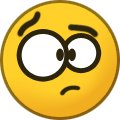 1
1
-
-
In one word, QMH. You will have to design your application with an event handler and a queue.
You will also have to think what sort of events to handle and how to stop your acquisition loop.
There are few templates for such design built into LabView.



Export data from LabVIEW to Excel (.CSV) in real time
in LabVIEW General
Posted
Here you go.
This is not a production code. You will have to close references when you are done with a specific object.
2 things to note:
1. Excel, like VB is 1 based. 1st index is 1.
2. Don't leave an empty property node input. Wire a 'missing' type to any gray (optional) input that you don't use.