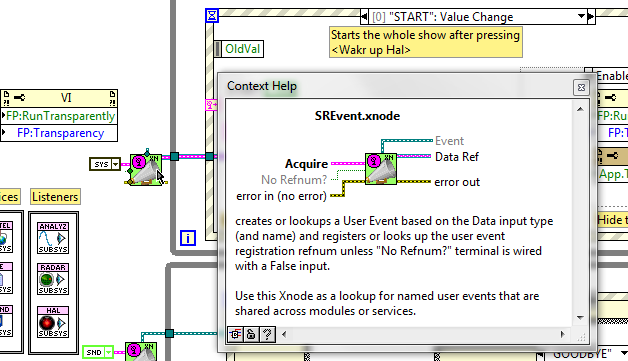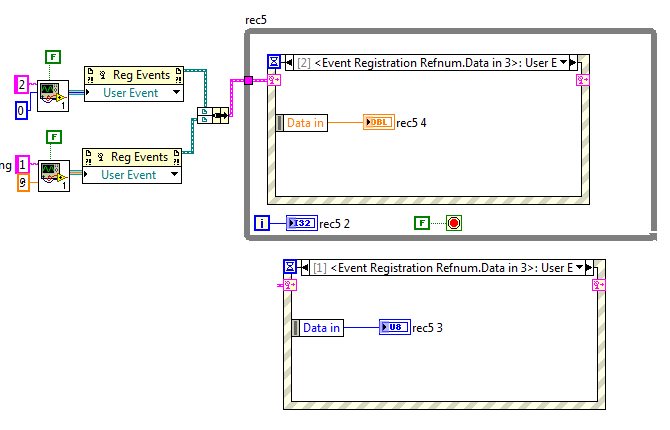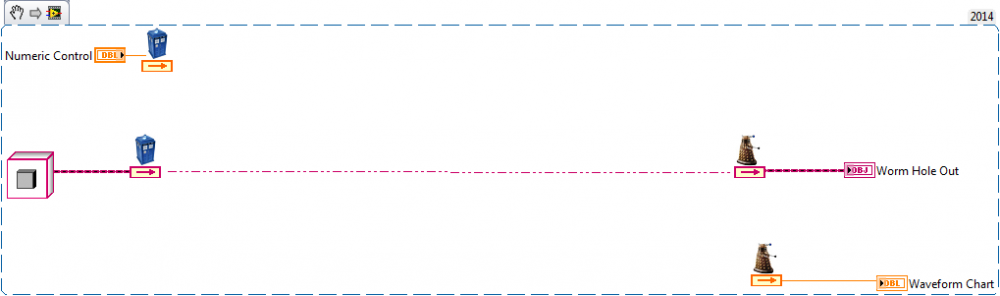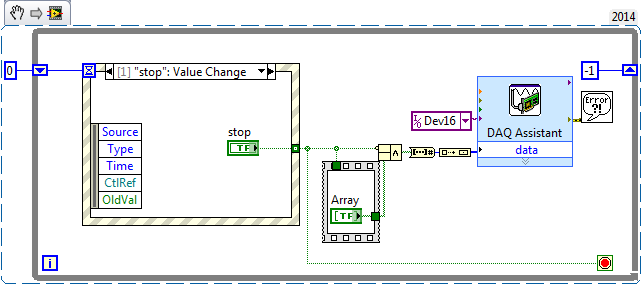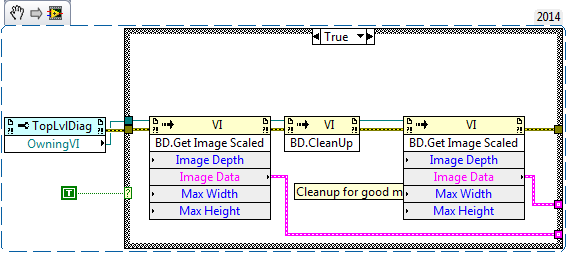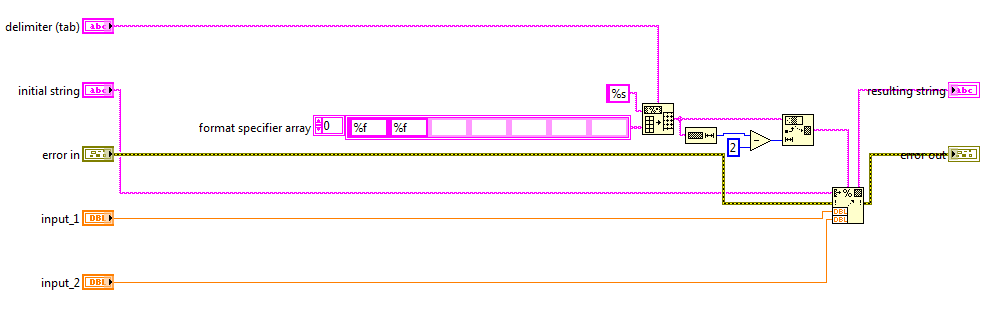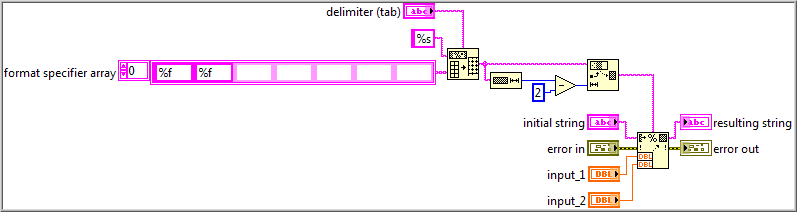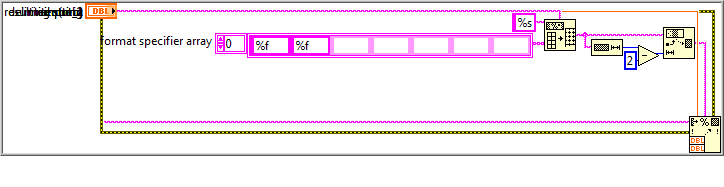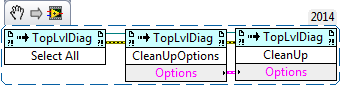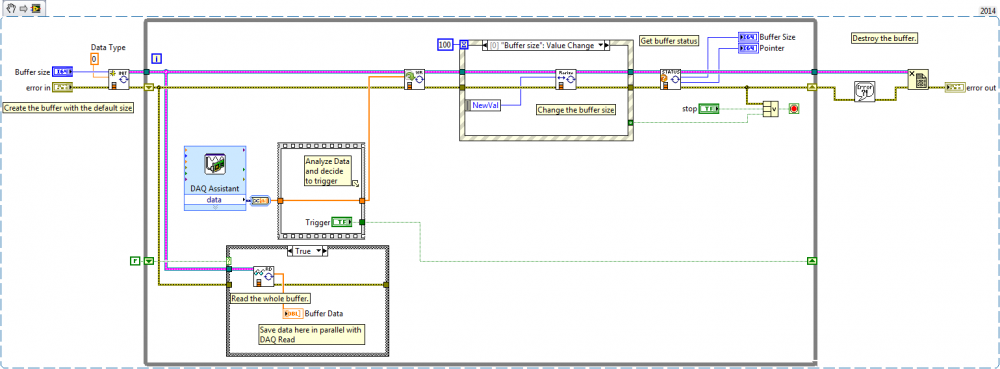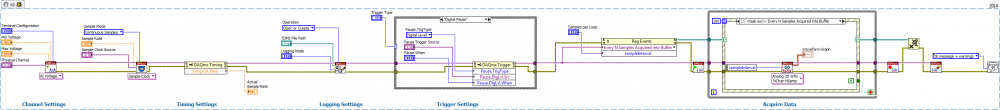-
Posts
264 -
Joined
-
Last visited
-
Days Won
10
Content Type
Profiles
Forums
Downloads
Gallery
Everything posted by bbean
-
Should be fixed in this one. Sorry about that. VIX Event 2014.zip
-
Ok. I updated the code as follows renamed the project to VIX Event to avoid confusion since this version doesn't use VI Macros but rather the Xnode. Added the TCPIP Telemetry Service and Client Updated the SREventXnode Help to show help and also the terminal name in the help indicates what the event created is named Modfied the SREventXnode Image so it updates with datatype Fixed some bugs in the SREventXnode code I tried to downsave to 2012 but had some problems converting and errors when I ran the code. The Xnodes needed to be manually updated and for some reason the in place element structures threw an error saying their reference was invalid in user event cases associated with the Xnode. This might have to do with UpdateState2 ability in the Xnode which I'll have to look into. Also, I think I want to add back in the variable "name" terminal to the top left of the SREventXnode as the way to name the lookup SEQ. Automatically generating the SEQ name from the data passed in limits the ability to have multiple "services" of the same type on a diagram. For instances if you had multiple motion controller axis you would want to have three of the same VI services on the diagram and pass in a name to the service and its VIX events. The other weird thing that happens when you update the name of an input to Xnode is that when its finished generating the code, a mouse click is generated on the diagram and a selection box appears. Don't know why this is happening. VIX Event Test 2014.zip
-
Sure, just don't have time now. It needs a few more ability VIs to make it robust and a lot more testing but I don't see why not.
-
This is a continuation of conversation from here https://lavag.org/topic/19163-vi-macros/?p=115771 So I decided to update ShaunR's VIM Event Demo with Xnodes. Its still rough around the edges, but I think it cleans up the diagram pretty well and adds some benefits to displaying relevant Event names in the Event Structures. For now I got totally rid of the "name in" input on the event / event register Xnode so you have to name all the constants or controls that go into the Xnode or it won't work. I could put the name in back in and make it so it would override, but I don't have time right now as I'm preparing for more important things...vacation. Take a look and tell me what you think. Hopefully I didnt leave out any VIs. Many thanks to hooovahh as I used his Variant Write repository Xnode as a starting point and have learned a bunch of stuff from his Xnodes. Xnode Event 2014.zip
-
One other comment after looking at the VIs a bit more. Why do use different conventions for identifying the recipient/sender for MSG Get (the caller VI's name or name override) and MSG Send (parsed out of the Msg input string)? This is confusing. Why not just do the Msg Send the same as Msg Get (using the caller VI name)?
-
I have an idea regarding the "Name" issue. Would an Xnode be a better solution instead of a .vim file? I think you could use the AdaptToInputs and GetTerms3 functions to figure out the "Name" of the data input (at development time only of course) when it was wired to a variant data terminal. Then in GenerateCode wire up a static name to the SEQ input of your template VI. Not sure if its possible, but you may also be able to dynamically (in dev env again) rename the "Data" input terminal in GetTerms3 to have the same name discovered during AdaptToInputs... potentially also fixing the generic "Data" Event in all event structures to something more meaningful.
-
Thanks for the example of VIM events and the hard work that went into that example. I noticed the VIM Event Test.vi ran a little choppy on the first run, hesitating every now and then. After stopping and restarting it seemed to be fine. Wonder what's happening here. Attached are recompiled versions for 2012 / 2014 to save others the pain of manually re-linking the .vim file. Do .vim files work more reliably if they are placed in the user.lib/macros/ ? Just a quick question....In your "subsytem" VIs (File and Sound) is there a reason for putting the srevent.vim file inside the while loop? could it be outside the while loop to prevent unnecessary calls to the subvi to just return the reference? Or is it necessary to be in the while loop for some reason? Edit - Updated 2014 zip file to have relinked Main.vi VIM MSG Example 2012.zip VIM MSG Example 2014 - Rev1.zip
-
Coffee hasn't kicked in yet and I feel a little slow this AM. Can you explain: the use of the queue primitives and what they are for in the .vim? why register flag doesn't get passed to the "created new" True case and wrap around the Reg Events Primitive? And is the jist of the naming issue:
-

Channel Wires (Asynchronous Wires) Discussion
bbean replied to AutoMeasure's topic in LabVIEW General
Still waiting on this front. LabVIEW needs to move to 3d diagrams like CAD programs. https://en.wikipedia.org/wiki/Dalek http://www.thedoctorwhosite.co.uk/dalek/ -

Channel Wires (Asynchronous Wires) Discussion
bbean replied to AutoMeasure's topic in LabVIEW General
Asynchronous wires seem to be an extension of the wireless wires I was working on with the Wormhole xnode. The wormhole xnode would have had the wireless cleanliness of a local variable with the speed of direct wire. Oh well. Disclaimer: do not use this anywhere in your code...its just for fun WormHole.zip -
"Return Settings" doesn't need file terminals. If you look at the code I added to delete terminals, I use a very rudimentary approach where I check to see if the case selector tunnels are wired to anything in the case structure and delete the controls with the same name as the tunnels that are unwired. Its crude and probably not very robust at this point. I agree with you concerns about code bloat which is why I dislike polymorphic VIs. Would there be a generic way to do this with an Xnode FGV wrapper that goes through similar operations as hoovahs script, but self creates its inputs and outputs based on the case (enum) you selected from the Xnodes menu item? Would it be worth it? Or do you just transfer the complexity to the scripting environment where the potential for mistakes (and code errors) is more likely and less transparent?
-
I added a delete feature to your latest version that will delete the controls for each case if they are not wired inside the case structure of the FGV. Its not perfect and I had to rename the initialization constant in the example FGV so it doesn't delete the input terminal (the constant had the same name). Anyway thought I'd throw it out there. Generate VIG Wrappers with Delete 2014.zip
-
Yes No Use a DAQ Assistant (1 for each device) in a loop. Its a beginners friend (and sometimes advanced users). It automatically sets up things for you so you don't have to worry about starting and stopping every loop. If possible write to the whole port at the same time. Hint:
-
That makes sense. Thanks for the help.
-
hoovahh I implemented the same operation as your subvi and it did not appear to work when I looked at the generated code. So I went back and created some debugging code to get the block diagram image before and after cleanup to compare to the final code: The result of probing these images is that it appears block diagram cleanup occurs but then gets lost: Before BD.Cleanup: After BD.Cleanup (just what I want): Final "Generated Code" (somewhat crapified) The only other thing that happens after the Generate Code Ability VI is that I do an "Update Image" (calls the Image Ability). Could this cause the diagram to get screwed up?
-
Rookie question here. I'm getting lazy and don't want to click the cleanup diagram button when I'm debugging generated code in the Xnode. Is there a way to clean-up the Xnode diagram with scripting? I tried putting some cleanup commands on the diagram reference in generate code ability, but I'm guessing the code is not actually generated until after this VI is completed. Or maybe I'm doing something wrong. Is there another ability that can run after the code is actually generated where I can cleanup the diagram for debugging purposes?
-
You can still have a producer/consumer loop if you want. The nice thing about Hoovah's circular buffer is that its DVR based so you could spit the wire and read the data in parallel if you want. I haven't seen your code and do not know how you want to trigger the save data. Do you need to analyze the whole buffer every iteration to determine whether to save or are you doing something like just triggering on a rising edge level and only need to look at each daq read chunk? You can probably do all the DAQ reading/triggering/saving in a single loop if you use pipe lining. But I can only speculate unless you attach code. A crude example using the Circular Buffer Demo.vi as a starting point:
-
Use no delay and this Circular Buffer: https://lavag.org/files/file/250-circular-buffer/
-

JKI State Machine Events Front Panel Not Responsive
bbean replied to Stormshadow's topic in LabVIEW General
Very impressed with the simplicity and elegance of that timer solution. <possible thread hijack> Along the same lines....do you guys ever use the DAQ Events functionality within the JKI state machine in the same manner? eg using the DAQmx events along with a daqmx read in the event structure similar to LabVIEW example: \examples\DAQmx\Analog Input\Voltage (with Events) - Continuous Input.vi Or are the downsides to reading daq at high speed in an event loop outweigh the potential benefits?- 13 replies
-
- jki
- state machine
-
(and 3 more)
Tagged with:
-

fluke 2638a How to Stop Scanning for Fluke 2638A
bbean replied to jcesar1029's topic in LabVIEW General
The event structure is in a parallel loop (just like your consumer loops) with a branch of the VISA session going to it after your initialize. The event loop will be waiting for an event (in this case the stop button press). When you press the stop button it will fire an event , in that event you would execute the VI I attached which should kill the VISA session, which will cause an error in the Read VI (unlocking it) in your loop where you currently have the stop button control wired up. -

fluke 2638a How to Stop Scanning for Fluke 2638A
bbean replied to jcesar1029's topic in LabVIEW General
Not sure this will work, but try using the attached VI in a parallel while loop with an event structure and event case for stop button value change. Its just a wrapper around the viTerminate function in VISA. Also put a sequence structure around the current stop indicator and wire the error wire from just above to the new sequence structure to enforce dataflow to the stop button. This way it will read the correct value after the event structure fires. Not sure why you would do this but if its your preference then go ahead. As you can see its causing you problems Don't waste your time. VISA Abort Pending Calls.vi -
The last time I did data acquisition that required start triggering (ai/StartTrigger) was 5 years ago in a LV8.6 application. I seem to remember that the dataflow would pause at the slave's DAQmx Start Task.vi until the master arrived at its DAQmx Start Task.vi, then each task would proceed to their DAQmx Read VIs. Fast forward to LV2014 where I'm trying to help someone on another project get DAQmx start triggering working. In LV2014, the process appears to operate differently and the slave's DAQmx Start Task.vi executes without pause and continues to the DAQmx Read.vi where it doesn't return data until the master AI input starts. Did something change or am I growing old and developing dementia?
-
Recently I was having massive slowdowns opening VIs, including classed, but the culprit turned out to be an old link to an SCC Perforce Server that was not valid. Not sure if that is your problem or not, but if you have source control enabled in labview, you could check that.
- 9 replies
-
- class private data
- opening time
-
(and 1 more)
Tagged with:
-
2nd this
-
What if you decrease the frequency of the 0x00 eg. have a 1ms wait between each 0x00 send and use a while loop that exits after 1 second of elapsed time (vs a for loop).