-
Posts
607 -
Joined
-
Last visited
-
Days Won
41
Content Type
Profiles
Forums
Downloads
Gallery
Posts posted by Mark Balla
-
-
-
QUOTE (crelf @ Dec 22 2008, 09:34 AM)
Ok I know the first 3 from left to right.
Norm, Ed, Jim
but who are the other 2?
-
It looks like most of the work has already been done.
http://forums.lavag.org/create-Polymorphic...cally-t822.html
-
QUOTE (PJM_labview @ Dec 12 2008, 02:47 PM)
So, I will add another con:- Maintaining polymorphic VI is a pain.
I agree this is a definite con.
Does anyone know of a way scripting or otherwise that can programmatically add and remove vis from a polymorphic.vi
If we could come up with a tool to do this it would minimize the problem.
- Maintaining polymorphic VI is a pain.
-
QUOTE (Imagineer @ Dec 11 2008, 12:44 PM)
I have access to “Controls[]” in property node of the cluster, but am unable to find a way to determine which type of control it is – Boolean (True/False), Text, Ring, Combolist, etc. If I get hold of this then I can put them in a for loop and take action on all controls present in the cluster depending on the type of control - Not all, there will be a default to take care of non-utilised controls and shall update as required!Am just guessing - will variant be a solution to this or am wrong?
The easiest way to do this would be to use the Class name property of the control. shown below
Download File:post-584-1229061599.vi
I also have many ways to classify controls as variants let me know if you need more help.
QUOTE (Imagineer @ Dec 11 2008, 12:44 PM)
To make a cluster border transparent
Place it on the border of the cluster
right click to bring up the color pallet.
move the cursor to the T in the upper right corner
then press the F key for (foreground)
-
QUOTE (Ton @ Dec 11 2008, 01:42 PM)
I have written a little note on some recent work on http://forums.lavag.org/blog/tonsplans/index.php?showentry=193' target="_blank">Polymorphic Action Engines,Please keep discussion with the Blog post.
Ton
I wrote a responce but in the future if you want to have a dicussion on a topic why not keep in in the discussion fourm. More members are likely to see it and give feedback.
-
QUOTE (dannyt @ Dec 10 2008, 06:22 AM)
My Favorite is the VIPM Bobo Fett icon
-
QUOTE (Norm Kirchner @ Dec 5 2008, 11:37 PM)
So if you haven't realized Mike A. is addicted to video blogging.But deep down inside, this is how he feels.
You got to admit it’s a pretty radical change of position. From giving the camera the bird to talking about how disappointing a gyroscope is as a toy.
You think that maybe he’s a closet Republican.

-
This is a video on using the SubVI Fixer settings.
This video shows how to use the By Pairs auto wire function.
-
QUOTE (jcarmody @ Nov 21 2008, 05:29 PM)
I use it.-
It's fantastic. I'm glad to hear that you're still developing it.
-
Sometimes it crashes LabVIEW. I've gotten into the habit of saving all before using it. I'm not sure, but I think it only crashes when I don't save (it figures). (It didn't crash when I made these screenshots tonight, though, and I didn't save first.)
-
My only complaint is with how the terminals are picked. See images below:
This example has an enum that I'd like to wire to the top/left terminal as show, but I never want the DBL in/out to be in the bottom row. (I'd only like this arrangement if those were error clusters.) I got this using "By Arrangement".
When I used "By Pairs" I got this:
This is closer, but it took the pairing concept too far (IMO) by putting the DBL in/out on top.
I want the "By Arrangement" front panel with the "By Pairs" terminal selection, like this:
Jim
PS - I just noticed that the boolean indicator and DBL control were renamed.
PPS - In another "BTW", I use (and like) your icon editor...
I started a series of videos to hopefully clear up any confusion.
The first video covers the wire by arrangement function.
Let me know what you think.
-
It's fantastic. I'm glad to hear that you're still developing it.
-
Name: FP SubVI Fixer ver 6 LV 2009
Submitter: Mark Balla
Submitted: 10 Mar 2010
File Updated: 10 May 2010
Category: LabVIEW IDE
Version: 6.0.0
LabVIEW Version: 2009
License Type: BSD (Most common)
Author: Mark Balla
LAVA Name: mballa
Contact Info: Contact via PM on lavag.org
LabVIEW Versions:
LabVIEW 8.2, 8.5, 8.6, 2009
Dependencies:
None
Description:
The FP SubVI Fixer is a set of VI Server and Scripting function that will automatically wire the FP controls and indicators
to the connector pane and will arrange the FP items based on a configuration setting.
Past Deveopment of this tool can be found here
Installation and instructions:
Place the three items (FP FIX SUBVI, _FIXER Subvis Main, _Subvis for FIXER) in the
\National Instruments\Labview 8.x\project folder
In the LabVIEW development environment open a vi that needs it front panel fixed. select tools then the FP FIX SUBVI item.
the fixer will popup breifly and then be minimized.
Select the vi to be fixed.
Press Ctrl-Shift-Space to bring up the FP Sub VI Fixer.
Click on the various buttons to fixe the subvis front panel.
Examples:
Please view the following screencast videos to see how it works.
Acknowledgements:
Thanks to Aristos Queue and PJM_labview for helping me take this to the next level.
Version History:
v6.0.0: Initial release of the code.
1 Using the by arrangement function
http://www.screencas...cc-235e8cca0cd1
2 Using Settings
http://www.screencas...3b-37fe090f1eb0
3 Using the by Pairs function
-
 1
1
-
-
QUOTE (jcarmody @ Nov 19 2008, 05:07 AM)
QUOTE (orko @ Nov 19 2008, 12:59 PM)
It is often more of a pain to fix the funky connector pane, un-necessary wire bends, weirdly named labels, and general mess that this tool creates than it would be to just cut and paste the section of code you want into a new VI block diagram.So do you use the Fixer or not?
Many of the complants you have stated are addressed by the fixer.
What use to take me 3 minutes in cleanup time now takes 20 seconds.
If you are not using it I would like to hear why.
Right now I'm working on modifications to it and would love to hear any feedback.
Mark
-
-
Congratulation
Michael Browne for creating the best 3 button dialog rewrite.
Thanks to hfettig and JKI for participating.
and thank you very much to the 15 members that voted.
-
Don't forget to Vote.
If you have any extra time this weekend please take a look at the submissions and vote for you favorite 3 button dialog rewrite.
Voting ends on Tuesday November 4th 2008.
-
October 28th 2008 is the Milwaukee NI Technical Symposium
Just wondering if any LAVA members are comming to the show?
-
Along the same lines does anyone know how to get the docking station number out of windows?
I have a laptop that travels between 3 different docking stations.
Each has a different setup and I would like to differentiate between them so I can set them up accordingly.
Thanks,
-
QUOTE (skye2388 @ Oct 23 2008, 08:08 AM)
Try Opening an example to start out.
Help >> Find Examples. to open the NI Example Finder
From the example finder go to Hardware Input and Output >> Serial
These are examples of different ways to use the serial port in LabVIEW.
Start with the Advance Serial Write and Read.vi and see if you can talk to the smart motor.
It may not make much sense to you until you under stand the basics of LabVIEW.
Here are some resources to help you get started in LV.
Here is a link to NI Learn LabVIEW page. Some of these are free.
If your company is willing to pay for training then I would recommend
For a reference book my favorite is LabVIEW for Everyone
Good luck
-
One problem at a time.
My recommendation is the learn about the smart motor first.
Most of the functions that you want to do already exist in the smart motor command set.
Using the terminal program that comes with the smart motor you should be able to figure out how to get the motor to do what you want.
When you have the system working then figure out how to get LabVIEW to talk to it and automate things.
If you run out of time you can at least go back and do it manually until the program is up a running.
-
-
Third Submission for the 3 button dialog.
QUOTE
Thanks for holding on. You can find it attached (LV8.2).One thing you need to do before you can view this VI: You need to install the following package with VIPM:
jki_lib_state-machine
Without this package installed my submission will be broken. Sorry I can't include this but it's available from VIPM if you do a check for updates and it's totally free. More details can be found here:
Download File:post-584-1223993648.zip
Since it is not feasible for the JKI submission to be anonymous I am retracting this requirement.
I will reveal the names of the other two submitters. All comments and criticism are welcome.
The submission part of the three button dialog challenge is officially closed.
We will take a week or so for comments and opinions and then post a poll for voting. Please don’t be shy and feel free to campaign for your favorite submission.
-
By Request I am extending the 3 Button Coding Challenge to October 13th.
-
Second Submission for the 3 button dialog.
Comment:
QUOTE
Here is my Three Button Dialog effort, I just added a wrapper around a Multi Button Dialog I had previously developed and tidied things up a bit.It is a zip file with a LV8.2.1 project. Just open the project and run the "RunMe - Demo.vi" to see it in action!!
Download File:post-584-1223237314.zip
Reminder
1 DAY Left in the 3 Button Coding Challenge.
Two Submissions so far
If you would like to get in on the challenge but ran out of time send me a PM and I will consider extending the time.
-
I has come to my attention that unless you are a premium member you are not allowed to attach items to a PM.
So if you are unable to PM me the code for the chalenge then please Email it to me



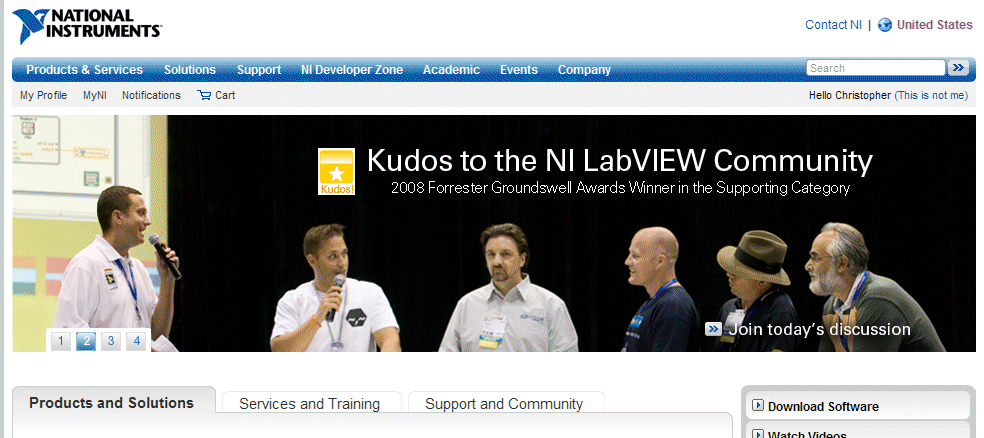
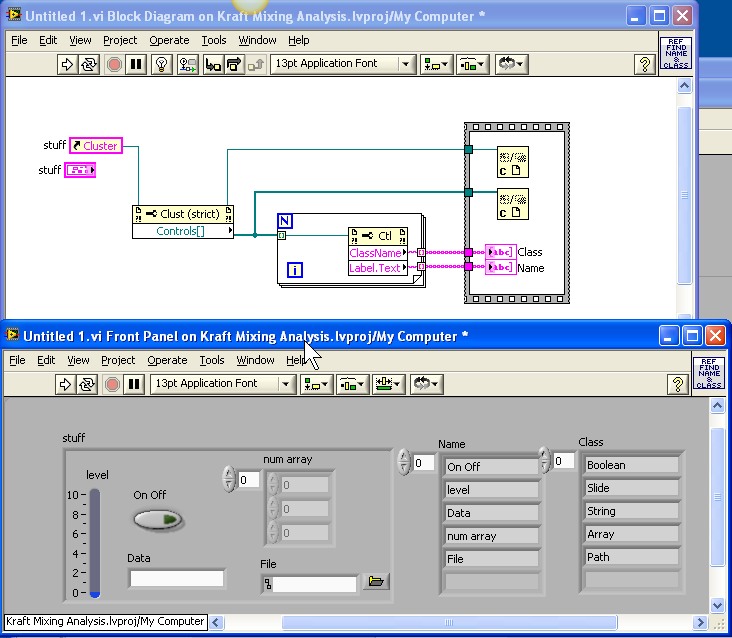
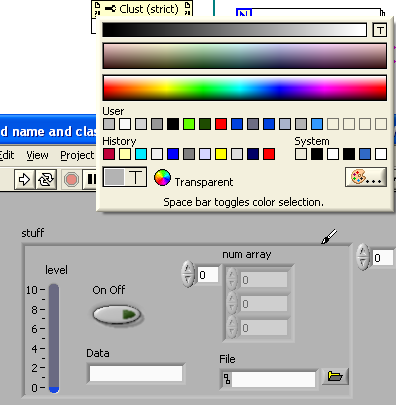
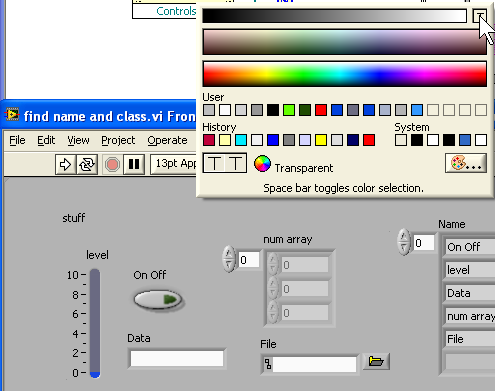
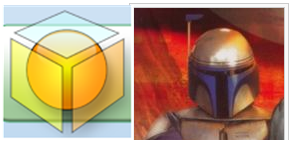
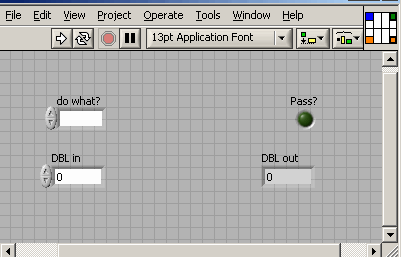
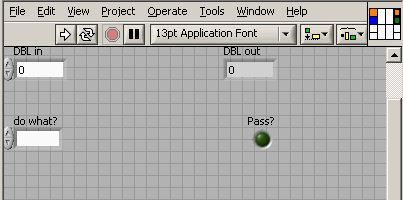
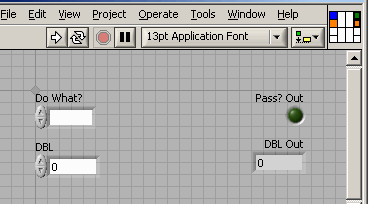
What if LabVIEW programmers had roller girl names
in LAVA Lounge
Posted
The Captain and I were skyping last night and we came across this site with the best roller girl names.
My favorites: Battlestar Kick Asstica and Aurora Gory Alice
So we started to wonder what if LabVIEW programmers had Roller girl names:
Here is the list so far.
VI agra
Cluster Function
Mother Cluster
Wire Fly
Playing with Wire
LVOOOPing into your Vis
VI Package Mangler
AL-G
While-G-Cyote
Har-G-Lavason
neBulus (for neB)
Truchards of glass
1 NI-ght Stand
Car JKI-ng
Semi Phorebiden LAVA
There's got to be better ones out there.