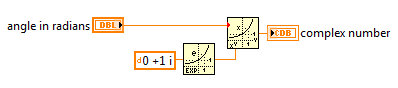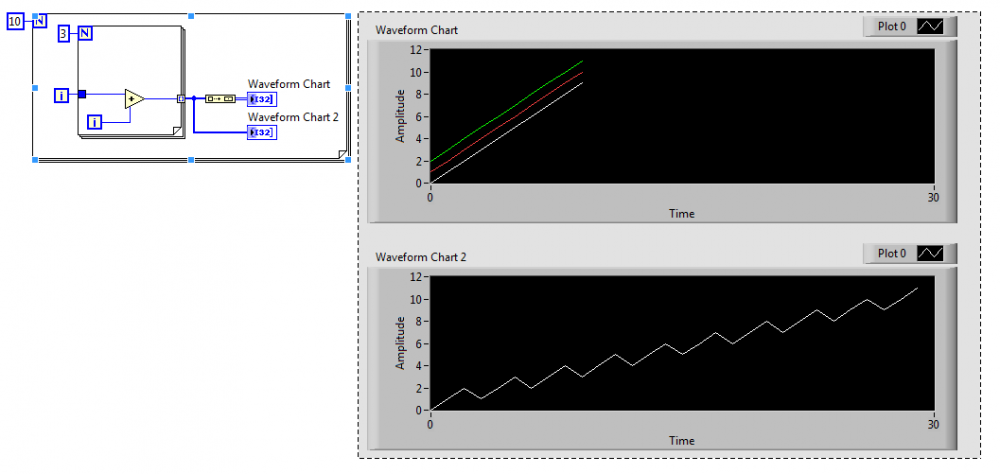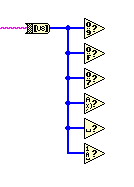Mellroth
Members-
Posts
602 -
Joined
-
Last visited
-
Days Won
16
Content Type
Profiles
Forums
Downloads
Gallery
Everything posted by Mellroth
-
I responded to the other thread regarding using pale-yellow for the background color, but for reference I add a comment here as well. /J
- 4 replies
-
- comparison
- equal
-
(and 1 more)
Tagged with:
-
Nice idea, but please don't use pale-yellow for addons. The pale-yellow background color makes it easily mistaken to be a primitive in LabVIEW, and I think NI also recommends against it. /J
- 6 replies
-
- float
- comparison
-
(and 1 more)
Tagged with:
-
Complex Numbers .... coding ... need help
Mellroth replied to Dan Bookwalter N8DCJ's topic in LabVIEW General
-
I've had issues with VIPM 2014 not resolving items paths correctly. To be more precise, I rebuilt an old package with VIPM 2014, and all additional installation directories would not install properly. In this case the problem was that previous versions of VIPM used '\' as a separator, but the 2014 version had switched to '/'. http://forums.jki.net/topic/2406-frustrated-by-vipm-2014/page__view__findpost__p__5830 You could check the OpenG spec file and have a look at the different paths. /J
-
What about this: 1. First find the chirp by edge trigger or peak detect etc. 2. Define window, either manually or through an algorithm that can detect when echo is finished, and get only that data. 3. Remove the DC component of the windowed data. 4. Measure the time between zero crossings /Jonas
-
CTRL+SHIFT+ Shortcuts sometimes not working in LabVIEW
Mellroth replied to JackDunaway's topic in LabVIEW General
Justin: I booted into Windows from the Bootcamp partition, so the Windows setting really was the root cause for me. /J -
CTRL+SHIFT+ Shortcuts sometimes not working in LabVIEW
Mellroth replied to JackDunaway's topic in LabVIEW General
You're welcome Jack. It is actually quite funny that I first noticed the issue right after I read through this thread... ;-) /Jonas -
Do you have the compiled code separated from source? /J
-
CTRL+SHIFT+ Shortcuts sometimes not working in LabVIEW
Mellroth replied to JackDunaway's topic in LabVIEW General
I just noticed this this morning, but in Windows 7(x64) running in bootcamp (LabVIEW 2014). My problem seems related to the input-locale, or more specifically, which keyboard-type that were used. I’m using an external keyboard but windows defaults to the “Swedish (Apple)†keyboard, and for some reason that keyboard doesn’t forward multiple modifiers to LabVIEW (all keyboards work in MS Word). In this little test VI; pressing shift-a, ctrl-a and shift-ctrl-a should all give me the scan code 30 on my keyboard. ModifierTest.vi But the Apple keyboard doesn't react when both modifiers are used. By switching keyboard layout during the VI execution the ctrl-shift-a functionality comes and goes. So, my solution was to go to the control panel and change the default input to use the external keyboard layout instead of the apple-type. I also explicitly changed keyboard type when LabVIEW was open. Hope this helps someone /J -
Open URL in default browser changed in 2014?
Mellroth replied to Mellroth's topic in LabVIEW General
On a specific platform - Maybe, but to get the platform independence NI has to maintain different versions for different platforms. Different versions of OS'es could have different commands to open files/folders and I really prefer to have NI to do the work ;-) -
Open URL in default browser changed in 2014?
Mellroth replied to Mellroth's topic in LabVIEW General
Thanks for the clarification Darren. I agree that the name now matches the action, but the VI has acted like this at least since LabVIEW 2009 so I would suspect that a number of users will end up with the same result as me. Especially since I also know that a this "trick" has been suggested by people at NI, referring to two VIs that are in the same llb as this one, namely: vi.lib\Platform\browser.llb\Open Acrobat Document.vi vi.lib\Platform\browser.llb\Open a Document on Disk.vi Any plans for a new platform independent VI to do the action this VI used to do? /J -
Open URL in default browser changed in 2014?
Mellroth replied to Mellroth's topic in LabVIEW General
Thanks, I guess I might have to do something like this, but I really liked the old way since that was platform independent (NI handled the different platforms). /J -
In previous versions of LabVIEW we have used the "Open URL in default browser" (with path input) to open folders, files etc, using the program associated with the file extension. LabVIEW 2014 seemed to have changed this behavior so that documents are really opened inside the default browser. Folders are treated differently depending on the default browser: with IE as the default browser a folder path opens a windows explorer window, with Chrome the folder content is listed in a new Tab. The llb containing the Open URL... VI (<LabVIEW>\vi.lib\Platform\browser.llb) also contains "Open Acrobat Document.vi", but since this is using the "Open URL..." it also opens in the default browser Is there any specific switch that can be used to tell LabVIEW to still use the default program instead of the browser? /J
-
Desktop Execution Trace Toolkit private context INI keys
Mellroth replied to JackDunaway's topic in LabVIEW General
You can open a VI in any context you want by using the code Jack showed earlier to get the context references. Then use any of these references as an input to the Open VI method, to open your VI. /J -
Possible to dedicate an entire CPU core to software timing?
Mellroth replied to Sparkette's topic in LabVIEW General
The NI Real-Time Hypervisor supports this, but only on dedicated targets http://sine.ni.com/nips/cds/view/p/lang/sv/nid/207302. /J -
Hooovahh already mentioned the XNET CAN api, and I think you would see a big performance increase by using XNET supported HW instead of legacy CAN. We were using CAN on a Pharlap system and needed to reduce jittering to be able to run simulations at at 1kHz, acting as up to 10 CAN busmasters. It took a lot of tweaking to be able to get CAN run as we wanted it to. We used the Frame API and a frame to channel converter of our own (that supported multi frames for j1939) and changed some stuff in the NI-CAN driver, e.g.; * changed reentrancy setting for some VIs (e.g. the ncReadNet). * moved indicators out of case structures * Pre-allocated buffers for nxReadMult We were also actively participating in the beta testing for XNET 1.0, and once we got the XNET HW our CAN-performance issues were gone. /J
- 6 replies
-
- timed loop
- optimization
-
(and 1 more)
Tagged with:
-
What cRIO are you using? I've seen very bad performance with the older range of cRIOs (VxWorks), and was told that that was because they had a very limited number of threads. The point was that anything that had a sleep function, like TimedLoop, Dequeue, Enqueue etc. caused the performance to go down, and caused a lot of jittering Our solution was to move to a more poll-based design rather than interrupt driven. /J
-
You will have to escape special characters like '', for the match pattern to work. In the TRUE case it is present,and unintentionally escapes the next character in the search string. /J
-
Thanks for the reminder. I'll still stick to the DataLog Refnum due to type checking /J
-
It is neat, but I would cast and store a Data Log refnum instead. That way I believe you'll get a cast that will work regardless if the DVR is in a 32- or 64 bit environment. You'll also be able to better detect bad wiring because of the strict type of the Data Log Refnum /J
-
But, wouldn't this mean that the workaround only works if LabVIEW is installed after the ActiveX components? If I make an update to the ActiveX component after LabVIEW has recompiled the VI, I would still have to fix this manually? What if you add another ActiveX property/method to the BD that is actually not called, would this force the VI to detect the change in the external component correctly? /J
-
I guess you are using a WfmChart and try to plot the array values in the chart as they arrive? A 1D-array fed into a WfmChart will update one plot with three new values. But, if you just add a build array on the 1D array, data will be plotted in three individual traces. /J
-
I have used it many times. This as well as the fact that many of the string-comparison nodes accepts numbers as well This can be quite useful when processing strings, e.g. stream data, and you want to stay in the U8-array domain for speed. /J
-
Could you share your code? Comparing the LED arrays should be quite straight forward, and goes something like; 1. compare the LED arrays using NotEqual 2. Find index of first element in the NotEqual output that is TRUE, e.g. using ArraySearch 3. Continue to search for changes starting at the last detected index+1 4. stop search when no more changes are found /J
-
In my LV2013 installation I still have the "Real-Time->RT Utilities - RT Debug string.vi" that can write to the console interface. I haven't had time to test it, but it looks to be the same as before. /J