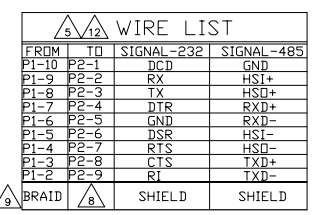-
Posts
43 -
Joined
-
Last visited
Content Type
Profiles
Forums
Downloads
Gallery
Everything posted by Ryan Vallieu
-
I've got a need for ONC-RPC from LabVIEW running on a Linux system. Looks like that library link is dead that you posted. I will try to dig around to see if it just moved. Does anyone know of existing toolkits? I'd look at VIPM, but my main laptop died and is being fixed and I am not allowed to install any software on this loaner PC.
-
I am trying to figure out how to get LabVIEW EXE running on NI Linux RT for PXI 2019 to communicate over System.in and System.out when it is called by xinetd so that the Client that connected can communicate to the LabVIEW exe. I don't have the Pipes VIs on the palette on the RT VI functions palette. Maybe LabVIEW RT doesn't realize it is running on Linux. Is there a simple way to accomplish this that I just don't know about from my limited Linux experience?
-
I know this is an old topic, but I am trying to figure out how to get the Pipes VIs in LV 2019 for LabVIEW running on NI LabVIEW Linut RT for PXI. The pipes VIs are not on the Connectivity/Library in the RT palettes for the PXI Linux RT system. I wonder if it has to be Linux "Desktop" installation of LabVIEW for those VIs to show up on the palette and how we could get them on Linux RT for PXI? Hmm.
-
Hmm the link to the NI page no longer works, that stinks.
-
Anyone have an 8 GB memory chip in their PXIe-8840QC? If you do can you let me know the part number? I'm working on netboot and need to increase my RAM from the 4GB included. Yes, I know NI sells NI part number 783001-8192, but I am expecting a ridiculously high quote for something that should only cost $200 maximum in the worst case. I'm thinking Micron MT16KTF1G64HZ-1G9P1, Memory Module DDR3L SDRAM 8GB 1866MT/s 204-SODIMM would work, just rather know if someone has an 8GB memory that is known working. What's in it from NI is the 4GB Micron MT8KTF51264HZ-1G9P1 (PC3L-14900S-13-13-B4, 4 GB 1Rx8 ), Memory Module DDR3L SDRAM 4GB 1866MT/s 204-SODIMM
-

Help with Netboot - PXI running NI Linux RT 2019
Ryan Vallieu replied to Ryan Vallieu's topic in Linux
Well I was playnig around with PXE boot and the PXIe controller and got the system to PXE boot with tftp and using the kernel bzImage and initramfs files from /boot/.safe - but that is only the safemode boot image. But it worked properly and demonstrated to me that if things are done correctly I should be able to PXE boot. Checking the LVRT repo on Github, I noted it mentioned building the kernel and installing in the folder location /boot/runmode <- in this folder I found the runmode kernel bzImage file and runmode initramfs Trying to use those files for the PXE boot, the kernel loads, but there is an error with the initramfs loading. -
I am attempting to configure (or attempting to learn to configure, which is step 1) our National Instruments PXIe-8840QC system that is running NI Linux RT for PXI 2019 (what is purportedly OpenEmbedded Linux with the Preempt-RT patch) to Netboot with a Linux Server. I have demonstrated netboot with the server using another target with CentOS. I'm having trouble trying to figure out how to capture or build the initramfs .img file that I need to reference on the Server for the PXI system. I have found a folder on the system labeled ./lib/modules/4.14.87-rt49-cg-7.0.0f0-x64-189-build/include/config/intramfs when I do a find for initramfs - but there is not an .img file in the /boot folder like I have been used to seeing. Anyone have any insight to impart on building the initramfs~.img file from my existing Linux system? We need to Netboot in order to run our systems diskless. We run secret level tests and SOP is to remove and hand over any HD in systems involved in the collection of data - which gets costly!
-
Broken Class adaptation in Malleable VIs in 2019: There is a difference in the code that I missed before. See the attached file with the screen shots. In LabVIEW 2018 Example Code the top level Search Unsorted 1D Array.vim has in TSS Case 1 the normal Search 1D Array function, but the start index and element are UNWIRED - thus this case would be broken. In LabVIEW 2019 Example Code the top level Search Unsorted 1D Array.vim has in TSS case 1 the normal Search 1D Array function, but the start index and element are WIRED - thus this case is not broken. The Assert Structural Type Match function is only configured to look at the Functor input - and thus with it unwired this case is selected. Malleable Nested VIM - Lesson 2B Convert to Instances.pdf
-
Follow-up, the Serial cards are now working, had to make sure the driver was properly installed. Then we found an issue with the online instructions for the serial loopback test and the recommended cable to connect the RJ50 to a DB9 breakout for feedback loop wiring. The incorrect cable was called out on the instructions. The 192190-01 is not the correct cable. The 182845-01 is the correct cable that matches the usual serial pinouts. You can use a 192190-01 but you need the pinouts to determine the correct pins.
-
I have seemingly found an issue with the shipping example code for Nested Malleable VIs. Another user has verified that he saw the same behavior in 2019. I am working through the examples and the presentation from NIWeek 2019. In running the Lesson 2b code (C:\Program Files (x86)\National Instruments\LabVIEW 2019\examples\Malleable VIs\Nested Malleable VIs) I found the Equals.vi in the class was not being leveraged and the search failed. When I went to my LabVIEW 2018 machine and ran the Lesson 2b.vi the code worked to find the element by correctly leveraging the in-class Equals.vi. One difference I see is that in the 2018 example the Equal.vi is in the example folder with the code, and in 2019 the Equal.vi has been moved to VI.lib - otherwise the code looks to be the same. The Equals.vi code looks identical, and the calling VIM look identical. I posted on the LabVIEW NI.com forum here: https://forums.ni.com/t5/LabVIEW/LabVIEW-2019-Malleable-VIs-Shipping-Examples-Lesson-2b-Nested/m-p/3966044/highlight/false#M1129678 I am trying to determine what may have broken or changed between the implementation in 2018 and 2019, visually the code looks the same.
-
I've got an actual PXIe-8135 running CentOS 7.6 with LV 2018, VISA, DAQmx installed. I did get DAQmx working successfully - the serial cards in my chassis are what are throwing me for a loop. LabVIEW Wire Mode property is not supported in CentOS/RHEL for some reason and despite the README stating that the card should default to the 4-wire mode, when I check it is reading as RS232_DTE, and does not pass a loopback test.
-

[CR] Polymorphic VI Editor v1.0.1 LV2011
Ryan Vallieu replied to Ton Plomp's topic in Code Repository (Certified)
I created a separate VI with the Scripting node and got the same Error 42 when modifying the INstanceInfo. I believe it was because there was just something wrong with the original PolyVI - I recreated it programmatically with scripting code, then used the tool, and now I am not getting an error on modify/save in the tool. Something must have been corrupt. -

[CR] Polymorphic VI Editor v1.0.1 LV2011
Ryan Vallieu replied to Ton Plomp's topic in Code Repository (Certified)
Even more strange. Started a new Poly VI from scratch in Documents folder. No VIs added to it, just created New in LV 2016 and saved. Opened tool, added two VIs to the list, click Save VI - get Error 43, operation cancelled by user!? I didn't cancel any dialog. -

[CR] Polymorphic VI Editor v1.0.1 LV2011
Ryan Vallieu replied to Ton Plomp's topic in Code Repository (Certified)
I should have thought to check that, but since the LabVIEW Editor was saving it fine it didn't occur to me. I will check. EDIT: It won't even let me save a new copy in the Documents folder - same error. Windows 7 evidently doesn't let Administrators remove Read Only from the Microsoft description - odd, even using the cmd prompt to attrib -r c:/<folder> on the folder and trying again to save yielded error 42. I will try a separate version of the Polymorphic Scripting node in some test code in LabVIEW to see if I can replicate the issue. -

[CR] Polymorphic VI Editor v1.0.1 LV2011
Ryan Vallieu replied to Ton Plomp's topic in Code Repository (Certified)
Hmm. When trying this out an doing a save after an Edit - I am given Error 42. Error 42 Occured at Property Node (arg 1) in Polymorphic Editor.lvlib:Apply Changes.vi->Polymorphic Editor.lvlib:PolymorphicGUIEditor.vi