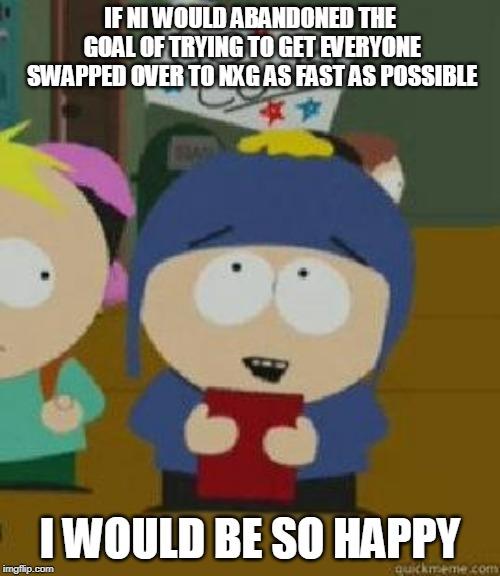-
Posts
3,463 -
Joined
-
Last visited
-
Days Won
298
Content Type
Profiles
Forums
Downloads
Gallery
Everything posted by hooovahh
-
LAVA has been known to strip out that meta data in the past. I remember one instance where it was seen when the image wouldn't fully fit on the post and it would do some scaling on the server side. I'll ping Michael but until then I'd recommend attaching the VI.
-
I'm not a HID device expert (Rolfk maybe?), but there seems to be several DLL wrappers to talk to HID devices, but the best solution is to use NI-VISA and talk to it over USB Raw. For this you'll need to make your own INF driver using the NI-VISA Driver Wizard (should be installed with NI-VISA). Then install that driver for your device instead of the one from Microsoft (Device Manager). For this in Windows 8 and newer you'll need to disable driver verification. Then the device shows up in MAX, and the Help >> Find Examples and searching VISA Raw will show some examples. http://www.ni.com/tutorial/4478/en/ https://forums.ni.com/t5/LabVIEW/Nugget-1-of-n-GEtting-started-with-USB-communication-via-VISA/td-p/743518 https://forums.ni.com/t5/LabVIEW/Nugget-2-of-n-USB-Control-transfers-using-VISA/td-p/757011 If you can't or won't use VISA then there are lots of other DLL wrappers but I haven't found one that works as well as VISA with custom driver. http://ahidlib.com/pages/programming_labview.php?lang=en (license needed for full?) https://forums.ni.com/t5/Example-Programs/Windows-API-HID-Functions-Enumeration/ta-p/3513868 https://forums.ni.com/t5/LabVIEW/Confusion-between-HID-and-VISA-communication/m-p/1741390#M610130 https://forums.ni.com/t5/LabVIEW/Need-Example-Code-to-Interface-with-a-USB-HID-compliant-Device/m-p/2763516#M814451 https://forums.ni.com/t5/LabVIEW/How-to-configure-the-call-library-function-using-a-dll-for-HID/m-p/2757194#M813218 https://www-user.tu-chemnitz.de/~heha/mb-iwp/Durchflussmesser/
-
It is open source. It is licensed under BSD, which in layman's terms means you can use it for personal or commercial use, and various attributes must remain in the source, and you can't sue the author (I am not a lawyer). I think the installed location is <user.lib>\_LAVA\VariantProbe
-
Here is a quick and dirty edit. It allows for column separators to be moved, but I noticed that on resize it will set the column widths. So this means if you manually move the columns, and then resize the control it may change the columns in an unexpected way. But at that point you can manually move the separators again. I only have 2017 and 2018 so this is for 2017 and newer now. Variant_Probe-2.4.3-0.ogp
-

Timing output every elements of a array for loop
hooovahh replied to SteveSun's topic in LabVIEW General
There's a little bit of Rube Goldberg action going on here, but I think I follow what you are trying to do. I'd suggest precalculating what all the values are and put that in a subVI. Then call that subVI and index out the current step that you are on keeping track of it in something like a while loop and a shift register. Attached is a simple example. Have you taken any free LabVIEW training online? Here is some on the LabVIEW Wiki. Ramp Pattern.zip -
Oh and lets not forget that some cRIOs now support DAQmx so programming the FPGA part is even more optional. https://knowledge.ni.com/KnowledgeArticleDetails?id=kA00Z0000019PUNSA2&l=en-US Some times I find myself changing what things I want to be done where. I might start with an idea that certain tasks will be on RT and others on the Windows host, but as time goes on I realize my decision might not have been ideal. I guess what I'm saying is whatever you do, make sure you let your design be flexible enough, that a total rewrite isn't needed if some part of your software needs to be done on a different target than first intended.
-

How do you organize important posts and code you read
hooovahh replied to 0_o's topic in LabVIEW General
Oh yeah I forgot I used to do this. I'd download things and just throw them into a sandbox folder where I could play around with stuff people posted and see if I can mine any reuse nuggets out of. I'd try to make a text file with a link to where I found it online, but searching the name of the VI in google was usually enough to find where it was being discussed. Still this is less about what OP is asking, and more just myself trying to find and use useful tools. -
We generally don't close threads on LAVA, even things like this can be useful to others...assuming you have a solution that is worth sharing so someone in a similar situation can find what you did.
-

How do you organize important posts and code you read
hooovahh replied to 0_o's topic in LabVIEW General
For the most part I just use Google, and the fragments of memory I have. Someone will post something and I'll be like "That sounds familiar, did I help answer a similar question once?" and I'll search "(topic idea) hooovahh site:lavag.org". Beyond that I do have a list of commonly asked questions that I bookmark. Chrome settings are synced if you are logged in so I have a few folders with common links to various threads that I add to from time to time. Sorry I don't have some super magical RSS tool. -
I think this is exposing one of the issues NI had with XNodes. One reason I was told by R&D that XNode development had slowed and halted, was due to the fact that XNodes don't work well inside classes, or more specifically they don't work well in libraries. I couldn't pin point the issue exactly, but it seemed that opening a library would lock the XNode, and opening the XNode would lock the library. I found some working solutions that were all terrible but I just couldn't get the IDE to work nicely and I suspect an XNode in an XNode has the same issue and I think name space was partly to blame.
-
-
Thanks for the update. There's lots of reasons to see less activity on the forums. Life happens, people get stretched, people get bored, people change careers, etc. I personally try not to take your activity, or others like you, for granted. And any contribution you make to the community is always appreciated.
-
You've probably already seen it, but there was an announcement made.
-

Load Warnings When Building
hooovahh replied to martin_g's topic in Application Builder, Installers and code distribution
That is odd. I've been getting the same warnings for a long time now but my EXEs are build just fine and work as expected after hitting Ignore a few times. -
I'd disable PC sleeping and hibernation, disable power management, or set it to performance, and make sure USB ports aren't being put to sleep for whatever reason. Does this happen on all USB ports? Is this through a hub? Beyond that do you have any odd software running that might be scanning for USB devices? Some employers install software to lock down the PC and it could be interacting with it in a weird way.
-

An Extensible, Object-Oriented Alternative to XControls
hooovahh replied to The Q's topic in User Interface
I'm pretty sure the item selection in that tree means nothing, and setting it to -1 and disabling it might be the best option so not to confuse the user. All that matters is what items are selected with the checkbox. And even the checkbox acts like a radio button where only one item can be selected at a time. You can of course have multiple controls in a QControl, but it will only inherit from one class. -
As far as I know it is still happening. As usual we are a bit behind in the planning but as of right now it is still on, details to be posted when we have them.
-

Getting a ref to a clone VI inherently unsafe?
hooovahh replied to David Boyd's topic in Application Design & Architecture
I asked a similar question a while ago and Dr. Powell chimed in with what he believes it means. EDIT: Oh and a thread where AQ explains that having a clone reference doesn't keep the main VI from leaving memory. If it does it will close the clone references that you still have a handle on and can cause crashy. -

exec System Exec - not possible to recognize program or batch file
hooovahh replied to Dawid's topic in LabVIEW General
I just tried with another command that is in the system folder which is "dir" here is the command line string value I used: cmd /c dir "C:\Example Project" /w This was with the Working Directory being empty.- 11 replies
-
- application
- executable
-
(and 1 more)
Tagged with:
-
Just for others worried about CLA-R, be sure and look into the Recertify by Points, that Fab mentioned earlier. The CLA was so hard and I barely passed and never want to do it again. Luckily I'm certified until 2023, and already have some points towards certifying again. I realize not everyone wants to put in the time into getting points, and some don't have enough time to get them before certification expires. But if you have a local LabVIEW user group in your area you get 5 points for attending and 10 for presenting. You also get 15 points for participating in an NI beta. This means if you participate in 2 LabVIEW betas, and attend 4 user group meetings a year, you'll have enough points to recertify in 2 years. But of course valid criticism of NI's recertification is welcome.
-

[CR] Polymorphic VI Editor v1.0.1 LV2011
hooovahh replied to Ton Plomp's topic in Code Repository (Certified)
Is the file read only? Or protected in some way in the file system? -
And here are a few more links with examples from LAVA.
-

Set a default path when clicking path browse
hooovahh replied to Neil Pate's topic in User Interface
Only if you are okay with wiping away all other setting from LabVIEW. I prefer a package method which edits my LabVIEW.ini leaving the things there that the user or base install has set. It adds some QuickDrop shortcuts for instance, but if those shortcuts are already taken (because of user preferences) then it leaves them. On uninstall of the package it removes these shortcuts, but only if they were installed in the first place. -
I messaged Michael.
-
I don't think XNodes would help with this. XNodes are great for making a single thing on the block diagram do different things and encapsulate functionality in it. But there is no front panel connection with an XNode. The best you could do is maybe make an XNode, that internally links to a control reference on the FP. You'd still have the normal control terminal on the block diagram because I don't know of a way to make the control terminal itself invisible. If I could then then that would be a solution, but likely full of hacks and who knows if it actually would work well. And then you'd be dealing with a technology NI isn't interested in making more public. If QControls did have an XNode component, and it could essentially replace the native terminals and references, then I'd suspect NI would be less interested in making it part of the LabVIEW core. One nice thing about QControls today is how it is normal pure G, which as you mentioned might be why it has a hope for being ported to NXG.