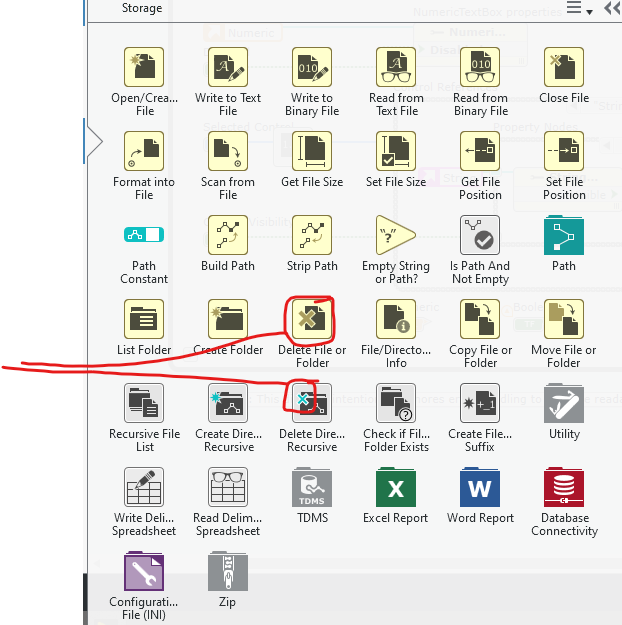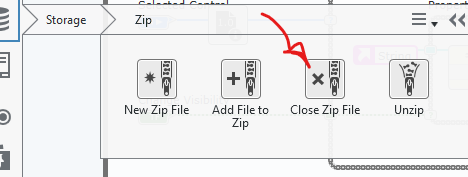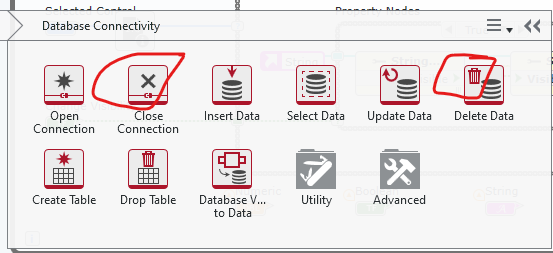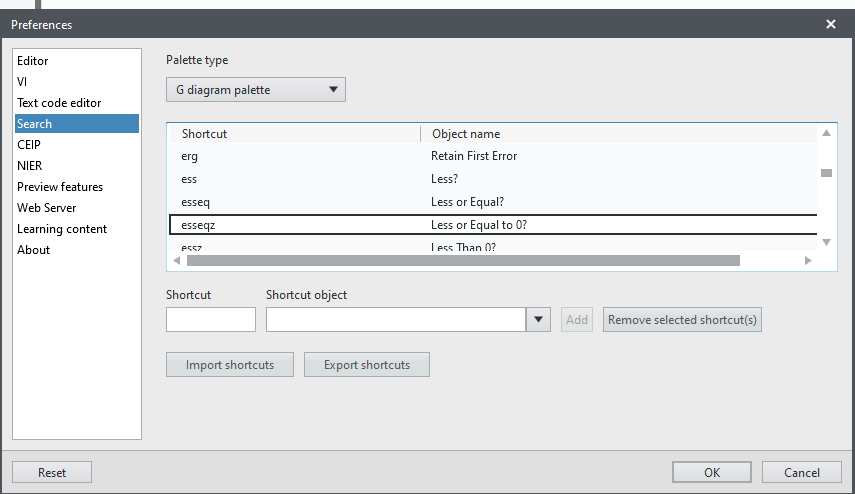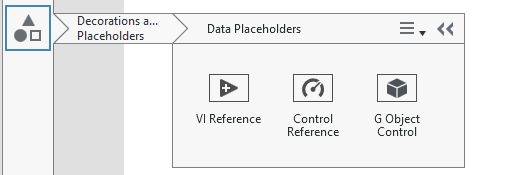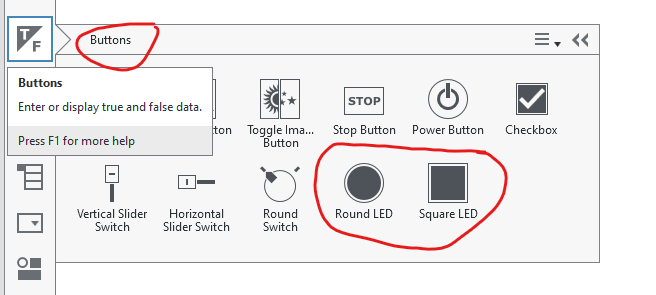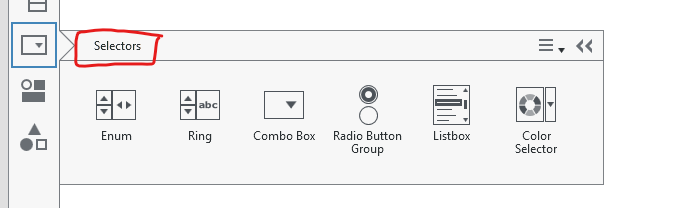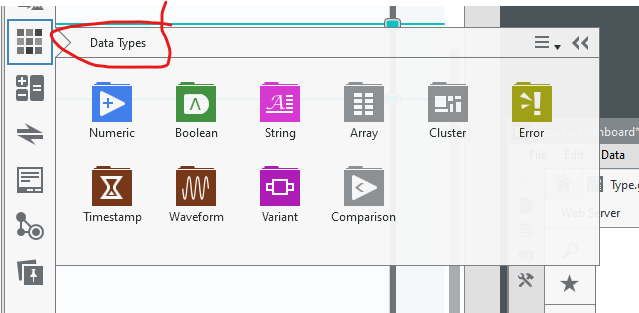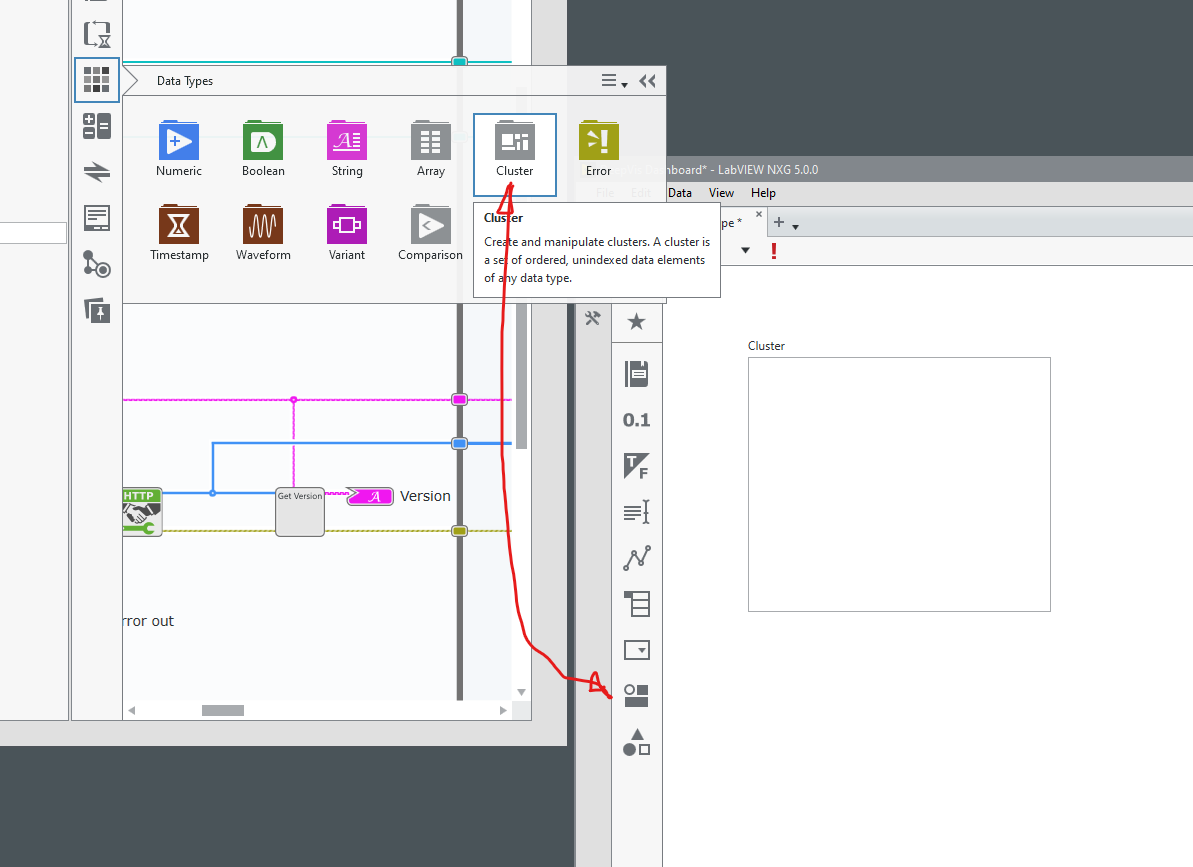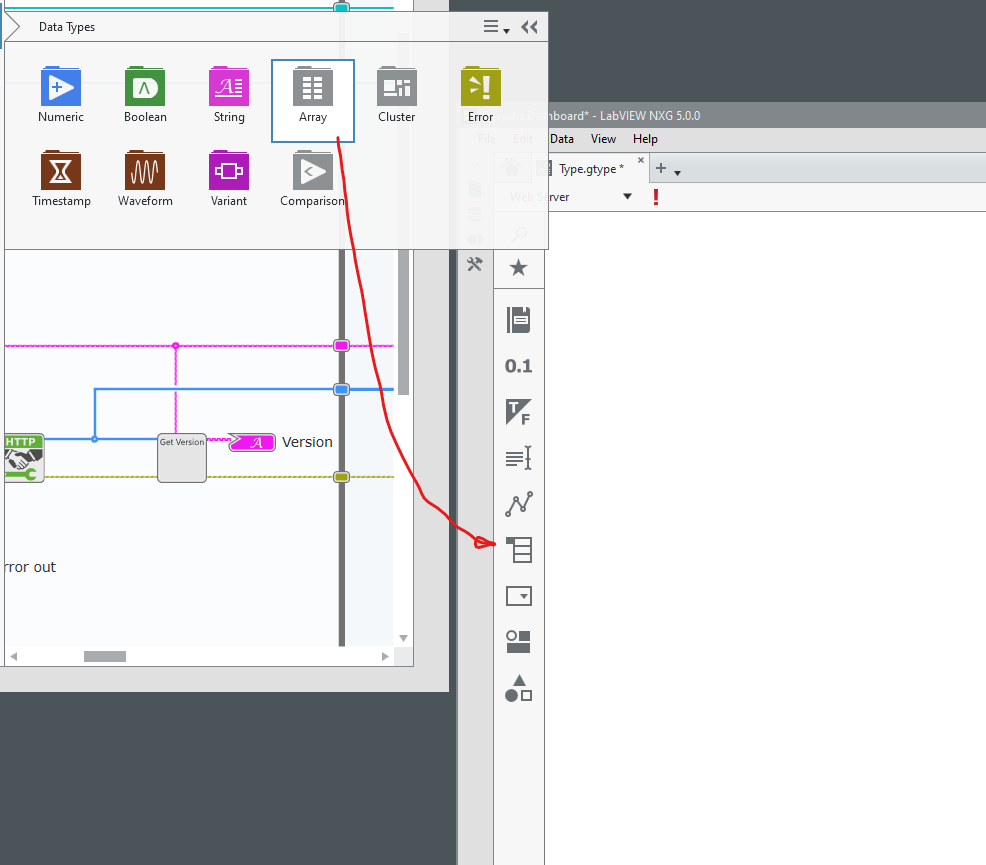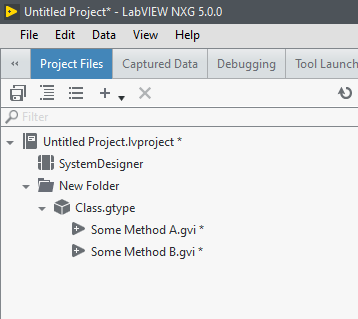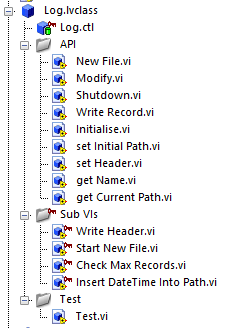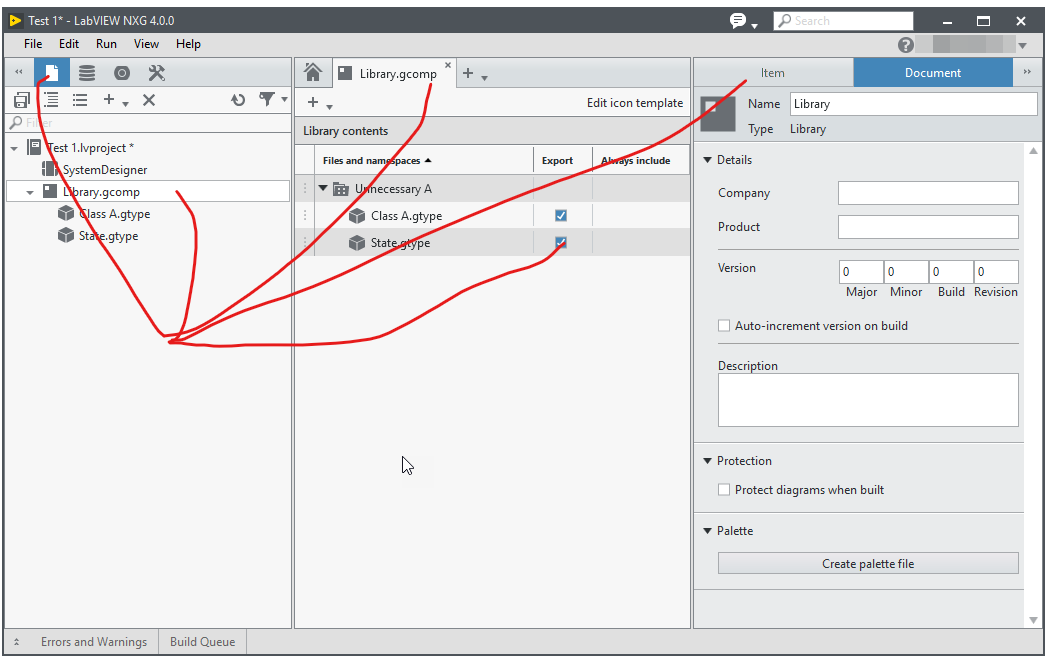-
Posts
1,201 -
Joined
-
Last visited
-
Days Won
114
Content Type
Profiles
Forums
Downloads
Gallery
Everything posted by Neil Pate
-

NXG, I am trying to love you but you are making it so difficult
Neil Pate replied to Neil Pate's topic in LabVIEW General
The GUI of NXG is unfortunately stuck in 2010. Perhaps forever. The depressing thing is I don't even want to know how much money has been sunk into development. -

NXG, I am trying to love you but you are making it so difficult
Neil Pate replied to Neil Pate's topic in LabVIEW General
Apparently X is now delete. (As an aside, not sure why the "X" is different sizes on these two icons. Also why do some of these things have blue overlays (like the Create Recursive) but not others (Like Create File Suffix or Check If File Of Folder Exists)) oh no wait, it is not. Here X is close. Here it is close. And now we use the bin for delete. Sigh... -

NXG, I am trying to love you but you are making it so difficult
Neil Pate replied to Neil Pate's topic in LabVIEW General
Why do web VIs have a different file extension? Now I have not used these on NXG but I sincerely hope we don't have a different file extension for RT and FPGA VIs. -

NXG, I am trying to love you but you are making it so difficult
Neil Pate replied to Neil Pate's topic in LabVIEW General
Speaking of quickdrop... "esseqz" really just flows out of the fingertips does it not? (Thankfully just by typing "Less" in the quickdrop you get want you want). I think the machine learning algorithm that was used to generate these "shortcuts" might need a bit more training data. Pity the algorithm did not at some point put their hand up and say, hang on, this is a bit crazy. Just look at the others, "ess" for Less... "erg" for Retain First Error -

NXG, I am trying to love you but you are making it so difficult
Neil Pate replied to Neil Pate's topic in LabVIEW General
Please do give it another whirl. Certainly it is getting better just most of the pain points we have been moaning about for literally years are not being addressed. I feel this feedback is just going nowhere. It is quite telling that the devs of NXG do not monitor LAVA (I agree with you). I wish NI could show us a just a single medium or large application that is being developed in NXG. Thankfully Current Gen is still fantastic and just getting better, but at some point (probably in less than five years) work is just going to be stopped and then it will slowly wither into irrelevance. -

NXG, I am trying to love you but you are making it so difficult
Neil Pate replied to Neil Pate's topic in LabVIEW General
I really like the auto-alignment feature of the Front Panel, but why is this disabled when designing a new gtype? There seems to be no snap at all so getting things to line up nicely in a cluster is a lot more work than it should be. -

NXG, I am trying to love you but you are making it so difficult
Neil Pate replied to Neil Pate's topic in LabVIEW General
Anyone want to guess what is in the bottom icon? (Not to be confused with the Cluster which looks quite similar and is just above it). Yes, you guessed right. Decorations and control references! Because those definitely deserve to be grouped together. But just to further confuse things, they are now called Data Placeholders. I am sorry, I just cannot believe this GUI was designed by anyone who has actually used LabVIEW in any capacity or that this is the result of 8 years of iteration. -

NXG, I am trying to love you but you are making it so difficult
Neil Pate replied to Neil Pate's topic in LabVIEW General
Buttons? Come on... what is wrong with saying they are Booleans? "True and False" data? Phew glad this was changed. What is next, renaming a DMA FIFO to "magic thingy the computer does to get data into the memory stuff without bothering the brains bit"? -

NXG, I am trying to love you but you are making it so difficult
Neil Pate replied to Neil Pate's topic in LabVIEW General
-

NXG, I am trying to love you but you are making it so difficult
Neil Pate replied to Neil Pate's topic in LabVIEW General
-

NXG, I am trying to love you but you are making it so difficult
Neil Pate replied to Neil Pate's topic in LabVIEW General
-

NXG, I am trying to love you but you are making it so difficult
Neil Pate replied to Neil Pate's topic in LabVIEW General
Please tell me I have missed something obvious... By visual inspection of the project, what is the access scope of the two methods in the class? NXG has taken away Virtual Folders and also now visual indication of access scope? I am being dumb here right, I must be missing something obvious surely? For comparison, here is a class I wrote 10 years ago, which of these looks easier to use? (Note my actual class on disk has a flat structure, no API or Sub VIs directories are present.) Now I have reminded myself that Virtual Folders are gone. This is so terrible.... Why NI? 😞 -
Check out this excellent presentation that covers a lot of the bases. https://www.studiobods.com/en/niweek2019-ts170/
-

NXG, I am trying to love you but you are making it so difficult
Neil Pate replied to Neil Pate's topic in LabVIEW General
I am still not convinced I want to develop a 2000+ VI project in NXG ... or that it has even been done yet. We are probably close to 8 years (or more) into development of NXG. That is a very long time to go without this kind of test. -

NXG, I am trying to love you but you are making it so difficult
Neil Pate replied to Neil Pate's topic in LabVIEW General
AQ, maybe NI does things differently, but when I sit down to my customers at the start of a new project I explain to them we need to try and get the GUI design as close to correct quite early on as changing it later can have huge implications (cost, frustration etc). It does not seem this was done by NI. Surely we, the audience of lava, are approximately your target customer? Between us, the forum peeps who have commented on this thread have probably spent hundreds of thousands of hours using current gen., shipped hundreds (probably more like thousands) of totally different applications, directly or indirectly been responsible for tens of millions of dollars worth of NI hardware purchases and use LabVIEW in vastly different ways. Yet it seems our opinion is worth virtually nothing when it comes to deciding the direction of NXG. I have been really quite happy with LabVIEW current gen for the last few years (except for a few weird editor issues which made me skip certain versions completely) .., but at some point NI is going to turn off the tap, and I fear that is going to be sooner rather than later. Also, we want our new shiny NXG toys to play with now 😉 but cannot afford to invest into something that may not pan out. -
So I have a commercial project I am developing a subset of in NXG (specifically I am using the Web Module) . Currently I am using 4.0. I am excited to try out the new version and have a few questions about 5.0 NXG Community Edition. Can I download and use it for my commercial application as I have a valid Software Reference Library license? Does it install to its own special location that is going to be different from 5.0 NXG full version? Am I crazy for attempting to install it straight onto my dev PC that I actually need to do work on? (NXG in a VM is a memorable experience for all the wrong reasons).
-

NXG, I am trying to love you but you are making it so difficult
Neil Pate replied to Neil Pate's topic in LabVIEW General
Well, apart from the bug in LV8 (I think) where moving files around using the file tab would cause them to go into the wrong place on disk I am pretty happy with it! I must be an oddball. Regarding your previous comment about changing the icons in the project in NXG if you had your way... this is a bit scary. If you (yes, we really do put you on a pedestal!) cannot get traction within NI what hope is there for mere mortals like us. Thank you for your comments though (🙏), even though I sound a bit negative I genuinely appreciate the time you take to engage. I know a product the size of NXG is the result of the direction and labour for a large number of managers and developers, but I not so secretly wish more NI decision makers would comment here. I know there are other forums I could post this on which might get more involvement from NI, but I feel the general audience here on lavag represents a more accurate spread of developer skills. -

NXG, I am trying to love you but you are making it so difficult
Neil Pate replied to Neil Pate's topic in LabVIEW General
I am seriously surprised scripting support (or interfaces) are given higher priority to fixing the GUI. That seems like aiming for the 1 percent use case. Probably less than 1 percent actually. Apart from the tool makers, who is honestly using scripting enough to warrant its prioritization? Put another way, is there a single medium or large application developedfrom scratch in NXG or even converted from CG NI can showcase to us to put our fears at rest? I am talking more than 20 or 30 classes, something like that. -

NXG, I am trying to love you but you are making it so difficult
Neil Pate replied to Neil Pate's topic in LabVIEW General
hooovahh, we have been giving feedback for > 5 years. Nobody with any authority to direct change seems to be interested. The thing I cannot understand is this... the engineers intimately familiar with LabVIEW today are the engineering managers of tomorrow. NI is pissing off the engineers of today who are the ones signing the purchase orders of tomorrow. I never intended for this post to descend into a rant session, I am just disappointed that after so much investment by NI this is the product that has been laid on the table. There was no need to revisit change every single decision in current gen, most of the paradigms worked really well. I would literally hold captive anyone even remotely interested in LabVIEW and gush wildly over its amazingness, like a parent gushing over their favourite child. Now when people ask me about NXG I sort of blink and stare into the distance and change the conversation. -

NXG, I am trying to love you but you are making it so difficult
Neil Pate replied to Neil Pate's topic in LabVIEW General
And this is another thing that makes the jump to NXG less palatable; it is like starting over. -

NXG, I am trying to love you but you are making it so difficult
Neil Pate replied to Neil Pate's topic in LabVIEW General
@Aristos Queue, the problem is the GUI is everything. It does not really matter what is going on under the hood (although all us CG devs really appreciate the regular strides forward). I have yet to speak to another dev who has tried out NXG and is really excited about the majority of changes that have been made. It *really* feels as though very few actual current LabVIEW devs were consulted in the process. I am sure you will say that NI have done studies and had focus groups etc etc (which I totally believe), but to me personally the new changes suck. I have used the Digital Pattern Editor which has the same GUI framework as NXG and the MDI nature of the GUI sucks so much. All the time I need to be able to look at several different things, and MDI makes this an exercise in frustration. -

NXG, I am trying to love you but you are making it so difficult
Neil Pate replied to Neil Pate's topic in LabVIEW General
I must admit I have not fully grokked all the changes with classes and types in NXG. Last time I looked it was a mess so I just left it for a while. Your screenshot makes me sad for a bunch of reasons. So much ugly grey except for the totally random bits of blue thrown in. Now, lets think about the lack of consistency here. On the top left the file icon has a blue background to show us it is selected, ok cool So in the tree view Library.gcomp is selected, but it is not blue... ok... why? The tab in the middle pane is not coloured blue to indicate it is current... ok... why? On the right we have a tab structure and the Document tab which is currently selected is highlighted... Sigh... am I the only one who sees stuff like this or am I just crazy and looking at it totally wrongly? Why are the tickboxes in the middle coloured blue? This is so random. Now, I am not a graphic designer, and I am sure that NI has done their due diligence in designing this GUI that we spend 40+ hours a week interacting with, so I will give them the benefit of the doubt (again...) but I just don't get it. -

NXG, I am trying to love you but you are making it so difficult
Neil Pate replied to Neil Pate's topic in LabVIEW General
Yikes, this I did not know! This was probably decided by the same committee that came to the conclusion that nobody really should be using Virtual Folders anyway. 🙄