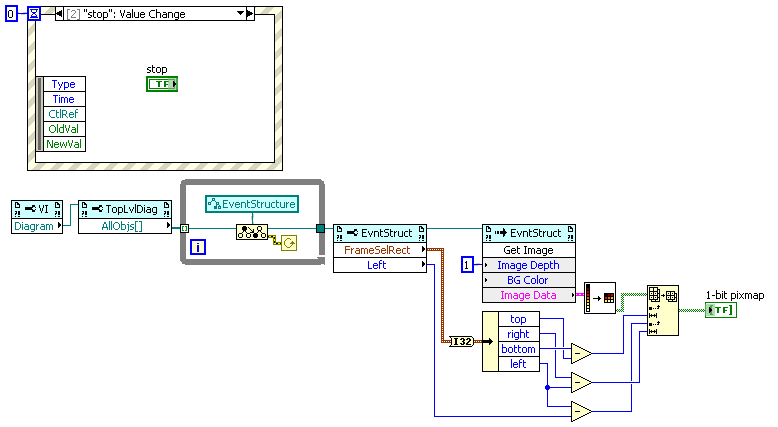-
Posts
393 -
Joined
-
Last visited
-
Days Won
32
Content Type
Profiles
Forums
Downloads
Gallery
Everything posted by vugie
-

[Discuss] Scripting Sandbox (RCF Plugin)
vugie replied to vugie's topic in Code Repository (Uncertified)
Good. I integrated the fix in new build. -
TC API does not support such functionality. Other methods (such as activity monitoring) are not worth en effort.
-

[Discuss] Scripting Sandbox (RCF Plugin)
vugie replied to vugie's topic in Code Repository (Uncertified)
Thanks, asbo. Antoine, try to replace following VI: [fix is now integrated in latest build] However in my environment plugin VIs report to work in Main Application Instance... -
Kind of experiment. More ore less successful up to now. I'm sure that many of us use Total Commander. I suppose also that - like me - many of us does not use LLBs and are sick when have to open something from it. Conclusion? Packer plugin for Total Commander. Surprisingly it appeared to be so easy that it is strange that such a thing does not exist yet (however the TC API is @%$#^%&@^%$...). As for now plugin only supports viewing and copying from LLB Short introduction video first. Please assume that title bar simply does not exist. I'm not that drunken. Video recompression caused cursor shaking. Because video is in Polish, some text instructions: do not extract downloaded ZIP manually. Just double-click it in TC, confirm few times and plugin should be installed. I configured plugin not to show an archive icons for LLBs. They have normal icons and standard behavior for double-click. You can browse them with Ctrl-PgDn. Normal copying from LLB is possible as for all other archive types. Please note that opening VIs from LLB is not possible. To be precise it is possible, but is not equivalent to doing so from Explorer, because TC extracts clicked file to temporary directory before opening it. So VI will loose its subVIs. I include also the source. Dependencies (for the source only): vug_lib_memblock, oglib_file Plugin is built with LV2009. So it require appropriate run-time engine. [EDIT] Top level VIs are marked with "system" attribute (to distinguish them from the rest of VIs), so their icons are with "!" [EDIT2] There is an open-source project Double Commander which claims to support Total Commander's plugins LLBPackerPlugin-source.zip LLBPackerPlugin.zip
-

[Discuss] Scripting Sandbox (RCF Plugin)
vugie replied to vugie's topic in Code Repository (Uncertified)
Strange, I have no problems with saving VIs created that way. I have never dive deep into context related issues. I remember that there were some problems with RCF's context. Any suggestions what should I wire to Application input of "New VI" block? Now there is a This Application constant. -

[Discuss] Scripting Sandbox (RCF Plugin)
vugie replied to vugie's topic in Code Repository (Uncertified)
I wonder who clicked green "+" without even downloading the code... (download counter is still 0). Anyway, whoever did it, thank you -
To make things clear - These functions ARE pure G code. Although they use Call External Function Node, as library path they use "LabVIEW" keyword - so they should work regardless of operating system. Of course there is question of "pureness" definition...
-
Version 1.0
742 downloads
Scripting Sandbox RCF Plugin Copyright © 20010, Wojciech Golebiowski (vugie) All rights reserved. Author: Wojciech Golebiowski (w_golebiowski (at) tlen [dot] pl) Name: Scripting Sandbox Type: Right Click Framework Plugin LabVIEW version: 8.2 Description Scripting Sandbox is a simple Right-Click-Framework plugin for quick creating and using of flexible scripting VI's without implementing additional RCF plugin. In other words it's a plugin for making plugins which you don't want to distribute, but rather to use internally for work automation in quick and dirty way without any error handling etc. You simply define a directory for storing so called SandScript VIs. RCF menu is being updated according to the content of this directory. SandScript VI has to follow provided template. When you invoke certain script, RCF simply passes whole current "Active VI" cluster to it (VI state, panel and diagram references, array with selected objects and mouse position) Installation Preferably use VIP package and VI Package Manager. Alternatively download ZIP, extract to \resource\JKI\RCF\Plugins\ and restart RCF Examples Few example SandScript VIs are included in Scripts subdirectory. To see them working, copy them to your scripts directory (defined within RCF plugin options) Support If you have any problems with this code or want to suggest features: please go to lavag.org and Navigate to LAVA > Resources > Code Repository (Certified) and search for the "Scripting Sandbox" support page. Version History 1.0.0: Initial release of the code. 1.0.0.3: Not savable SandScript VI bug fixed 1.0.0.4: Some docs updated License (BSD) Copyright © 2010 Wojciech Golebiowski All rights reserved. Redistribution and use in source and binary forms, with or without modification, are permitted provided that the following conditions are met: 1. Redistributions of source code must retain the above copyright notice, this list of conditions and the following disclaimer. 2. Redistributions in binary form must reproduce the above copyright notice, this list of conditions and the following disclaimer in the documentation and/or other materials provided with the distribution. 3. The name of the author may not be used to endorse or promote products derived from this software without specific prior written permission. THIS SOFTWARE IS PROVIDED BY THE AUTHOR ``AS IS'' AND ANY EXPRESS OR IMPLIED WARRANTIES, INCLUDING, BUT NOT LIMITED TO, THE IMPLIED WARRANTIES OF MERCHANTABILITY AND FITNESS FOR A PARTICULAR PURPOSE ARE DISCLAIMED. IN NO EVENT SHALL THE AUTHOR BE LIABLE FOR ANY DIRECT, INDIRECT, INCIDENTAL, SPECIAL, EXEMPLARY, OR CONSEQUENTIAL DAMAGES (INCLUDING, BUT NOT LIMITED TO, PROCUREMENT OF SUBSTITUTE GOODS OR SERVICES; LOSS OF USE, DATA, OR PROFITS; OR BUSINESS INTERRUPTION) HOWEVER CAUSED AND ON ANY THEORY OF LIABILITY, WHETHER IN CONTRACT, STRICT LIABILITY, OR TORT (INCLUDING NEGLIGENCE OR OTHERWISE) ARISING IN ANY WAY OUT OF THE USE OF THIS SOFTWARE, EVEN IF ADVISED OF THE POSSIBILITY OF SUCH DAMAGE. -
Name: Scripting Sandbox (RCF Plugin) Submitter: vugie Submitted: 06 Dec 2010 File Updated: 03 Jan 2011 Category: VI Scripting LabVIEW Version: 8.2 License Type: BSD (Most common) Scripting Sandbox RCF Plugin Copyright © 20010, Wojciech Golebiowski (vugie) All rights reserved. Author: Wojciech Golebiowski (w_golebiowski (at) tlen [dot] pl) Name: Scripting Sandbox Type: Right Click Framework Plugin LabVIEW version: 8.2 Description Scripting Sandbox is a simple Right-Click-Framework plugin for quick creating and using of flexible scripting VI's without implementing additional RCF plugin. In other words it's a plugin for making plugins which you don't want to distribute, but rather to use internally for work automation in quick and dirty way without any error handling etc. You simply define a directory for storing so called SandScript VIs. RCF menu is being updated according to the content of this directory. SandScript VI has to follow provided template. When you invoke certain script, RCF simply passes whole current "Active VI" cluster to it (VI state, panel and diagram references, array with selected objects and mouse position) Installation Preferably use VIP package and VI Package Manager. Alternatively download ZIP, extract to \resource\JKI\RCF\Plugins\ and restart RCF Examples Few example SandScript VIs are included in Scripts subdirectory. To see them working, copy them to your scripts directory (defined within RCF plugin options) Support If you have any problems with this code or want to suggest features: please go to lavag.org and Navigate to LAVA > Resources > Code Repository (Certified) and search for the "Scripting Sandbox" support page. Version History 1.0.0: Initial release of the code. 1.0.0.3: Not savable SandScript VI bug fixed 1.0.0.4: Some docs updated License (BSD) Copyright © 2010 Wojciech Golebiowski All rights reserved. Redistribution and use in source and binary forms, with or without modification, are permitted provided that the following conditions are met: 1. Redistributions of source code must retain the above copyright notice, this list of conditions and the following disclaimer. 2. Redistributions in binary form must reproduce the above copyright notice, this list of conditions and the following disclaimer in the documentation and/or other materials provided with the distribution. 3. The name of the author may not be used to endorse or promote products derived from this software without specific prior written permission. THIS SOFTWARE IS PROVIDED BY THE AUTHOR ``AS IS'' AND ANY EXPRESS OR IMPLIED WARRANTIES, INCLUDING, BUT NOT LIMITED TO, THE IMPLIED WARRANTIES OF MERCHANTABILITY AND FITNESS FOR A PARTICULAR PURPOSE ARE DISCLAIMED. IN NO EVENT SHALL THE AUTHOR BE LIABLE FOR ANY DIRECT, INDIRECT, INCIDENTAL, SPECIAL, EXEMPLARY, OR CONSEQUENTIAL DAMAGES (INCLUDING, BUT NOT LIMITED TO, PROCUREMENT OF SUBSTITUTE GOODS OR SERVICES; LOSS OF USE, DATA, OR PROFITS; OR BUSINESS INTERRUPTION) HOWEVER CAUSED AND ON ANY THEORY OF LIABILITY, WHETHER IN CONTRACT, STRICT LIABILITY, OR TORT (INCLUDING NEGLIGENCE OR OTHERWISE) ARISING IN ANY WAY OUT OF THE USE OF THIS SOFTWARE, EVEN IF ADVISED OF THE POSSIBILITY OF SUCH DAMAGE. Click here to download this file
-
I reproduced this behavior. It seems that you use ClearType font smoothing. So there are gray levels in the image. Just modify the code in such way: You can change font smoothing setting in Windows with Screen properties->Apperance tab -> Effects button -> Smoothing method->Standard (sorry, controls names may not be exact, because I translated them from localized system version). BTW - it seems that Get Image method does not exist in 8.2 for anything but diagrams. If you want to make the code general, you should use Get Image of Block Diagram instead and trim it with Master Rectangle of structure
-
And it is now available for download
-
PPM, PGM and PBM formats are veeeery straightforward: http://local.wasp.uwa.edu.au/~pbourke/dataformats/ppm/
-
Why not? They are so sweet...
-
Not in LabVIEW, but this is just calling an exe. So write file (PPM format), run exe, read file. I made a quick try. For this image: -------------- the output is _ _1 ''Boolean'': mouse Leave _ _ For this: --------------------------- [l]''Boolean'': mouse Leave Probably with font definition would it would be better [EDIT] Some problems with uploading. First image was whole the frame selector, and the second was selector with border and buttons stripped
-
For simple tasks I often use this command line OCR engine. Should be applicable here.
-
Few LabVIEW versionos between 8.0 and 2009 has possibility only to save one version before.
-
Well, AFAIK methane has not any significant absorption peaks in microwave part of spectrum, so I don't suspect that anything bad would happen. At least unless there are no metallic objects with sharp edges, which cause sparking...
-
I just uploaded VIP package for 8.2
-
Version 1.0 LV8.2
656 downloads
Author: Wojciech Golebiowski (w_golebiowski (at) tlen dot pl) Name: MemBlock Type: library LabVIEW version: 8.2 Description MemBlock is easy to use interface for internal LabVIEW memory manager functions (namely AZNewPtr, AZDisposePtr and MoveBlock from LabVIEW.dll). It allows for convenient work with continuous nonreallocatable blocks of memory) - allocating and dealocating blocks and write and read data to and from them. It is usable everywhere you deal with external DLL and you have to provide pointer to some data or read data from received pointer. Typical usage case is dealing with complex C structs containing pointers to arrays or strings. Installation Preferred way to install library is to use VIP package and VI Package Manager. Alternatively library may be used after unpacking it anywhere on disk. However, it is most convenient to copy entire MemBlock directory to the directory \user.lib. After refreshing palletes (or LV restart), in the User Libraries, sub-palette "MemBlock" will appear. Documentation Descriptions of all VIs are available through the LabVIEW context help. Support If you have any problems with this code or want to suggest features: please go to lavag.org and Navigate to LAVA > Resources > Code Repository (Certified) and search for the "MemBlock" support page. Version History 1.0.0: Initial release of the code. License (BSD) Redistribution and use in source and binary forms, with or without modification, are permitted provided that the following conditions are met: 1. Redistributions of source code must retain the above copyright notice, this list of conditions and the following disclaimer. 2. Redistributions in binary form must reproduce the above copyright notice, this list of conditions and the following disclaimer in the documentation and/or other materials provided with the distribution. 3. The name of the author may not be used to endorse or promote products derived from this software without specific prior written permission. THIS SOFTWARE IS PROVIDED BY THE AUTHOR ``AS IS'' AND ANY EXPRESS OR IMPLIED WARRANTIES, INCLUDING, BUT NOT LIMITED TO, THE IMPLIED WARRANTIES OF MERCHANTABILITY AND FITNESS FOR A PARTICULAR PURPOSE ARE DISCLAIMED. IN NO EVENT SHALL THE AUTHOR BE LIABLE FOR ANY DIRECT, INDIRECT, INCIDENTAL, SPECIAL, EXEMPLARY, OR CONSEQUENTIAL DAMAGES (INCLUDING, BUT NOT LIMITED TO, PROCUREMENT OF SUBSTITUTE GOODS OR SERVICES; LOSS OF USE, DATA, OR PROFITS; OR BUSINESS INTERRUPTION) HOWEVER CAUSED AND ON ANY THEORY OF LIABILITY, WHETHER IN CONTRACT, STRICT LIABILITY, OR TORT (INCLUDING NEGLIGENCE OR OTHERWISE) ARISING IN ANY WAY OUT OF THE USE OF THIS SOFTWARE, EVEN IF ADVISED OF THE POSSIBILITY OF SUCH DAMAGE. -
Name: MemBlock Submitter: vugie Submitted: 26 Nov 2010 File Updated: 03 Jan 2011 Category: General LabVIEW Version: 8.2 License Type: BSD (Most common) Author: Wojciech Golebiowski (w_golebiowski (at) tlen dot pl) Name: MemBlock Type: library LabVIEW version: 8.2 Description MemBlock is easy to use interface for internal LabVIEW memory manager functions (namely AZNewPtr, AZDisposePtr and MoveBlock from LabVIEW.dll). It allows for convenient work with continuous nonreallocatable blocks of memory) - allocating and dealocating blocks and write and read data to and from them. It is usable everywhere you deal with external DLL and you have to provide pointer to some data or read data from received pointer. Typical usage case is dealing with complex C structs containing pointers to arrays or strings. Installation Preferred way to install library is to use VIP package and VI Package Manager. Alternatively library may be used after unpacking it anywhere on disk. However, it is most convenient to copy entire MemBlock directory to the directory \user.lib. After refreshing palletes (or LV restart), in the User Libraries, sub-palette "MemBlock" will appear. Documentation Descriptions of all VIs are available through the LabVIEW context help. Support If you have any problems with this code or want to suggest features: please go to lavag.org and Navigate to LAVA > Resources > Code Repository (Certified) and search for the "MemBlock" support page. Version History 1.0.0: Initial release of the code. License (BSD) Redistribution and use in source and binary forms, with or without modification, are permitted provided that the following conditions are met: 1. Redistributions of source code must retain the above copyright notice, this list of conditions and the following disclaimer. 2. Redistributions in binary form must reproduce the above copyright notice, this list of conditions and the following disclaimer in the documentation and/or other materials provided with the distribution. 3. The name of the author may not be used to endorse or promote products derived from this software without specific prior written permission. THIS SOFTWARE IS PROVIDED BY THE AUTHOR ``AS IS'' AND ANY EXPRESS OR IMPLIED WARRANTIES, INCLUDING, BUT NOT LIMITED TO, THE IMPLIED WARRANTIES OF MERCHANTABILITY AND FITNESS FOR A PARTICULAR PURPOSE ARE DISCLAIMED. IN NO EVENT SHALL THE AUTHOR BE LIABLE FOR ANY DIRECT, INDIRECT, INCIDENTAL, SPECIAL, EXEMPLARY, OR CONSEQUENTIAL DAMAGES (INCLUDING, BUT NOT LIMITED TO, PROCUREMENT OF SUBSTITUTE GOODS OR SERVICES; LOSS OF USE, DATA, OR PROFITS; OR BUSINESS INTERRUPTION) HOWEVER CAUSED AND ON ANY THEORY OF LIABILITY, WHETHER IN CONTRACT, STRICT LIABILITY, OR TORT (INCLUDING NEGLIGENCE OR OTHERWISE) ARISING IN ANY WAY OUT OF THE USE OF THIS SOFTWARE, EVEN IF ADVISED OF THE POSSIBILITY OF SUCH DAMAGE. Click here to download this file
-
BTW, does anybody know how to prepare data files for Scripting Workbench for versions higher than 8.5? Just to know what new appeared.
-
They may be templates for some xnodes. Putting code there could work, but his depends on how xnodes put their code into templates.