-
Posts
955 -
Joined
-
Last visited
-
Days Won
34
Content Type
Profiles
Forums
Downloads
Gallery
Posts posted by Antoine Chalons
-
-
cool bug!
I still have it in LV 2017
-
 1
1
-
-
It took me about 5 years (from 2006 to 2011) to convince people at my company to use a SCC, we use SVN + TSVN, we set up a ColabNet Subversion Edge (free) for local hosting.
For small projects (not professional) I use Git + GitHub because I wanted to try it out, maybe one day I'll tell my colleagues about it...
-
I did vote for this quite some time ago

-
Not exactly, as I understand it, Material Design is not just a theme it's also about having graphical objects moving around and using the z-order to separate things.
As far as I know we can't play with z-order of graphical object on a front panel at runtime, that in itself seems a bit limiting.
-
Hi all,
I've posted an idea on the NI Idea Exchange to suggest extending LabVIEW Ui capabilities towards google's Material Design
If you think it makes sens, here's the idea : http://forums.ni.com/t5/LabVIEW-Idea-Exchange/LabVIEW-UI-capabilities-should-evolve-towards-Google-s-Material/idi-p/3607980
-
"agilent vee" when I was an intern at NI (back in 99) HP Vee was NI's favorite punch bag.
anyway.. congrats!
-
with what version of LabVIEW is this?
I remember seeing a slightly similar issue, but the build would fail if a VI in a class had a broken wire in a disabled subdiagram of diagram disable structure.
but I think that was when 2013 came out, it was then fixed in the SP1.
Nice example!
-
Hello there,
This is a vague request... I think a good source of information / training is the LabVIEW Development Best Practices group on NI community, you'll find lost of white papers, tutorials, guides, discussions, etc...
-
ok, thank you for your answer.
UI Tools is great

-
Hello,
Latest version on LAVA is 1.4.0.73 and latest version on LVTN is 1.3.0.70.
Why?
-
worked fine for me. I'm in.
-
 2
2
-
-
This looks really great!
It seems to be in LabVIEW 2015, right?
could you possibly save it back for 2014?
-
16 hours ago, CopperD said:
Currently I am working on the thread management functions and how the IDE is notified of them so they can be aborted. At some point in time I saw a wiki but that seems to no longer exist.
Is this what you're looking for?
-
On NI Forums I give help, on LAVA I seek help. I post a lot less than before but I still have a look at all the new topics and read those that relate to what I do.
Very often when I - or someone around me - has a LabVIEW related question, I remember of a topic I saw on LAVA and give the link, the amount of great advice/help available on LAVA is huge. Couldn't live without it!
-
 1
1
-
-
now works in chrome after clearing the cache

-
-
8 hours ago, Antoine Chalons said:
I like the new look.
I have a probem, after loggin in, if I click on "Home" I get disconnected.
I get this only Chrome (up to date on WIn 7-64), it seems to be working fine in Firefox (up to date on WIn 7-64).
-
I like the new look.
I have a probem, after loggin in, if I click on "Home" I get disconnected.
-
ufff... before VIPM there was an open source "equivalent", it's the OpenG Commander
-
There is no shame in asking for help, it's only if you never ask questions that you'll remain ignorant all your life

It's probably all about settings in the INI files next to your EXEs.
Have a look at this discussion.
First your 2 EXEs have to use different ports ; to set the port, use "server.tcp.port=3385" in the INI file next to your EXE
Then the VIs in EXE A that need to be accessed from EXE B needs to be declared in the b.INI with something like "server.vi.access = "+vi_name.vi;+other_vi_name.vi;...etc..."
Hope this helps
-
I sometimes use LabVIEW on a mac and can help for testing, ping me if you'd like me to run some tests for you.
-
Do you think a discount on your Developer Suite annual fee based on how many unresolved CAR you own is a good idea?
Or maybe you'd prefer a bug bounty program?
See here
-
I've been lucky to never have to deal with that kind of challenges :-o
-
As much as what you say is true, it's no reason to discourage people from trying


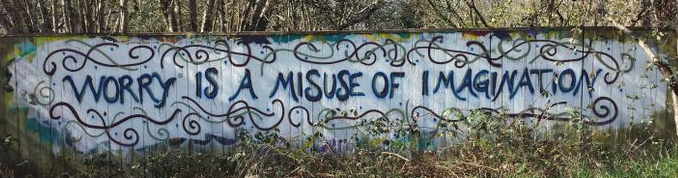

Horrible Event Structure Bug!
in Development Environment (IDE)
Posted · Edited by Antoine Chalons
I've tested with NXG 2.0 but I'm not sure I'm allowed to tell you that... it's not affected by this bug.
... arghhhh