-
Posts
955 -
Joined
-
Last visited
-
Days Won
34
Content Type
Profiles
Forums
Downloads
Gallery
Posts posted by Antoine Chalons
-
-
QUOTE (Aristos Queue @ Aug 7 2008, 06:33 PM)
Which I will be doing for the Mac. See, on the Mac, the shortcut is cmd+shift+space because cmd+space is the shortcut for spotlight. But requiring a double modifier is a real pain for this accelerator. Why didn't we make it ctrl+space on the Mac? I know cmd is our normal modifier, but the ctrl key is available in this case and it seems like a more reasonable choice than adding the shift key.I really agree with you AQ, the keyboard shortcut "translation" from Windows to MacOS is far from natural... I use LV on both and switching from one to the other OS is not so easy !
The possibility to customize shortcut is really a great feature !! :worship:
Thanks Darren for confirming it works with quick drop as well.
-
QUOTE (Darren @ Aug 6 2008, 10:03 PM)
I'm glad to see http://zone.ni.com/devzone/cda/tut/p/id/7423' target="_blank">Quick Drop made your list. You mention in your document that you can drop the object by pressing 'Enter'. That is true, however, there's another, even faster way to use Quick Drop. After you have typed the shortcut or object name (or typed enough of it that auto-complete has finished it for you), if you click in the VI to dismiss Quick Drop, it will drop the object you selected where you clicked. No 'Enter' necessary, and you can skip the step of having the object on your cursor. I like to call this method 'Super Quick Drop'.
You mention in your document that you can drop the object by pressing 'Enter'. That is true, however, there's another, even faster way to use Quick Drop. After you have typed the shortcut or object name (or typed enough of it that auto-complete has finished it for you), if you click in the VI to dismiss Quick Drop, it will drop the object you selected where you clicked. No 'Enter' necessary, and you can skip the step of having the object on your cursor. I like to call this method 'Super Quick Drop'.-D
Nice tip Darren :thumbup: , this is the first LV 8.6 occasional nugget
 .
.by the way, one question about quick drop - I haven't tried to install LV 8.6 yet - can we customize the key combination to launch it ?
Thanks
-
-
QUOTE (Norm Kirchner @ Jul 16 2008, 11:05 PM)
http://forums.lavag.org/Calling-an-external-LabVIEW-VI-from-an-EXE-t3161.html' target="_blank">This thread deals with some similar problems, I hope it can help you.
-
QUOTE (Tim_S @ Jul 16 2008, 02:05 PM)
My understanding is that reading a control or setting an indicator switches to the UI thread. I would guess that the lower is more optimized because all of the controls are read at the same time, thus only requiring a switch to the UI thread once.Tim
I agree with that, in my understanding, at best the upper case (with the control inside the inplace structure) is as good as the lower case but it might be less good. So if I'm correct the choice is easy to make.
-
QUOTE (Götz Becker @ Jul 15 2008, 11:13 AM)
Maybe it's interesting to put a link to http://forums.ni.com/ni/board/message?board.id=170&message.id=191622' target="_blank">this thread on NI Forums.

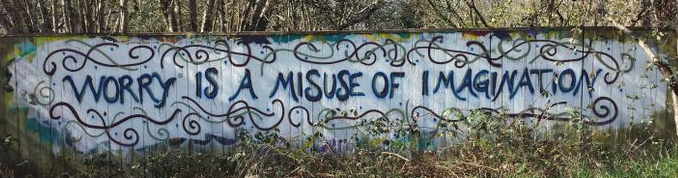

Floating number representation
in LabVIEW General
Posted
Hi all,
SGL have 1bit for sign, 8bits for exponent and 23bits for mantissa
DBL have 1bit for sign, 11bits for exponent and 52bits for mantissa
I'm looking for the same info about EXT representation and the context help says it varies on different platform. The G Programming Reference Manual says (Appendix A)this :
EXT on Windows have 80bits (1,16,64) that's 81 :S
EXT on PowerMacs have 128bits and are 2 DBLs tied together ((1,11,52)(1,11,52))
Is that still true, because the document seems to be quite old and I suspect MacOS platform to have changed :-o
Where can I find the up-to-date information on that ?
Thanks