-
Posts
955 -
Joined
-
Last visited
-
Days Won
34
Content Type
Profiles
Forums
Downloads
Gallery
Posts posted by Antoine Chalons
-
-
By the way, is anyone day-to-day using the Bird's Eye View ?
-
QUOTE (mstoeger @ Sep 18 2008, 10:02 AM)
There was an interesting NI webcast recently, it was called : Tips for Maximizing DAQ Throughput and Performance it was giving good advice on how to set up a task that has to run continuously.
There are also many tutorial and webcasts about DAQmx.
Hope this helps
-
-
Hi all,
Has anyone tried to upgrade the LabVIEW version of a big project from 8.5 to 8.6 ?
I have a 1000-VIs-project (including some IMAQ / DAQmx / Motion) which originally started in LV 7.1 and as time and versions went by it was gradually upgraded in LV8, LV8.20 and LV8.5.1. The Upgrade of the LabVIEW went quite smoothly and almost as smoothly for the IMAQ / DAQmx upgrades.
But now that we try to upgrade in LV 8.6, we always end-up in a wall.
We first tried to copy the whole source folder in LV8.5.1 on a local drive, opened LV 8.6 and mass compile the folder -> LV 8.6 crash.
Then we just tried to directly open the *.lvproj with LV 8.6 -> LV 8.6 crash...
:headbang:
Anyone can share experience about this ?
-
QUOTE (MJE @ Sep 17 2008, 02:48 PM)
QUOTE (MJE @ Sep 17 2008, 02:48 PM)
What I really wish is thatLVwould distinguish between panels and diagrams in the task bar (beyond the text that always gets clipped). A different icon would be wonderful.That is a great idea, did you fill a feature request for this ? different favicon in the windows taskbar for diagram / panel / control would be cool !
:thumbup:
-
QUOTE (cmay @ Sep 17 2008, 07:51 AM)
When I work on MacOS X, spaces + expose are quite helpfull when you have less than 30 VI windows ; expose-like apps I've tested in windows are not as good, that's a real shame. Open expose was not too bad but I eventually left it and now I use the MS "advanced alt+tab" to be found http://www.microsoft.com/windowsxp/downloads/powertoys/xppowertoys.mspx' rel='nofollow' target="_blank">here.
Hope this can be of interest.
-
-
-
-
-
-
QUOTE (Suneel @ Sep 12 2008, 03:50 PM)
HiI'm getting an Error when i'm trying with it. The Error code is 1088 and it says "Invoke Node in Untitled 6 Method Name: NI Security:Get Access Rights". I'm using LabVIEW 8.2.1.
Regards
Suneel
Hmmmm... It works for me in LV 8.5.1.
Are you sure you defined Domain/Group/Users with the Domain Account Manager ? When you create user, you need to add them to a group

-
-
QUOTE (Suneel @ Sep 12 2008, 01:21 PM)
Hi AllCan anybody let me know how to give the "ACL" Access Control List in the "NI Security:Get Access Rights" Invoke Node.
Attached is the image of the Invoke Node for reference.
Thanks in Advance.
Regards
Suneel
Hello Suneel,
I haven't tried it but I guess you have to use the DSC module function, located in DSC Module > Security, there you have functions to get the group list of a domain and the user list of a group.
I assume you will have to define domains, groups and users to get it to work.
Hope this helps
-
-
-
QUOTE (Aristos Queue @ Sep 10 2008, 12:59 AM)
[...]It's below my standards for a clean diagram, but not by much.
[..]
The same for me , I am quite demanding with myself about having clean diagrams, one things IMO that could improve the auto diagram clean-up is having wire labels (
 ). When I try to clean up a diagram my free texts (code documentation) are often moved in a way that bugs me ; if I could bind my doc texts to wires, I think it would help.
). When I try to clean up a diagram my free texts (code documentation) are often moved in a way that bugs me ; if I could bind my doc texts to wires, I think it would help. -
Yes, you are not the only one !
I also went into the process of making core subVIs re-entrant, to helps with this I wrote a small piece of code that checks all the VIs in memory to see if they are re-entrant or not :
I agree it would be cool if LabVIEW could automatically add a "re-entrant glyph" on the VI icon, but until this feature comes I do it myself.
Hope this helps
-
QUOTE (Neville D @ Sep 10 2008, 02:01 AM)
Did you see the http://digital.ni.com/express.nsf/bycode/exagsy' target="_blank">NI System Monitor API? Looks like it can do everything you need.N.
Great links ! :thumbup:
Thank you Neville and Karissap !
-
Hi all,
I saw this article on NI knowledge base dealing with how to get the PXI controller's internal temperature but it is restricted to a 819x and 818x controllers.
I have a PXI 8106 and I'd like to monitor it's temperature to be able to disable some intense processing when it gets over a certain value.
How to get that in LabVIEW 8.5 :question:
Also, I noticed that MAX shows the current temperature for each DAQmx board plugged in the PXI chassis - and yes the temperatures of 2 boards are different - so I guess there will be a way to monitor each DAQmx device's temperature from LabVIEW.
Anyone knows how to do that :question:
-
QUOTE (neB @ Sep 9 2008, 12:50 PM)
It also lets me "see" the error after the fact, like when the customer from two years ago sudenly runs into a problem.I can't count the number of times engineers have returned from delivering an app saying "I love that Event Logger!"
Ben
I totally agree with that, you can't seriously ship a system to a customer without some kind of event logger.
The time spent on this is saved hundreds of times when you have many system out in the industry !
-
-
-
QUOTE (PaulG. @ Sep 2 2008, 10:38 PM)
I tried that. Didn't work.
I'm sorry it doesn't help... I know how annoying this issue is...
Apart from upgrading LabVIEW and working on a USB external hard drive and copying twice a day to the network drive until you can upgrade. I do understand it's a workaround you might not like but that's what I did during 3 month to get ride of the the ducks


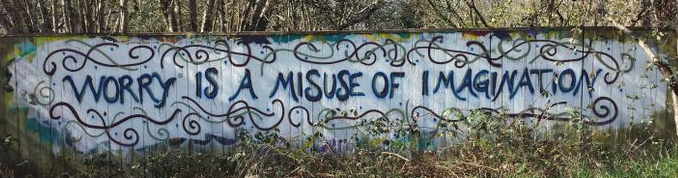

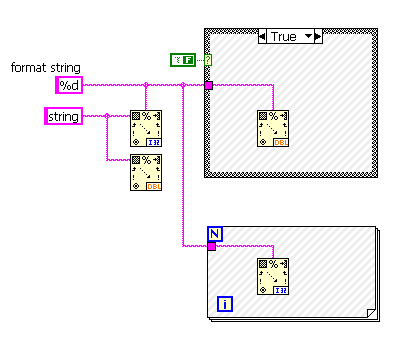
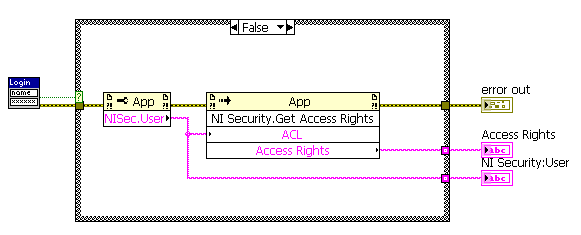

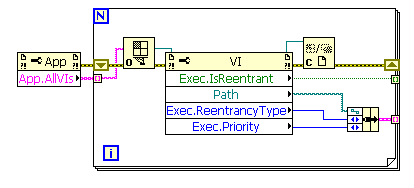
How do you organize your projects?
in Development Environment (IDE)
Posted
QUOTE (ASTDan @ Sep 18 2008, 08:06 PM)
That is a good starting point indeed !
We use a similar project template folder and I think this is also what NI recommends .