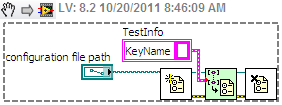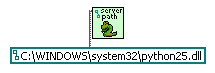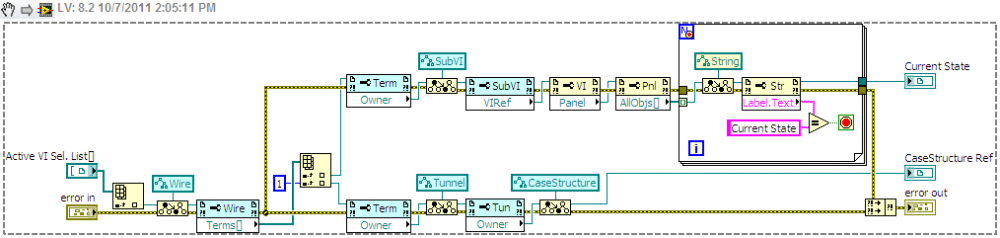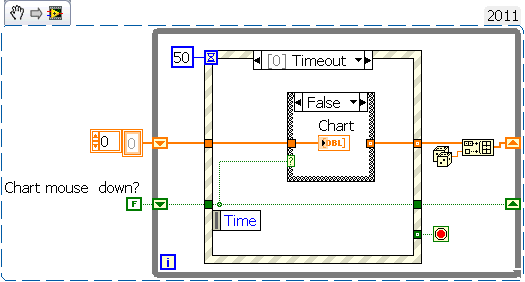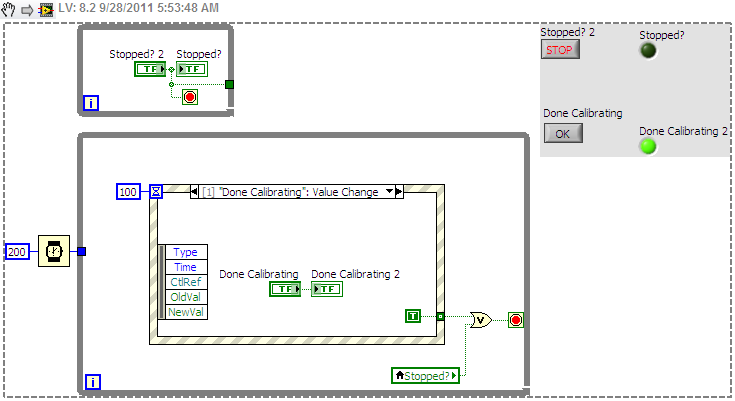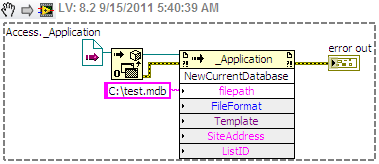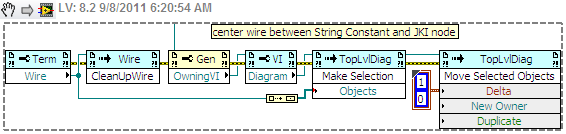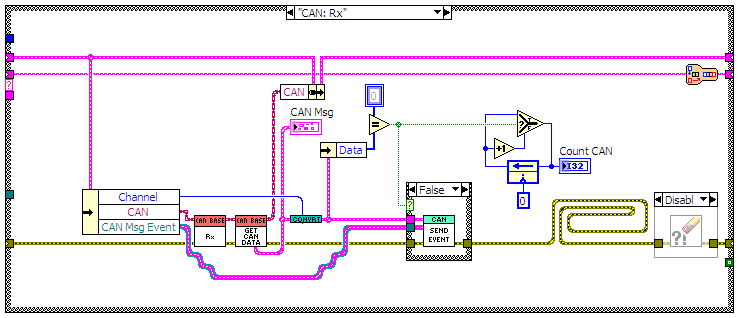-
Posts
951 -
Joined
-
Last visited
-
Days Won
39
Content Type
Profiles
Forums
Downloads
Gallery
Everything posted by jcarmody
-
I'd also suggest that the OpenG Variant Configuration VIs are easier to use than the native ones. You can make a type-defined cluster and it's much easier to manage updates to your ini file.
-
I tried making this work in older versions, but the Attach Probe wire method didn't work in 8.2 or 8.6. If you believe I'm mistaken I'll take another crack at it.
-
Name: State Machine Follower Submitter: jcarmody Submitted: 19 Oct 2011 File Updated: 20 Oct 2011 Category: JKI Right-Click Framework Plugins LabVIEW Version: 2009 License Type: Creative Commons Attribution 3.0 This JKI RCF Plugin sets the Visible Frame property of a Case Structure while the owning VI is running. Use it to follow the execution through the cases in your string-based State Machine/Sequencer when Execution Highlighting isn't fast enough (and, it's never fast enough). The use-case I wrote this to improve is setting a Breakpoint on the Error wire coming out of the main Case Structure and probing the Case Selector terminal so I can float-probe wires during execution. The problem with this is that I had to manually select the current frame every time. This is boring, so I developed this plugin to automatically set the Visible Frame to the case most recently executed. Use - Select the String wire connected to the main Case Structure's selector terminal, invoke the JKI RCF and select StateFollower. Special thanks to - AristosQueue, for his help over here. LabVIEW versions - tested in 2009 & 2011 - it should work in 2010 as well Installation - use VIPM to install the VI Package License - Creative Commons 3.0 Attribution (Really, do whatever you want. I don't care.) Click here to download this file
-
Version 1.2.0
787 downloads
This JKI RCF Plugin sets the Visible Frame property of a Case Structure while the owning VI is running. Use it to follow the execution through the cases in your string-based State Machine/Sequencer when Execution Highlighting isn't fast enough (and, it's never fast enough). The use-case I wrote this to improve is setting a Breakpoint on the Error wire coming out of the main Case Structure and probing the Case Selector terminal so I can float-probe wires during execution. The problem with this is that I had to manually select the current frame every time. This is boring, so I developed this plugin to automatically set the Visible Frame to the case most recently executed. Use - Select the String wire connected to the main Case Structure's selector terminal, invoke the JKI RCF and select StateFollower. Special thanks to - AristosQueue, for his help over here. LabVIEW versions - tested in 2009 & 2011 - it should work in 2010 as well Installation - use VIPM to install the VI Package License - Creative Commons 3.0 Attribution (Really, do whatever you want. I don't care.) -

Problem with Labpython for a newbie
jcarmody replied to ThibaultM's topic in OpenG General Discussions
- 4 replies
-
- 1
-

-
- labview 2010
- labpython
-
(and 2 more)
Tagged with:
-
I can follow the wire to its source and get the value of the indicator it's wired to, but only because I happen to know the label text. I'll keep playing to see if I can identify the control by the wire's terminal. Any thoughts? I intend to use this when troubleshooting VIs based on the JKI State Machine, so I know the wire's source. Thanks.
-
How can I get the value of the data on a wire from a reference to the wire itself? I'd like to make a plugin that will monitor a wire feeding a Case structure's case selector and automatically navigate to the case being executed. It'll make debugging easier where Execution Highlighting is too painfully slow to watch.
-
Here is my favorite mathmatical identity: I now have a second favorite: What has been seen can't be unseen...
-
- 7
-

-

closed review Filter Error Codes (Error Package)
jcarmody replied to Wouter's topic in OpenG Developers
I use the Structured Error Handler Express VI when I want to supress specific errors. It has quite a bit of functionality. This idea on NI's Idea Exchange is similar. Hopefully, NI will add the SEH to the default pallets. Your post prompted me to submit this idea. -

Copy Installer to Different Project
jcarmody replied to Cat's topic in Application Builder, Installers and code distribution
I got bit after copying and refactoring a project, then installing the new application on the same PC as the original. The new installer deleted the original app and the old installer would quit when I tried to reinstall it. An NI AE told me how to fix it here. -
Could someone comment on what I've done? I half expect a link to this from the Rube Goldberg thread on the NI forum.
-
I won't be surprised when someone posts an easier way to do this, but I've done it by building an array and only updating the chart when the mouse isn't down. A side-effect of the way I used the Mouse Up event is that if you release the mouse with the pointer off the chart it won't be detected and the chart won't move. If that's what you want, good. If it isn't, change the Mouse Up event source from the chart to the Pane. It sounds from your post that this is the behavior you want.
-

Completely stumped by the behaviour of user event
jcarmody replied to AlexA's topic in Application Design & Architecture
Thanks, I understand that. What I don't understand is why the Event Structure locks the FP after 'Done Calibrating' has stopped the bottom loop. -

Completely stumped by the behaviour of user event
jcarmody replied to AlexA's topic in Application Design & Architecture
Apart from the cause for the unexpected (to me) behavior, I think the solution involves using only one loop to handle FP interaction. -

Completely stumped by the behaviour of user event
jcarmody replied to AlexA's topic in Application Design & Architecture
I'm confused by the behavior of the two boolean buttons. If I start this and hit 'Stopped? 2' the VI exits as I'd expect. If I start it and hit 'Done Calibrating' once the corresponding indicator updates and the VI will stop after hitting 'Stopped? 2'. If I start it and hit 'Done Calibrating' more than once the FP won't respond to clicks on 'Stopped? 2' and needs to be aborted. Execution highlighting shows that the bottom loop has stopped and the top loop is still spinning. I added the Wait function because sometimes the bottom loop beat the top loop to the 'Stopped?' indicator/local. EDIT - changing the Event Structure to not lock the Front Panel for this event fixes the issue. I expected that the Event Structure wouldn't have any more influence once it executed and the loop stopped... -
Cross-posted here. I added a link to a QD plugin that'll import an array from the clipboard.
-
Shift + arrow works in a table control.
-

dynamically created a microsoft access 2007 database using labview
jcarmody replied to lyfforever's topic in LabVIEW General
-
My Abort.vi does some of what you mention:
-

NI forum post asking about LVOOP design pattern
jcarmody replied to jcarmody's topic in Object-Oriented Programming
The looking I did has me thinking that it is similar to an interface, or a wrapper around an interface. -
Doh!
-
I do this: ... to clean up the wire in a JKI RCF plugin that inserts this: This assumes that the wire is the shape I want it to be and I can simply move the whole thing. edit - I got help doing this here.
-
Not strictly just for fun; I use it as a way to sneak around mental blocks. When one side of my brain thinks the other side is only playing, it lets its guard down long enough for me to solve what's stumping me.