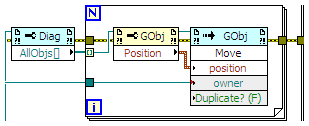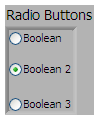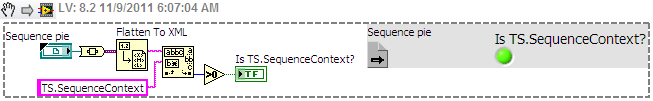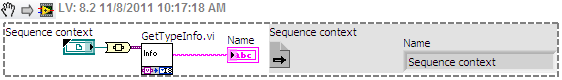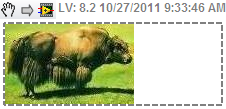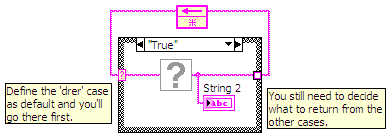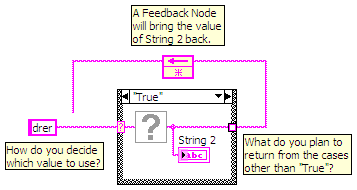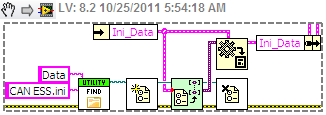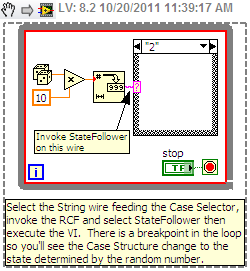-
Posts
951 -
Joined
-
Last visited
-
Days Won
39
Content Type
Profiles
Forums
Downloads
Gallery
Everything posted by jcarmody
-
I want to be able to move the contents of a frame in an Event structure to a frame in a Case structure. I've only been able to move them individually, but I want to accomplish this without losing the wiring. Is it possible to do this in one move, or will I need to move and then rewire them?
-
We have a few PXI-chassis-based ATEs and we have serious issues with cooling such that we often have to move test operations to cooler rooms in the summer. I'm not responsible for any of these operations, so my comments are only heresay (heresy ), but one of our Sr. Test Engineer has had several discussions with NI AEs regarding this. YMMV, but I'm interested in what others say.
-
Are you getting an error, perhaps Google can help - http://xkcd.com/979/.
-

NLog logging engine for LabVIEW
jcarmody replied to JodyK's topic in Application Design & Architecture
That's what I was thinking could be done, after rereading the OP and then the title of JG's example but before clicking "Post". -
-

NLog logging engine for LabVIEW
jcarmody replied to JodyK's topic in Application Design & Architecture
jgcode made an Error Logger as part of last year's NI Example Code Contest. -

Checking if a control is a sequence context
jcarmody replied to ganeshkumar1989's topic in Calling External Code
I read this KB article just last week because I'm playing with adapting a custom probe to any data type. -

Checking if a control is a sequence context
jcarmody replied to ganeshkumar1989's topic in Calling External Code
How about this? It may require more testing to eliminate things like String controls that contain the search text, but that's easy enough (depending on the application). -
You may have already read this from Joel on Software - Things You Should Never Do, Part I It's an urge you must resist.
-

Checking if a control is a sequence context
jcarmody replied to ganeshkumar1989's topic in Calling External Code
-

Scripting access to the picture in a BD decoration
jcarmody replied to jcarmody's topic in VI Scripting
...or, I could draw in a Free Label using ASCII Art. -
My opinion: 1984 > Animal Farm > Brave New World I haven't read Catch-22. Interesting, because (I believe that) all three were written in Great Britian. The human condition is universal, I guess.
-

Scripting access to the picture in a BD decoration
jcarmody replied to jcarmody's topic in VI Scripting
Pretty good point, but not completely correct. I just tested your VI with my target VI running and found that the Delete and Paste methods don't work. We are able to update Free Labels when their VIs are running. I guess I'll just have to limit myself to things I can represent in text. One avenue I can explore is to float VIs over the block diagram. -

Scripting access to the picture in a BD decoration
jcarmody replied to jcarmody's topic in VI Scripting
It all started in an NI LabVIEW API Community question about working with probes (here), when I was working on my State Machine Follower RCF plugin. This activity was in my mind when I read an Idea Exchange suggestion that we be able to "View probe values within the code during execution". So, I began writing stuff to insert a Free Label into the block diagram near a wire and have a custom probe send a notification that would update the decoration when the value is updated. I soon realized that I'd need a different probe VI for every data type. and it was suggested that some data types would be difficult to represent in a Free Label so I thought I could use a picture of the probe's control instead. This is why I'm trying to change the picture in a decoration. I want the probe to notify with a picture of its control so a background process can update the decoration on the probed VI's BD. I don't think I can use Darin's suggestion because I won't be able to inline a SubVI while the VI is running, and that's also why I can't use a Picture constant. Darren's first suggestion and David_L's VI seem to be the way I'll need to go. -

Scripting access to the picture in a BD decoration
jcarmody replied to jcarmody's topic in VI Scripting
I'm going to guess that this won't work for what I want to do; I need to be able to change the image while the VI is running and I can't imagine LabVIEW letting me inline a SubVI unless it's stopped. What do you think? I'd still like to see your code. -

Scripting access to the picture in a BD decoration
jcarmody replied to jcarmody's topic in VI Scripting
No offense was taken I always appreciate injections of humor into these threads. I looked at the video on my phone - Ren & Stimpy... very nice. -

Scripting access to the picture in a BD decoration
jcarmody replied to jcarmody's topic in VI Scripting
I can't see Youtube at work, but I'm thinking that you've interpreted my request for help to mean I need help shaving the Yak. I have many years of experience shaving Yaks and can handle it quite well once I have my preliminaries completed. I need help changing the picture in a BD Decoration using scripting. I'll look at the video tonight; It may inspire me. At least you didn't use lmgtfy to answer my question. -
This is a Block Diagram Decoration with a picture of an unshaved Yak. It is a Yak that I very much want to shave... I've posted a question in the NI LabVIEW API Community asking for help: Can you help? Thanks, Jim
-
-
I prefer the smaller ones so much that I wrote a JKI RCF plugin to convert them.
- 74 replies
-
- 1
-

-
In this context, config = INI.
-
I do this using a config file, also. I use the OpenG config file VIs to read the file based on a type-defined cluster and I put it into a Shift Register for access anywhere in the same program.
-
Draw us a picture, please. It'll be worth a thousand words.
-