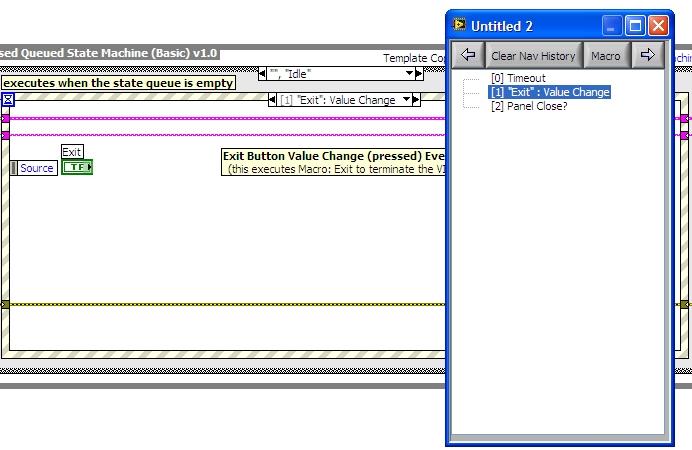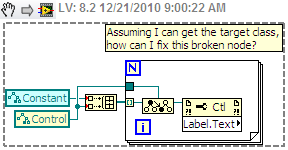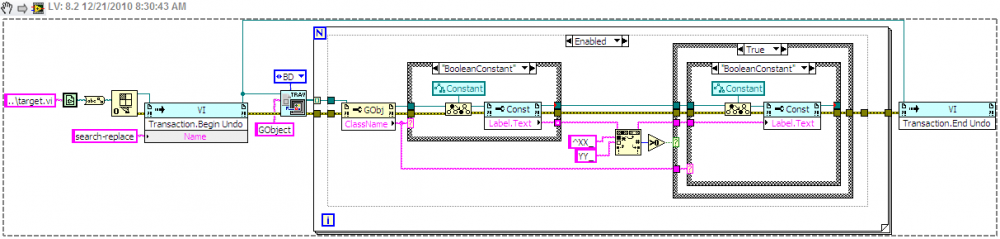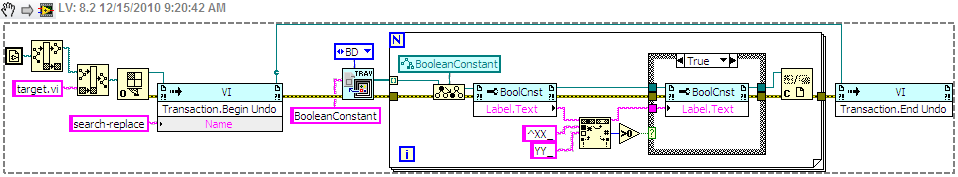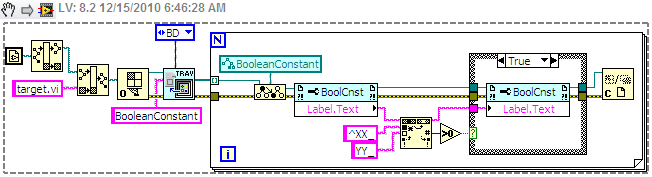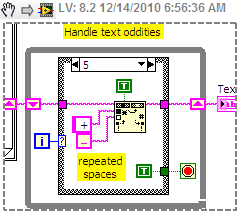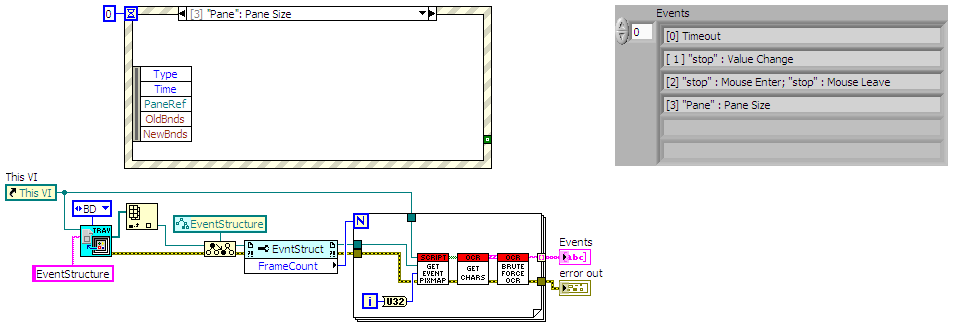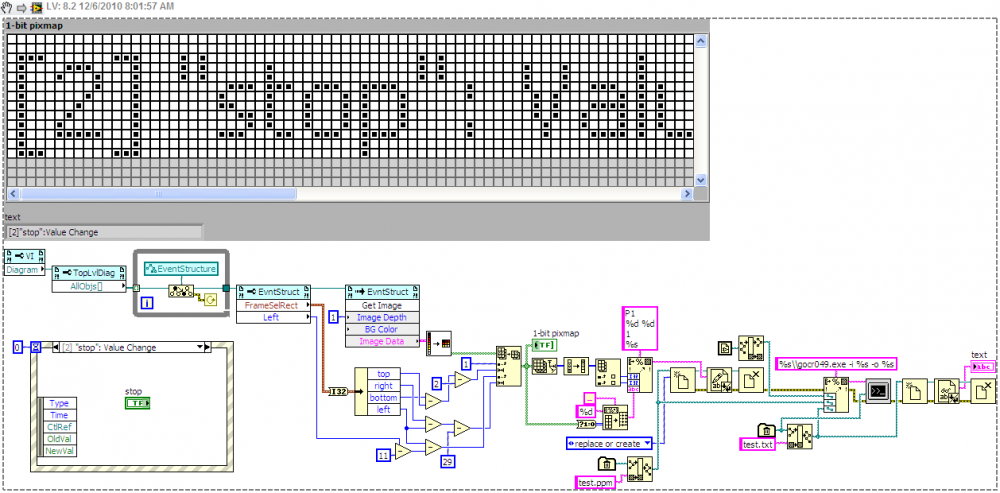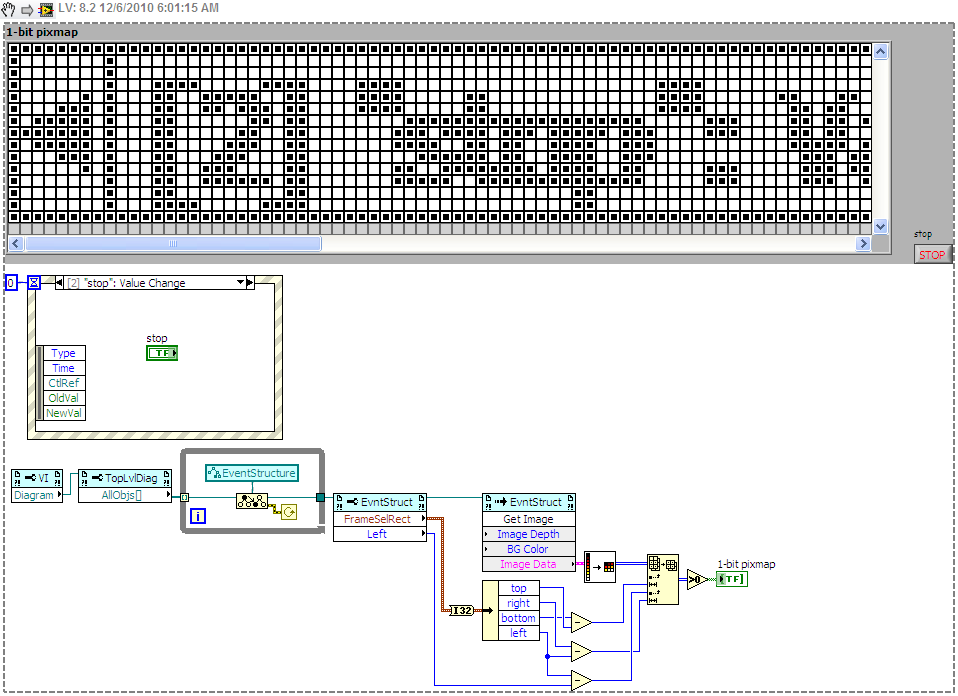-
Posts
951 -
Joined
-
Last visited
-
Days Won
39
Content Type
Profiles
Forums
Downloads
Gallery
Everything posted by jcarmody
-
Tell me you did that on purpose
-
How 'bout if you enter into a contract with me then find that I've broken the law? Is it reasonable for you to expect, when entering into the non-disclosure arrangement, that you will be bound to keep evidence of illegal activity secret?
-
Today's cartoon, for those of you that don't have XKCD in your RSS feed.
- 1 reply
-
- 2
-

-
No. It's probably because I was beginning to play around with them and thought they were fun. (I still do. ) Bonus link.
-
No, so here... jcarm-ReqHatch.zip Run jcarm-ReqHatch/Code/ReqHatch.vi to see it work. Let me know if y'all think that it can be extended into something useful. There's a lot of work left for me to do, and I hope to work on soon it with my next ATE project.
-
I thought of this old post of mine when I read your post; you responded with this, (from July 2009) Would it help with what you're doing now?
-
I had to look that up. Definition pants adjective /pænts/ adj [after verb] UK slang not useful or of bad quality This music is pants. (Definition of pants adjective from the Cambridge Advanced Learner's Dictionary)
-
At long last, I've added the ability to work with Event Structures to my CaseSelect JKI RCF plug-in. I haven't gotten as far as packaging it for 8.2, but I've attached a zip if you have LV2010 and want to try it. CaseSelect.zip
-
I can't look at your 2010 code, but can you move the Event Structure out of your main loop? I don't know if I'm suggesting something that you already know, but take a look at the Producer/Consumer-Events design pattern. As for your suggestion: I use the JKI State Machine and do this when I have a repeating loop of states and still want to respond to user input. More often, I'll launch a separate process for tasks that will take longer than I want the UI to be unresponsive.
-
I used the Constant Refnum for Constant instead of BooleanConstant but didn't add all types of constants to the Case Selector. I could search for "Constant" in the Class Name, but I'd just be moving the Case Structure. The other cases include Control, Node, Wire, Control Terminal and While Loop. I'd like to make it generic without specifying every possible type. I'm stuck...
-
I'm trying to help in this thread and came to a roadblock. I want to be able to examine the Label.Text of any GObject that has a Label.Text property without using a Case Structure to handle every type as I did in my solution there. My thought was that I could use the Class ID property of the GObject to cast the reference to the specific type of object and check if it has a Label.Text property. This brings up a few questions: Is it possible to get a type-specific Constant Refnum from the Class ID? How? Once I have the Constant Refnum, how can I get keep the property node from breaking (see below)?
-
I played around a bit further hoping to make it more general by searching for GObjects instead of each specific type. I came up with this, but it requires adding cases for every type of object you want to address. Perhaps it's not the worst solution...
-

topics to be covered in a 1hour labview session
jcarmody replied to Madhav's topic in LabVIEW General
Have you asked your local NI representative? I'd think they'd be happy to have an opportunity to evangelize. -
You get a lump of coal in your stocking? <EDIT> SNR going down... </EDIT>
-
-
Here's the best way I know to find stuff anywhere in a VI; it's called TRef Traverse for References.vi. Feed it a VI reference and it will find every instance of the specified Class, no matter how deeply nested they are in various structures, which you can operate on as JG suggested. I've attached an example (in two VIs) that you can try. Download them to the same directory and run shooter.vi; it'll find (by name beginning with "XX_") and rename the Boolean constant that is buried in a Diagram Disable Structure in an Event Structure in a While Loop. <EDIT> Added shooter/target example <\EDIT> target.vi shooter.vi
-
I use the Code Capture Tool instead of the native feature. The CCT lets me save my snippets in older versions of LabVIEW.
-
This is how I'm handling anomalies in my OCR: It searches the text for things like spaces before/after periods and the number 1, repeated single quotes (indistinguishable from double-quotes) and repeated spaces (they're everywhere); I'll add more as I find them. I've updated the file in my previous post.
-
Here's my latest. It doesn't use GOCR any more (I used Mikael's brute-force approach with a different implementation) and it works in LV 8.2. I'm thinking this will be how I add Event Structures to my Case Select RCF plugin. <EDIT> There's a demo.vi in the attached zip file that contains an Event Structure and the code to extract the events </EDIT> Event Structure OCR.zip
-
I don't use RowID.
-

[Discuss] Scripting Sandbox (RCF Plugin)
jcarmody replied to vugie's topic in Code Repository (Uncertified)
Wasn't me, but I've seen descriptions that were cool enough in themselves to warrant a rep point. -
Combined with GOCR gives me the following, thanks. I'll make it general for 8.2 later. EDIT: This snippet requires that you have gocr049.exe in the same folder as the VI (it's in the zip file, along with a 2010 version of the VI). Event Structure OCR.zip
-
The image is correct and 8-bit pixmap is the only output of Unflatten Pixmap that contains any data at all. I've cross-posted this to NI's forum because it's left the original OCR topic.
-
I'm using LabVIEW 2010 with the default fonts (I think) although, at home, my 1-bit pixmap looks like your screen shot. I think you're on to something; my fonts seem to be messed up. Edit: I see the same with versions 8.2.1, 8.6, 2009 and 2010 on my computer at work.