-
Posts
835 -
Joined
-
Last visited
-
Days Won
49
Content Type
Profiles
Forums
Downloads
Gallery
Posts posted by MikaelH
-
-
To start, have a look at my solution for the same example :-)
It looks like you just forgot to set the Cost VI to reentrant.
-
 1
1
-
-
Create a Base class for the Events and inherit it for all the different type.
It’s lot of work but that makes it possible to destroy them using a for loop.
-
This is an area where NI has done some modifications in. I've not yet gone through the AF changes they have done so I'm not sure if it's related to that.
I'll see if I can reproduce it.
-
I assume it makes sure all new files added to the class or library will have the Compiled Code removed.
-
And that almost certainly works if you have a "small" project.
When I work with projects that started with compiled code inside the vi and were changed to separate, I occasionally open this vi from the project explorer and run it over the relevant folders:
(for the few of you who haven't coded it up themselves
 )
)You forgot the file pattern *.lvlcass and *.lvlib :-)
-
-
-
I did a quick example where the Duck class implements the FlyBehaviour like this (see attached file)
But for the design you are looking for, I would implement it like this:
This soution does everthing you want. Why Interface is used in the design you are looking at (page 22 in Head First esign Patterns), because Interface exists in Java :-)
-
- Popular Post
- Popular Post
We have created a free licence key that unlocks Symbio's version of GDS in case people still like to use that:
GOOP-GOOP-GOOP-GOOP-GOOP
Cheers,
Mike-
 3
3
-
Thanks for all of the hard work with GDS, you have officially contributed a substantial tool to LabVIEW!
Thanks, I've only been working on this tool for the last 14 years

-
 2
2
-
-
Sure I'm still answering questions. And I will still do bugg fixes and add new feature in my local copy and publish them on the forum.
-
That should cause a broken arrow. I vote for bug.
-
 1
1
-
-
Tomi,
Your site have some problem.
Cheers,
Mike
-
$341 incl GST, here down under (if you are a student).
You can start ordering now, and it will be shipped in end of November.
-
-
No sorry, it still don't rename the class controls/indicators.
I suggest you change the names to Object In/Out or Reference In/Out on all you classes so you don't have to rename the label when you clone/rename the class.
Regarding the crash, I've only seen a few crashes myself, but I do get it to hang from time to time (i.e. never finish the clone operation).
But after restarting LV it works again without any problem.
But I’ll test your idea of changing application and having many VIs open to see if that could cause the crash.
//Mike
-
It would be nice, if I could block/filter out people's posts.
E.g.:
...or have access to report these users.
-
 1
1
-
-
-
I only add the important inputs and outputs to methods when they help me/others understand the design, but most often I leave them out of the class diagram.
I use them more often in the sequence diagram.
And regarding to: "You have to only use the 4x4x4 connector pane settings otherwise nobody can understand your code, and the world will go under", I just don’t get this.
I’ve always used 6x8x6, for all my classes and I love it

-
Foo(in MyClass_in:MyClass, out MyClass_out:MyClass)
This looks nice, but should you really need to specify that the class method should have a class in/out value?
I don't see you adding the Error-In/Out data to all methods

If you like to have code generation from the UML, I guess it does make sense to add the class in/out value since the method could be static.
But maybe it's better to always assume you're having the class in/out unless you wire.
<<static>> MethodName (...)
And maybe even:
<<static>><<Error Less>> MethodName (...)<<static>><<Non Virtual>> MethodName (...)<<static>><<Non Dynamic Dispatch>> MethodName (...)
Cheers,
Mike
-
-
We have released GOOP Development Suite 4.7
The main things are:- [*]
Download it from www.symbio.com/goop
...or here:
GDS 4.7 LV2010
GDS 4.7 LV2010-64
GDS 4.7 LV2011
GDS 4.7 LV2011-64
GDS 4.7 LV2012
GDS 4.7 LV2012-64
GDS 4.7 LV2013
GDS 4.7 LV2013-64
And here are some videos:
GDS(4.5) Features Video
Other VideosContatct goop@symbio.com for questions.
Thanks,
Lars Persson and Mikael Holmström
Symbio Sweden-
 1
1
-
-
Hi
I have tried to make a small UML diagram in the Symbio GDS, but it fails to generate the whole code. It only make a part of it and then turn into an error. I have sent the Error code but haven't got an answer yet:-(
Am I doing something wrong? Se attached pictures.
Hope for help;-)
Edit: I use LV2013 and GOOP GDS4.6
Regards Bjarne
Hi Bjarne
It's a LV2013 limitation, that I have fixed in GDS 4.7
We're doing the official release this week.
But you can download the beta version from here:
http://goop.endevo.net/GDS/GDS_4.7(R1U)_2010.zip
http://goop.endevo.net/GDS/GDS_4.7(R1U)_2010-64.zip
http://goop.endevo.net/GDS/GDS_4.7(R1U)_2011.zip
http://goop.endevo.net/GDS/GDS_4.7(R1U)_2011-64.zip
http://goop.endevo.net/GDS/GDS_4.7(R1U)_2012.zip
http://goop.endevo.net/GDS/GDS_4.7(R1U)_2012-64.zip
http://goop.endevo.net/GDS/GDS_4.7(R1U)_2013.zip
http://goop.endevo.net/GDS/GDS_4.7(R1U)_2013-64.zip
Cheers,
Mike



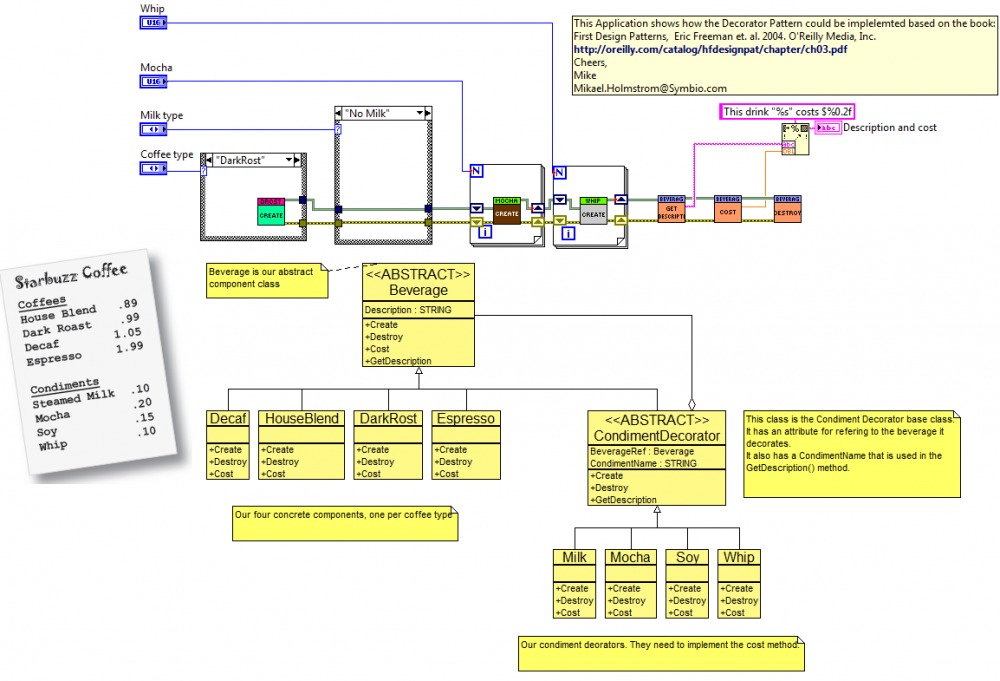
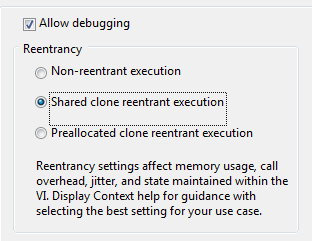
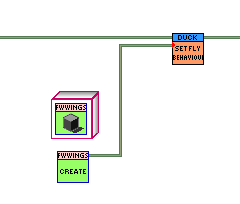
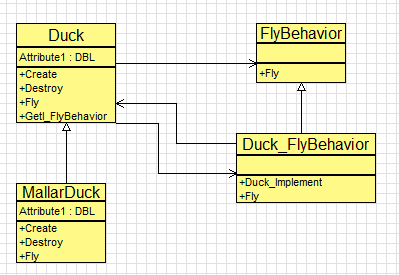
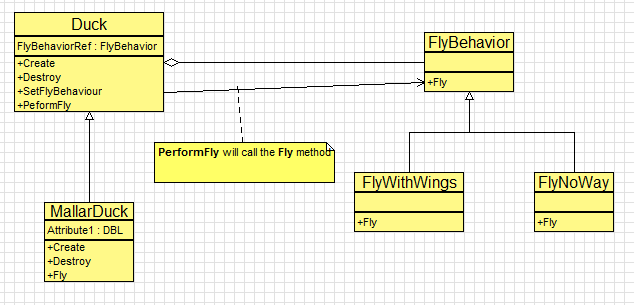
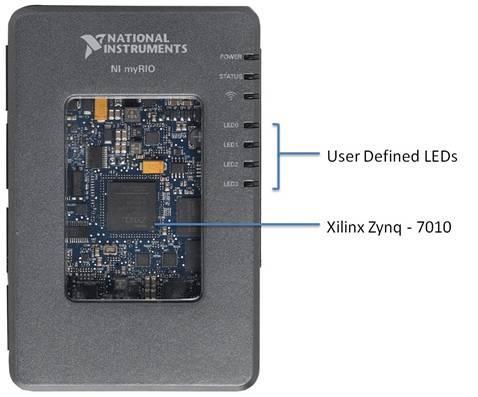
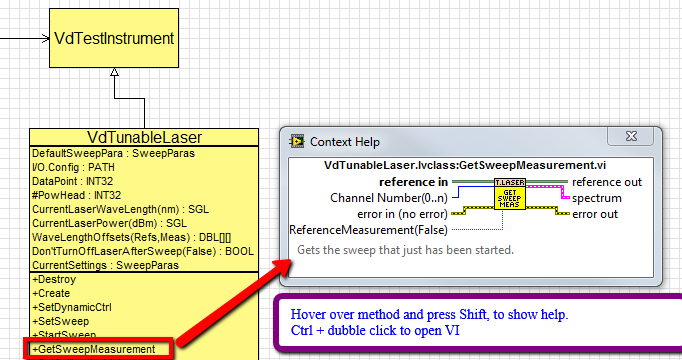
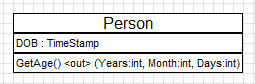
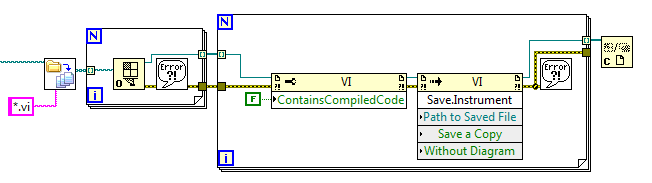
GOOP Development Suite v4.5 is released
in Object-Oriented Programming
Posted
It's nice that you like it.
Here is another example form the same book.
CommandPattern.zip