-
Posts
835 -
Joined
-
Last visited
-
Days Won
49
Content Type
Profiles
Forums
Downloads
Gallery
Posts posted by MikaelH
-
-
If you have ever played Pac Man
Sure, I've played it but never realized the ghosts behave differently :-)
I would still go with one single Ghost class and have different personalities/attribute to them.
-
-
That's a very cool way, this diagram type should be added to the UML standard :-)
-
 1
1
-
-
If you can take an image before and after, and subtract them that will help, since you have some background features you’re not interested in.
- Convert to grayscale (I tried extracting the Red Plane).
- Apply filters (Smoothing – Median 11x11)
- Lookup Table Setup (I tried the Square)
- Threshold (this is the tricky thing to use the right setting to convert it to Binary)
- Basic Morphology (Close Object Size=21)
- Advanced Morphology (Fill Holes)
- Particle Analysis
-
It's all about lighting :-)
Do you have some images to share?
Can you get NI Vision Toolkit?
I wouldn't even try without that, I always use the vision assistant to play with the image to see how to detect the feature the best.
-
After that does it open and run properly? I really should install some other versions of LabVIEW, for stuff like this.
Yes, after browsing and selecting the missing VIs it works fine.
Nice example
-
just to let you know, your Back-Saving (this and also the Cluster to Tree upload) is behaving a bit strange.
When opening it, looks for SubVIs under the LV2015 folder, and I have to manually browse for them and get a Conflict notification.
-
Why not add the "Examples Images" as well :-)
-
-
We're using the free windows utility: srvany.exe
It's easy to use and works great.
-
 1
1
-
-
We started using TSVN Toolkit from Viewpoint Systems, which is a great add-on, but for most of our LV developers it started to make LV too slow, since our projects are often very large.
So we’ve gone back to just using TortoieseSVN (and with a quick drop shortcut that brings us straight to the file in the explorer window).
We prefer the Edit, Merge option for out projects.
-
It's easy, there is probably a vi with that name in memory, so if you would remove the class prefix there would be a conflict. Rename the vi first to something unique and the try to delete it.
-
 2
2
-
-
Even if you wire False to a Value Signal Property Node, it will still cause a value Change event.
-
I tried to add a DatePicker for a Date/Timestamp column, but that was a bit harder. It looks you have to make a child class to the Cell-Class to customize it. It is possible but then you have to have an extra dll to needs to be handled.
-
Great work, I realy love it.
-
I feel like I must be missing something here. It seems that class private data should be a DVR by default, otherwise what is the point if the class wire is forked? How do you guys deal with this issue?
We use Referencing objects mostly, and we use OpenGDS(http://opengds.github.io/) to create and managed these classes, have you tried this Open Source free tool?
Use the tool to create a GOOP4 class and see how the DVR solution is implemented, it’s pretty straight forward.
This video goes through the DVR design of a lvclass.
https://www.youtube.com/watch?v=UcUj_Gl1JdI
Cheers,
Mike
-
Thanks again

-
-
 1
1
-
-
Just remeber to save the project as well ;-)
I have seen in the past that if you write a Tag Value and then read it later the Tag Value could read the old value, even if the project is saved and the Tag value in the XML file has been updated.
So in some instances I actually open and parse the XML file, just to be sure.
-
-
Can you post your code?
-
-
Go to LV2014 if you can, that will make it better and faster.
-
-2 years, not bad at all



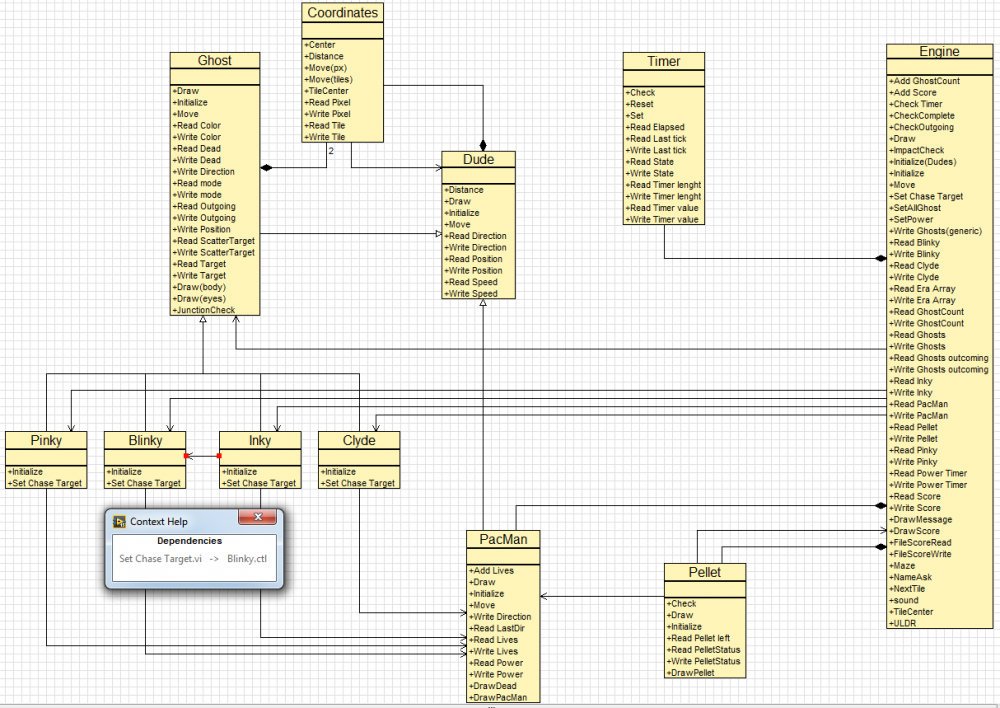
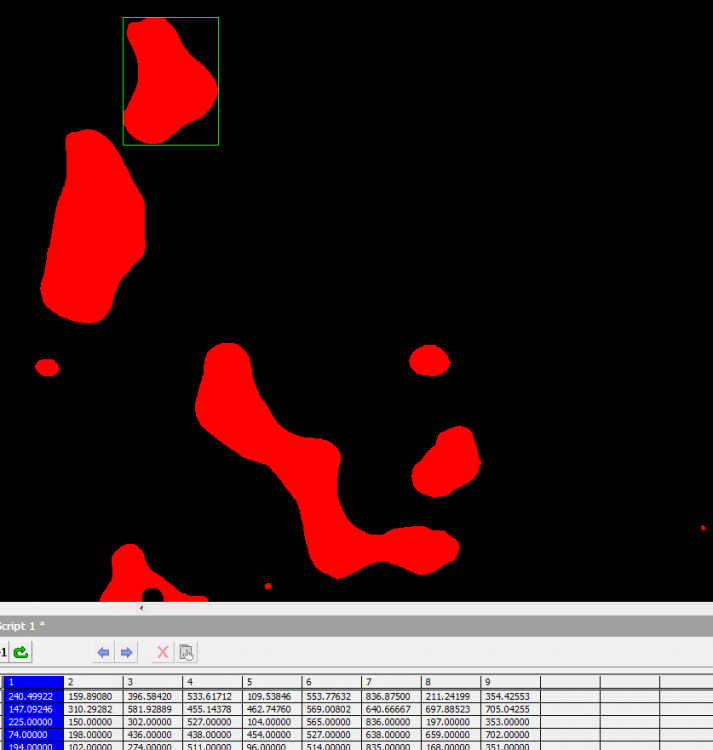
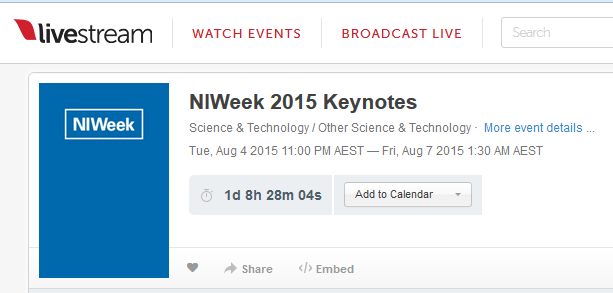
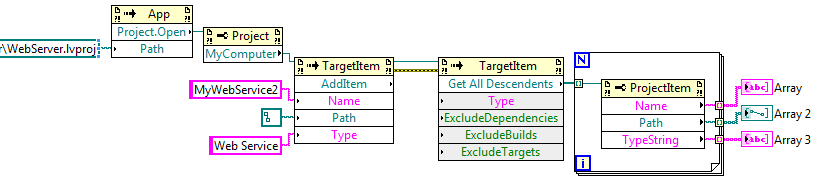
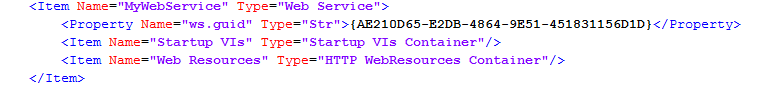
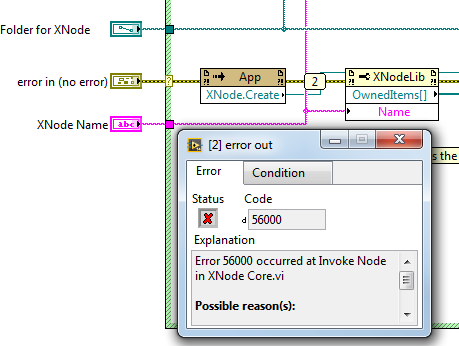
External DVR?
in LabVIEW General
Posted
I’m as puzzled as you.
When ticking External, the wire becomes of a differnt type.
But I can't understand how you could create an "External" DVR.