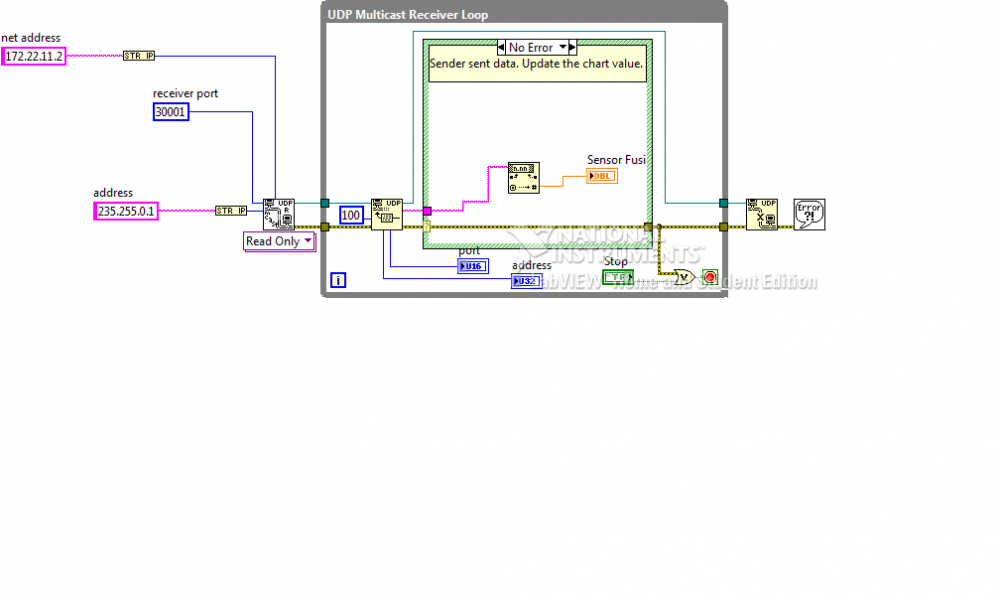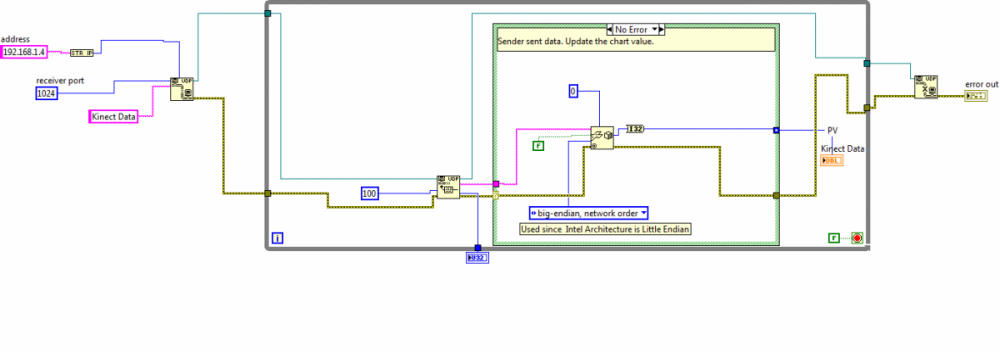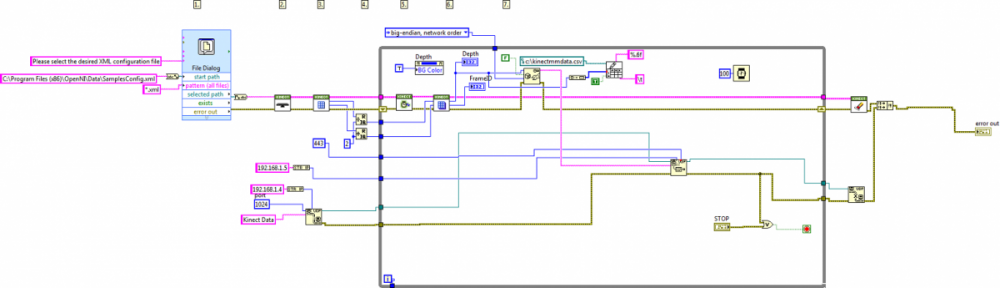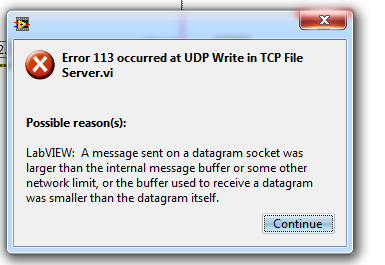Search the Community
Showing results for tags 'udp'.
-
Hi everyone, I am perceiving some strange behavior in my UDP connections. Every time I re-start my cRIO 9063, the UDP Write block outputs ERROR 66 (LabVIEW: The network connection was closed by the peer. If you are using the Open VI Reference function on a remote VI Server connection, verify that the machine is allowed access by selecting Tools>>Options>>VI Server on the server side.) and it does not transmit. The most bizarre thing is that if I simply stop the execution and re-launch it again (given that I am executing the code of the cRIO in Debug mode from a Windows laptop), the UDP connection behaves perfectly well. The only time it fails is the first time I launch the program after I reset the cRIO. For me, it looks like some service is not properly initialized when the cRIO is started. I attach a picture with the UDP connections of my LabVIEW RT program. The 'Comms RX' VI simply calls the 'UDP Read' function, and the 'Comms TX' calls the 'UDP Write'. The 'Open UDP Conn' also simply calls 'UDP Open'. Can anyone help me?
-
Hi there, I have RIO in a Windows VirtualBox inside a Ubunbtu Host OS. I am sending data from a C++ program in the Ubuntu Host system to labview within the Guest OS. I can receive the data on labview installed on the windows guest os. Below is the png of the Windows working program. But when I tried to send the data to myRIO, I was getting a udp read only error 42. Somewhere on the NI forums, someone suggested the net address of the "UDP Multicast Read-Only" vi be wired to the address of the RIO which I have done below . Now, the code runs on myRIO but I can't receive any data on RIO. The multicast address I am sending to from Boost Asio C++ is 235.255.0.1 on port 30001. The RIO has a public ip of 172.22.11.2 and I set up a static ip address for it in NI MAX as the address of the UDP Multicast : "235.255.0.1. At this moment, I do not see what I am missing. All firewalls have been disabled and I have set the permissions for RIO through the Windows security page. Any help would be appreciated. Thank you!
-
I have a UDP connection setup on a Windows 7 machine that runs an IMAQ code. The machine can send and receive udp connection so long as data being sent it is on the same machine. When I send the code from a different process (running on Windows 7), I am able to read the data on the RIO udp receiver VI (running on the Windows Host) as well. So I changed the sending program to a labview code and the udp receiver won't pick up the data. Could there be something I am missing? Attached are the PNG files (lava1 is the talker (same as the Kinect Code VI) while lava2 is the receiver). Any clues would be appreciated. Kinect Code.vi
-
Dear LabVIEW friends, I'm running into a problem distribution my application. This is opening a UDP connection registering a service as explained in the documentation. It is perfectly working when running within the development system and also as a standalone application on the development computer. The problem is with the installer and the distribution package. When I install the application of a different computer, it fails with error 63 at the Open UDP. Reading the available documentation it looks like it is a Service Locator fault. So I checked and indeed the NI Service Locator is not running on that machine and it is not even distributed with the installer. I've tried to go through the list of additional installers in the Installer build properties but couldn't find anything useful. I'm sure I'm doing badly something wrong, can you help me in sorting this out? Cheers, toto
-
Hi all, I had a couple of questions related to reading udp packets in Labview. I am receiving 100 - 200 Mbps of variably sized packets. The first byte in the packet specifies its size in bytes*4. 1) When I perform a read, I have no idea how much data to request, so I set an arbitrary size. It seems in doing this that I am getting multiple packets together and that I subsequently need to parse the data into packets after reading. Doing so seems to slow down the machine a bit and I'm nervous I'm dropping packets (see next point). I also tried reading only 1 byte, then reading X number of bytes based on that 1 byte, but that threw errors (I think it was error 113 about more data being available than I read). 2) How do I tell if I am overflowing the socket buffer? I am getting weird behavior that seems to indicate dropped packets occasionally but no error is coming out of the udp read function. Thanks, Jim
-
Hi everybody I hope someone can help me. I'm trying to build a client-server file transfer application. The client reads a file stored on a given working station(PC) and sends it to a server installed on another working station for further usage. I am using UDP as the transport protocol. The problem is that my application works perfectly with files whose size is in the range of kilobytes, however when I try to send files whose seize is in the range of megabytes, the application crashes down and the attached error message shows up I understood that I have to increase the size of both the UDP sending and receiver buffers, but I don't know how to do so. please if you have any idea on how to do so, just let me know Best regards
-
Name: Transport.lvlib Submitter: ShaunR Submitted: 27 Aug 2011 Category: Remote Control, Monitoring and the Internet LabVIEW Version: 2009License Type: Other (included with download) Transport.lvlib is a LabView API to simplify and accelerate networked communication development. It simplifies development by abstracting TCPIP, UDP and Bluetooth and TLS interfaces into a single polymorphic vi which is a thin wrapper around the conventional open, read, write, close and listener VIs for all the network interfaces. Features: Supports TCP/IP, Bluetooth, UDP (p2p, broadcast and multicast) and TLS. Supports symetric encryption (blowfish). Supports compression (zlib). INSTALLATION: Run the supplied installer and follow the instructions. Click here to download this file