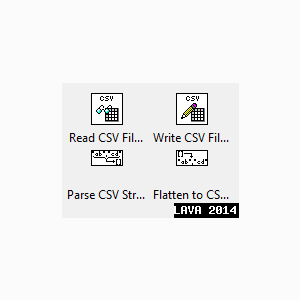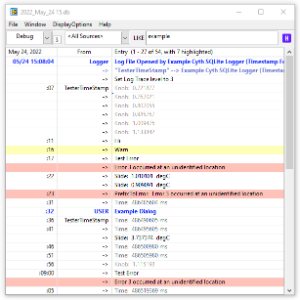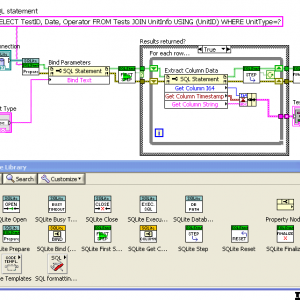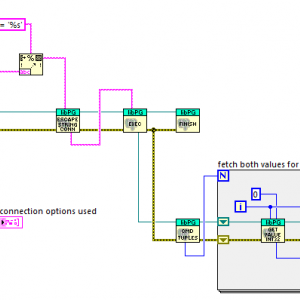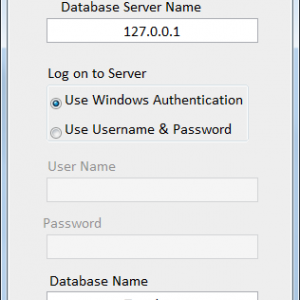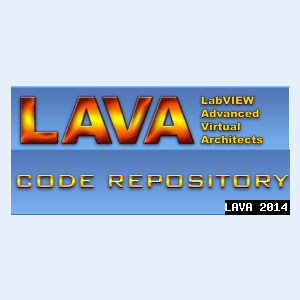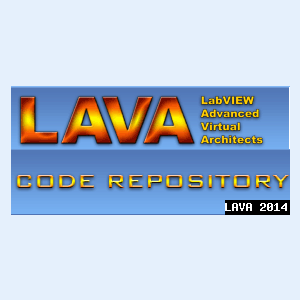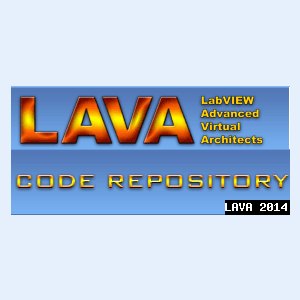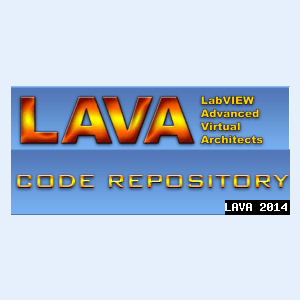Database & File IO
9 files
-
Robust CSV
By Porter
This package contains VIs for reading and writing to CSV files that follow the CSV format outlined in RFC-4180 (see http://tools.ietf.org/html/rfc4180). Using this package, you can properly import CSV files that were exported from spreadsheet programs such as Microsoft Excel, Open Office or LibreOffice Calc as well as export CSV files that will be compatible with any program capable of interpreting CSV files.
This implementation of the CSV format is capable of handling escaped fields such as those containing commas (or other field delimiters), multiple lines, and double quotes.
Notes:
- Starting from V1.1.0, library files are located in "<LabVIEW>\vi.lib\LAVA\Robust CSV" and example is located in "<LabVIEW>\examples\LAVA\Robust CSV".
Development version available on GitHub: https://github.com/rfporter/Robust-CSV
1,488 downloads
- parser
- spreadsheet
- (and 3 more)
Updated
-
Cyth SQLite Logger
By drjdpowell
A logger and log viewer using an SQLite database.
The logger is a background process that logs at about once per second. A simple API allows log entries to be added from anywhere in a program.
A Log Viewer is available under the Tools menu (Tools>>Cyth Log Viewer); this can alternately be built into a stand-alone executable.
Requires SQLite Library (Tools Network).
Notes:
Version 1.4.0 is the last available for LabVIEW 2011. New development in LabVIEW 2013.
Latest versions available directly through VIPM.io servers.
1,842 downloads
Updated
-
SQLite Library
By drjdpowell
Introductory video now available on YouTube: Intro to SQLite in LabVIEW
SQLite3 is a very light-weight, server-less, database-in-a-file library. See www.SQLite.org. This package is a wrapper of the SQLite3 C library and follows it closely.
There are basically two use modes: (1) calling "Execute SQL" on a Connection to run SQL scripts (and optionally return 2D arrays of strings from an SQL statement that returns results); and (2) "Preparing" a single SQL statement and executing it step-by-step explicitly. The advantage of the later is the ability to "Bind" parameters to the statement, and get the column data back in the desired datatype. The "Bind" and "Get Column" VIs are set as properties of the "SQL Statement" object, for convenience in working with large numbers of them.
See the original conversation on this here.
Hosted on the NI LabVIEW Tools Network.
JDP Science Tools group on NI.com.
***Requires VIPM 2017 or later for install.***
9,059 downloads
Updated
-
libpq
By SDietrich
This is a package containing LabVIEW bindings to the client library of the PostgreSQL database server (libpq).
The DLL version 9.3.2 and its dependencies are included in the package. This DLLs are taken out of a binary distribution from the Postgres-Website and are thread-safe (e.g. the call to PQisthreadsafe() returns 1). As of the moment the DLLs are 32bit only.
The VIs are saved in LabVIEW 2009.
So this package works out of the box if you have a 32bit LabVIEW 2009 or higher on any supported Windows operating system.
Because this obviously is a derived work from PostgreSQL it is licensed by the PostgreSQL license.
A few words regarding the documentation: This package is meant for developers who know how to use the libpq. You have to read and understand the excellent documentation for the library. Nonetheless all VIs contain extracts of that documentation as their help text.
What's coming next?
- adding support for 64bit
- adding support for Linux (anybody out there to volunteer for testing?)
- adding support for MAC (anybody out there to volunteer for testing?)
1,717 downloads
Updated
-
Create_UDL_File_LV2010
Create_UDL_File_LV2010 v1.0.0
Copyright © 2009, Prabhakant Patil
All rights reserved.
Author: Prabhakant Patil
LAVA Name: Prabhakant Patil
Contact Info: Contact via PM on lavag.org
LabVIEW Versions: 2010
Dependencies:
1. NI Database connectivity Toolkit
2. OpenG Application Control
Description:
The Microsoft Data Access Components (MDAC) provide the Data Link Properties dialog box as the common user interface for specifying connection information to a data provider on Windows 2000 and later operating systems.
You can use the Data Link Properties dialog box to save connection information in a universal data link (.udl) file.
Universal data link files (or '.udl files') provide a common user interface for specifying connection attributes.
A user can use a Data Link Properties dialog box to save connection information in a .udl file as an alternative to directly specifying them by hand in a connection string.
Consequently, these files provide a convenient level of indirection.
Additionally, the dialog box specifies a number of alternate OLE DB data providers for a variety of target applications
This example is used to generate UDL File. This file is used to connect SQL database.
Installation and instructions:
1. Run Create UDl_SQL. VI
2. Enter Database server name and password
3. Enter Database name and click OK button.
Then it will try to connect database using entered information
Version History: v1.0.0: Initial release of the code.
License:BSD
Distributed under the Creative Commons Attribution 3.0 (http://creativecommons.org/about/licenses)
See link for a full description of the license.
Support: If you have any problems with this code or want to suggest features:
please go to lavag.org and Navigate to LAVA > Resources > Code Repository (Certified) and
search for the "Create_UDL_File_LV2010" support page.
Distribution: This code was downloaded from the LAVA Code Repository found at lavag.org
8,266 downloads
Updated
-
Calling External Javascript
By Randy
Copyright © 2006, Randy Recob
All rights reserved.
Author:
Randy Recob
--see readme file for contact information
Description::
An example of utilizing external javascript in Labview.
In this example an external javascript is loaded into Labview and it's functions are called to modify an existing XML database/file by adding information passed to the javascript function from Labview.
Included in this zip file are the following:
CallingJavascript.vi - Example vi
users.xml - XML database file
users.xsl - Extensible Structure Language for converting XML to HTML
users.htm - Webpage for displaying database contents
xml.js - External javascript called by Labview and users.htm
All files must be located in the same directory.
Version History:
1.0.0: Initial release of the code.
2,540 downloads
Submitted
-
Self-Decimating Storage VIs
By torekp
Copyright © 2007, Huron Valley Steel Corporation
All rights reserved.
Author:
Paul Torek
--see readme file for contact information
Instructions:
Unzip and place the folders Calculations, DB_accessory, tests, InputOutput, and Templates into one location in your file hierarchy, for example, all in user.lib. If you already have folders with some of these names, simply copy the contents into your folders. Examine the example VIs in the "tests" folder.
Description:
How would you like to cram infinite data into finite file space, with rapid reads and writes? Sorry, I can't deliver that - but this may be the next best thing.
These files allow the programmer to maintain a fixed-sized representative sample of data, regardless of how many data sets are accumulated. The storage may be in the form of a shift register (a.k.a. VI Global) - VIG_self_decimating.vi performs this job - or in the form of a binary file on disk - VIG_decimation_indices.vi and write_decim8_REentrant.vi do that job, with help from other VIs included as subVIs in test_decim8file_V101.vi. Note that the binary file VIs are polymorphic for storing 2D DBL arrays, 1D i32 arrays, and a few other types. It is straightforward to modify them to do other formats, or to modify the VI Global likewise.
Each time the storage fills up, the decimation factor doubles, and the storage begins to fill with the data at the new lower frequency, overwriting previously stored data that had been logged at a higher frequency.
Labview 8.0
Version History:
1.0.0:
Initial release of the code.
1.0.1:
New subVIs allow ease of reading decimated files, one record at a time.
766 downloads
Submitted
-
MP3 ID3v1 Tags
By eaolson
Copyright © 2007, <Eric Olson>
All rights reserved.
Author:
Eric Olson
--see readme file for contact information
Description:
Handles ID3v1 and v1.1 tags from MP3 files. Tags can be read, written, and deleted from files. This package does not handle the more complicated ID3v2 tags.
Dependencies:
Requires oglib_file and oglib_error available from www.openg.org.
Change Log:
1.0.0: Initial release of the code.
1.0.1: Added Validate ISO 8859-1 String to distribution zip file.
898 downloads
Submitted
-
Data Repository with INI files (not a Source-Code-Control)
By sam
Copyright © 2006, Sam Behashtei
All rights reserved.
Author:
Sam Behashtei
--see readme file for contact information
Description:
Data.vi V1.0.0
LabVIEW Versions 7.0,7.1
The purpose of the VI is to demonstrate how to save all your application’s parameter in one central INI file. Using this method will reduce errors and eases debugging.
This Data VI has the following functionality
1: Can be used as a Central Data Repository for your Application.
2: It allows access to the Data via SET/GET method.
3: It uses semaphores to stop any race conditions and (concurrent SET access to data)
It will allow parallel "READ-ONLY" access to the Data.
4: A Function to Save all of the DATA to an INI file.
5: A Function to Load a previously saved Data from the INI file.
Library Dependency:
OpenG: oglib_variantconfig-2.6-
OpenG: oglib_lvdata-2.5-1
http://web.archive.org/web/20071205114227/http://www.openg.org/
Version History:
1.0.1:
Added LabVIEW 7.0 code.
1.0.0:
Initial release of the code.
1,324 downloads
Submitted