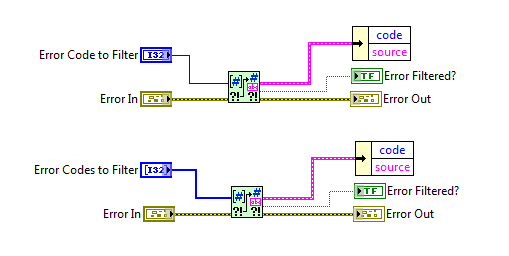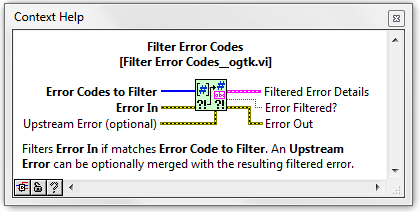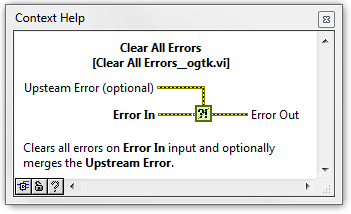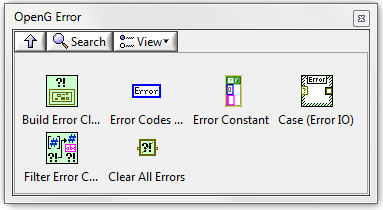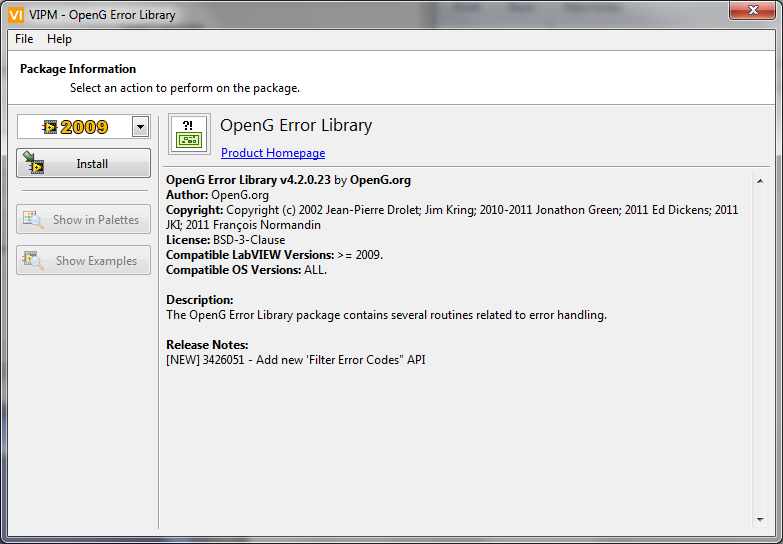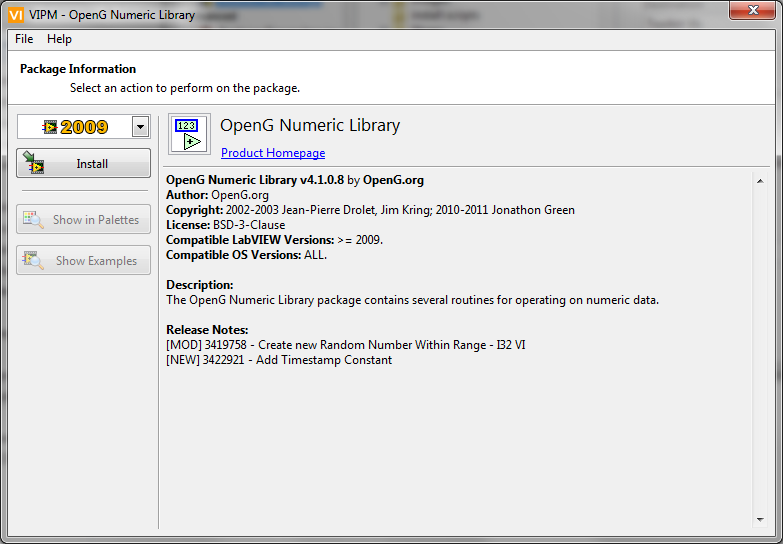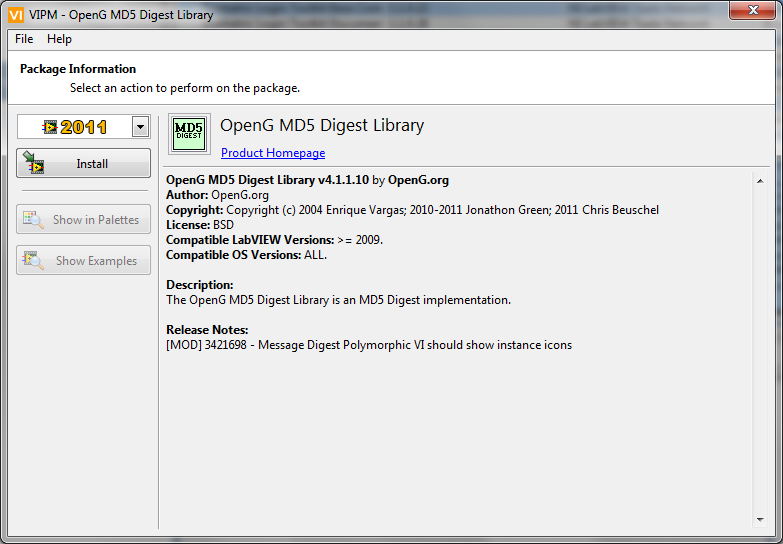-
Posts
2,397 -
Joined
-
Last visited
-
Days Won
66
Content Type
Profiles
Forums
Downloads
Gallery
Everything posted by jgcode
-
Check out the new article Guide for LAVA Package Building in VIPM to see how to meet the Requirements and Recommendations for... View the full article
-
This article is a guide on how to build a package in VIPM to meet the requirements of publishing under LAVA on the LabVIEW Tools Network. You can build packages in VIPM Community Edition (which is free). Alternatively you can use OpenG Package Builder - whatever is preferred. This guide is aimed to help developers new to package building and for everyone to see what the requirements look like in VIPM and is presented as a walk-through of each screen in the VI Package Builder UI. An example package named LAVA Test Package is used for all screenshots: Download attachment: Package Information.png LAVA Test Package is available for download here: Download attachment: lava_lib_lava_test_package-1.0.0.6.vip (Code is in LabVIEW 2009). LAVA Palette (external dependency) is avialable for automatic download in VIPM (hosted on LabVIEW Tools Network). Basic Build Information Set the build information for your package here. Download attachment: Build Information.png Display Information Set the Company Name to LAVA; Legal Copyright and Author Name should be your own; Set the License Agreement name (a flexible license is preferred and should be Open Source Initiative approved). Setting the License Agreement Text File Location requires VIPM Professional, so it is recommended to use only if you have it. Set the Product Homepage (URL) to the LAVA-CR page of the package (as this is just an example package it cannot be done here) - every package published will have its own LAVA-CR page e.g. Rename LVOOP Labels. Download attachment: Display Information.png Palettes Do not include a Custom Category, this functionality will be provided in a dependent package (see Package Dependencies). Set the palette Installation Location to Addons\LAVA (minimum requirement). You can also include as many other palettes as you like that make sense for your package. Download attachment: Palettes.png Note: You must have installed the LAVA Palette package first to be able to see and select the LAVA sub-palette in the Palettes in LabVIEW dialog. Download attachment: Palettes in LabVIEW.png Destinations The LAVA installation directory for palette VIs is <vi.lib>\LAVA. Create a sub-folder for your package. The folder structure under this sub-folder is entirely up to you. Download attachment: Destinations.png Source File Settings Namespace your code to be distributed. In this example VIPM old school namespacing is used. At a minimum, namespacing should reference lava. Note: If you are importing an existing API over from the LAVA-CR then keeping the existing namespacing for VIs can be considered via discussion). Download attachment: Source File Settings.png Advanced Package Dependencies List all external package dependencies here. All external package dependencies must be avialable for automatic download from the internet in VIPM (e.g. hosted on VI Package Network or LabVIEW Tools Network). Tool distributions should minimize external dependencies. Download attachment: Package Dependencies.png When the user of your package downloads and installs it, VIPM will automatically install the dependencies if they are not already installed, for example: Download attachment: Install Dependendies.png Licensing & Activation Currently not used. Download attachment: Licensing and Activation.png Install Requirements Set the installation requirements for your package. Download attachment: Install Requirements.png Incompatible Packages If you are converting an existing package (which will have a different name) for publishing under LAVA then that package should added as an incompatible package so that VIPM will uninstall it automatically to avoid any conflicts when the new LAVA package is installed. Download attachment: Incompatiable Packages.png Custom Actions Set these if needed. Download attachment: Custom Actions.png Package Filename The package name should be as per the requirements. This is important as the palettes files generated by VIPM use this name and therefore, by following this convention the LAVA Addons palette will be ordered alphabetically. Download attachment: Package Filename.png Once your package is built and installed it will appear in LabVIEW as follows: Controls Palette Download attachment: Controls.png Functions Palette Download attachment: Functions.png Click here to view the article
-
That API is 'smart' it allows you to read/write using the single VIs and LabVIEW handles all the opening and closing of references in the background. However if you want more control e.g. streaming data to disk in a loop - so you dont want to open and close a reference everytime - you can explicitly handle it yourself.
-
No probs. It's 'Jonathon' actually
-
A few other options could be to: Pass in configuration data as a Class Use a Factory Pattern Read configuration data from disk inside e.g. Init method
-
Hi Bab Thanks for (re)posting. I am actually in the process of trying to organize a large review on the OpenG Variant Configuration Library in the near future because there are a few outstanding issues and new features that it would great to integrate - stay tuned for this! Sure! There are a few ways you can help: Detailed reports (like you have done) Posting your code (in LabVIEW 2009) Becoming an OpenG Developer (if interested please PM me) Each involves different degrees of time commitment, but it is totally up to you Cheers -JG
-
This package will be available for download through VIPM in a few days and covers some new VIs donated by JKI. [NEW] 3426051 - Add new 'Filter Error Codes" API New Palette New Filter Error Codes VIs that support Scalar and Array Error Code inputs New smaller Clear Errors VI (compared to NI) with additional Merge Upstream Error functionality Kind regards Jonathon Green OpenG Manager I would also like to thank Ed Dickens for reviewing this package for release.
-
IMHO I would stick with the NI nomenclature as it would avoid confusion when discussing these patterns as that is what they have been referred to in the LabVIEW Community for ages.
-

closed review Filter Error Codes (Error Package)
jgcode replied to Wouter's topic in OpenG Developers
Thanks everyone for their input - all non-functional comments and suggestions have been reviewed with respect to updating the code Jim posted. This OpenG Review is now closed. Please start a new thread to discuss new changes to this VI. Please PM me if there are any issues with this thread. -
This package will be available for download through VIPM in a few days and covers some new VIs. [MOD] 3419758 - Create new Random Number Within Range - I32 VI [NEW] 3422921 - Add Timestamp Constant Kind regards Jonathon Green OpenG Manager I would also like to thank Ed Dickens for reviewing this package for release.
-
Yer what they said - one buffers messages (PC) the other only cares about the latest message (MS).
-

closed review Filter Error Codes (Error Package)
jgcode replied to Wouter's topic in OpenG Developers
Ah-hah! (Sorry, completely missed that when I looked at it!) In that case I say "brilliant" too. -

closed review Filter Error Codes (Error Package)
jgcode replied to Wouter's topic in OpenG Developers
Really? I posted that CP a few posts up and didn't get anywhere near the response for François! ...lol: I am happy with that CP too. I have all the information I require. I will move this review to pending and close it in a few days. Cheers -JG -
There are two build processes being discussed here: LabVIEW Builder and VIPM. They should not be confused with each other.
-
FWIW, I also commented on this previously here
-

closed review Filter Error Codes (Error Package)
jgcode replied to Wouter's topic in OpenG Developers
No, it is not. It is talked about in the above posts tho, and we tried to minimize it. -
This package will be available for download through VIPM in a few days and contains a small mod to the 4.1.0.8 release: [MOD] 3421698 - Message Digest Polymorphic VI should show instance icons
-

closed review Filter Error Codes (Error Package)
jgcode replied to Wouter's topic in OpenG Developers
But that goes against the reason for having a small compact VI i the first place I am leaning towards this one. Anyone got any comments on the VIs Jim posted? Can it be enhanced? I am thinking that this satisfies the requirements of this review and that it should be used as is. -

Feedback on OpenG MD5 Library 4.1.0.8 Release
jgcode replied to Jim Kring's topic in OpenG General Discussions
The Message Digest Polymorphic VI should show instance icons item can be tracked here: ID 3421698 -
Howdy! Just in case you are too busy to keep up, this article contains links to current threads on LAVA regarding OpenG Development. Follow this page as I will try to keep it as up to date as possible. Regards Jonathon Green OpenG Manager Active Reviews Variant Configuration Update Is a GUID (String Package) Pending Reviews None Closed Reviews Suggestions for OpenG LVOOP Data Tools Timestamp support for Format into String & Scan Variant From String (String Package) Filter Error Codes (Error Package) Random Number - Integer (Numeric Package) MD5 Hash (MD5 Package) String To Character Array (String Package) Trim Whitespace (String Package) Announcements OpenG Welcomes WireWarrior to Team Proposals Should OpenG Move to vi.lib? Migration of OpenG Projects to LabVIEW Project Libraries? OpenG Licenses OpenG & LAVA CR seperate source & compile? Releases OpenG LabVIEW Data Library 4.2.0.21 Release OpenG String Library 4.1.0.2 OpenG LabPython 4.0.0.4 Release OpenG Tool Releases OpenG Error Library 4.2.0.23 Release OpenG Numeric Library 4.1.0.8 Release OpenG MD5 Library 4.1.1.10 Release OpenG LabVIEW Data Library 4.1.0.16 Release OpenG Error Library 4.1.0.13 Release OpenG MD5 Library 4.1.0.8 Release OpenG Array Library 4.1.0.13 Release OpenG Application Control 4.1.0.7 Released OpenG Toolkit 4.0.1.9 Released OpenG 4.0 Release Blog Click here to view the article
-
Just drag and drop the Child Class that you want to use into the Project.
-
Just add the Child Classes to that Project.