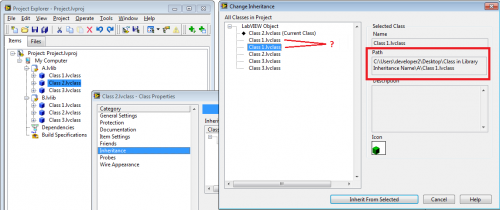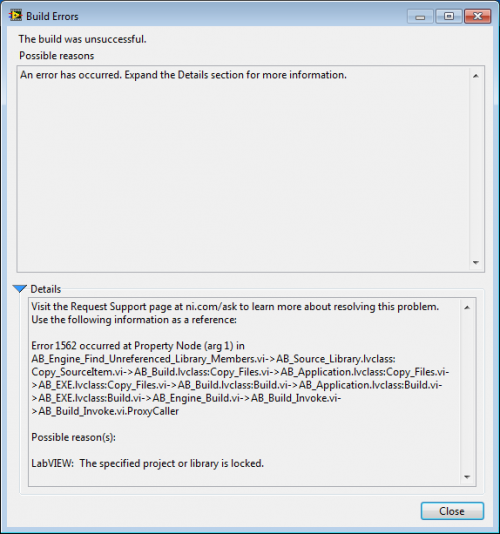-
Posts
2,397 -
Joined
-
Last visited
-
Days Won
66
Content Type
Profiles
Forums
Downloads
Gallery
Everything posted by jgcode
-
It would be cooler if the pieces could jump each other (e.g. Knight). I would like to also see an impressive KO when a piece is taken
-
Glad someone else has noticed... I like this way the best - it would match the LabVIEW Project and be most logical IMO. Hopefully this will be faster in 2010. I haven't benchmarked it in the beta tho (am yet to fire up v3).
-
I have LabVIEW Classes of the same name in two separate LabVIEW Project Libraries (e.g. for namespacing reasons) in the same LabVIEW Project. When I go to configure the Inheritance of the a Class, the All Class In Project list just shows the Class names. These names can be the same and it is not immediately obvious which Class is the correct one. The only way to pick the correct Class is by looking at the Selected Class Path on the right. Does anyone think it would be helpful to show the full Namespace of the Class in the All Class In Project list? The flip-side to this is that the name get long and hence messy if the Class is nested in a Sub-Library(ies). Thoughts? Class in Library Inheritance Name LV2009.zip
-
Here are two ideas I have had with respect to X-Controls: X-Control Display Icon (so an .xctl looks good in the Palettes) Show X-Control in User.lib Auto Generated Controls Palette
-
Hmmm - good thinking!! I will have to check this out tomorrow at work. Although from memory (and thats not that reliable ) it just seemed to be one library that was the problem, and other apps have build ok with PP Librarys. But I will definitely investigate this. Pain if it is - as my build size might blow out if I have to include unused members. Cheers
-
Hi Ton Thanks for the reply Yes, entering the password gets around the error - but more specifically, my question is why do I have to enter the password? Is seems pointless to have a Password-Protected Library if a developer is forced enter the password at some stage (e.g. to make a build). That is why I am leaning towards a bug? What are you thoughts? Cheers JG
-

How many "User Events" can LabVIEW queued?
jgcode replied to MViControl's topic in Application Design & Architecture
Ok, I think I have read about this on the dark side a while back (I did not locate the post with a quick search) User Event vs Value Signalling and timestamp resolution example? As long as it doesn't mess it up in the one queue then all is well. All serious Event programmatic messaging should be done using User Events anyways. -

How many "User Events" can LabVIEW queued?
jgcode replied to MViControl's topic in Application Design & Architecture
Can anyone provide more info on this? Is this the Dynamic vs Static registration issue of User Events? Is there a known bug? It does not sound very nice that LabVIEW would not process events in the order they are received !! I disagree - I guess I am one of those touters I have found I can write cleaner code using a QSM. As LabVIEW is a dataflow language it can get complicated if I have to share data between parallel processes, so I try to avoid this (where possible) if I don't have to. It can be beneficial if a single loop is used, as it means I share its state within the loop, making use of passing by-value - just the way LabVIEW likes it. I don't want to sound like a nuthugger either but this is why I find the JKI State Machine a very elegant solution, esp wrt Macros in this case. I do agree through that as soon as you start queuing states in the QSM it can start to get tricky - but pre-buffering (i.e. Macros) states then running through them is very handy, clean and easy to debug. Also it does not affect the UI experience as you can disable the cursor if it has to think for a while or crunch some heavy stuff if you are responding to User Interface Events as well. You can also communicate with the QSM through an Event Structure, allowing external messages in (although I recommend creating an API so that you have a controlled interface). There is more work in setting up Event messaging but sometimes it is nice to have Static Data defined for events rather than say e.g. a Queue with an enum and variant for the data. (You could implement messaging using LVOOP, but that would most likely be more work) Of course every design pattern has its limitations and if you need to separate the UI from the Engine or run a Control thread then you will require a more complex pattern but I have found that I usually just have multiple JKI State Machines. I even like to use this as the framework for a process in an Active Object. Anyways, I find for what I do, 80% of my use cases can use a QSM and not have to worry. And if I need to expand I create more QSMs (on the project I am currently working on, it was decided to separate the UI from the Engine and it was quite painless). I find I don't use Queues that much for messaging any more but rather for buffering up data etc... Even though Events were not designed to replace queues for messaging and you can't flush, preview etc... there seem a logical evolution and I find very easy to work with. E.g. having all messages (User Events and User Interface Events) coming through the one interface (Event Structure) helps me to share the statefullness and make use of by-value as mentioned above. I.e. I don't have to poll another queue for messages and listen to the User Interface. This is just how I currently like to do things. I used to always startup a GUI using multiple loops, namely QSM-PC (Event) but I found this complicated this fast. Plus using Queues (enum/variant) meant I had extra data types per loop to create and maintain - JKI State Machine is string based and so there are no data-types needed and therefore e.g. the State Manager (for checking if an error occurs and going to the Error Handler state etc...) can be reused. That is why I like it better than the Expression Flow QSM-PC example. Nowdays I am like, why make things more complicated if they do not have to be... -
[cross-posted to NI] Howdy! I am having the following issue whereby my build is error-ing out. It is because I have Library(s) that are Password Protected (note: so are their VIs). I have to enter the password in order for the build to work. If the Library is just Locked then there seems to be no issue and the build works. Has anyone else have this issue? Should this be happening or is this a bug?
-

Inheritance, namespacing, and my aching head
jgcode replied to Daklu's topic in Object-Oriented Programming
I am having fun with .lvlibs too -
From your research is a while loop running in parallel to other while loops (e.g. Main VI) always a thread?
-

Using OpenG Zip Tools On 64-bit LabVIEW
jgcode replied to MatthewHarrison's topic in OpenG General Discussions
Last release was 2.5.1 to fix a LV2009 VI scope issue (off the top of my head) . There seems to be no current upgrade planned as per here -
Hi Pete I think it may have got renamed to NI LabVIEW Microprocessor SDK? Also here are some links for 2009: Getting Started with the NI LabVIEW Embedded Module for ADI Blackfin Processors LabVIEW Embedded Module for BlackFin Processors 2009 - Windows XP/Vista
-
Freaking hilarious! Kudos for posting.
-
NI has a driver released for academic use. If anyone is interested below are some handy links: Here is a starter kit with tutorials. Here is more info on the project and driver download details.
-
Version 1.0-1 LV2009
774 downloads
IE 2009 Update v1.0 Copyright © 2010, Jonathon Green; JGCODE All rights reserved. Author: Jonathon Green LAVA Name: jgcode Contact Info: Contact via PM on lavag.org LabVIEW Versions: LabVIEW 2009 only Dependencies: None Description: WARNING: This patch is cannot be unistalled. This package is a repack that contains code posted on NI Forums by NI that applies a fix to the Icon Editor 2009. This was a large patch that fixed a number of CARs. However, this update was not included in the LabVIEW 2009 SP1 release. This package will install files to the labVIEW 2009\resource\plugins\NIIconEditor folder In particular, the following CARs are addressed in this service pack: See here to view the original document and code posted in the Enhanced Icon Editor Group. 151661 This change fixes the copy/cut ability of the icon. If a region is selected and/or a layer is selcted, copy and cut is enabled. 161032 No limit on arrow keys moving text 175010 When moving a selction and changing a layer, the operation is performed on the new layer 179582 Glyph layer moves after deleting a selection (first edit to the layer) 179799 If the bottom layer got deleted, the user layers list is not updated properly 179392 Icon editor open on secondary screen when working with two screens 179000 Switching the tab doesn't actually unselect the layer 179001 CTRL - A followed by pressing the delete key doesn't delete all selected layers 179007 The key binding is messed up. The mirror tool has set as the toggle key, whereas the OK button should have to set the focus. 179179 Control activates dropper and not move tool when pasting an image 180161 It is possible that multiple icon layers are copied in reverse order and neither template nor text layer are considered at all 182276 Icon glyphs do not handle standard transparency 182828 Manual User Input.vi - OK button doesn't stop the while loop 182893 Paste/Cut of text doesn't update the icon text 182992 Populate Tree.vi can not handle folder with a dot in its name 186982 [iE] Wrong Icon is loaded in Icon Editor Installation and instructions: Install package using VIPM. Restart LabVIEW Examples: No examples. Known Issues: No known issues. Acknowledgements: Thomas Sandrisser Version History (Changelist): 1.0-1 2010 06 12 - New (): Initial public release of the code (LabVIEW 2009) License: Copyright © 2010, National Instruments Support: If you have any problems with this code or want to suggest features: please go to lavag.org and Navigate to LAVA > Resources > Code Repository (Certified) and search for the IE 2009 Update support page. Distribution: This code was downloaded from the LAVA Code Repository found at lavag.org -
Name: IE 2009 Update Submitter: jgcode Submitted: 12 Jun 2010 File Updated: 03 Jan 2011 Category: *Uncertified* LabVIEW Version: 2009 License Type: BSD (Most common) IE 2009 Update v1.0 Copyright © 2010, Jonathon Green; JGCODE All rights reserved. Author: Jonathon Green LAVA Name: jgcode Contact Info: Contact via PM on lavag.org LabVIEW Versions: LabVIEW 2009 only Dependencies: None Description: WARNING: This patch is cannot be unistalled. This package is a repack that contains code posted on NI Forums by NI that applies a fix to the Icon Editor 2009. This was a large patch that fixed a number of CARs. However, this update was not included in the LabVIEW 2009 SP1 release. This package will install files to the labVIEW 2009\resource\plugins\NIIconEditor folder In particular, the following CARs are addressed in this service pack: See here to view the original document and code posted in the Enhanced Icon Editor Group. 151661 This change fixes the copy/cut ability of the icon. If a region is selected and/or a layer is selcted, copy and cut is enabled. 161032 No limit on arrow keys moving text 175010 When moving a selction and changing a layer, the operation is performed on the new layer 179582 Glyph layer moves after deleting a selection (first edit to the layer) 179799 If the bottom layer got deleted, the user layers list is not updated properly 179392 Icon editor open on secondary screen when working with two screens 179000 Switching the tab doesn't actually unselect the layer 179001 CTRL - A followed by pressing the delete key doesn't delete all selected layers 179007 The key binding is messed up. The mirror tool has set as the toggle key, whereas the OK button should have to set the focus. 179179 Control activates dropper and not move tool when pasting an image 180161 It is possible that multiple icon layers are copied in reverse order and neither template nor text layer are considered at all 182276 Icon glyphs do not handle standard transparency 182828 Manual User Input.vi - OK button doesn't stop the while loop 182893 Paste/Cut of text doesn't update the icon text 182992 Populate Tree.vi can not handle folder with a dot in its name 186982 [iE] Wrong Icon is loaded in Icon Editor Installation and instructions: Install package using VIPM. Restart LabVIEW Examples: No examples. Known Issues: No known issues. Acknowledgements: Thomas Sandrisser Version History (Changelist): 1.0-1 2010 06 12 - New (): Initial public release of the code (LabVIEW 2009) License: Copyright © 2010, National Instruments Support: If you have any problems with this code or want to suggest features: please go to lavag.org and Navigate to LAVA > Resources > Code Repository (Certified) and search for the IE 2009 Update support page. Distribution: This code was downloaded from the LAVA Code Repository found at lavag.org Click here to download this file
-
Name: Apply Icon To VIs Button Submitter: jgcode Submitted: 12 Jun 2010 File Updated: 03 Jan 2011 Category: *Uncertified* LabVIEW Version: 2009 License Type: BSD (Most common) Apply Icon To VIs Button v1.0 Copyright © 2010, Jonathon Green; JGCODE All rights reserved. Author: Jonathon Green LAVA Name: jgcode Contact Info: Contact via PM on lavag.org LabVIEW Versions: LabVIEW 2009 only Dependencies: None Description: This package contains code posted on NI Forums by NI that applies a fix to the Properties Dialog Box of a Library that adds a Apply Icon To VIs button. This button allows you to easily apply a Library's icon to all Member VIs. Previously you would have had to open the Library icon, edit it, apply changes, then re-edit (it back). This fix is for LabVIEW 2009 only. This feature will be native in 2010. This package will install files to the labVIEW 2009\resource\Framework\Providers\VILibrary folder On unistall the original files will be re-installed. See here to view original post by AQ. Installation and instructions: Install package using VIPM. Open a LabVIEW Project Add a new VI to the project Create a new Library Add the VI to the Library (note - the VI's icon will not include the Library's banner) Open the Library's Properites Dialog Box Press the new "Apply Icon to VIs" Button The VI's icon will have updated with the the Library's icon Close the Properties Dialog Box Examples: No Examples Known Issues: No known issues. Acknowledgements: Aristos Queue Thomas Sandrisser Version History (Changelist): 1.0-1 2010 06 12 - New (): Initial public release of the code (LabVIEW 2009) License: Copyright © 2010, National Instruments Support: If you have any problems with this code or want to suggest features: please go to lavag.org and Navigate to LAVA > Resources > Code Repository (Certified) and search for the Apply Icon To VIs Button support page. Distribution: This code was downloaded from the LAVA Code Repository found at lavag.org Click here to download this file
-
Version v1.0-1 LV2009
836 downloads
Apply Icon To VIs Button v1.0 Copyright © 2010, Jonathon Green; JGCODE All rights reserved. Author: Jonathon Green LAVA Name: jgcode Contact Info: Contact via PM on lavag.org LabVIEW Versions: LabVIEW 2009 only Dependencies: None Description: This package contains code posted on NI Forums by NI that applies a fix to the Properties Dialog Box of a Library that adds a Apply Icon To VIs button. This button allows you to easily apply a Library's icon to all Member VIs. Previously you would have had to open the Library icon, edit it, apply changes, then re-edit (it back). This fix is for LabVIEW 2009 only. This feature will be native in 2010. This package will install files to the labVIEW 2009\resource\Framework\Providers\VILibrary folder On unistall the original files will be re-installed. See here to view original post by AQ. Installation and instructions: Install package using VIPM. Open a LabVIEW Project Add a new VI to the project Create a new Library Add the VI to the Library (note - the VI's icon will not include the Library's banner) Open the Library's Properites Dialog Box Press the new "Apply Icon to VIs" Button The VI's icon will have updated with the the Library's icon Close the Properties Dialog Box Examples: No Examples Known Issues: No known issues. Acknowledgements: Aristos Queue Thomas Sandrisser Version History (Changelist): 1.0-1 2010 06 12 - New (): Initial public release of the code (LabVIEW 2009) License: Copyright © 2010, National Instruments Support: If you have any problems with this code or want to suggest features: please go to lavag.org and Navigate to LAVA > Resources > Code Repository (Certified) and search for the Apply Icon To VIs Button support page. Distribution: This code was downloaded from the LAVA Code Repository found at lavag.org -
Hi TG Here is the link to the wiki
-
Well that doesn't make any sense given that Functionality is 15/40 marks (37.5%) - are you saying that the Grading information on the CLD Examination Instructions is wrong e.g. here? Do you have any extra insight into the CLA marking too? Thanks for the feedback Neil - I was looking for very specific information on the marking, so cheers for your time. I am using these exams to study for the (coding section of the) CLA, as there is not much out there (Darren explains why on his blog). So I was trying to concentrate on design, architecture, documentation etc... Thanks again for your review. I too found like you that these examples are a bit easier than the actual CLD exam (my spec was 8-pages!) so I struggled with the time back then as well. For fun (and some extra prep) I just re-sat my CLD exam (I wrote the spec from memory and from what I had available). I was still tight on time, but I was able to complete it to a higher standard.
-
Any movement on this topic? I saw some chatter on Info-LabVIEW but didn't follow it. Just wanted to check if anyone has any new thoughts/ideas on what they do so that Settings files that can be shared for multiple logins?? (Mads post sums it up - so currently I have to ensure Admin rights to that folder (e.g. CommonAppsDataFolder). What about the location - Users\Public\Public Documents? Although the blog post says that you need to set ACLs at install time, from the permissions it seems that Everyone can access it anyway?