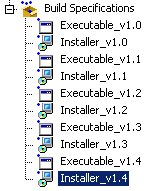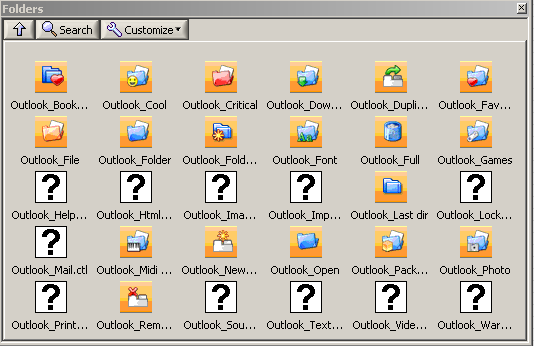-
Posts
51 -
Joined
-
Last visited
-
Days Won
1
Chris last won the day on July 13 2011
Chris had the most liked content!
Profile Information
-
Gender
Male
-
Location
Western Australia
LabVIEW Information
-
Version
LabVIEW 2015
-
Since
1998
Recent Profile Visitors
The recent visitors block is disabled and is not being shown to other users.
Chris's Achievements
-
But if you look at AristosQueue entry can't you just go back to the original high contrast display method by just checking/unchecking? the "Use alternative Block Diagram Data type colours" entry in the INI settings? I haven't installed LV2016 to try this.
-

ms timing accuracy over WiFi Tablets using IEEE1588
Chris replied to Chris's topic in LabVIEW General
Thanks for all the good answers. 1) Unfortuantely the Tablets will be probably be running Android, because they are A LOT cheaper than a Windows based Tablet and I need to get around 20-30 of them. 2) I was thinking what the hell is Nagle, but a quick Google search provided the answer... http://www.optimizemswindows.com/disable-nagle-algorithm-to-increase-your-internet-speed-for-quick-response/ Gee if that works it will be really simple - thanks. 3) Thanks Gribo for the link to the IEEE1588 Daemon. I've never had to work with C libraries so I wouldn't have a clue where to start, but if Shaun's idea doesn't work it looks like I'll have to do a bit of research. Chris -
I used a USB-6001 DAQ unit for a Quiz Buzzer game that worked down to an accuracy of 1ms - great no problems . However having to wire up all the buzzers (up to 13) each time was becoming a pain and it doesn't scale very well, so I was looking at using tablets (probably Android based) to transmit over WiFi a virtual buzzer press. But then of course you have all the latencies etc. of the TCP/IP packets to contend with. I was wondering if it was possible to use the IEEE 1588-2008 standard (Precision time protocol over ethernet) to get similar accuracies - even up to about 20ms accuracy would be OK over a standard WiFi connection? I was thinking you can send a master clock signal (eg. using someting like the JJ Control uS Clock) from a central LabVIEW server application to all the Clients (Tablets) up to 10 times per second as per the standard to keep clocks synchronised. I had a look, but couldn't find a IEEE 1588-2008 LabVIEW toolkit - is there one available? If not is there a simple way of achieving this? Thanks Chris
-

OpenG imaging and machine vision tools?
Chris replied to caleyjag's topic in OpenG General Discussions
I have also been looking for a replacement to NI Vision for a number of years now, but for a different reason. The exhorbitant cost of the run-time licence - the last one I brought was around A$725!! makes it cost prohibitive for deploying simple vision applications on multiple computers. I brought the IVision Toolkit (last updated 2010) which was pretty good, but as ShaunR mentioned it is difficult to maintain and support for any length of time and so soon becomes obsolete. I haven't tried the NI GPU Analysis or ADV Toolkits, but they all suffer from the same problem ongoing support issue to keep them up to date. Chris -
Excellent thanks for that Mark - I can confirm it is all working now. Chris
-
I knew I should have downloaded these videos when Mark first posted the link. I too tried to login with no luck - any chance of getting this link up and running again?
-
Firstly I'd like to say what a great package - I don't think I'll ever want to go back to using text files again I just have some questions on the update and inclusion (in an exe) of the sqlite.dll. On my computer it is located in the following directory.... C:\Program Files\National Instruments\LabVIEW 2013\vi.lib\drjdpowell\SQLite Library\SQL Connection\sqlite3.dll (version 3.8.7.4). Now if I wanted to use the latest sqlite3.dll (which can be downloaded from http://www.sqlite.org/download.html) is it OK to just overwrite the version in your vi.lib folder? I tried version 3.8.11.1 and it all seemed to work OK, but I just want to make sure I'm not doing anything wrong. Also when building an installer using your SQLite Library where does the sqlite3.dll get installed - in the root directory of the executable? Thanks Chris
-
OK got it - manually uninstall the current version if you want to install a previous version - fair enough. I'm still a little unclear on the actions of the Upgrade Code though. Basically I create a new Executable and Installer each time I make changes to my application as seen below. Each time I duplicate an Installer it automatically creates a new Upgrade Code and of course when I run the installer it automatically overwrites the previous installation. But are you saying if I didn't change the Upgrade Code (ie. it remains the same) and ran the Installer it will return an error? So each new Installer should really have a new Upgrade Code if you want it to automatically install over a previous version?
-
I have dutifully been creating new Executable Versions each time I make any changes to my application and then creating New Installers with this new executable. For the Installer I did not click on the "Generate" button to change the Upgrade Code in the Version Information category - the Installer does this automatically. ie. each new Installer had a new Upgrade Code. Now each time I have run the NEW Installer version it automatically uninstalls the old version and installs the new version - all very nice and simple But today I needed to go BACK a version so I ran the previous installer expecting it to automatically do the same thing, but it won't let me. My questions are: 1) Firstly can this be done, or can you only upgrade to newer versions? 2) What is the "Generate" button for if the NI Installer generates a new Upgrade Code anyway? 3) How can I get the NI Installer to upgrade and downgrade and application? Chris
-

[CR] UI Tools addon: Control class
Chris replied to Francois Normandin's topic in Code Repository (Certified)
Thanks Francois for fixing up the missing Outlook buttons. You got 99.99% of them fixed I just found one button missing in the Media Palette called "outlook_video.ctl" Chris -

[CR] UI Tools addon: Control class
Chris replied to Francois Normandin's topic in Code Repository (Certified)
Hi Francois, FYI When I installed the four expansion packs the Glassweb and System Styles had all buttons present, but there were a number missing in each of the sub-palettes for the Outlook and Vista Styles - for example.... Chris -

[CR] UI Tools addon: Control class
Chris replied to Francois Normandin's topic in Code Repository (Certified)
Thanks Francois for updating the four expansionpacks to a VIP package - you're a real saint Chris -

[CR] UI Tools addon: Control class
Chris replied to Francois Normandin's topic in Code Repository (Certified)
Hi Francois, I have upgraded to VIPM 2014 and installed the latest UI Tools (1.3.0.70) and UI Tools Controls Addon (1.3.0.12) packages - all good. However in VIPM the four expansionpacks [Vistastyle (1.0.1-1), systemstyle (1.0.4-1), outlookstyle (1.0.3-1) and glasswebstyle (1.0.1-1)] are indicated as having a missing dependency (which they don't) or a dependency conflict. They don't appear in my Addons -> LAVA -> UI Tools Palette - I just get the silver_cancel and silver_exit buttons. I noticed all these packages are the *.ogp version. Is there anyway to get the controls back into my palettes? Chris -

using "system exec.vi" to get file opened in excel
Chris replied to longzoo's topic in Calling External Code
Using the .Net solution worked really to OPEN a (PDF) file, but I also need to automatically CLOSE the file afterwards. I used the Reference from the START method and then tried the CLOSE, DISPOSE, and KILL methods, but none of them actually closed the file. Can .Net come to the rescue again - what am I doing wrong? If there is no method of Closing the file I guess we could Kill the application (in this case Adobe Reader), but it's not as elegant. Chris- 7 replies
-
- system exec
- call windows program
-
(and 1 more)
Tagged with:
-
My LabVIEW DICOM code is pretty old now. I think you would be better off looking at the NI Biomedical Toolkit which supports reading and writing DICOM files. https://decibel.ni.com/content/docs/DOC-29033 Chris