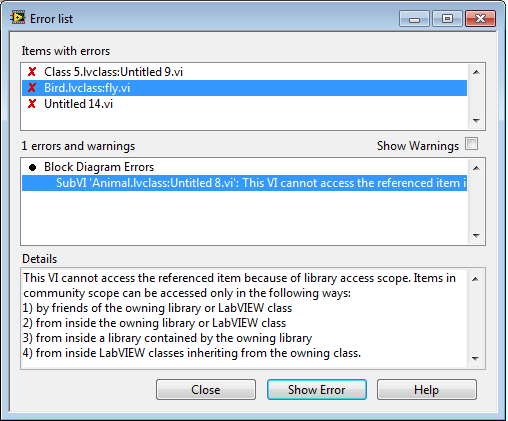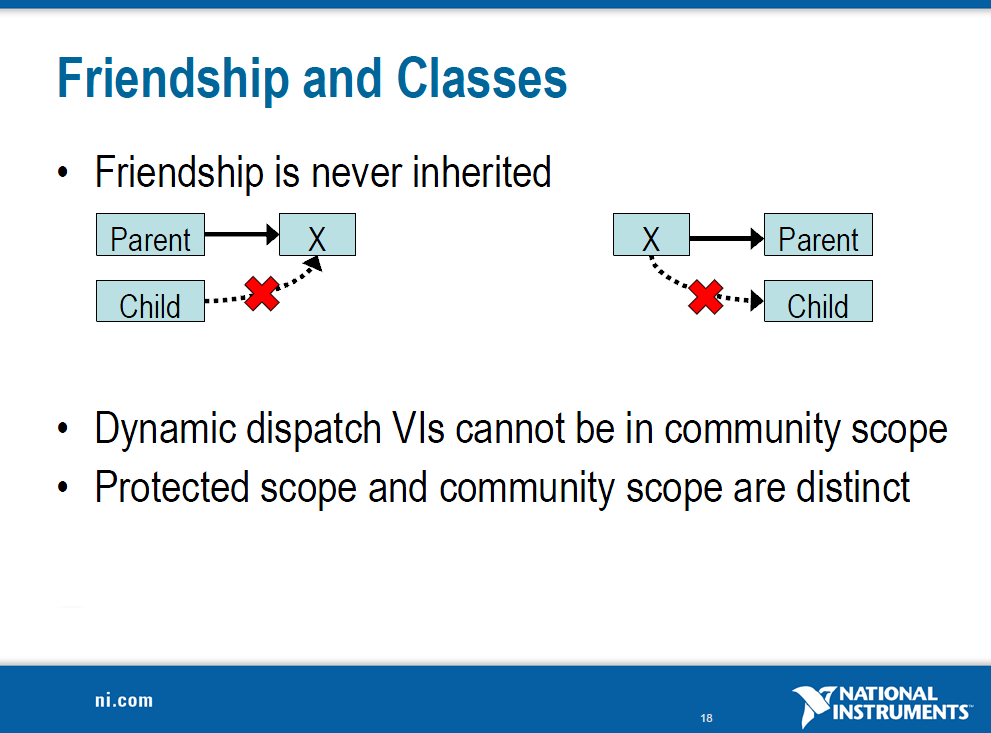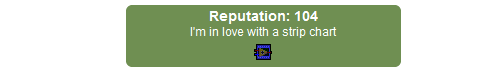-
Posts
2,397 -
Joined
-
Last visited
-
Days Won
66
Content Type
Profiles
Forums
Downloads
Gallery
Everything posted by jgcode
-
[LV2009] I noticed this in an error message for Community Scope using Classes: Point #4 says that Community Scope VIs CAN be accessed from inside LabVIEW Classes inheriting from the owning class. However, that is not correct, LabVIEW has strict rules for Friend Classes for security reasons, for example as per this slide: Is there an error in the error help (is my comprehension correct)? Or is Point #4 referring to something else?
-
[cross-posted to ni.com] Howdy If anyone has any spare time to review these attached CLD submissions I would be very grateful. I am looking for specific feedback on coding to NI exam requirements. I sat all exams under strict conditions. The disk hierarchy layout, architectures and coding style is based on the examples/content in the Intermediate I course (now named Core 3). In terms of the implementation, I choose to use Multi-Functional VIs over LVOOP, due to time constraints. IMHO I find myself taking a bit longer to code using LVOOP. Also, as these examples are small apps (<4hrs) and the lifecycle of the code is essentially zero, I don't think I would have gotten any huge benefits. I decided time was the most important factor. However, the globalness of the MFVI is not used (except for the Error Module) as all the other module calls happen in a single loop, so a simple LVOOP implementation for the purposes of encapsulation and scope would be easy - there would be no statefullness issues in these examples. I would have made the Error module a Singleton using a DVR in a private FGV method. This raises a question: How best to document a Class (or other Library) to NI exam requirements? As there is normally a lot more subVIs (e.g 8 methods = 8xFP, 8xBD, 8xVI Properties) for a Class versus a MFVI (1xFP, 8xBD (Cases), 1x VI Properties) and there is also Class Documentation (under Class >> Properties) as well. This means a lot more time on documentation. What does NI expect? Cheers -JG Security_System-JG_LV2009.zip Car_Wash-JG_LV2009.zip Traffic_Lights-JG_LV2009.zip
-
Hi Pravinspidy One simple way to store default Front Panel object data is using configuration files and there are many flavours to do this. What OS are you running on the TPC? I ask because last time I checked, Windows CE (which is a common OS for TPCs) could not use the default LabVIEW ini files, so I have to write my own
-
Darren also recently posted about the Heap Peak, there may be some more info there or in his links too that you may be helpful?
-
Hi Chris From a first read, I like the direction NI are taking with this. A quick question - will OpenG be certified on a package-by-package basis, or is OpenG being certified to be compatible with LabVIEW as a whole? Cheers -JG
-
I thought that was all too. But if there are others I also would like to know.
-
Congrats mate! She's beautiful!
-
Why do you have to? Are you addicted to LabVIEW and solitare?
-
Haha! Thats this weeks job From searching around it seems doable but I will let you know how I go! (after Wednesday because I have some training to run start of week).
-
Hi Neil Do you mean typo? Thanks for that (I am pedantic too) - good pickup! I just wanted something fast to be able to set up the basics for a Class icon. Obviously anything complex I will go to the Icon Editor because that rocks. I am glad you like the look of it. My intention was to support Icon Layers, unfortunately these only exist in 2009!
-
Hi Rolf Thanks for replying, it great to hear your experience with it. I have had more of a play around with it since last posting and it does seem quite powerful. The time to build a GUI to access data is very fast, and yes it does remind me or LabVIEW quite a bit. I think I am using v11.0 now but have been using v9.0 for the last two years (as a client only, not for development) - and there seems to be a lot of changes there, so I imagine it would have come along since v3.0!! If I poke data in it from LabVIEW, but use FMP to view the data then I see a lot of benefits of going down this route in terms of time and cost.
-

Getting out of "internal error"
jgcode replied to mike5's topic in Application Design & Architecture
Hi Mike To clarify are you saying that the crash is corrupting your VI/.lvclass file? -
Howdy The company has internal assets developed using FileMakerPro. I have not developed with it before, but we are looking at possible using it for an upcoming job. Does anyone have any feedback on using FileMakerPro for creating Databases, Reports etc..? (From searching it seems find to work with LabVIEW). Pros/Cons over e.g. mySQL would be great. E.g. cost vs time to develop interface/view vs encapsulating everything into one GUI (LabVIEW) are a couple of points I am currently reviewing. I just wanted to know if developers like working with it over another solution? Cheers -JG
-
A two-page spread wow! Great job!
-
Welcome to the club
-

LabVIEWs response time during editing becomes so long
jgcode replied to MikaelH's topic in LabVIEW General
Hi Omar Me too - because the default when I was learning seemed to be DD so I made everything DD! Now I use Static, but more so as I don't want to expose overrides unless I really need them (from an exposure/scope POV). If you noticed performance hits that good news too. Oh boy! This one drives me crazy, I am so used to it know though that I can normally pick when it is going to happen. I find any editing of the Class Control can cause this behaviour e.g. adding a normal path or numeric control etc... I wish they would fix this up. If they need a reason for it, they should call it a "feature" so they can talk about it at NI Week. I would rather this over most other new features, because I don't like going through the pain of rebooting, loading the palettes etc.. as that is where I get major-ly slowed down. This could easily happen 10+ times a day. Hi PJM Do you save these .lvproj files with your main project? I.e. do you have a .lvproj file that contains a Class (or maybe related classes) and its Test VIs etc... that you work for. Or you have more of a dynamic workflow where you pull the Class you want to work into a new .lvproj file and don't save that .lvproj file when you are done? Hi Djed Thanks for the tip - I will give this a go. *** Cheers -JG -

LabVIEWs response time during editing becomes so long
jgcode replied to MikaelH's topic in LabVIEW General
Yep, we already have two FPGA programmers shipped off to the asylum! -
This came up from this thread at ni.com.... In this example LED XControl by AQ there is a .ico file in the distribution. My question is - is this associated with the Library in any way? Normally when you create an icon for a Library it is a banner-type (e.g. 12x32), not a full 32x32 icon. So all Library members have the same banner. But when want to add the .xctl to the palette it would be nice that you can show an alias icon (as the banner with the bottom bit transparent is not that cool). Is this possible? I could not find anything from searching online or in LabVIEW help. In the LED example it seems the 32x32 icon has been used as the Library icon which means when I "Apply Icons to VIs" (as it is not a banner) it just overrides all icons in the Library which is not preferred. If it is not possible and no-one else has then I would like to post this to the Idea Exchange. Does anyone know? Cheers -JG
-

X Control Distribution (Bug?)
jgcode replied to jgcode's topic in Application Builder, Installers and code distribution
If anyone is interested? I have started a service request with NI Support. More details are in the cross post. -
I can't wait to see what's next!
-
Hmmp. That is a country song written by a depressed man. Not as cool as gansta hip hop I'm afraid
-
Ok I love little suprises like this... This is from AQ's profile coz he is only one to have made 100+ Mad props to whoever came up with this. Obviously a T-Pain fan? Classic -JG
-
Name: Icon Editor API Submitter: jgcode Submitted: 25 Jan 2011 File Updated: 29 Jan 2011 Category: *Uncertified* LabVIEW Version: 2009 License Type: BSD (Most common) Icon Editor API Repack Extended. The original Icon Editor API has been recompiled to User.lib. This code makes calls to v.i's/.ctl's in the Icon Editor plugin directory which is not of a symbolic path. This may lead to linking issues and therefore the API was extended to accommondate this. The Icon Editor API has been extended to provide additional functions such as Class Library Refnum wrappers, Global Stores and helper VIs. See http://decibel.ni.co...t/docs/DOC-8647 for the source code of the Icon Editor API. Code snapshot taken as of 15/05/10. Note: This original Icon Editor API code be updated by NI in the future. The password for the Extended Icon Editor API Library is "jgcode". Click here to download this file
-
LVOOP Theme Creator v2.0 is now available Along with the fix for non-saved classes in memory there are some new features which include: Support for Text Layers: <object id="scPlayer" width="918" height="745"> <param name="movie" value="http://content.screencast.com/users/jgcode/folders/LAVA%20CR/media/82032650-7a63-4b9c-94cf-2adec45f5976/jingswfplayer.swf"></param>'>http://content.screencast.com/users/jgcode/folders/LAVA%20CR/media/82032650-7a63-4b9c-94cf-2adec45f5976/jingswfplayer.swf"></param> <param name="quality" value="high"></param> <param name="bgcolor" value="#FFFFFF"></param> <param name="flashVars" value="thumb=http://content.screencast.com/users/jgcode/folders/LAVA%20CR/media/82032650-7a63-4b9c-94cf-2adec45f5976/FirstFrame.jpg&containerwidth=918&containerheight=745&content=http://content.screencast.com/users/jgcode/folders/LAVA%20CR/media/82032650-7a63-4b9c-94cf-2adec45f5976/LVOOP%20Theme%20Creator%20-%20Text.swf"></param> <param name="allowFullScreen" value="true"></param> <param name="scale" value="showall"></param> <param name="allowScriptAccess" value="always"></param> <param name="base" value="http://content.screencast.com/users/jgcode/folders/LAVA%20CR/media/82032650-7a63-4b9c-94cf-2adec45f5976/"></param>'>http://content.screencast.com/users/jgcode/folders/LAVA%20CR/media/82032650-7a63-4b9c-94cf-2adec45f5976/"></param> <embed src="http://content.screencast.com/users/jgcode/folders/LAVA%20CR/media/82032650-7a63-4b9c-94cf-2adec45f5976/jingswfplayer.swf" quality="high" bgcolor="#FFFFFF" width="918" height="745" type="application/x-shockwave-flash" allowScriptAccess="always" flashVars="thumb=http://content.screencast.com/users/jgcode/folders/LAVA%20CR/media/82032650-7a63-4b9c-94cf-2adec45f5976/FirstFrame.jpg&containerwidth=918&containerheight=745&content=http://content.screencast.com/users/jgcode/folders/LAVA%20CR/media/82032650-7a63-4b9c-94cf-2adec45f5976/LVOOP%20Theme%20Creator%20-%20Text.swf" allowFullScreen="true" base="http://content.screencast.com/users/jgcode/folders/LAVA%20CR/media/82032650-7a63-4b9c-94cf-2adec45f5976/" scale="showall"></embed> </object> Support for Icon Preview: <object id="scPlayer" width="918" height="745"> <param name="movie" value="http://content.screencast.com/users/jgcode/folders/LAVA%20CR/media/9228f211-ac27-43ba-9fff-95219c65a83e/jingswfplayer.swf"></param>'>http://content.screencast.com/users/jgcode/folders/LAVA%20CR/media/9228f211-ac27-43ba-9fff-95219c65a83e/jingswfplayer.swf"></param> <param name="quality" value="high"></param> <param name="bgcolor" value="#FFFFFF"></param> <param name="flashVars" value="thumb=http://content.screencast.com/users/jgcode/folders/LAVA%20CR/media/9228f211-ac27-43ba-9fff-95219c65a83e/FirstFrame.jpg&containerwidth=918&containerheight=745&content=http://content.screencast.com/users/jgcode/folders/LAVA%20CR/media/9228f211-ac27-43ba-9fff-95219c65a83e/LVOOP%20Theme%20Creator%20-%20Select%20Layer.swf"></param> <param name="allowFullScreen" value="true"></param> <param name="scale" value="showall"></param> <param name="allowScriptAccess" value="always"></param> <param name="base" value="http://content.screencast.com/users/jgcode/folders/LAVA%20CR/media/9228f211-ac27-43ba-9fff-95219c65a83e/"></param>'>http://content.screencast.com/users/jgcode/folders/LAVA%20CR/media/9228f211-ac27-43ba-9fff-95219c65a83e/"></param> <embed src="http://content.screencast.com/users/jgcode/folders/LAVA%20CR/media/9228f211-ac27-43ba-9fff-95219c65a83e/jingswfplayer.swf" quality="high" bgcolor="#FFFFFF" width="918" height="745" type="application/x-shockwave-flash" allowScriptAccess="always" flashVars="thumb=http://content.screencast.com/users/jgcode/folders/LAVA%20CR/media/9228f211-ac27-43ba-9fff-95219c65a83e/FirstFrame.jpg&containerwidth=918&containerheight=745&content=http://content.screencast.com/users/jgcode/folders/LAVA%20CR/media/9228f211-ac27-43ba-9fff-95219c65a83e/LVOOP%20Theme%20Creator%20-%20Select%20Layer.swf" allowFullScreen="true" base="http://content.screencast.com/users/jgcode/folders/LAVA%20CR/media/9228f211-ac27-43ba-9fff-95219c65a83e/" scale="showall"></embed> </object> Support for Transparency: <object id="scPlayer" width="918" height="745"> <param name="movie" value="http://content.screencast.com/users/jgcode/folders/LAVA%20CR/media/42319188-fc32-4594-be68-12b62e7f0267/jingswfplayer.swf"></param>'>http://content.screencast.com/users/jgcode/folders/LAVA%20CR/media/42319188-fc32-4594-be68-12b62e7f0267/jingswfplayer.swf"></param> <param name="quality" value="high"></param> <param name="bgcolor" value="#FFFFFF"></param> <param name="flashVars" value="thumb=http://content.screencast.com/users/jgcode/folders/LAVA%20CR/media/42319188-fc32-4594-be68-12b62e7f0267/FirstFrame.jpg&containerwidth=918&containerheight=745&content=http://content.screencast.com/users/jgcode/folders/LAVA%20CR/media/42319188-fc32-4594-be68-12b62e7f0267/LVOOP%20Theme%20Creator%20-%20Transparency.swf"></param> <param name="allowFullScreen" value="true"></param> <param name="scale" value="showall"></param> <param name="allowScriptAccess" value="always"></param> <param name="base" value="http://content.screencast.com/users/jgcode/folders/LAVA%20CR/media/42319188-fc32-4594-be68-12b62e7f0267/"></param>'>http://content.screencast.com/users/jgcode/folders/LAVA%20CR/media/42319188-fc32-4594-be68-12b62e7f0267/"></param> <embed src="http://content.screencast.com/users/jgcode/folders/LAVA%20CR/media/42319188-fc32-4594-be68-12b62e7f0267/jingswfplayer.swf" quality="high" bgcolor="#FFFFFF" width="918" height="745" type="application/x-shockwave-flash" allowScriptAccess="always" flashVars="thumb=http://content.screencast.com/users/jgcode/folders/LAVA%20CR/media/42319188-fc32-4594-be68-12b62e7f0267/FirstFrame.jpg&containerwidth=918&containerheight=745&content=http://content.screencast.com/users/jgcode/folders/LAVA%20CR/media/42319188-fc32-4594-be68-12b62e7f0267/LVOOP%20Theme%20Creator%20-%20Transparency.swf" allowFullScreen="true" base="http://content.screencast.com/users/jgcode/folders/LAVA%20CR/media/42319188-fc32-4594-be68-12b62e7f0267/" scale="showall"></embed> </object> Please let me know if you have any feedback! Cheers -JG