
LAVA 1.0 Content
-
Posts
2,739 -
Joined
-
Last visited
-
Days Won
1
Content Type
Profiles
Forums
Downloads
Gallery
Posts posted by LAVA 1.0 Content
-
-
QUOTE (Phillip Brooks @ Sep 16 2008, 07:14 AM)
...( NOTE: A http://forums.ni.com/ni/board/message?board.id=170&message.id=190463&query.id=38753#M190463' target="_blank">search of the dark side indicates that this is a known behavior, and NI does not necessarily consider it a bug. You could report it if it bothers you... )
Nice follow-through Phillip!
Ben
-
QUOTE (torekp @ Sep 16 2008, 07:40 AM)
Here is the block diagram of a little test-program I wrote. It's very messy, I'm sorry - it is only a test which will be discarded soon, so I didn't bother trying to make it look nice.http://lavag.org/old_files/monthly_09_2008/post-4616-1221564858.png' target="_blank">
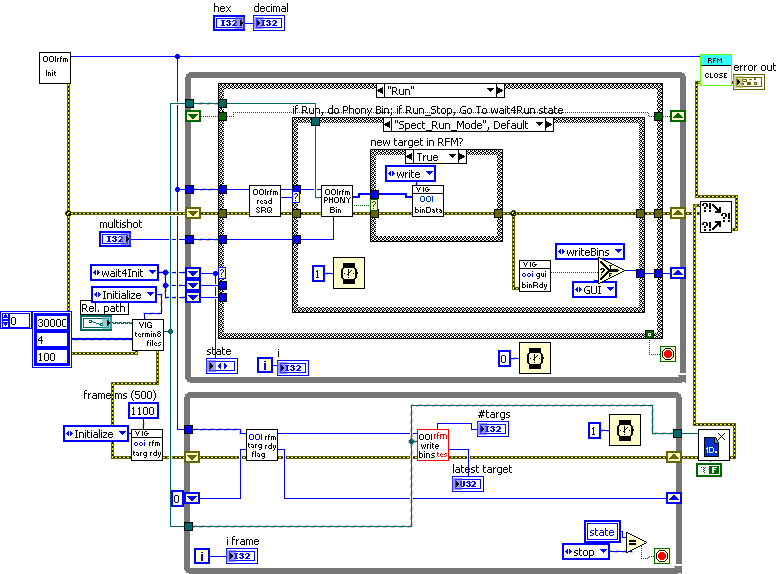
I'd attach the VIs too, but they require DLL's which I'm not licensed to spread around. The blue wire originating with OOIrfm Init represents an open link to a Reflective Memory card. The blue-green wire originating with VIG_termin8_files represents an open binary file. These are resources that are shared by the two loops. Is that causing my problem, do you think?
Code snippets usually read all terminals and nodes that are not delayed by data dependancies, so is there a possiblility that the local for "State" is reading a value of "stop" before its is set to another value?
Ben
-
QUOTE (Antoine Châlons @ Sep 16 2008, 05:31 AM)
I agree the code LOOKS wrong but since that code never execustes (false constant driven state) it can't (?) produce wrong results. Imagine trying to write a "tester" that finds an error in non-executing code.
Ben
-
QUOTE (maybe @ Sep 16 2008, 03:23 AM)
Please take a http://forums.ni.com/ni/board/message?board.id=170&view=by_date_ascending&message.id=144155#M144155' target="_blank">look at this thread on the NI forum (the Dark Side).
It includes example of about 95% of the most commonly used 3d graph functionality including multiple plots of varying styles.
Have fun,
Ben
-
QUOTE (george seifert @ Sep 15 2008, 01:55 PM)
Where am I supposed to copy the "NIReport.llb" folder to?In the workaround.zip you have an example and a NIReport.llb folder, copy this NIReport.llb folder to <labview 8.6>\vi.lib\Utility. You have already NIReport.llb folder in the <labview 8.6>\vi.lib\Utility that contain the complet tookit. The workaround VI will replace all instance of "Get Report Type.vi" and with this version you will be able to access Word._document activeX
Dany
-
QUOTE (george seifert @ Sep 15 2008, 12:18 PM)
There is an exemple of the implementation of the Get Tables Count.
http://lavag.org/old_files/post-223-1221499285.zip'>Download File:post-223-1221499285.zip
I hope this will help
Dany
-
-
QUOTE (DidikChandra @ Sep 13 2008, 06:59 PM)
Second, since the PC is not allowed to be used for anyother purpose, then shuting down the PC should also be from LabVIEW ... Now I'm completely blind on how to do that , please shine some light on me.
, please shine some light on me.And I'm using LabVIEW 8.0.1, Windows XP Pro SP3
Best regards,
Didik Chandra
You can shutdown Windows from LabVIEW using the system command 'shutdown'. In LabVIEW make a System Exec call 'shutdown -s -t 1'
-
QUOTE (crelf @ Sep 12 2008, 10:49 AM)
...and a custom style where we could define what we wanted, and then save it off as a style file so we could take it with us, and share it amongst our colleagues. Just like VI Analyzer profiles.How do you define and document your custom style? i.e. what thought process do you use to decide how to place and organize your LV diagram? And how do you tell a computer to do the same thing?
-
QUOTE (brianafischer @ Sep 11 2008, 11:50 AM)
Scattering questions and answers among multiple forums will provide less benefit for reuse of previously answered questions.
-
QUOTE (Aristos Queue @ Sep 11 2008, 12:54 AM)
That one isn't meant to be an option, just a general modification to the algorithm that is always in play.Just judging by the images posted one idea would involve the Diagram Clean-up checking with the VIA to see how it did. One of those cleaned-up daigrams had a wire running under a string constant and would have failed that VIA test.
Ben
-
Thank you Doug
Dany
-
QUOTE
We are pleased to inform you that you have been approved as a member of the National Instruments LabVIEW Software Engineering Tools Beta Program.... I'm really pleased too

-
You should have a look at the examples (Hardware IO\DAQmx\Multifunction)
A similar question is found here
Ton
-
I was measuring analog and digital pulses for same event.Also we are acquiring analog and digital with different sampling ratesInitially both the acquisitions happening at same time and running at same rate,but after some time,digital acquisition going slow and values I was getting are deviated from analog in milliseconds are using M Series PXI 6254 Card,How can i make both the acquisitions to happen at same rate throughout the test.
Regards,
Naresh.N
-
Would it help to tag such a message as 'spam' or 'reported' after reporting?
I have been doing so to let others know that the moderators are aware of the issue.
Ton
-
Hi Dan,
If I look at your program, here's what I would do (in text).
Use the AI-clock as the clock of your counter.
You don't need a start trigger for the AI task, via the AI-clock both tasks are synched.
First start the counter task, second start your AI task (in the way you want) because both tasks use the same clock and the counter task is started first this enforces synchronized start.
Ton
-
-
QUOTE (Doug Norman @ Sep 10 2008, 03:28 PM)
Hi George,http://digital.ni.com/public.nsf/allkb/8D2...62574B000534AF5
which explains what to do. The basic idea is to edit one of the existing VIs (Get Report Type) to output the references you need. You do not need to know anything about LVOOP or classes.
And hopefully I can clear up a couple things in this thread:
1. When we (NI) make changes to a toolkit, we guarantee the palette VIs. SubVIs not on the palette are subject to be changed or removed. That said, we don't want or try to break your application. We will likely add some utility VIs to the palette in the future to allow access to the Word and Excel references without having to edit the existing toolkit VIs.
2. It is true that you cannot add VIs to the to the NI_Word,lvclass or the NI_Excel.lvclass. It is false that the class implementation blocks access to the Word and Excel ActiveX – you can get to the references as described in the KB link above.
3. While you cannot add VIs to the classes, you can edit the VIs in the classes. However, please remember that when you do this, you need to be aware that installing the next version will replace your edited VIs.
Hope this helps,
Doug Norman
Thank you Doug for the link, but I can't download the workaround.zip the link to the file is not working.
Dany
-
QUOTE (Val Brown @ Sep 10 2008, 01:36 PM)
-
QUOTE (ExpoEra @ Sep 10 2008, 11:28 AM)
Yea, I did all of those. The strange part is that when I click on the I/O references, it says "No I/O Available". I am very sure I have configured the I/O for my target correctly.
What I/O modules and channels have you configured? Can you attach a screen shot of the project with the configuration or the project file.
Make sure the VIs are assigned to the same FPGA target in the project.
-
QUOTE (crelf @ Sep 10 2008, 10:50 AM)
If you're a professional LabVIEW programmer (not a casual LabVIEW user), then I strongly encourage you to get involved in the http://digital.ni.com/beta' target="_blank">LabVIEW Software Engineering Tools beta. I think what NI's cooking up over there are some of the most important improvements for professional LabVIEW programmers that I've seen in years.Since I don't have a note from my mother either, can you tell us more about the LabVIEW Software Engineering Tools (if you can).
-
QUOTE (george seifert @ Sep 10 2008, 10:13 AM)
I got a nasty surprise when I tried to open a VI that uses the Report Generation Toolkit to access a table in Word. The Generate Report Get Data to Modify and Generate Report Set Modified Data aren't part of the toolkit anymore. The NI site has some info and I've tried to follow their examples, but I'm just not getting it. Supposedly now I have to use LVclass stuff to access what I need. I haven't tried to use LVclasses yet, and don't have a lot of time to learn a whole new set of tools. Could someone show me how to modify the attached really simple VI that counts the number of tables in a Word doc? Mostly I just need to know how to get access to Word.Tables.http://lavag.org/old_files/post-2786-1221055973.vi'>Download File:post-2786-1221055973.vi
Thanks,
George
At first look its seems that we can't add function to the Word toolkit because the NI_Word.lvclass (LabVIEW 8.6\vi.lib\Utility\NIReport.llb\Word) is locked. The class implementation lock the access to the Word ActiveX.
That's a very bad news since I made some custom function in some of my old project and I would not be able upgrade it in 8.6
Dany
-

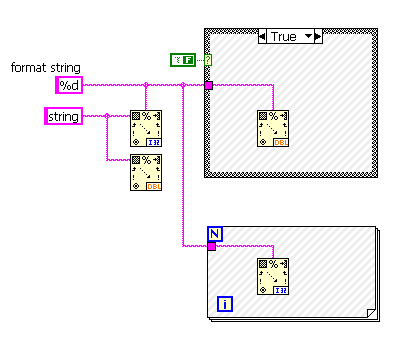

I have a race condition, but I don't see why
in Application Design & Architecture
Posted
QUOTE (shoneill @ Sep 16 2008, 09:44 AM)
Yup!
Did it just last week. After restoring class data from file I was failing to clear the array of queues (contained in the class data) that had been used when the file was saved. It took me some digging before I figured out why posting to (now invalid) queues was not working after restoring from file.
Ben