
LAVA 1.0 Content
-
Posts
2,739 -
Joined
-
Last visited
-
Days Won
1
Content Type
Profiles
Forums
Downloads
Gallery
Posts posted by LAVA 1.0 Content
-
-
-
QUOTE (Daklu @ Oct 29 2008, 02:27 AM)
XControls (but namespacing is a side effect, the main target is creating a new control)
LLB files don't do namespacing, the actual VI name (as it can be called via a Open VI reference function) stays the same so you can't have to 'Start' VIs in two LLBs in the same project.
QUOTE (Daklu @ Oct 29 2008, 06:54 AM)
As much as I'd like to use it, cost is the barrier stopping me from using it. Yeah, it would pay for itself by saving me time, but my incremental cost is somewhat hidden while cutting a PO fornVIPM licenses is sure to raise a few eyebrows.You don't need n only one will be enought (i assume) just for the person that is creating packages, loading packages and installing them needs no license, however you could tell your management that you have a bargain 10 licenses for the price of one.
Ton
-
Off course this is possible....
However not directly in LabVIEW.
The path control can receive (single) path's drag and drops.
Sending one to an OS is not trivial (please correct me if I'm wrong).
The G-toolbox has some VIs that can do this. I haven't used them (yet).
Ton
-
QUOTE (jdunham @ Oct 28 2008, 11:57 AM)
...The Dynamic VI should force-destroy the queue, because if you let the Main VI Close the queue, then it may clean up the data before the dynamic VI can receive it.Yup!
Reciever kills the queue. If there was an error trying to add something to the queue, it indicates the recipient is not listening. This lets the Q-er know early there is nobody listening.
Ben
-
QUOTE (Thang Nguyen @ Oct 28 2008, 10:11 AM)
Hi,In my project I have one Main VI called A, and a dynamic VI called B. To pass data continously from A to B I use set variant control value node. To generate event from A to B, I send a reference of a boolean and use the register event node connect to event dynamic registration in B and set the value(signal) in A. To generate event from B to A, I also send a reference of a boolean and use the register event node connect to event dynamic registration in A and set the value(signal) in B. Do you think I did right or not? Is there any better way?
Thanks,
My first thought would use a queue to pass the data. Since it looks like you understand how to set a control using the "Set control" method, just create a queue and pass the reference to the dynamic VI before you start it.
Ben
-
-
QUOTE (rolfk @ Oct 26 2008, 12:28 AM)
QUOTE (crelf @ Oct 26 2008, 04:47 AM)
Not for us - we use a professional translation service
Yeah, but Rolf is from Switzerland so he speaks, Italian, French, German. His Dutch is quite good
 , not too sure about his English.
, not too sure about his English.Ton
-
This a behavior you can observe with any other application. Try Internet explorer or any other application and you will observe the same thing you describe.
Start Iexplorer = 42 MB
Minimise Iexplorer = 3 MB
Maximise Iexplorer = 8 MB
I don't know why windows have this behavior.
-
-
This link could be useful.
-
QUOTE (Charles Chickering @ Oct 24 2008, 03:54 AM)
From the wiki page on menu launch VIs
QUOTE
Private Feature Exposed There is a private VI server method called Application:Menu Launch VI may be found exposed on the diagram of the "Web Publishing Tool" (.\project\webdoc.llb\_Web Document Tool.vi) this property returns the last VI to call a "Tools" menu VI (it doesn't work for "Help" menu), but returns it only once then returns a null string until another "Tools" menu VI is selected from the menu. Use this feature to create a tool that operates on the VI that the user launched it from, like "Check into Source Code Control", or something similar. Unfortunately this does not work for the File (.\wizard) or Help (.\help) menus.See this post.
Ton
-
Somehow I have the feeling this should belong to the LAVA lounge.
Stephen, do you happen to read Disc World by Terry Pratchett?
Still sourcenders is not a word I would grip in one time.
What about a feature in the project window, where you select a dependency and right-click, relations->Callers inside project?
The last time I checked the list context menu was just 40 items long, so 41 wouldn't matter.
Ton
-
-
For the signal range I would look at a signal conditioner that divides the signal (we use Dewetron modules, they provide isolation and anti-aliasing).
Why not continiously sample your data and only save if a trigger condition is met.
Ton
-
QUOTE (crelf @ Oct 23 2008, 10:55 AM)
There probably is a way to do it on the card, but I'd be looking at a hardware-based circular buffer and handle the triggering in software. It's some work, but it'll do the trick. If you're not tied to the hardware that you've got, I'd do this in FPGA (or, a combination of FPGA for the triggering and the DAQ card that you've got for the acquisition).I agree. The Reconfigurable I/O (RIO) R series cards are designed for exactly this type of application. It just happens that they have an FPGA on the card and you use LV FPGA to define the behaviour of your reconfigurable I/O device.
The analog input range is still +/- 10V on the card. You also have the option to add C series signal conditioning modules on the front end of an R series card. The 9221 C series module provides 8 channels of +/- 60V at 12-bit resolution.
-
- Border VIs
- Interconnection VIs
- Dependent VIs
- Dependers
(while you are studying this please add an option to exclude user.lib from SCC, just like vi.lib and instr.lib)
Ton
- Border VIs
-
QUOTE (Antoine Châlons @ Oct 22 2008, 04:22 PM)
http://lavag.org/old_files/monthly_10_2008/post-3370-1224711345.png' target="_blank">
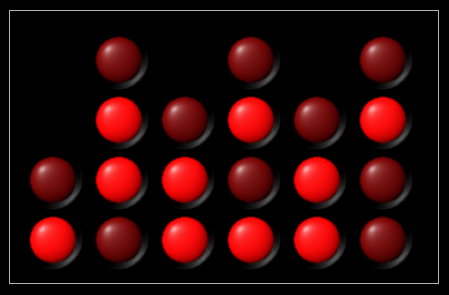
-
QUOTE (Blackbyte @ Oct 22 2008, 09:41 AM)
Hello everybody...I'm working on a project in LabVIEW right now. The main idea is to send (large) files, of any sort, with a UDP multicast to multiple devices. I thought the main idea was quite simple but I can't seem to get it right.
The main idea I tried to manage is to convert a file to a large string and to send that string in small pieces to the receivers over a multicast address. Apparently I don't seem to manage this at all... Does anyone know how I should read in a file (could be anything, from .iso to .jpg, .zip,...) and prepare it for the UDP multicast?
Once I can manage this, I'm going to start worrying about the loss of packets because of UDP...
It would be great to get thru this because it would reduce the networkload when many computers need the same large file from a server.
Thanks in advance!
Kind regards.
Could you show us your current code that you use to read the file into LabVIEW and split it up. It will be easier to provide feedback if we can see what you are doing now. Typically a binary file read should work for any file type.
-
QUOTE (bobfrat @ Oct 22 2008, 11:00 AM)
http://lavag.org/old_files/post-6703-1224689712.vi'>Download File:post-6703-1224689712.vi
-
If you know exactly which VI you could also look it up in the installer .cab files.
Ton
-
QUOTE (Charles Chickering @ Oct 21 2008, 07:34 PM)
Thanks for the quick reply Ton, one quick question on the how-to on menu launch link you provided, where do I place the directories they mention there? Also, where do I store my LLB file?Thanks,
Charles
The PDF from Jim Kring mention these items.
To get a tool up in the Tools menu place it in the 'project' folder of the LabVIEW directory.
An LLB can be placed in the same directory.
To prohibit automatic indexing of a file (either llb or vi) start the name with an '_'
Ton
-
QUOTE (maybe @ Oct 21 2008, 04:27 PM)
Hi, I found the reason why I want the "clear data"/"remove all", In my application I have to plot two surfaces, and I used "CWGraph3D->Plots then CWPlots3D->Add". In this case, I have to remove the data (clear the data) everytime in a loop or else it will keep on adding new plots (overlap). Now I can solve the blinking problem with 1 single plot, but what can I do with more than 1 plot in the 3D control? Any suggestions? Thanks.Take a look inside the shipping examples for the 3d plot. You will see that it is possible to use a "item" property off of the plots reference to select which plot your data is used for. Note that the CW 3D graph uses "1 based" numbering (first element is "1" not "0").
Ben
-
QUOTE (Neville D @ Oct 21 2008, 12:28 PM)
Hi Christian,I tried exactly that yesterday from looking at the links. It seemed to run without error, but nothing was generated on the USB stick.
I tried 8.5.1 and 8.6.
Is there any way to specify the drive letter in the command line?
Neville.
Unfortunately no. This utility uses the first USB drive detected by the OS. This is why I asked you to remove any other possible drives or devices that may be detected by the OS and interpreted as the first device.
You could try and see if there is anything else in the System Hardware Device Manager that may be interpreted as a USB device by the OS. For example is there something internal to your computer that is connected to the motherboard using USB.
Another thing to try is to copy the folder, subfolders and contents of the directory containing the USBFORMAT utility (C:\Program Files\National Instruments\RT Images\Utilities\PXI_Disk\8.5.1\) to another (hopefully different) computer and run the utility there on your USB drive.
-
QUOTE (Charles Chickering @ Oct 21 2008, 06:33 PM)
Add-in is OK, most of the time I use 'Tools'. To build a menu-started VI, have a look at the LabVIEW Wiki Development environment portal. Especially the how-to on menu launch VIs and this PDF on customizing LabVIEW.
Ton

Total Votes in a poll doesn't add up
in Site Feedback & Support
Posted
It's the vote that matters, the 'null' vote.
Ton