
LAVA 1.0 Content
-
Posts
2,739 -
Joined
-
Last visited
-
Days Won
1
Content Type
Profiles
Forums
Downloads
Gallery
Posts posted by LAVA 1.0 Content
-
-
http://www.mensup.fr/usbwine/?act=insc&...p;o=92&p=61
see video on the right hand side
-
QUOTE(TobyD @ Nov 27 2007, 05:35 PM)
What is alt gr?Well... on european keyboards (at least french, swiss, spanish, italian and maybe more...) there is an alt key and an alt gr key ; just like the shift key gives access to the second "value of non-letter key", the alt gr key gives access to the third "value of non-letter key".
Isn't it the same on english keyboard :-o ?
EDIT :
oops I was a bit slow...
Alt gr + E gives € on the french and swiss keyborad, I guess it's the same anywhere in europe, no ?
-
Congrats Mike,
Yet another page in the "Successful Canadian" diary.

This is a great site, which I need to visit more often... I like the "independent" aspect of it.
No problem with the lava lamps.. you need more of them

And best wishes on the road to the 6th dimention!! (or is that dimentia??)


RayR
-
QUOTE(ashishuttarwar @ Nov 26 2007, 12:20 PM)
I am using LabVIEW 8.2.1 for programming cFP and the only way to upgrade the VI on cFP is by building EXE and setting the EXE as "startup" before deploying. I am pretty sure that it should be possible on LV 7.1 too. Setting as "startup" and deploying will configure the cFP to run the EXE on power up. This way, you do not have to "Exit without closing RT Engine VIs". Also, cFP power reset will not matter.I am also looking around for programatically upgrading software of cFP, so that multiple cFPs can be upgraded from a PC on same network.
--- Ashish
We have used a method similar to what Neville has been discribing in LV 8.2.1. That method should work right up until you want to change the IP address. If you serach through all of the files on the RT node, you will find a couple of files that have the IP address. Just mod those files before writting to the FP and you are off and running.
Ben
-
This sounds like a fun experiment!
- What hypotheses have you made so far?
- How do you propose to make your measurements?
- Do you have any equipment that can communicate with LabVIEW?
- DMM
- different lamp types
- Timers
- Sensors
- DMM
Can you share anything more with us? In order to solve most technical problems, the scientific method is a wonderful technique :thumbup: .
- What hypotheses have you made so far?
-
QUOTE(bono02 @ Nov 21 2007, 01:40 PM)
There are two contouring modes: Absolute contouring and relative contouring....
http://digital.ni.com/public.nsf/allkb/062...6256C8C00771B57
Just try on NI.com search for contouring
In the contouring modes you write the desired positions into a buffer on the motion controller. Typically you give the motion controller every 10ms a new position.
In the absolute contouring mode you write absolute positions:
If you write 100, the motor will turn to 100 Inc, if you write 200 the motor will turn to 200 Inc....
When you start a new absolute contouring move, the counter will always start at 0! (Not the same as the Absolute Inc. position...)
In the relative countouring mode, you write relative positions to the motion controller.
If you write 100, the Motor will turn 100 Inc starting from the actual position. if you write 200, the motor will turn another 200 Inc starting friom the actal position...
So if you will move from 0 to 100Inc. at different speeds:
Absolute contouring:
Write 0, 1, 2, 3, ...... 99, 100,...100
Write 0, 2, 4, 6, .......98, 100,...100 (double speed)
Write 0, 0, 1, 1, 2, 2,.... 99, 99, 100,...100 (halve speed and so on)
Relative contouring:
Write 100 Times a 1, (followed by zeros)
Write 50 Times a 2 (double speed) (followed by zeros)
Write 100 Times a 0 and 1 (halve speed) (followed by zeros)
So with the update rate and the values you write to the buffer you will give the motion controller the desired speed.
-
QUOTE(Justin Goeres @ Nov 26 2007, 04:43 PM)
If you're using a command-line FTP client, it might output its status to stdout. If you can get the client to send that output (or any other status) continuously to a file, you might be able to poll that file from your application and parse out the most current information. That's all kinds of ugly, though, and pretty unlikely to work .
.
Example of hash marks: http://help.ids.net/ftp/ftpdos.asp
I poked around in the LV 8.0 Internet Toolkit VIs and looked at the get file function. I don't see any opportunity to easily extract any progress info :thumbdown: ...
-
Let me add a comment from a colleague of mine :
"ctrl + alt gr + del" also works, so it solves the issue when you only have one hand and a laptop computer

Thanks Fanfoue
-
QUOTE(shahzaib198 @ Nov 26 2007, 03:11 AM)
-
Try searching this site using the Search button
-
 connecting LEDs through Parallel port and giving signal from it
connecting LEDs through Parallel port and giving signal from it
If this is homework, you should be careful in hooking up anything to your computer's parallel port; you could damage the parallel interface or even the whole computer unless you know what you are doing.
If this is for work or lab use that requires long term use or reliability, you should seriously consider an I/O device that is designed to interface to TTL logic and classic analog signals like this, this or this.
-
Try searching this site using the Search button
-
QUOTE(shahzaib198 @ Nov 26 2007, 03:11 AM)
-
Try searching this site using the Search button
-
 connecting LEDs through Parallel port and giving signal from it
connecting LEDs through Parallel port and giving signal from it
If this is homework, you should be careful in hooking up anything to your computer's parallel port; you could damage the parallel interface or even the whole computer unless you know what you are doing.
If this is for work or lab use that requires long term use or reliability, you should seriously consider an I/O device that is designed to interface to TTL logic and classic analog signals like this, this or this.
-
Try searching this site using the Search button
-
Welcome to LAVA!
Glad you joined. Have a look around and don't hesitate to ask questions.
RayR
-
Welcome to LAVA!
Glad you joined. Have a look around and don't hesitate to ask questions.
RayR
-
Hey all,
my name is Andrea, i'm a bioengineer and i actually work in a neurorehab group.
My programming background includes Matlab, Python, some bash and just a bit of Labview.
I find labview pretty useful to rapidly develop simple applications, though as a beginner i find it lesser intuitive than othe tools. That's why i'm here: learn, learn, learn....

Thank you for accepting me
Andrea
Milan, Italy
-
Hey all,
my name is Andrea, i'm a bioengineer and i actually work in a neurorehab group.
My programming background includes Matlab, Python, some bash and just a bit of Labview.
I find labview pretty useful to rapidly develop simple applications, though as a beginner i find it lesser intuitive than othe tools. That's why i'm here: learn, learn, learn....

Thank you for accepting me
Andrea
Milan, Italy
-
QUOTE(pbrooks100 @ Jan 10 2006, 09:12 AM)
Intelligent Globals = Action Engine? Does anyone else like the term "Action Engine"?
Does anyone else like the term "Action Engine"?I've always called them Functional Globals.
I've read somewhere (might be Ben's post) that FG's are actually a sub-class of Action Engines. Where AE actually have functions within the loop / case structur; thus, when coding, I have my FG folder and my AE folder. The trash folder is also handy

-
QUOTE(pbrooks100 @ Jan 10 2006, 09:12 AM)
Intelligent Globals = Action Engine? Does anyone else like the term "Action Engine"?
Does anyone else like the term "Action Engine"?I've always called them Functional Globals.
I've read somewhere (might be Ben's post) that FG's are actually a sub-class of Action Engines. Where AE actually have functions within the loop / case structur; thus, when coding, I have my FG folder and my AE folder. The trash folder is also handy

-
QUOTE(jbrohan @ Nov 23 2007, 08:44 AM)
Please make sure that you sign up at OttawaWireworkers@gmail.com or http://app.demand.ni.com/e/er.aspx?s=639&lid=3284&elq=4996457EDEF540E6BEC7AA926F7703DB' target="_blank">Register Online so that we have an accurate headcount.
RayR
-
QUOTE(jbrohan @ Nov 23 2007, 08:44 AM)
Please make sure that you sign up at OttawaWireworkers@gmail.com or http://app.demand.ni.com/e/er.aspx?s=639&lid=3284&elq=4996457EDEF540E6BEC7AA926F7703DB' target="_blank">Register Online so that we have an accurate headcount.
RayR
-
I should probably discuss it with Steve and Heiko before posting anything, but I'm sure this could be interesting.
Especially in combination with Local User Group meetings.
-
I should probably discuss it with Steve and Heiko before posting anything, but I'm sure this could be interesting.
Especially in combination with Local User Group meetings.
-
You can't have one of these without food!!
Went to an NI early morning event... No food! Everybody talked about that fact. No one remembered the discussion, just that there was no food. Depending on attendance, we'll see what will be available. Although Gabrielle Pizza or Colonade Pizza would be good!

Thanks Heiko for posting it!

-
You can't have one of these without food!!
Went to an NI early morning event... No food! Everybody talked about that fact. No one remembered the discussion, just that there was no food. Depending on attendance, we'll see what will be available. Although Gabrielle Pizza or Colonade Pizza would be good!

Thanks Heiko for posting it!

-
-

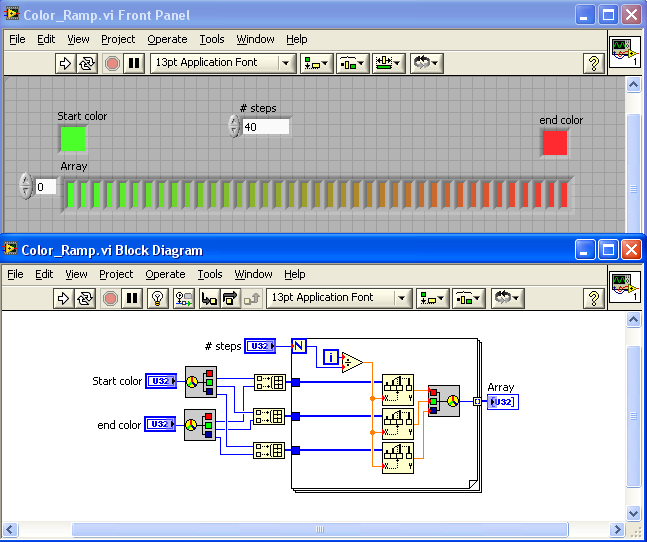
from stack sequence to state machine
in VI Scripting
Posted
Hi all,
I have never really used the capabilities of VI scripting but I'm really considering starting.
Let's say I have a VI with a stack sequence with a fistful of steps and some sequence local to pass data from a step to the next, is it possible to turn it to a state machine, programmatically using scripting ?
I suspect the answer is yes, which leads me to ask about the level of difficulty
I inherited undreds of VIs made a long time ago with stack sequences and I really don't feel like turning them to state machine one after the other. Maybe some scripting geek out there have done something similar or can give advice on how to do proceed.
Thanks for any help
EDIT : maybe this could ne a feature request for next LV version