
LAVA 1.0 Content
-
Posts
2,739 -
Joined
-
Last visited
-
Days Won
1
Content Type
Profiles
Forums
Downloads
Gallery
Posts posted by LAVA 1.0 Content
-
-
-
QUOTE(Ascen @ Oct 31 2007, 08:27 AM)
Thank you for that.Embarrassing to get to stuck to such a trivial issue.
Don't be embarrased. I had forgotten about that tip myself.
and BTW, I do love that expresion "otherwise it will be swallowed by the ref. ". It is SO descriptive of what actually happens.
Ben
-
I have noticed a slow down as well.
When LAVA loads I see most of the screen but there is about a one line gap at the top of the screen.
WHile I can still se the gap, nothing is active.
If I wait for the screen to "reset" the one line gap at the top disapears and the page is good to go.
I notice it most at work were they decided to try out a DSL connection to save money. (They will be fixing this).
I can see the same thing at home but there I have a 5 Meg fiber link so the delay is short.
I am pretty sure the delay was introduced when the LAVA store link was put in the top right corner of the screen.
BTW:
I use almost exclusively the "View new post" view, and my comments apply to that screen only.
Ben
-
I searched the NI and ORBIT/FR sites and did not see any references to drivers. I only saw a programmers reference guide listed on the ORBIT/FR site. It appears that someone at ORBIT/FR has worked with NI products; I found a posting on the NI forums about controlling an ORBIT positioner using an NI 7344 board.
I would suggest that you send your question in an email directly to OBRBIT.
(I noticed that their web site does not work well with Firefox, use Internet Explorer or it won't render properly...)
-
QUOTE(zappa2 @ Oct 31 2007, 09:22 AM)
Maybe you should check this with you local NI sales rep.
Oupss... I might be wrong see there : http://forums.lavag.org/NI-IMAQ-for-USB-Ca...l&pid=32009
-
QUOTE(Norm Kirchner @ Oct 30 2007, 11:42 PM)
The other Norm is called 'Normal' by his peers. With today being Halloween and my mind preoccupied with the movie "Young Frankenstein", maybe we should start referring to "The Captain" as "Abbey Normal"

-
QUOTE(Aristos Queue @ Oct 30 2007, 12:05 PM)
There are numerous unique names that are fitting. I would suggest looking through the names of Thai kings. One that stands out is Chulalongkorn. He was the eldest son of Mongkut; the king from the famous (Thais call infamous) "The King and I".
Chulalongkorn has been compared to Abraham Lincoln for his freeing of the slaves in Thailand. You actually look a bit like his son Vajiravudh. What do you think?



-
Good points on changing.
Norm,
You are far from being "The Norm" but rather are "Exceptional".
Ben
-
I generally try to use the profile names.
What's the problem neB? Why should you care about some crummy football player named Ben?

Norm; I guess you have the right to demand satisfaction; you were here first AND are a premium member. You do have the advantage of changing your profile name though(My late uncle was a faithful Steelers fan when I was a kid; Steelers stockings hung by the fireplace at Christmas; drove from Busti,NY to Pittsburg for games when he had the time [~ 3 hours or so?] and the money. He wore black and gold from September up 'till the end of the season. I remember him cursing like a sailor at the Thanksgiving table after spilling gravy on his jersey!) Maybe the profile name ~,~ could be akin to 'the artist formerly known as Prince'. You can't pronounce it, but EVERYONE will know who you are!
Maybe the profile name ~,~ could be akin to 'the artist formerly known as Prince'. You can't pronounce it, but EVERYONE will know who you are!I guess the LV Punk
 name will keep me unique for some time; at least until I become LV Geezer
name will keep me unique for some time; at least until I become LV Geezer  .
. -
QUOTE(Norm Kirchner @ Oct 30 2007, 09:52 AM)
Ok, if you haven't seen, there is another Norm on the forums. Search for recent posts on GPS.Now I'm all good with sharing, but he must acquire a nickname so that once we get going on some of the same posts, I won't lose my mind. I already got confused when I didn't realize that another Norm existed and heard Justin Goeres talking about what I had said.... well not me... but the other me.
Well perhaps I've already lost my mind and it's not worth the effort.
Hi Norm1,
I feel your pain. CC was masquarading using my Teddy Bear icon for a while and I felt like I was talking to myself.
Even worse!
I live in Pittsburgh PA home of the Steelers.
Imagine the situation when when Ben Rothlesberger throws an interception.
A room full of guys all yelling
"Ben you As$#ole!"
Ouch!
Ben
-
ZITAT(Tomi Maila @ Oct 30 2007, 09:24 AM)
You're right. I especially want to specify the LabVIEW version as the registered version keeps changing depending on which verision I've used previously. It's annoying.While thinking about that issue I'm sure you could step into troubles when working on projects in parallel which are built on different versions of LabVIEW, e.g. LV8.2.1 and LV8.5. Files saved for LV8.2.1 will be converted to LV8.5 and you can fail to recognize it if you don't pay attention. Changing the second parameter for the merge command line in TortoiseSVN each time you switch the project can be painful. I know why I don't really like binary data inside my repository but now it's even freakier.
Henrik
-
ZITAT(Tomi Maila @ Oct 29 2007, 08:43 PM)
"C:\Program Files\National Instruments\Shared\LabVIEW Merge\LVMerge.exe" "C:\Program Files\National Instruments\LabVIEW 8.5\LabVIEW.exe" %base %theirs %mine %mergedThe above line works for me. I guess the blog editor has changed the double quotes I used into some unicode characters that are not actually ascii versions of the double quotes.
That doesn't apply for my case. I didn't copy your text into the command line field of TortoiseSVN. Instead I manually edit this line and it doesn't work. After removing the path to LabVIEW.exe all is fine. Perhaps an environment issue? Applications are located under "C:\Programme\" on my PC.
As of interest why you still need the path to LV? It works perfectly without this parameter. One thing I could imagine is that you could specify the LV version you want to use for merging. Otherwise the LabVIEW version registered for .vi files is used?
Henrik
-
... when someone connects a 1920 X 1200 monitor to a PXI chassis running RT.
Ben
-
Thanks for your reply Tomi. It helped me a lot. Currently I'm the only one who is working with SVN. So I never came into the situation to have conflicts. When searching the web I found your weblog and the tutorial how to use lvmerge.exe with TortoiseSVN. Now it's working perfectly. This tool really produces different files which can be handled by lvmerge. It solves my remaining questions.
But two things which handles the content for following post on your blog are left:
http://expressionflow.com/2007/08/28/using...th-tortoisesvn/
1. The command line you give to TortoiseSVN for merging .vi files contains the path to LabVIEW. That doesn't work for me. I have to delete this part. After that the merging process runs smoothly. Do you really use it in that way?
2. After the merging is completed I run "Resolve..." and got an error like: "Unknown error while accessing file D:\test\test.vi". The final status is still ok, means the issue is resolved but why I got the error? Do you see the same error message?
Henrik
-
QUOTE(Justin Goeres @ Oct 26 2007, 08:34 AM)
What I'm really still dying to know is how the Required Outputs happened. Michael is being awfully coy about that.This keeps bugging me too. Michael mentioned TS 4.0 in the "broken wire/runnable message", so I'm guessing it has something to do with TS providing access to VI properties that don't normally make sense from a LV standpoint. If it did come from TS, that might explain why Aristos couldn't find a LV way to do this.
I don't have TS, so it's just a guess...
-
I didn't know that shortcut before but it's fun !
Ton must be right, it's a feature from the OS because it's also working in all my LV version (6.1 to 8.20).
-
I recognized a crash of LV8.5 when merging different versions of a VI. Here my original report:
Due to LV cannot handle different VIs with the same name, all modified VIs have to be renamed first. That's what the help pages also say. It's a small circumstance but it won't hopefully happen as often.The new VI merge feature in LV8.5 allows to merge VIs which were changed by different developers. But it doesn't work if the files have the same name.If you are working on a big project it could happen that different developers add new features or solve bugs for the same VI at the same time. If you want to checkin your changes - after another one already checked-in his changes - it won't work. You have to merge both new versions based on a base VI first. All these files will have the same filename because of project properties and calling conventions. If you try to merge the base VI, theirs VI, and yours VI, the merging process will stop without a warning or error. If you close LV afterwards it will crash and show following different stack frames on the next start:
c:\builds\penguin\labview\branches\Jupiter\dev\source\diagram\matxlist.cpp(1005)
: DWarn: bad col index
c:\builds\penguin\labview\branches\Jupiter\dev\source\editor\dfgraph.cpp(335)
: DWarn: trying to insert duplicate item
Therefor the bugfix for this CAR will be to prevent the crash while closing LabVIEW after trying to merge VIs with the same filename.
Henrik
-
QUOTE(valipetricele @ Oct 24 2007, 01:24 PM)
Hello,I am using Labview 6.1 and I need to make an XYGraph draw and redraw itself faster. At the moment the graph draws itself as if it would show me every line, instead of making a quick refresh( instant refresh).
Please help me.
Thank you
As far as I can remember (that means not very far in fact) LabVIEW has never been really fast to draw graph, so you'd better limitate the amount of data to plot.
A usual way to do that is to get the plot area size in pixel and not to plot more than 5 point (data) per pixel. To decimate your data I suggest taking min and max of a substract of your array.
Hope this makes sense in your application, happy wiring.
-
-
COngrats Yair!
Ben scared me for a moment... I thought he was referring to your age, but I remembered that you looked younger than Putnam..

-
Not sure what IU am..
Certified Lurker << definitely..
Thought I'd hide from Gabi, but he found this place...

-
LOL!!
-
Congratulations!
-
QUOTE(Michael_Aivaliotis @ Oct 10 2007, 11:36 AM)
Hello Michael
Do you have still no news how you did it?
:question:

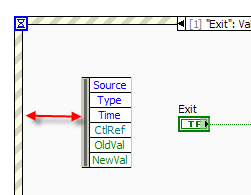
Another NORM!
in LAVA Lounge
Posted
Did you click on the bug-eyed smiley?