-
Posts
6,217 -
Joined
-
Last visited
-
Days Won
120
Content Type
Profiles
Forums
Downloads
Gallery
Posts posted by Michael Aivaliotis
-
-
This worked in LV 8.0 but does not work in LV8.2.
If you right-click on a control and select "fit control to pane" then you resize the panel, the control doesn't resize in real-time with the panel scaling. It only resizes after you have finished resizing the Panel. The proper behavior is to have the control resize dynamically as you resize the VI front panel.
This has been submitted to NI support.
-
Pretty freakin' awsome!!
-
<object width="425" height="350"><param name="movie" value="http://www.youtube.com/watch?v=V1z7fFBrjmA"></param><param'>http://www.youtube.com/watch?v=V1z7fFBrjmA"></param><param name="wmode" value="transparent"></param><embed src="http://www.youtube.com/watch?v=V1z7fFBrjmA" type="application/x-shockwave-flash" wmode="transparent" width="425" height="350"></embed></object>
-
I guess the question is, why even make the release public it in the first place?
-
Can you attach the Facade VI showing this? I still can't find it in your last attachment.
-
Have you tried this? Does it work? The reason why I'm asking is because in order for you to use the references from within the Property nodes, you have to set State Changed boolean to TRUE every time you update the references from within the Timeout case.
-
It behaves the same on my machine as well. I guess the timeout does not apply to network connected resources?
What's also interesting is that if you set a timeout > 15 secs, it STILL returns after 15 secs.
-
I ran it on my machine and it works great! Excellent work. :thumbup: Yet again, another case study in the argument for opening up VI scripting to the masses.
Can you explain how this would work a little bit more? I didn't see this implemented anywhere in your template. Is this a manual edit step in the process?...Which is slightly modified, the state.ctl has an array of control references! and the time-out of the facade vi will load the references into the control!In general, you shouldn't do real work in the timeout case but perhaps this is the only way.
-
When I think of XControl, I think of XWife or XArcade. It used to be a control...When I think of XControl, I think EXTREME like wrestling, skateboarding, or my own global free, sequence structure free and better than you coding style -
You can configure properties in XControls so they appear nested when selecting them from a right-click.
-
I'd like to post an update to this thread. Yes, there is indeed a way to create so called "pull-right" properties for XControls.
Someone from NI informed me of a way that is not officially supported by them but none-the-less works.
All you need to do is change the localized long name of the property to include the nesting. For Example: If you have a property called My New Nested Property 1 and you want the menu to appear like Mike->My New Nested Property 1, set the Localized Long Name to Mike:My New Nested Property 1. Colon is used as the separator.
-
Well, I'm not too upset with the current implementation. What I find a little annoying is to make all those Method and property VI's. Then you need to do more work in the Facade. What I would like to see instead is just let us register the methods and properties RIGHT INSIDE the Facade event structure. Then we can do the work in one place. This could potentially be done along the same lines as dynamic event registration. An additional side benefit would be that you now will know exactly what property fired and when.I wish XControls behaved more like a control than "fancy transparent subpanels with a single terminal input/output" :thumbdown: -
What kind of hardware are you using to do this?
-
I understand that the Display State control of an XControl can be used to store the current internal state of the XControl. One thing I don't like however is that every time you update this data from within the Facade and set the State Changed? value to TRUE, it triggers the caller VI using the XControl to show an asterix in the Titlebar which indicates that the VI has changed. I understand why this is happening, however it's not desirable if you're just keeping some temporary internal values in the XControl which only last for the current lifetime and you don't care about saving them.
One alternative I guess would be to use an un-initialized shift register on the Facade VI to keep these variables and not use the Display State data. One limitation with this method is that the data would only be accessible from the Facade and not from the Methods and Properties. Another possibility would be to create a LabVIEW Class for the XControl. I want to avoid that since I don't want to open another can of worms. I'm already having enough trouble trying to get my XControl implemented in the first place.
-
Well, the more I work with Xcontrols, the more I realize that there is a SERIOUS lack of documentation or examples for them.
Can someone shed some light on the Convert State For Save Ability and how the hell I'm suppose to freakin' use it?

-
-
-
There is possibly an interim option. Every submitted code has a dedicated support thread with it. You, as a developer can post a reply there to solicit feedback if you wish.
-
Do you mean it shuts down? Are you creating it through the MAX user interface?...Everytime I tried to use MAX to create simulated DAQmx device, MAXwill stop working and logout unexpectedly.
-
Welcome aboard!

-
...when I use it as a subvi in the main vi, it can not give the same answer.
...if I made it as a subvi, it can not give the same performance.
Which one is it? Bad performance or wrong answer?
Are the values (on the inputs) going into the VI the same as when the VI is run by itself?
-
-
Here's a link to the LAVA New Year's eve skypecast.
https://skypecasts.skype.com/skypecasts/sky...e390418a378528c
-
If you want your application to run on a Mac you have to build it on a Mac.



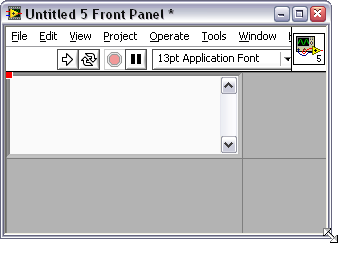
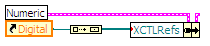
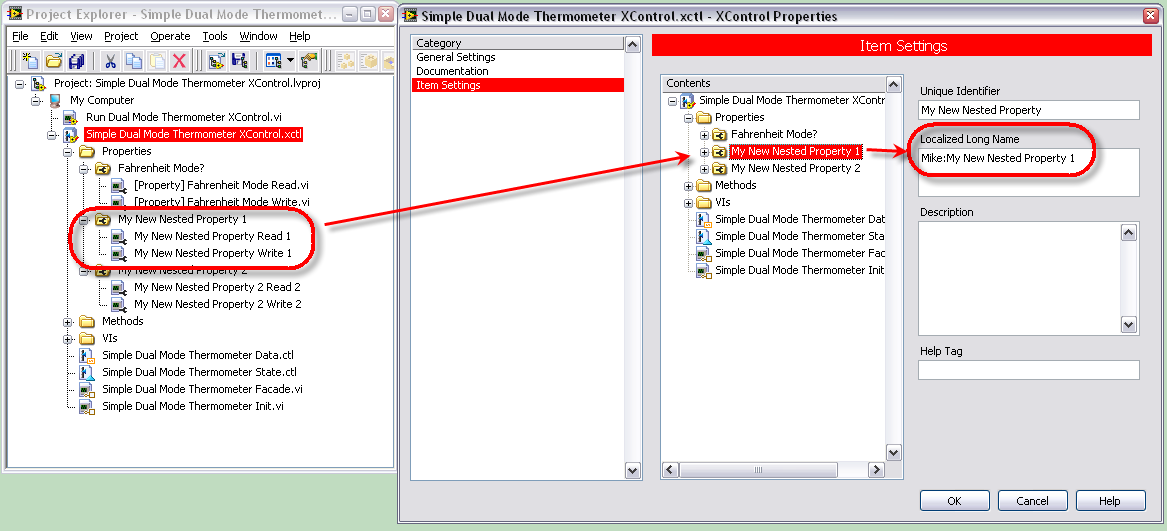
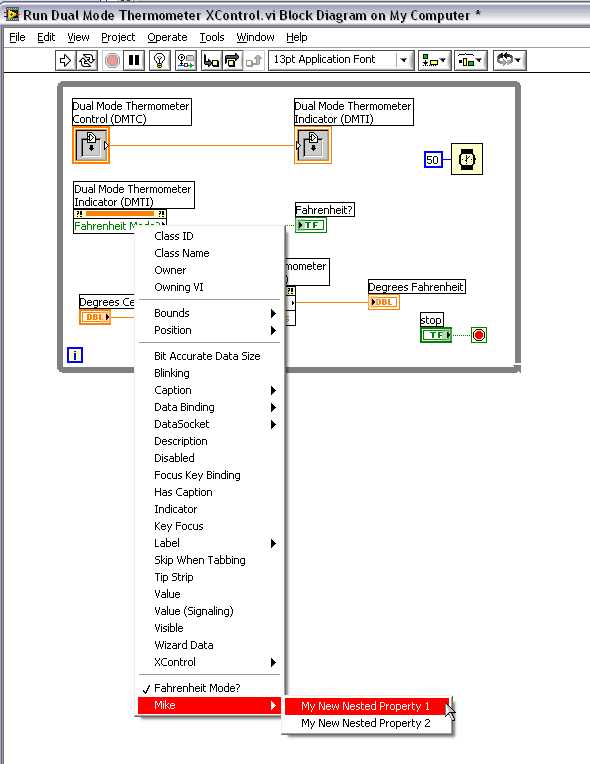
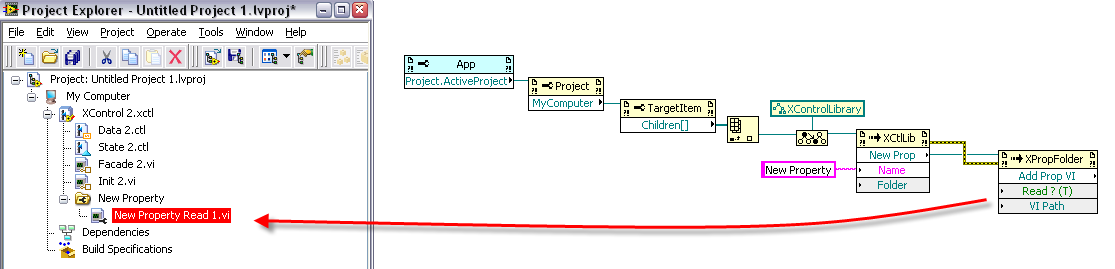
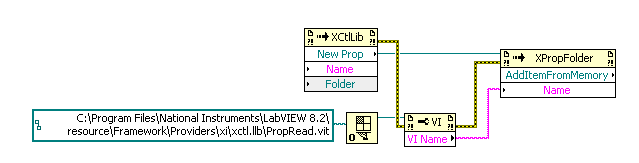
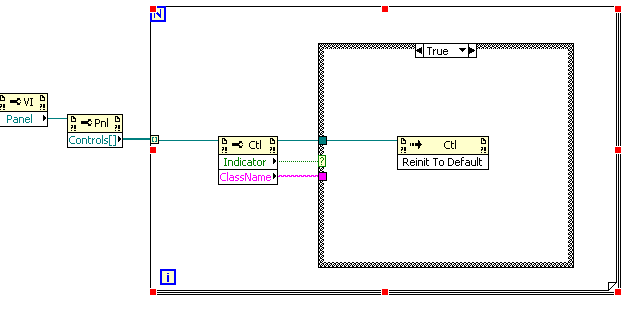
Delayed control scaling on Panel Resize
in LabVIEW Bugs
Posted
Response back from NI support:
So, my request from the LAVA community: If you care to change this back to the 8.0 behavior then send a feature request to the indicated link. The best solution in my opinion is to be able to select between both behaviours.