-
Posts
6,217 -
Joined
-
Last visited
-
Days Won
120
Content Type
Profiles
Forums
Downloads
Gallery
Posts posted by Michael Aivaliotis
-
-
Nobody cares but hey, this girl who goes by Lisa Nova on YouTube, had several funny videos up and now she's been cast on MadTV.
<object width="425" height="350"><param name="movie" value="http://www.youtube.com/watch?v=CmWIY_C7XUw"></param><param'>http://www.youtube.com/watch?v=CmWIY_C7XUw"></param><param name="wmode" value="transparent"></param><embed src="http://www.youtube.com/watch?v=CmWIY_C7XUw" type="application/x-shockwave-flash" wmode="transparent" width="425" height="350"></embed></object><br><br>
-
It's a known "feature" See this post:
-
I've confirmed this. I have reported it to IPS support.
-
QUOTE(AndyDm @ Feb 13 2007, 04:16 AM)
Nice one! I guess NI chose obfuscation?...but possible. Its not a very complicated. You can do following:1. Copy or rename your *.exe to *.llb
2. Open this llb in any hex editor (I'm using Editor from FAR Manager - its good enough)
3. Found signature RSRC (not .rsrc)
4. Remove "header" from the start up to RSRC signature. LLB should be started from RSRC.
5. Save you llb. Now you can do anything, for example, convert this llb to dir, replace some VIs and convert dir to llb back and so on.
Of course, you haven't block diagrams, as result LLB can be opened only in the same version of LabVIEW which was used for exe creation.
best regards,
Andrey.
-
Thanks for the info.
I tried with Firefox 2.0.0.1 and it worked fine. I'm not sure why it's different with Mozilla. Is there a reason why you are not using Firefox?
-
Here's an interesting document describing a job interview at the NSA.
-
-
I want to announce that LAVA and all affiliated domains are now hosted on a dedicated server. This changeover was just completed today. Previously, LAVA was hosted on a VPS (virtual server). The new server specs:
CPU: Celeron 3.0Ghz
Memory: 1GB
HD: 80GB
Ethernet port: 100Mbps
In addition to a server change, I switched to a different, more reliable, hosting company. The bottom line is we will all experience a much faster LAVA and a more reliable one. All of this is part of a continuous effort and commitment by me to provide you, the community member with the best experience possible.
I want to take this opportunity to thank the continuous support of the community via donations and subscriptions. I'm also very excited by the in-depth discussions and threads that appear on the forums on a daily basis by all members. All of this gets me excited to keep supporting LAVA and the recent server upgrade is an example of this.
PS: If you notice anything broken here on LAVA, please let me know via the support forum. It's possible that this happened during the transfer.
-
-
This is a difficult move for NI to make. It's also a marketing issue. The only way to justify a $995 price point would be to cripple the existing Teststand somehow in order to lower the price. Then you would have two levels, but what do you take out? I've used Teststand and I must say, I don't think I could live without most of the features. Also, I don't think NI will invest R&D just to develop a secondary product which competes against the flagship Teststand. The only option is for someone else to move forward on something. That however requires too much organization with too many players. I'm afraid that from what I've seen, the existing LabVIEW open source community cannot support that type of endeavor.
-
I agree with crelf. Posting like this just gets lost in the noise. It seems you have a steady development path. Let's see it in the CR. This is why the CR was created after all.
-
-
That's actually pretty old dude...
-
Is there any way to turn off the "feature" of a Multicolumn List Box (MCL) where a tip strip pops up with the full text contents of the cell? It becomes annoying when it pops-up just as you are trying to navigate to the column seperator to resize the column. I feel like smashing my head throught the screen when that happens. :headbang:
-
nice try yen...

-
Please report ALL problems to NI. We are just lucky by a fluke coincidence that Mr. Mercer from NI reads LAVA. Honestly, if you don't submit these issues to NI they will NEVER be fixed. If they respond that it is a known bug or issue, then you can request the CAR# and then post it here as a reply.
-
Find attached a LV 8.2 project that demonstrates this. Run the example VI in there.
The problem is that the scrollbar on the multicolumn listbox (MCL) loses the keyfocus after a few seconds. This causes the user interface to feel like it's "locked-up".
-
Well that sucks!This won't work, you can't place an XControl inside an array....You can, however, place them inside a cluster. With some programmatic trickery, you can position them automatically and you can get an array of references where you can set properties (color, etc) to a specific element. Cluster to array and array to cluster primitives help here. i think this type of thing was also on the CLA test.

-
-
When you're knee-deep in coding\debugging, and the VI is staring you in the face, the easiest thing is to double-click the VI. That's how I work.One other option (haven't checked) but I think the project explorer would be the answer.Ton
A side note: It seems like NI is putting in more and more hinderances with every new LV release to "force" people to use the Project Explorer more. Maybe I'm wrong but i can give a list of changes that are making me frustrated.
-
I would take it easy on the condemnation. A lot of this stuff is not super protected. It just requires some one with a little sense of curiosity and the ability to use Windows file explorer. You know, it's really ok to browse inside your C:\Program Files\National Instruments\LabVIEW 8.2\resource folder...Well it's not the use people here are interested ;-). It's how you made them! As far as I know there are only two possibilies:- You got a license from NI somehow (and have signed an NDA or someone has on your behalf) and then posting this here could get you in trouble.
- You hacked LabVIEW to not do a license check anymore or something like that and then you are also in trouble in at least certain countries on this globe who think that even thinking about circumventing anti-copy protection is a major crime.
Rolf Kalbermatter

Keep up the good work Aitor!
-
Oh, great! This saves an extra step. Thanks :thumbup: for the undocumented tip. (At least I didn't find it).Ctrl+m opens the original.If you then start editing, the clone goes away on its own. No slight of hand needed.
-
When you open a reentrant subVI from the block diagram (double-click), LabVIEW opens a clone of the VI instead of the source VI. The title bar of the VI contains (clone) to indicate that it is a clone of the source VI. Does anyone know of a shortcut way to open the reentrant original (not the clone)? Currently it's a pain in the rear! I have to double-click the subVI which opens the clone, then I have to hit ctrl+M to go into edit mode. LabVIEW then opens the reentrant original (in addition to leaving the clone open) then I have to perform a slight of hand and somehow click on the X of the clone VI panel so I can close it then switch back to the reentrant original for editing.
It's obvious that no-one at NI went through this scenario too often because if they did, they would realize what a pain it is and would have probably come up with a shortcut already.
-
I need a way to get the current mouse cursor type. Is there any way to do this in LabVIEW? I need this because I want to know when a user's mouse is hovering over the divider between two columns of a multicolumn listbox. I figure that if there was a way to detect the cursor change then this would be a good indicator.



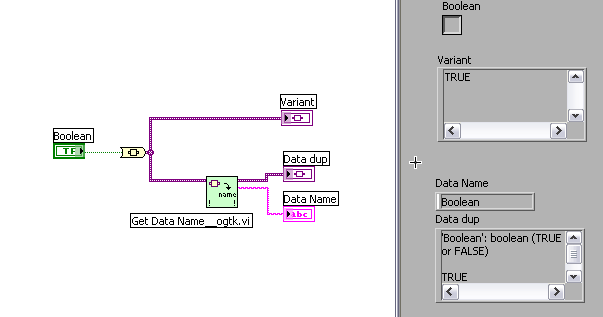
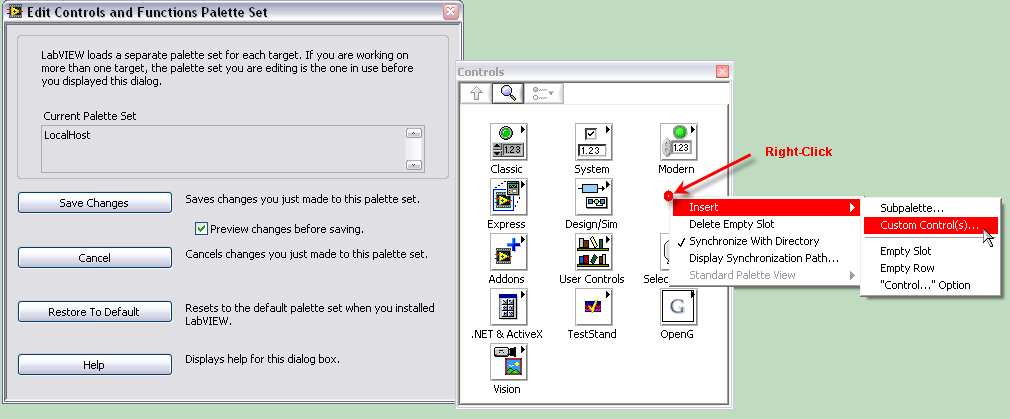
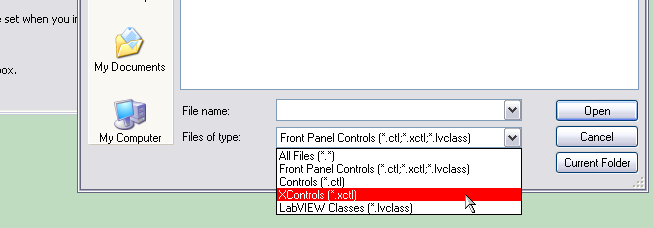
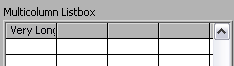
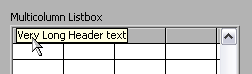
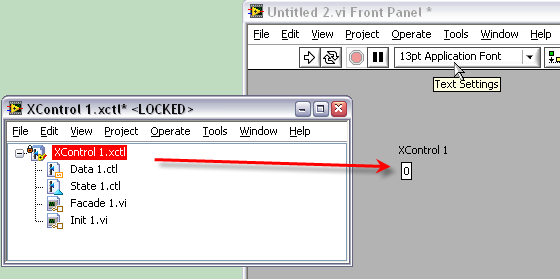
Uploading image requires MSIE -- Won't work with Mozilla
in Site Feedback & Support
Posted
It turns out this is a known issue without a fix right now:
http://forums.invisionpower.com/index.php?...p;bug_cat_id=13