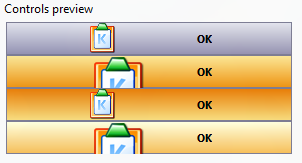-
Posts
51 -
Joined
-
Last visited
-
Days Won
1
Content Type
Profiles
Forums
Downloads
Gallery
Everything posted by thols
-

[CR] UI Tools addon: Control class
thols replied to Francois Normandin's topic in Code Repository (Certified)
I tried creating a control, but no matter what I do, state 2 and 4 is not scaled. Those pictures are only offset. It seems like they are correctly offset to handle a scaling, but the scaling is not done. I tried reinstalling the Controls addon and Bitman, but the problem persists. I tried on LV 2010, -11, -13. Any ideas? -

[CR] UI Tools addon: Control class
thols replied to Francois Normandin's topic in Code Repository (Certified)
Sorry for my very late reply. Forgot to check the topic and had not set up to receive emails for replies. Your zip file works. I don't remember now if there was any control templates installed in the package. Should there have been? I downloaded some templates but I don't remember them containing any "pdn" files. Perhaps that was the problem. Sorry that I don't remember anymore and cannot be of more help right now. I will surely check out your tool a bit more now. -

[CR] UI Tools addon: Control class
thols replied to Francois Normandin's topic in Code Repository (Certified)
Looks like a great tool. I got it working with 2010, but 2012 and 2013 generates corrupt ctl-files. Any plans on updating support for newer LabVIEW versions? -
Sure, rub your shoes on the carpet and then put your finger on your co-worker's ear. That'll shock him with electrons floating in a controlled fashion in the air
-
I have on different projects had to use Excel ActiveX. My experience is: avoid it, you will get into trouble. The troubles are not unmanageable but frustrating, especially if you need to support different versions of Excel, different languages/localisations, and even different installation options. Maybe you know that you need to use ActiveX, but if you do not, consider using for example a tab-delimited text file, which Excel can read.
-
I've seen this behaviour on LV8.6, 8.5 and 8.2 (I'm pretty sure). When I make an exe I get the same characters you do. What I have done to fix it is just to simply restart LabVIEW and build the exe again, the It works. I have tried recompiling to, you might wan to give that a shot. I also tried removing all but English support and specify the font, but to no help. Must be a bug, but since I get this bug just when I have to deliver my exe and are under stress, I haven't looked into it further.
-
Try building an exe of a VI containing an "Open storage" express VI. At the Open storage node, LV will crash. I tried changing the path for the storage file to a folder with full access and using "run as administrator" on the exe, but that doesn't help. XP works fine. Can this really be true or is my LV runtime corrupt? Vista LV 8.5.1
-
Did some :headbang: with the same bug in LV 8.5. BUG: The Cursor value is ignored and another value, many indices earlier in the array, is used Hint: If I zoom in on the graph, the set cursor is more accurate.
-
Thanks for the reply. My begging for help made you a member, YES! Since the Visble property returned an error I haven't tried to set it to True, but now I did and I could see that although the properties return errors, some properties still do what they should. Others don't . I have tried to bypass all bad functions and still do what I need, but there seem to be too few working functions. The other tips you gave are good, I already use them. If I find a solution I will post it, but I'm leaning towards convincing my customer that its cheaper to upgrade msOffice.
-
I'm struggling to get Excel97 working with ActiveX. Excel2000-2003 works fine, but Excel97 just won't work. I've read all the forums and articles about issues with Excel and ActiveX and tried the solutions I found. I would just like to know if anyone have used Excel97 (Microsoft Excel 8.0 Object Library Version 1.2) and ActiveX, and if so, how did you get it working? A simple thing like doing like this picture below will give an error 3005 on one PC (at automation Open), practically random errors (!) on another (At the property node), and "the server threw an exception" on a third PC (at the property node). A few properties actually work when I don't get error 3005, like "_Application.Caption". http://forums.lavag.org/index.php?act=attach&type=post&id=6628 I've tried a fresh install of WindowsXP with LV 8.2.1, LV6.1 and Excel97. Updated to Office SR-1, but that doesn't help. Then I tried to update to SR-2. SR-2 install will fail claiming my Excel-version is of base level, althoug SR-1 says it has updated Office97 if I run it again. The SR-2 logfile says Excel.exe is of Office base version. I Also tried all this on Win2000. I guess it's possible my original Excel97 is corrupt somehow, but I haven't found another copy of it. If you have used Excel97 and ActiveX-automation, please let med know what system setup and Excel97-version you have or how you got it working. If you have any idea of what could be wrong, please share your guess. If you can think of another way of inserting data into different sheets to Excel97 and formatting the cells , please let me know. Excel97 doesn't seem to support either xml or .net.
-
This was reported to NI R&D (# 35PG6AX7), see http://forums.ni.com/ni/board/message?boar...ssage.id=221408 Workaround: don't use ctrl+Y, take the file>>VI properties way.
-
I have been fighting the same issue with LV8.2 the last day or so and have found the following: 1. If I don't include lvlib-files in my exe which my source dist 'plugin' uses, I will get error 2002200 when opening source dist VIs that call vilib members of which the exe-file has the vilib but not the called vilib member. 2. If I include lvlib-files that my exe-app depend on as Dynamic VIs in the EXE build, I will get an error saying polymorphic VIs cannot be added as dynamic VIs. 3. If I include lvlib-files in my exe and don't remove anything the build process takes ages, the exe-file is big, takes long time to load in memory and is slow to execute. Some VIs are still broken in this case, but I haven't figured out why yet. No error, just "this VI is not executable", so maybe a new source dist build will do it, I'll try that. And if that doesn't work, I guess I'll try renaming or try the OpenG builder. Edit: I can't do the rename thing or call another app instance since I use a common global (shoot me now! :headbang: ) which won't get updated between instances or if the global VI is renamed.
-
The VI works fine. What doesn't work? Edit, dammit your fast Crelf!
-
I've used Visual Paradigms UML Editor Community Edition which is "free". I'm fairly new to UML but their editor is easy to use and seems to have lots of functionality. I've also used Visios UML-package which is OK too but not as intuitive.
-
Try to copy or paste text to or from the VI Revision History dialog (open it with ctrl+Y). You can't! In LV 6.1 you could. Annoying! WinXP
-
Good choice! Crelf does a great job. I don't have time to read all posts on LAVA, and practically never have time to post answers, so its great to see how guys like Crelf and other super-contributors have time to not only read all posts, but to reply to them and help so many people. I would like to give these to you: So, thanks, and keep up the good work!
-
Welcome to LAVA! I don't know much about xml, but I guess your file looks something like this: <?xml version='1.0' standalone='yes' ?> <LVData> <Version>8.2</Version> <Array> <Name></Name> <Dimsize>0</Dimsize> <String> <Name></Name> <Val></Val> </String> </Array> Is this the line you want? </LVData> So, to get your line of data, can't you just search for </LVData> and take the line before that. Example: Of course, this can as always be done more efficient, but this works.
-
I use it mostly for developing ATEs and verification tests for our point-to-point microwave radio systems. So its RF, Microwave, Spectrum analyzers, signal generators, power meters, network analyzers and other hardware, controlling the DUTs, analyzing data, and much more of course. /Thomas, Allgon Microwave
-
Thanks for testing the maybe-not-bug. I tried again and this time it works every time on both computers every time! Really weird . When I found the maybe-not-bug I verified this after restart, on two computers and at least ten times and with different icon files and new and old project files. It must have been something interfering with our systems or so. The only thing I can think of is that Windows have automatically installed updates since I tested this the last time. So, this is probably not a bug and I'm happy, but if someone gets the same issue please reply.
-
I tried to build an exe-file in LV 8.20 with my own icon. When I select my own icon, then exit the application builder screen, the project window hangs. LabVIEW does not hang completely, but the project window stops responding. This is confirmed on two PCs it doesn't seem to matter what icon I use . recreate bug like this: 1. Create a new project and save it. 2. Add an icon to the project. 3. Create a Build specification: Application (EXE) 4. Deselect "Use the default LabVIEw icon file" and browse for your own icon in the project. 5. Notice that the standard icon is still visible in the preview and not your icon. 6. Click OK on the "My Application Properties" window. LabVIEW project window no longer responds. When I was verifying this for the tenth time, suddenly it worked, the icon preview immediately changed to my custom icon and the project window did not hang. But the next four times I tried, it did hang. I'm attaching a zip-file with icon and project. I just reported this to NI. Download File:post-2740-1156251298.zip
-

"could not determine data types" for TypeDef Error cluster to Error Case
thols replied to thols's topic in LabVIEW Bugs
No, the problem does not go away by changing to a control. This problem does not exist in LV 5.1.1 and 6.1 (The code I found this problem in was originally made in 5.1.1 and later recompiled in 6.1). -

"could not determine data types" for TypeDef Error cluster to Error Case
thols replied to thols's topic in LabVIEW Bugs
Contacted NI. I will post an update when I receive an answer. -

"could not determine data types" for TypeDef Error cluster to Error Case
thols replied to thols's topic in LabVIEW Bugs
Yes I have tried it, and I tried it again now. I mean't that it didn't work, sorry for the misuse of "won't". So, you mean it worked for you to recompile? -

"could not determine data types" for TypeDef Error cluster to Error Case
thols replied to thols's topic in LabVIEW Bugs
Thanks, but recompiling won't work. I found some other post somewhere with the same error, but not the same cause, and recompiling worked for him I think.