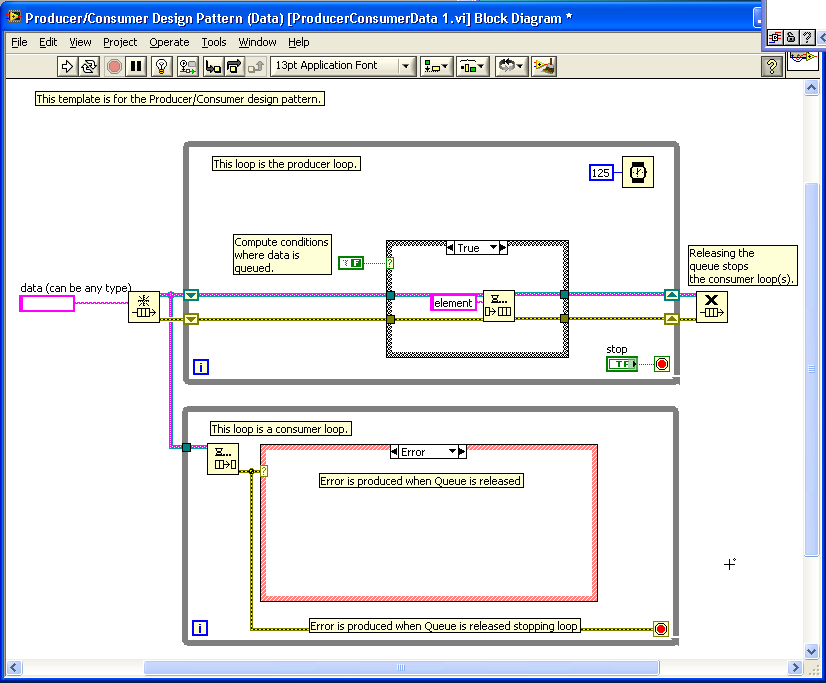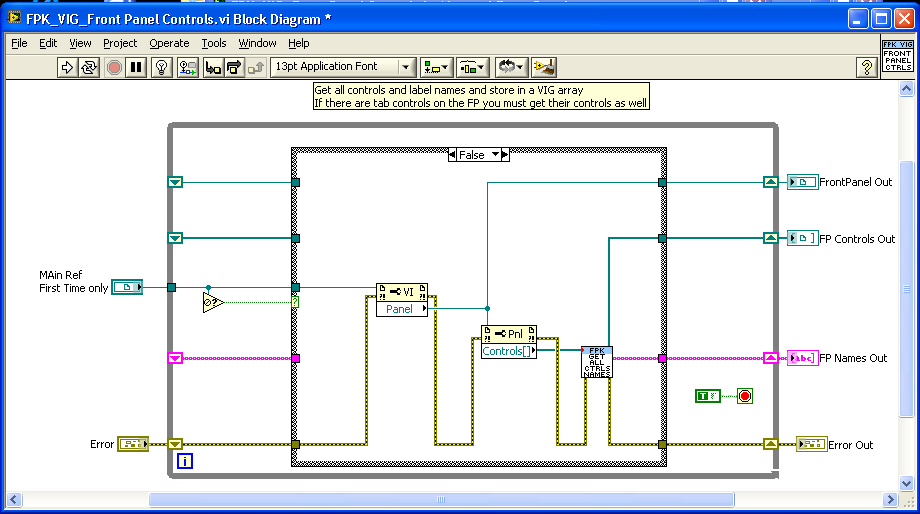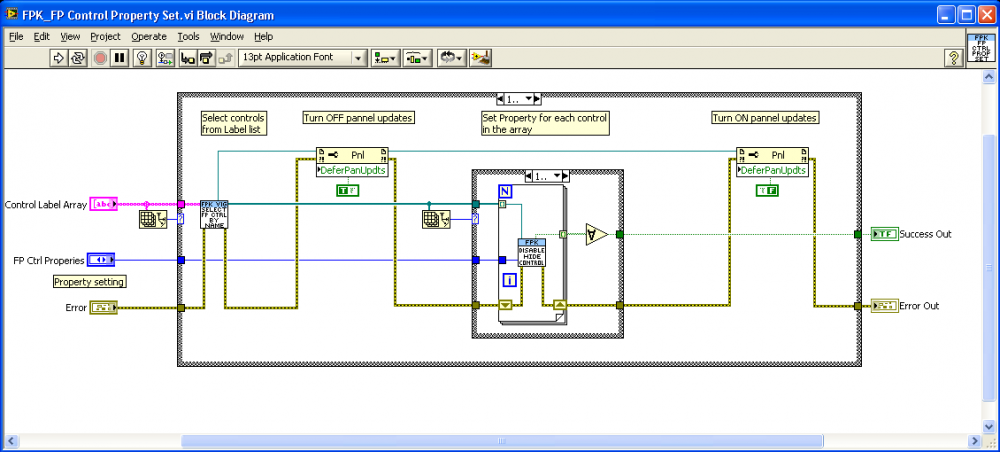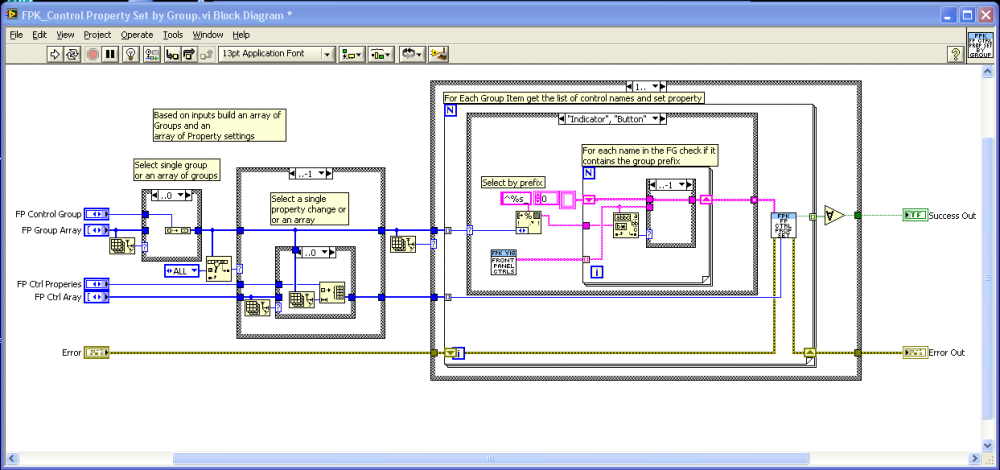-
Posts
607 -
Joined
-
Last visited
-
Days Won
41
Content Type
Profiles
Forums
Downloads
Gallery
Everything posted by Mark Balla
-

Terminating Producer Consumer Loops
Mark Balla replied to AlexA's topic in Application Design & Architecture
The problem is the timeout input on your dequeue node is set to -1 which means it will wait forever until there is an element to dequeue. One of the primary rules of data flow is any structure (in this case a while loop) must wait until all items are complete before it can continue. In your program the loop is waiting for the dequeue node to complete and the node is waiting for an element to be put in the queue. The node will also release if the queue reference is destroyed. So one solution would be to set the stop buttons and then destroy all of the queues. This should release the dequeue node and let the while loop continue. Closing the queue reference will also produce an error out of the dequeue node and many programmers wire the error out to the stop terminal of the while loop. The Producer/Consumer Design Pattern (Data) uses this method. Hope this helps Mark -
The ability to replace the NI editor with a custom one wasn't implemented until LV8. I do have an Icon editor that will run in Windows with LV7.0. It runs inside another shell vi called the (Subvi fixer) I'll try and dig it up and post it but it may take me a day or so. Mark
-

Using VI Server to update a number of control properties
Mark Balla replied to dblk22vball's topic in LabVIEW General
Any time you place a reference inside FG you have a hidden link. It looks like from the example they are only choosing to build the ref array differently. Are you saying you need to have this big ugly bundling of control references on the main block diagram so you are not confused as to what controls get changed? I find my name to reference method very easy to debug. Any control that I want to hide or disable will use the top level vi and if there is a problem I go to that vi to fix it. I like the tools but to me this gets a very low score on scalability. With this method every time I want to add a new control to the group I have to create a reference then create a control to that reference then copy that control open the stub vi open the typedef in the control editor paste the control ref apply and save go back and bundle the control cluster. Or delete all the auto created code go though the block diagram and find every control in that group (if I can remember them all) select them run the tool reconnect all the broken wires. And this is for every group I want to create. Finally if one of the control refs that you are bundling refers to a typedef and the typedef is changed during development. The reference in the stub vi will no longer match and your code will break. Keeping controls refs and typedefs in sync is one of the biggest pains in LabVIEW. So as I see it, the difference between our approaches is mine forces the programmer to be more disiplined with control naming but changing control groups seems eaiser. and Yairs doesn't depend on any namming convention but more codding changes are involved to change the control groups. Great discussion thanks Yair and dblk22vball Anyone else have an opinion on this? Mark -

Using VI Server to update a number of control properties
Mark Balla replied to dblk22vball's topic in LabVIEW General
If I need to save controls settings that need to be recalled later I use the above methods. But Usually I don't, and for large UIs that I need to guide the user through I will use the method below. First I scan the Front panel and put all the control refs and label names in a Functional Global. To set controls I create a list of control names. Find the index of the name in the FG. Using the indexes I build a list control refs. Finally I send the reference array to a vi that changes the properties. So really all I am doing is changing the properties of the controls by name. What I like best about this method is it allows me to easily create groups of controls. By using some creative naming schemes it is also easy to add and remove controls from groups without changing code. Below is the block diagram for the Top level vi Inside the Indicator and Button case the code will scan the FP names for the correct prefix and then set the property. Now If I want to add a button to the FP and want it to be part of the button group I just add Button_ as a prefix The new control gets its property change at the correct time with no code changes. If you use the search for prefix method remember to hide the label and show the caption on your Front panel controls. Here is the code I hope this helps By the way FPK stand for Front Panel Keeper FPK.zip Mark -

[CR] Open Office RGT addon
Mark Balla replied to Francois Normandin's topic in Code Repository (Certified)
Certified 1-24-2010 Moved to LabVIEW IDE -

[CR] UI Tools expansion pack: GlassWeb style
Mark Balla replied to Francois Normandin's topic in Code Repository (Certified)
Certified 1-24-2010 Moved to UI Group -

[CR] UI Tools expansion pack: Vista style
Mark Balla replied to Francois Normandin's topic in Code Repository (Certified)
Certified 1-24-2010 Moved to UI Group -

[CR] UI Tools expansion pack: System style
Mark Balla replied to Francois Normandin's topic in Code Repository (Certified)
Certified 1-24-2010 Moved to UI Group -

[CR] UI Tools addon: Control class
Mark Balla replied to Francois Normandin's topic in Code Repository (Certified)
Certified 1-24-2010 Moved to UI Group -

[CR] UI Tools addon: Tree & Tagging
Mark Balla replied to Francois Normandin's topic in Code Repository (Certified)
Certified 1-24-2010 Moved to UI Group -
In March there will be a CLA summit in Austin. Here is the link. To the NI discussion page We are excited to announce the inaugural Certified LabVIEW Architect (CLA) Summit. Attend the CLA Summit for the following opportunities: Network, exchange best practices with CLAs, NI executives, and engineers Preview and influence the NI LabVIEW roadmap and unreleased product features Get exclusive opportunities to meet one-on-one with NI developers Re-certify as a CLA with the NEW one-hour recertification exam Provide feedback on the exam and other aspects of the NI certification program and community More details and registration information are coming soon, but right now you have a chance to shape the event itself! The agenda includes time for CLAs to work through challenge problems identified prior to the summit, and then meet in person to discuss solutions and learn from each other’s implementations. You can influence the problems that we will discuss during the summit. Visit the CLA Summit 2010 community page to talk about which problems are most relevant to you. Dates: March 8-9, 2010 Location: NI Corporate Headquarters, Austin, Texas Cost: This event is complimentary as a part of your CLA certification. CLAs whose certification has expired may attend provided that they recertify at the event.
-
Certified 12-25-09 placed in LV OOP
-
Certified 12-23-09 and placed in LabVIEW IDE
-

[CR] Automatic Input Output Xnode_Adapt
Mark Balla replied to psdv's topic in Code Repository (Certified)
Certified 12-16-09 and placed in LabVIEW API >> XNodes -

[CR] Watermark hidden in text string
Mark Balla replied to JohnS's topic in Code Repository (Certified)
Certified 12-16-09 Placed in the General category -
CR Approved 12-15-09 moved to LabVIEW IDE
-
Approved 12-6-09 and moved to the LabVIEW API > JKI Right-Click Framework Plugins catagory.
-
Approved 12-5-09 and Placed in the Quick Drop Plugin category.
-
I will review it this weekend. Thanks for contributing to the CR. Sorry for the delay. Mark
-
The Icrons came in and they worked great. They come with their own 5VDC 1.5 A supply and it must plug into the DAQ end of the cable not the PC end. This caused another issue since the DAQ device is inside an electrical box stuffed full of other electrical equipment. I have lots of room on the PC end of the cable and it would be nice if you could connect the power supply to either end. But after cramming 2 more wall warts into the electrical box we fired it up and everything work. We are running tests overnight to make sure it will be reliable over the long term. I think for the final implementation where the cable needs to be 300ft form the DAQ device we will move to a ENET carrier. Thanks everyone for your input. Mark
-
David I'm flattered that you joined LAVA for the sole purpose of answering my question. Have you tested any of these with an NI DAQ USB device? (Please, no more links just reply to this thread) Thanks dblk22vball it did help. Now I see that this may be a more difficult problem than I had thought. The device is made by "Black Box" Single USB to CAT5 Extender, 50 m IC244A-R2 http://www.blackbox.com/Store/Detail.aspx/Single-USB-to-CAT5-Extender-50-m/IC244A-R2 We tested it breifly 3 weeks ago but were distracted by other issues at the time to fully test the reliabiltiy of the connection. Update: After talking to NI support we covinced our selves that it must be a USB power dropout issue. By the end of the day we had powered hubs on both ends of the extention and we would still lose connection. Tomorrow we will try one that is rated for USB 2.0 speed and is externally powered. Icron USB Ranger 2101 http://www.icron.com/products/usb_new/usb20_ranger_2101_2104.php I will let your know how it worksout
-
I'm working in a food plant and we are required locate the PC 100ft from the USB Daq device during testing (Stay out of production's way). The client bought a USB to Ethernet converter box to do this. It was tested with the system and it seemed to work. Today it is not working. We can find the Daq device in Max no problem but as soon as we start acquiring data The device gets lost and Max no longer sees the device. We took the computer and pluged it into the daq device bypassing the USB extender and sure enough it worked with no problems. The USB to Ethernet convert specs say it can transmit up to 1.5MB/s. I am only sampling at 100 Samples /sec which is nowhere near that rate. Has anyone else experienced a problem with USB extenders? If so how did you fix the problem? or Does anyone know of a proven USB - Ethernet - USB extender that will work with USB 2.0? Thanks Mark
-

First time FIRST volunteer, any suggestions
Mark Balla replied to Mark Yedinak's topic in LAVA Lounge
Did you volunteer to Mentor a team or are you going to work during the competition. Thanks for reminding me to get signed up for the comming year. I am very interested in getting involved this year and my team from last year has disbanded. -

[CR] Mark Balla's Icon Editor
Mark Balla replied to Mark Balla's topic in Code Repository (Certified)
Glad you are finding the Icon Editor useful. I am very interested in your modification when you get them working can you post them to the "Code In development"area? Thanks Mark