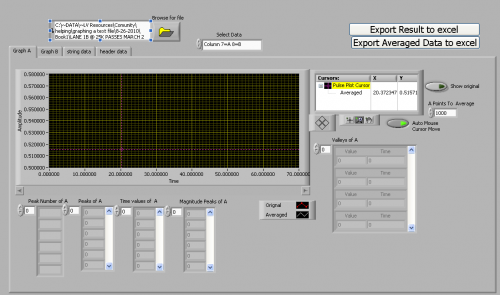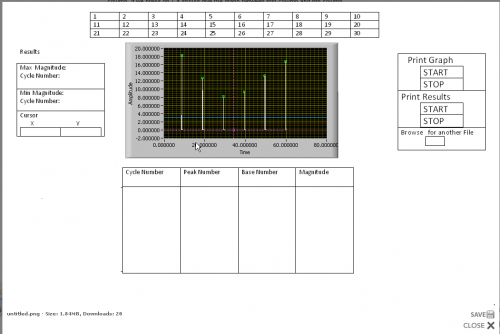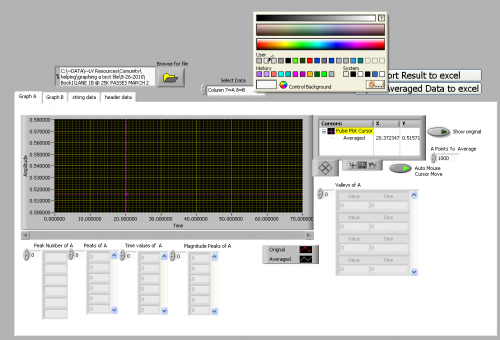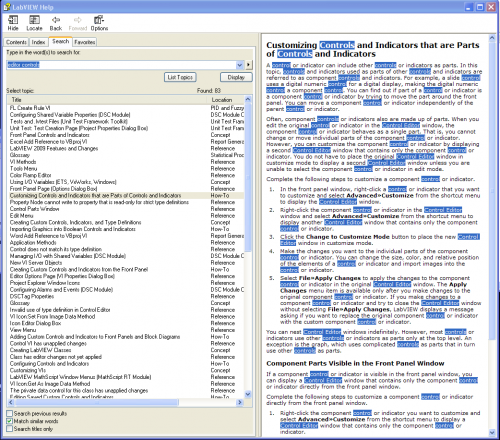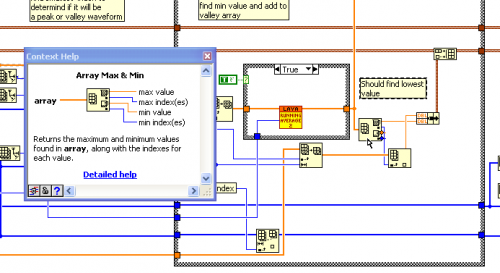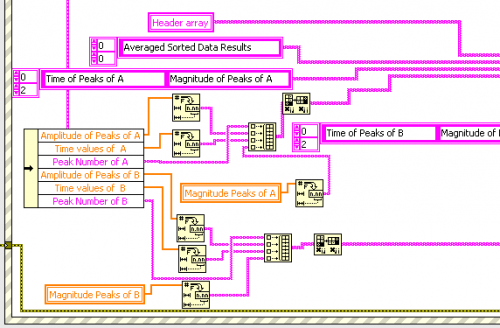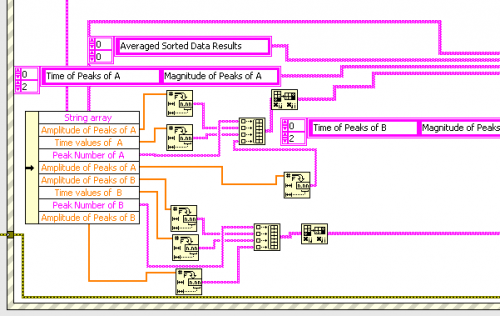-
Posts
607 -
Joined
-
Last visited
-
Days Won
41
Content Type
Profiles
Forums
Downloads
Gallery
Everything posted by Mark Balla
-
AQ the Guru's Guru is coming to Chicagoland to present at our Labview User Group. Excited.
-
Going back home for turkey day all. I will be home tuesday through friday. Any of my home town friends have time to meet up?
-
Friday fondue with the family at the melting pot no soccer in the morning so we can sleep in. Life is good
-
Great NITS. Final presentation on design patterns gave expression flow a plug fun for its statemachine paper.