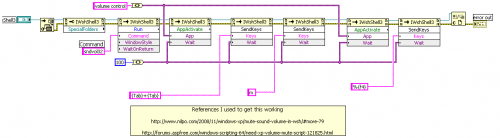example BOM file
-------------- ClearCase Build Info (Build Start) -----------------
ClearCase Build View : petes-dev-ats-814
ClearCase Config Spec :
element * CHECKEDOUT
element * /main/dev-ats-814/LATEST
element * /main/B591-ATS-2009NOV24 -mkbranch dev-ats-814
element * /main/0 -mkbranch dev-ats-814
create_message_event.vi,P:\testTeam\ATS\Projects\test_exec_framework\user_events\create_message_event.vi,\main\1,
create_exit_event.vi,P:\testTeam\ATS\Projects\test_exec_framework\user_events\create_exit_event.vi,\main\1,
run_sequence_data_type.vi,P:\testTeam\ATS\Projects\test_exec_framework\general_type_defs\run_sequence_data_type.vi,\main\1,
update_symbols_run.vi,P:\testTeam\ATS\Projects\Sandpit\update_symbols_run.vi,\main\1,
Open File+.vi,C:\Program Files\National Instruments\LabVIEW 8.2\vi.lib\Utility\file.llb\Open File+.vi,CC PATH NOT FOUND,file.llb
kHz-MHz.vi,P:\testTeam\ATS\Projects\Sandpit\kHz-MHz.vi,\main\1,
NI_MAPro.lvlib:ma_Check for Equality with Precision.vi,C:\Program Files\National Instruments\LabVIEW 8.2\vi.lib\measure\mamon.llb\ma_Check for Equality with Precision.vi,CC PATH NOT FOUND,mamon.llb
NI_MAPro.lvlib:ma_Range Check with Precision.vi,C:\Program Files\National Instruments\LabVIEW 8.2\vi.lib\measure\mamon.llb\ma_Range Check with Precision.vi,CC PATH NOT FOUND,mamon.llb
NI_MAPro.lvlib:ma_Limit Test Outside.vi,C:\Program Files\National Instruments\LabVIEW 8.2\vi.lib\measure\mamon.llb\ma_Limit Test Outside.vi,CC PATH NOT FOUND,mamon.llb
NI_MAPro.lvlib:ma_Limit Test Inside.vi,C:\Program Files\National Instruments\LabVIEW 8.2\vi.lib\measure\mamon.llb\ma_Limit Test Inside.vi,CC PATH NOT FOUND,mamon.llb
As you see starts with the ClearCase Config Spec used for the build then lists all the files used in build.
Each line is comma separated look like
VI name, full filepath, ClearCase extended path info (if a ClearCase object), llb name if VI is in a llb.