-
Posts
980 -
Joined
-
Last visited
-
Days Won
37
Content Type
Profiles
Forums
Downloads
Gallery
Posts posted by Antoine Chalons
-
-
I use QuickDrop alot it's a great tool. Now depending of how you work and what kind of code you're writing I came to think of a feature close to QuickDrop, I would call it QuickPalette, it is the possibility to pin-up a sub-palette like you choose a function wit QuickDrop.
For instance, I'm writing a VI for managing INI settings, so I hit QuickPalette key shortcut and then hit "Configuration Files" (or the token it set for this) and then it pins up the Config Files sub-palette.
I often have 2 or 3 subpalettes pined up when coding.. So QuickPalette would be really cool! no ?
-
-
-
QUOTE (Callahan @ Mar 26 2009, 10:15 AM)
Hi all,I have to convert a string like 9 34, which means year 2009 and week number 34 to a string like 090818, whiche means year 2009, month 08 and day 18 (first day of this week).
I try to scan my first string to a timestamp with %<%y %W>T format then format this new string with %<%y%m%d>T format but it does'nt work.
The problem is to convert the week number.
Anybody has an idea ?
Thanks all,
Callahan
Hi,
I couldn't find anything related to the week number in the documentation for scanning from a string.
The "format date/time string" does support the %W, but the "scan from string" seems not to support it.

I assume you will have to read the week number as a integer and do the calculation yourself...
-
hope this wiki page helps.
-
QUOTE (rie88 @ Mar 24 2009, 08:22 AM)
100ks/s, 16 channels, 6 month... ufff
It might not solve everything, but for a start you can take a look at the http://forums.lavag.org/Binary-Action-Engine-file168.html' target="_blank">Binary Action Engine, you have settings for the max file size and every time the current result file reaches the max size, a new file with incremented name is created.
Then if, during the acquisition you need to read "old" data you can easily go read old files.
Let me know if this helps you
-
QUOTE (Cat @ Mar 19 2009, 01:27 PM)
I stopped programming in C about the time C++ was getting popular, so I don't know much about object-oriented programming in general. Every time my cow-orker who is a C#.NET, etc whiz tries to explain it to me, it sounds like he's talking about ways of accessing typeDef-ed clusters with data and their associated info. It must be more complicated than that. I looked at the LV OOP stuff back when it came out in 8.2, but it seemed like it was adding code on top of what I was already doing. Once again, I assume my lack of knowledge is the problem.More or less the same for me.. never type a line of textual language -not one- my father taught me LabVIEW when I was around 15yo.
I didn't study computer science but thermal engineering, and somehow I'm now developing industrial application with LabVIEW for work.
I think I miss some general knowledge about software engineering and OOP is part what remain blurry to me.
I've tried to find an OOP or LV OOP training around Switzerland, but it's not easy.. A "C++ friend" of mine advised me to get an UML book to learn the concepts and then find a training session to learn how to implement OOP in the language I like (LabVIEW of course in my case).
Anyone thinks this is good advice?
.. would advise something else?
.. knows where to find OOP or LV OOP training sessions?
-
QUOTE (rie88 @ Mar 19 2009, 06:03 AM)
what is the smallest file format in size??????cause i have to do continious measurement for six month.
Hi,
Well.. as you question is quite general its not easy to give a good answer.
Maybe before choosing a file format you should try to estimate the amount of data you have to save during the 6 month.
What are you measuring? How many channels do you have? What's the acquisition rate?
Do you really need to generate a file? How about saving to a database? Do you need to be able to read the "old" data and keep writing data at the same time ?
You'll probably have to make some trade off, describe your application so that people here can give you useful answers.
-
Hi,
In the VI properties, under "Editor Options" we can choose the default style for create controls and indicators. This setting can be different for each VI, by default, when we create a new VI this property will match what you have set in your LabVIEW options.
Now.. for one VI can we set this property programmatically ?
My use case is simple I got a fairly big code from a college, and I'd like to load all the VIs in memory and run a VI that would modify this property for each VI.
-
For those who have to sit in front of a computer for a long time with absolutely nothing to do someone developed Tetris HD !
-
-
-
QUOTE (TobyD @ Mar 11 2009, 03:14 PM)
Just curious...why did you use the sequence structure here?Because when I tested it on my computer I disconnected the path constants and I wanted to know which file was loaded first.
I would have made the dependence with an error wire instead if I could but the 'read spreadsheet file.vi' doesn't have any :thumbdown:
-
QUOTE (marscru @ Mar 11 2009, 01:55 PM)
If your text files really only have this :
1 1 1 . . . 4 5 7 7 5 8 . . .
http://lavag.org/old_files/monthly_03_2009/post-7452-1236777963.png' target="_blank">
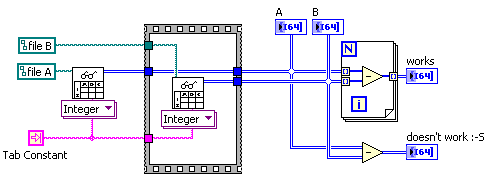
Side note, if someone can tell me why the substract doesn't work on 2D array when they have the same dimension sizes

-
I now think of Vugie's tool VIpreVIEW, this would be much better than a screen shot !
But it's still doesn't help you alot...

-
QUOTE (Cat @ Mar 11 2009, 12:25 PM)
Well, the title says it all. I'm in need of a LV Viewer, something that allows me to look just at vis but not edit/save/execute. I did a search on the topic and found some posts from a year or two ago, with no luck. I was hoping there might be a chance something had become available since then.Here's the situation: You all post all sorts of interesting sounding code on LAVA. I can't see it because I don't have LV on this computer. It is, in essence, good for nothing more than reading email and browsing what few websites the fed gov't allows (I'm at a .mil site). I am not allowed to install software on this computer. So to see your code, I have to copy it to a thumb drive, and then walk over to the lab where my development computers are. But wait, in the latest flail of government paranoia, we're not allowed to use thumb drives anymore (don't get me started... :headbang: ).
So, it would be nice if there was a viewer available for LV. And in the meantime, let me add a sincere thanks to those of you who post screenshots of your code. That at least I can see.
Cat
Hi Cat
I think you're out of luck.. The only thing you can do if you're interested by a piece of code posted on the forum is to ask someone to make and post a screen shot of it.
Sorry...
-
[/url]
-
QUOTE (Aristos Queue @ Mar 7 2009, 04:23 PM)
To implement this feature, I think your request first needs to go to the makers of the various operating systems. An app like LabVIEW would need the ability to lock down sections of the disk and prevent all other apps, including the Explorer/Finder/command line/KDE/Gnome itself, from modifying those directories OR you're going to need a much much much more efficient mechanism for notifying an application when files change in directories that the app registers itself as caring about. The auto-populate folders that exist today are pretty much bleeding edge of what we felt we could achieve with the existing operating systems. I don't think what I have in mind is that complicated...
I don't think what I have in mind is that complicated...The project "knows" the file name of the files it contains and therefore can keep a view of all file which name contains a other string token. Just that for a start would be nice and very nice if a file could appear in many of these "view" - which I like to call "smart folder" as a reference to "smart folders" in OS X.
Not sure I'm clear in my explanation... but implementing this to have "smart folder like" folders in the LabVIEW project window does sound too complicated to me, or am I missing something ?
-
-
QUOTE (BenD @ Mar 6 2009, 03:49 PM)
http://forums.lavag.org/Timer-with-Pause-via-Functional-Global-t13420.html' target="_blank">Here is your post.
Maybe the moderation team move it from a section to another if they though it was necessary. When a post is moved from a section to another, the link to the post doesn't change though.
More generaly, to find posts from a user (the user can be yourself) you can click on the user to see his profile them select "find user's post" from the "option" drop-down menu.
Or even directly from the drop down menu on the user name, "find member's posts".
Hope this helps
-
I saw many discussion about how to organise the VIs (and other type of file) in the lvproj window.
Now we have the auto-populating folder, the snap-shot folder, the virtual folder and the dependencies (am I forgetting another something ?), everyone has his way of using these options.
Until recently I was mostly using auto-populating folders in order to have the same hierarchy in my lvproj and in the windows explorer but I am now using more and more the virtual folders, they're cool but they're cool enough...
What I'd like to have a "smart folder" for which I could define a set of conditions to meet for a file to appear in it.
Conditions could be :
- an extension,
- a string token in the name of the VI,
- a date range for the date of last modification,
- a range of file size,
- does VI has documentation,
- who made the last modification,
- etc... to be continued...
Of course a file could appear in several "smart folders"... which is unfortunately not the case now for virtual folders.
 Mac users certainly use "smart folders" in Mac OS X.. well that what I'd like in the lvproj, anyone else's interested ?
Mac users certainly use "smart folders" in Mac OS X.. well that what I'd like in the lvproj, anyone else's interested ? -
QUOTE (Antoine Châlons @ Feb 27 2009, 10:05 AM)
Uffff... I gave it a quick try and it turns out that it's not that simple... there are many cases to consider ; I still think it can be done but first we have to use the http://forums.lavag.org/Scripting-Toolszip-file87.html' target="_blank">Scripting Tools and it's quite a bit of work !
-
QUOTE (Bjarne Joergensen @ Mar 4 2009, 03:11 PM)
Here is the link to make a http://digital.ni.com/applications/psc.nsf/default?openform' target="_blank">feature suggestion to NI
-
QUOTE (Bjarne Joergensen @ Mar 4 2009, 01:49 PM)
Maybe http://thinkinging.com/2008/09/23/removing-svn-folders-from-a-working-copy-with-tortoisesvn/' rel='nofollow' target="_blank">this will help you
Also read the comments at the bottom


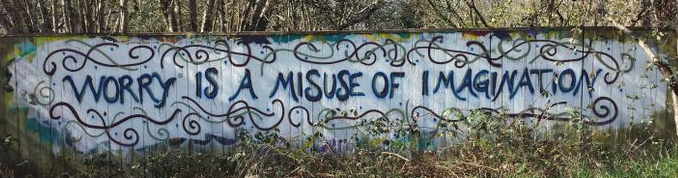

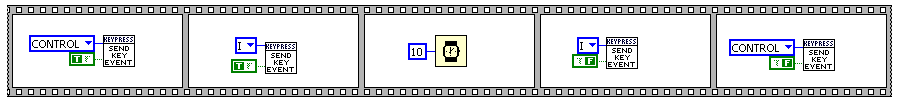
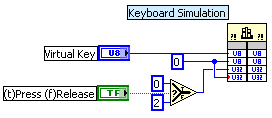
Command Line Interface
in Development Environment (IDE)
Posted
QUOTE (Norm Kirchner @ Apr 2 2009, 07:25 PM)
Any idea if there is a way to pin up a sub palette programmatically ?