-
Posts
980 -
Joined
-
Last visited
-
Days Won
37
Content Type
Profiles
Forums
Downloads
Gallery
Posts posted by Antoine Chalons
-
-
QUOTE (n00bzor @ Mar 4 2009, 12:44 PM)
Hey, trying to ping a computer using this http://forums.ni.com/ni/board/message?boar...=235762#M235762 . Any ideas on how to make it ping continously? I tried "ping www.google.com -t" , problem is it gets stuck in sys exec, it won't pass the results further on (waiting for the final output). Any ideas? Thanks.Later Edit : I replaced -t with -n, now it's pinging the host for the number of times put in, but i really want to make it run continuously.
Hi,
What is this parameter : "-t" for the ping command ?
Is it not a mistake ? As you can see here, there is no "-t" for ping command.. maybe you need -f, no ?
Hope this helps
-
QUOTE (Cat @ Mar 3 2009, 04:08 PM)
Hi all,I need a LAVA category of "Strange behaviour that I can't explain!"
Here's the problem: I dynamically call a vi that, in essence, reads in data via TCP (64kS/s), buffers that data if needed, performs an FFT on it, and displays the results on a waveform graph. This program will run just fine for hours, when all of the sudden it starts chewing up memory, at the rate of about 200k per second (as reported in the "Processes" tab of Task Manager), until the machine runs out of memory and crashes. If I close the vi in the midst of the memory grab and reopen it, it's fine again (until the next time it happens). This bug doesn't always occur (I've run it for days with no problem) but it happens often enough that it's more than just an annoyance.
This has happened in both 7.1.1 and 8.5.1, on a variety of computers, all running WinXP. The code has been built into an executable. I've never had the source code show this behaviour, but it hasn't been used as much as the exe.
Any thoughts?
Cat
Hi,
Well.. How big is you code ? I mean how many VIs more or less.. Have you identified which VI in your code is chewing up your memory ?
It's hard to have an intelligent guess without seeing the code.. can you post it ?
-
It would be cool to be able to make an inspection and "save it as a template inspection".
Say for example a *.vbait file type that works like a template in MS Word, Excel or even like a *.vit in LabVIEW.
For people who do do alot of vision and have their well structured basic inspection it is a real pain not be able to define our own template and just double clic it from the OS, start editing the application specific part of the inspection and save straight away.
That is really a functionality that would make us save a lot of time !
(submitted as feature request to NI)
-
QUOTE (jdunham @ Feb 27 2009, 09:36 AM)
Yep

I'm sure we can do it with private methods and properties but hey... we're not the LabVIEW team after all
 .
.what ?!? who whispered "lazy" ?!?

-
I would like to be able to right-click on a structure (loops, frames, case, etc...) and to 'shrink to content' and along with it an option (in Tools > options > block diagram) to set the number of pixels to leave blank around the content.
Clusters already do that.
There is an OpenG function to adapt the FP size to the indicators.
-
QUOTE (Tomi Maila @ Feb 26 2009, 12:16 PM)
Dear ExpressionFlow readers and fellow LabVIEW developers. I'm very excited to tell you, that recently I've founded a new Helsinki based company, Agile 4, providing LabVIEW software development related consultation services. Today, it's time to come out of the shadows and public with the company.This is great !
All the best to you
 !
!By the way how many people work at Agile 4 at the moment ?
-
QUOTE (amila @ Feb 26 2009, 12:52 AM)
place the IMAQ Rake in a loop and use a shift register :
http://lavag.org/old_files/monthly_02_2009/post-7452-1235668135.png' target="_blank">
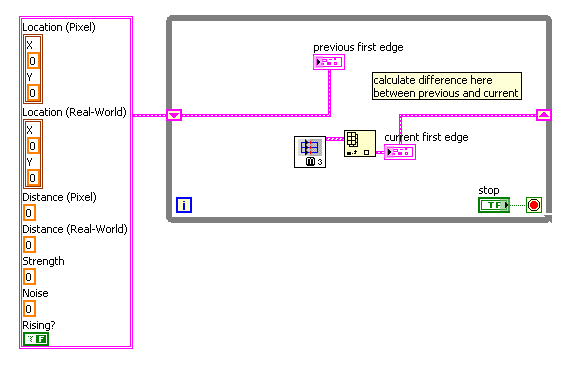
hope this helps
-
-
QUOTE (crelf @ Feb 26 2009, 05:23 PM)
Indeed, it was private in LV 8.2
QUOTE (crelf @ Feb 26 2009, 05:23 PM)
Try making a VI in 8.6 with it in there and save it as an 8.2 VI.Yes that will work. Another option is to enable scripting and private methods / properties in LV 8.2, see scripting forum.
-
QUOTE (Aristos Queue @ Feb 25 2009, 05:15 PM)
I recently placed an idea in front of the LV R&D team to think about: Shouldn't error terminals be moved -- on all nodes -- to be the top terminal of all nodes? That is the one consistent location that you could then string an error wire across between functions, regardless of type. Then if you have a second type that is railroading along side the error code, have it running in the second-from-the-top terminal.QUOTE (Aristos Queue @ Feb 25 2009, 05:15 PM)
Yeah, it'd be a big change to the diagram to do it today. But if we didn't have 20 years of diagrams, wouldn't that be a better strategy?That is certainly a strong reason not to make the change... how did LV R&D people reacted to this idea ?
-
Hi Peter,
QUOTE (pvanimpe @ Feb 12 2009, 12:45 PM)
You could have a drop-down menu to select which group you display.
QUOTE (pvanimpe @ Feb 12 2009, 12:45 PM)
also several XY graphs of variable a against b...)Is it fine if you have only one graph and one XY graph ?
You could do something like this :
Can you post your code or a screenshot of the part you'd like to modify ? That would make helping you easier.
Hope this helps
-
QUOTE (Mark Yedinak @ Feb 10 2009, 10:50 PM)
or helped him on http://projecteuler.net/' rel='nofollow' target="_blank">project Euler ;-)
-
QUOTE (normandinf @ Feb 10 2009, 05:00 PM)
I ran into the same problem this morning and I investigated the "Get Last Event" Method for the image control. I need to poll repeatedly to get the last event fired (but at 25Hz I don't think I'll have a problem for user clicking too fast!).http://lavag.org/old_files/monthly_02_2009/post-10515-1234281573.png' target="_blank">
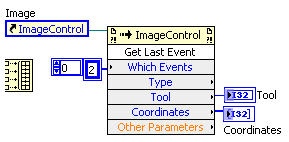
Hmm.. that looks like a better workaround than the one I have now, I'll have a look into it !
Thanks for sharing :thumbup:
-
QUOTE (shoneill @ Feb 8 2009, 12:41 PM)
Doesn't the ROI continue to be modified after the mouse has "left the building" so to speak?This prevents being able to use the "Mouse leave" as an interaction termination.
Shane.
Indeed !
And that's something to think about because the global rectangle (left, top, right, bottom) can have values "outside of the image" I mean.. when the image display control is displaying a 1000*1000 image, you can set a ROI with negative top and left, and right and bottom can be greater than 1000.
That's something to know about to avoid problems.
-
QUOTE (Vende @ Feb 9 2009, 12:00 PM)
Apparently NI doesn't support Olympus camera (see http://sine.ni.com/apps/utf8/nipc.specs?action=search&asid=1102' target="_blank">here) at least not officially. I think you should try to contact NI technical support and try to get this question escalated to the vision hardware team.
This is not great help sorry...
-
QUOTE (shoneill @ Feb 6 2009, 02:23 PM)
What version of LV (or is it Vision?) has the "ROI Change Event"? I'm using 8.2 at the moment and I don't seem to be able to find it.....Sounds like a neat idea, but if it doesn't work then..... :headbang:
Shane.
Well.. This is the "Wish List" forum.. As far as I know there is no "ROI change" event in any version, that's why I'm asking for it !
-
QUOTE (bmoyer @ Feb 6 2009, 01:59 PM)
I just realized that my application has the same "bug". It's pretty obvious that it didn't work - because I automatically popup a dialog when the ROI change event occurs - but to a new user this could be confusing.Bruce
In the same kind of feedback from customers, there is the slide control that will fire a value change event BEFORE you release the mouse button !
Here again the mouse up event will only work if the pointer is still over the slide when you release it , and add to that that if the slide in on "2", move it without releasing, bring it back to "2" and release, the event is fired...
I can't remember exactly how but someone from NI showed me a workaround to that one. For the ROI change, I'm still looking.
-
QUOTE (shoneill @ Feb 6 2009, 01:15 PM)
The mouse up event works fine for me unless you want to do some work WHILE resizing the ROI.Shane.
Well, that's also what I did, but it turns out that customer really complain about that because if you release the mouse button when the pointer is not over the image display, there is no event although the ROI has changed.
I also tried to with a mouse up event on the pane instead of the image display control but then again when you release the mouse button with the pointer out of the pane.. no mouse up event, but the ROI yes have changed !
-
I'd like to be able to detect a "ROI change" event on an image display control.
I can't get exactly what I want with the mouse down and mouse up events so at the moment the only solution I found is to check the ROI at a constant rate and see if it has changed. It sucks !
(submitted as well here)
-
QUOTE (Chris Davis @ Feb 6 2009, 04:12 AM)
You know, you could stream that Basler 504 to disk now. Checkout the latest hard drive comparisons and raid card comparisons at http://www.barefeats.com' rel='nofollow' target="_blank">www.barefeats.com. RAID cards from Highpoint and regular terabyte hard drive from Seagate could get really close to 800 MBs/sec without costing an arm and a leg. If you have an arm and a leg to spare, checkout the solid state disks from Intel and others tested at barefeats, and you could be looking at a 4 drive array instead of an 8.800MB/s
 ... that's scary !
... that's scary !Thanks for the link, I'll have a look.
EDIT :
The application also as a "long measure" mode which last 10 days, in this mode image acquisition is done continuously at 3900 Hz and ~200 images per seconds are processed (object tracking) but not saved...
At the very beginning of the project (about 2.5 years ago) the customer wanted to know if it was possible to save to HD 10 days of images at 4000 fps...
Now, it seems the data flow is no longer a problem, but remains HD capacity.. 535 TB

QUOTE
I have it all up and running now. Thanks again.Great !
QUOTE
IMHO, you should consider submitting this as an official NI example...good stuff!I will think about it, that's a good suggestion.
-
QUOTE (mic_k86 @ Feb 5 2009, 04:11 PM)
hi all, after i make my labview to exe file, when click the exe, the program will appear on the screen but not in the middle of the screen? how to manually set up the appearance of the exe file so that it will appear on the location i set (i.e. top left corner, right side, bottom or random place on the screen).another question: is it possible to remove the title bar and the 'X' button of the labview exe form?
Hi,
You can edit these option in the VI properties (ctrl + i) section "Windows appearance" and "Customize..."
> uncheck : "allow user to close window" and see other option.
You have an option to centre the front panel in the section "Window Run Time Position".
Note that many of these options can be set using property nodes on FP.
Hope this helps
-
QUOTE (Ton @ Feb 4 2009, 11:30 AM)
 didn't know about that ! It's cool !
didn't know about that ! It's cool ! -
-
QUOTE (stever @ Feb 3 2009, 07:57 PM)
QUOTE (stever @ Feb 3 2009, 07:57 PM)
Will this buffer ever have more than one image in it at any one time?Again, with your application, probably not. I have another application running with a Basler A504 camera and PCIe 1429, we acquire 4000 frame per second (1000*128*8bit) during 1 second, so at that speed we don't even try to stream to disk, it's about 650Mbytes/s.. a CD ! So be configure a ring buffer, start the acquisition, stop it when all the fames have been acquired then we have all the time we want to save to hard drive. Complete different application, but the code is just slightly different

QUOTE (stever @ Feb 3 2009, 07:57 PM)
QUOTE (stever @ Feb 3 2009, 07:57 PM)
Is it possible that the Enqueue Element.vi only queues a pointer to the image? If so, I see the use in having the additional buffer, since that's where the frame data that the queue manages actually resides. Since frame data will be stored in this image/save buffer with indexes that only increase and then wrap at N (N=20 in the example), am I correct that this is a circular image/save buffer and therefore it's possible to overwrite frames? For example, if your image processing loop did so much stuff that frames were pulled into this buffer faster than they were pulled out, you'd end up overwriting good data, yes? Which perhaps is why you pointed the previous guy to the number of elements in the queue (if that gets > N, you can throw an error or something)?I think you got it, in the application for which I used this "concept" I had to make I was not losing images at 40 (or 50Hz depending on the image size) in 10 minutes, the data rate was about 120Mo/s so I also had another VI that was just checking the queue size to make sure I never over write the secondary "circular buffer". It was interesting graphing the queue size as time was going by.. it allowed me to "see" that cache size of my hard drive.. I'll try to find the report I made (it's almost 2 years old now.. hope I'll find it).
In the end I think I put N=100 because in 10 minutes I would reach a max queue size of about 40... In the end it's a basic FIFO with one loop putting data in at a rate we want to keep constant, and a second loop that saves/processes/displays data as fast as possible, but at a rate that for sure will not be constant.
Let's be honest it took me a while and help from my coworker to get to this.
It think you're on your way to a solution

PS : Share what you know, learn what you can.

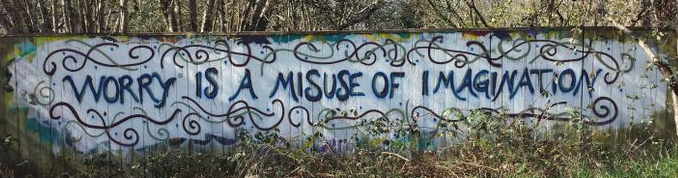

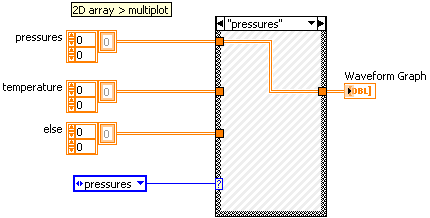
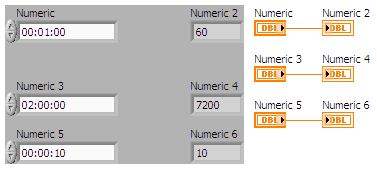
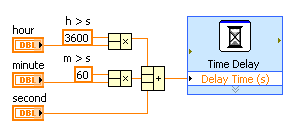
Ping with -t parameter
in Remote Control, Monitoring and the Internet
Posted
QUOTE (Phillip Brooks @ Mar 4 2009, 01:29 PM)
Oh.. Indeed.. sorry I thought it was a typo, but no.QUOTE (Phillip Brooks @ Mar 4 2009, 01:29 PM)Well, the SystemExec.vi has a input parameter "wait until completion? (T)" just set it to False and that should be fine.