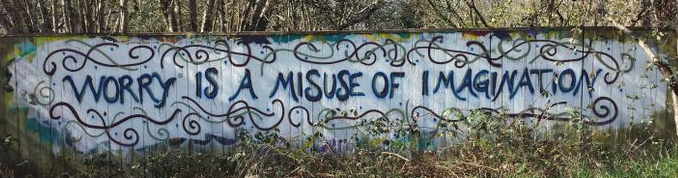-
Posts
982 -
Joined
-
Last visited
-
Days Won
38
Content Type
Profiles
Forums
Downloads
Gallery
Everything posted by Antoine Chalons
-

How to place a non running vi in the hierarchy
Antoine Chalons replied to viSci's topic in LabVIEW General
QUOTE (Phillip Brooks @ Dec 19 2008, 03:00 PM) I noticed that as well and was not really creative, I make boolean controls and hide them ; I also enabled the "show constant folding" options to get this : http://lavag.org/old_files/monthly_12_2008/post-7452-1229695511.png' target="_blank"> -
Thanks all for the kind words It's an honour to step in and help a bit Hope I can make it to next LAVA/OpenG BBQ to get real :beer: with you all
-
QUOTE (hossain00 @ Dec 18 2008, 04:47 PM) the eayiest way is probably to use the "write to spreadsheet file" function (to be found in the File IO palette), and link the array of frequency coming out of your for loop to the "1D data" input. http://lavag.org/old_files/monthly_12_2008/post-7452-1229617714.png' target="_blank"> Hope this helps
-

Connect to skype
Antoine Chalons replied to Antoine Chalons's topic in Remote Control, Monitoring and the Internet
QUOTE (rolfk @ Dec 18 2008, 11:25 AM) That makes a lot of sense indeed. And (more than) probably for the same reason there is no method to pass in username and password. I'll have to document that in the API -

Connect to skype
Antoine Chalons replied to Antoine Chalons's topic in Remote Control, Monitoring and the Internet
QUOTE (rolfk @ Dec 18 2008, 10:04 AM) I tried this method but in fact it does open the login dialogue, it opens the dialogue that lets you ask another skype user to be added to your contact list. QUOTE (rolfk @ Dec 18 2008, 10:04 AM) The IApplication.Connect method doesn't seem better. I'm not really sure but it seems to me that this is to allow an application to connect to Skype using ActiveX. This is a point I really want to dig in before I post my code to LAVAcr because currently when using my skype API in LV, skype prompts the user to allow LabVIEW.exe (or mylabiewapp.exe) to connect to skype. -

Connect to skype
Antoine Chalons replied to Antoine Chalons's topic in Remote Control, Monitoring and the Internet
QUOTE (LV_FPGA_SE @ Dec 18 2008, 05:01 AM) Yes, that's exactly where I started from. I didn't find a way pass in the username and password to login with the account I want Dunno if I missed it or if it's not possible with Skype4COM.. QUOTE I know programs like AIM store the last used screenname in the registry - you might do well to look there. If you're terribly desperately, you could use some of the user32 DLL calls to try and manipulate the controls within the Skype window. I don't feel comfortable enough with the registry to go dig that way. thanks for the idea anyway As I said here, I'll soon post the small skype API I've come up with to LAVAcr, then anyone will be very welcome to help improve it. -
QUOTE (abhisha @ Dec 17 2008, 06:56 AM) Go to Help >> Find examples >> Search tab and search for "visa" there are some examples that ship with LabVIEW. If you start with LabVIEW, I think the example finder has to be the first place you look for Hope this helps
-

problem with analog voltage output and internal clock timing
Antoine Chalons replied to horatius's topic in Hardware
I think that "DAQmx Write" automatically starts the task if it's not explicitly done yet, the error you get in the second screen-shot comes from the "DAQmx start.vi" and it says that it can't run a task that is already running... I suppose that if you just remove the "DAQmx start.vi" it should work. Hope this helps -
QUOTE (normandinf @ Dec 16 2008, 03:30 PM) I was talking about methods for Pages[]. The only methods for I have for a Page are these : http://lavag.org/old_files/monthly_12_2008/post-7452-1229438690.png' target="_blank">
-
QUOTE (jeffwass @ Mar 2 2005, 08:10 PM) I don't think you can dynamically add/remove pages on a tab control. However, you can create as much pages as you'll need a edit time and then at run time choose which of these are visible ; that would also do the trick for the data type : instead of creating the desired type of graph dynamically (which I think is not possible) just select and display the appropriate tab. Hope this helps. QUOTE I haven't tried this, but the Tab Control reference has a property called Pages[], and methods called Add Page, Dup Page, and Remove Page. I have scripting enabled but I never saw these methods for Pages[] Could you post a screen-shot of that ?
-
QUOTE (crelf @ Dec 12 2008, 09:04 PM) Ok, I'll do some cleaning and go through the LAVAcr process
-
QUOTE (hossain00 @ Dec 16 2008, 11:46 AM) Hi, There are some mistakes in your MathScript node : - you define a for loop with i going from 0 to "N-1" but N isn't defined - the cvariable "k", used inside the for loop is undefined as well. If you correct these mistakes it should be ok. Hope this helps
-
QUOTE (crelf @ Dec 12 2008, 03:50 PM) I thought about that but I wanted to have more functions before releasing a candidate, at the moment it's just a small handy API I use during the long test process of my applications (I mean over week-end). The functions I have at the moment are these : - Launch / shut down skype - Check if connected - Get / Set Mood (when logged on) - Get contact list (when logged on) - Send chat message to a contact (when logged on) - Send sms message to a contact (when logged on) One thing I didn't find yet is how to connect with a specific username and password, see here. As you can see it's pretty limited. At the moment I use it as an easy way to see from home how my week-end test are performing ; for this I created a skype account for the application and from LabVIEW I update the mood to see what's going on.
-
QUOTE (Kumaresh @ Dec 12 2008, 09:09 AM) I'm using my skype account to do this. I use Skype ActiveX in LabVIEW to send SMS, it works fine as long as skype is running on the computer and logged onto an account with some credit. Are you interested in that solution ?
-

LabVIEW Development Environment
Antoine Chalons replied to BrokenArrow's topic in Site Feedback & Support
QUOTE (Michael_Aivaliotis @ Dec 9 2008, 09:49 AM) I am willing to offer my help - in any way I can. If you're actually looking for some good wills for some tasks of this kind you can PM me. -
Hi all, I was getting bored this week-end and started playing around with skype in LabVIEW through ActiveX. On my computer skype is set up to login automatically with my username and password, so when I start skype by calling the ActiveX "Start" method in LabVIEW, skype starts up and logs in with my account. Easy. Now I've been trying to find some kind of "log out" method and "login" method for which I could input the username and password I'd like skype to use but I didn't find it.. Can anyone help on this ? Thanks in advance
-
QUOTE (brianafischer @ Oct 28 2008, 05:09 AM) Cool, thanks for the hint ! QUOTE (Aristos Queue @ Oct 28 2008, 06:30 AM) And, just to be explicit, the behavior of that private method *will* be different in a future version of LV than it is today. There's a reason it was private for the moment. You have been warned. Sure, I merely wanted to know how this method works. Thanks for the warning.
-
QUOTE (AnalogKid2DigitalMan @ Oct 23 2008, 05:20 PM) I saw the power cable... :thumbdown:
-
QUOTE (JasonXCX @ Oct 23 2008, 03:30 PM) Tout les goût sont dans la nature !
-
Hi, I was trying to make a VI that scans a project to find VIs that are no longer used (or dynamically called ). I though my job was done when I found the property "Find Item With No Callers" but when I ran my VI... no luck... see screenshot below. Does it mean I will have to get the reference of all the items in my project and use the "callers" properties to find those with no callers ? I'm not being lazy... I just wouldn't like to re-invent the wheel .. plus the help for "Find Item With No Callers" says it might not be private forever...
-
QUOTE (JasonXCX @ Oct 23 2008, 10:03 AM) Well... it's a youtube video probably made by someone who is passionate with mechanical watches but with limited video editing skills. My point in sharing these videos was just giving an idea of what watch makers do because I think it's deeply amazing. If you search the watchmakers' website you'll find videos in HD
-
QUOTE (Michael_Aivaliotis @ Oct 22 2008, 09:08 PM)
-

Saving an aquired image as a BMP?
Antoine Chalons replied to Sonic_Soul's topic in Machine Vision and Imaging
QUOTE (Antoine Châlons @ Oct 21 2008, 10:48 PM) i took a little break and implemented what i had in mind yesterday. feel free to ask questions. hope this helps PS : i couldn't test it because i don't have the USB driver installed, hope it will work :-o -
QUOTE (Minh Pham @ Oct 22 2008, 06:08 AM) lol i was expecting such a question first, these are not referred to as "watches" but "time pieces" and they don't really have price -if they had it would easily be a 7 digit price- but i think these are not to be worn as watch.. it takes more than a years to build one and for the most complicated there are limited series maybe less than 10 in the world so their place is a museum, not the wrist of someone who can spend millions of $ on a time piece.