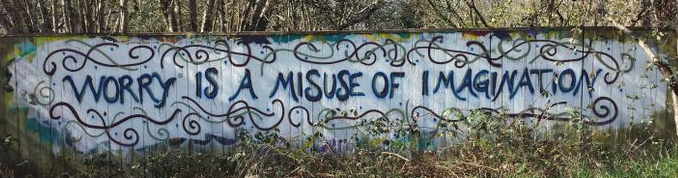-
Posts
982 -
Joined
-
Last visited
-
Days Won
38
Content Type
Profiles
Forums
Downloads
Gallery
Everything posted by Antoine Chalons
-
QUOTE (neBulus @ Jan 29 2009, 03:24 PM) QUOTE Once a password is entered, it stays cached until you restart LabVIEW or clear the cache. Well true... That's what I put in my EDIT, but.. I don't know.. I didn't know about that "clear password cache" option and so I made an utility VI that will recursively get all the VIs in a folder and lock/unlock them with a password ; when I noticed the behaviour I was really surprised and even if now I do understand it makes sense I'm still a bit doubtful... But ok, feature then. Not bug.
-
Say I have 2 VIs a.vi and b.vi and both are password protected with the exact same password. Then try that : - open a.vi - hit "ctrl + e" - enter the password >> you see a.vi's block diagram. - open b.vi... surprise, it's unlocked and you don't need to enter the password to see the block diagram. For me it's a bug because if a.vi and b.vi have different passwords it does not happen. I thinks I should move this to the bug list section, any objection ? [EDIT] The only reason why I didn't go straight to bug list section is that I was trying to imagine the nightmare for those NI lads working on some NI password protected code... if they have to enter the password for every single password protected VI
-

Support for comments in INI files
Antoine Chalons replied to Antoine Chalons's topic in LabVIEW Feature Suggestions
QUOTE (PaulG. @ Jan 28 2009, 03:42 PM) Have they ? I didn't know about that.. does it mean they have reasons not to support comments ? QUOTE (PaulG. @ Jan 28 2009, 03:42 PM) I usually ad comments to my config files after I've created them but it would be convenient to be able to read/write comments in my code. I hadn't even thought of being able to read/write comment , but it's true it would be nice. I was merely hopping that if I put comments like this : [SECTION_1] key_1=10 ; this is a comment for key_1 LabVIEW wouldn't turn it into that : [SECTION_1] key_1=10 ; this is a comment for key_1="" -
LabVIEW Config Files functions don't support comments such as described here, I wish they do in the futur.
-
I have noticed that some analysis functions - from the spectral analysis palette not to mention it - are pretty inefficient both in terms of speed and memory usage. Sometimes, a 2h refactoring on these can dramatically reduce memory usage and increase calculation speed by up to 30x . which leads me to ask the same question as AQ : what kind of analysis are you doing ?
-

How do I Move the Axis Label on a Graph?
Antoine Chalons replied to bmoyer's topic in LabVIEW General
QUOTE (BOBILLIER @ Jan 27 2009, 06:14 PM) Nice tool ! The "move up" and "move down" functions don't work in LV 8.6 -

How do I Move the Axis Label on a Graph?
Antoine Chalons replied to bmoyer's topic in LabVIEW General
hi, you must have done something to move it because by default it comes centered on the graph area I couldn't find the right setting so a made a small method to center it using the property pointed by dblk22vball. hope this helps you -
QUOTE (Phillip Brooks @ Jan 27 2009, 01:10 PM) LabVIEW 8.x does not support the Front Panel Window:Origin property in the VI class. If you use thisproperty in LabVIEW 8.x, the property applies only to the upper-leftmost pane. Use the Origin propertyin the Pane class instead. Thanks for bringing that to my attention
-
QUOTE (Matthew Zaleski @ Jan 26 2009, 10:40 PM) Hi, I'm not really sure in which version FP.Origin "disappeared", I think LV 8.. but if you open in LV 8+ a VI who had this property it will work. So you need to find an "old VI" that was using it ; I use it so I know it still works in LV 8.6 but you can't even fin it if you activate scripting. Tomorrow I can post a VI with it from work if nobody does it before
-
QUOTE (jfazekas @ Jan 26 2009, 07:43 PM) Hi, Your signature says you have LV 8.5 but your VI is saved in LV 8.6.. can you save back and repost in LV 8.5 please ?
-

Change the VI History programmatically
Antoine Chalons replied to JoergLee's topic in Source Code Control
QUOTE (JoergLee @ Jan 26 2009, 09:18 AM) Hi, You probably saw that there is a property called "History Text" but it is read-only.. You also have a method to "Clear History". I don't think you can programmatically edit the revision history.. Sorry -
I saw that too but only on LV 8.20 and a restart of LV fixed it. Never seen it in 8.5 neither 8.6..
-

Getting LabVIEW Scripting out of the shadows
Antoine Chalons replied to crelf's topic in VI Scripting
QUOTE (Eugen Graf @ Jan 22 2009, 11:24 PM) If - like Ton said - you make the difference between scripting and private methods then yes. But private methods come with scripting and can be helpful in your applications -
Thanks alot Stephen for all this informations ! :worship: Maybe this should be wikied, no ?
-
Hi, Still playing around with scripting to make utility VIs to put in my <LabVIEW x.x>\wizard folder.. I'm trying to launch the VI properties Windows for a selected VI (accessible by pressing ctrl + i) , is there a method for that ?
-

Buffer maximum advised size - memory issue
Antoine Chalons replied to eberaud's topic in Application Design & Architecture
QUOTE (normandinf @ Jan 21 2009, 02:46 PM) I wrote some code to do that in a project a while ago. Basically using the graph ref to get the graph width in pixel and then decimate the data (not exactly decimating, but taking min/max/median on a certain chunk of data ) to avoid dumping 10^9 point plot into a 200 pix wide graph. I'm planing to clean it and propose it to LAVAcr but don't hold your breath.. there is too much snow in the alps for me to spend my WEs on that before a while -

Getting LabVIEW Scripting out of the shadows
Antoine Chalons replied to crelf's topic in VI Scripting
QUOTE (neBulus @ Jan 22 2009, 03:35 PM) I agree with Ben ! And I would relate this to a the comments on http://pasquarette.wordpress.com/2009/01/07/customer-affinity-how-are-we-doing/' rel='nofollow' target="_blank">this blog post from John Pasquarette. "for partners looking to build products, or connect their products to LabVIEW - I think we are pretty weak. We can do a better job working with these kinds of partners to get better access to our user base, market their products, provide frameworks for assuring that their products have a defined level of quality, reliability, and usability that matches up with LabVIEW users' expectations, etc." I'm wandering if VIPM would be work without scripting, would it :question: -
QUOTE (Ton @ Jan 22 2009, 02:03 PM) Hmmm... looks like I re-invented the wheel Thanks for the hint I learnt a bunch of thing I was ignoring doing this utility VI but I feel I still haven't discovered everything.. I used to think that a "project" was a LabVIEW context, but now I see it more as a group of contexts. The "links & relationships" between the LV app, projects and contexts is still a bit hazy for me, I'd have to dig into that when I get a moment. ..But if anyone has it clear in his mind I'd appriciate some explanations
-
Hi, I'm trying to make small utility VI that can set front panel properties of other VIs in memory. No special issue with that. I then wanted to put this utility VI in my Tool menu and here it begins to be a little trickier.. I found out that when the my utility VI is launched from the menu it doesn't execute in the LV context called "Main Application Instance" but in the LV context called "NI.LV.Dialog". So I thought "ok.. let's modify my utility VI so that it gets the VIs opened in the "Main Application Instance" context", the thing is I can't find the way to do that Anyone can help ? EDIT : Just found a solution with a coworker (thanks Falko).
-

Conversion of "YY-MM-DD" to TimeStamp
Antoine Chalons replied to professor_rumsdiegeige's topic in LabVIEW General
QUOTE (professor_rumsdiegeige @ Jan 21 2009, 06:33 PM) Maybe this can help : http://lavag.org/old_files/monthly_01_2009/post-7452-1232564875.png' target="_blank"> -

LAVA CR on the VI Package Network
Antoine Chalons replied to Michael Aivaliotis's topic in Site News
Great news ! :thumbup: I can't wait... -

Context Help for a VI without loading
Antoine Chalons replied to Phillip Brooks's topic in Application Design & Architecture
QUOTE (Phillip Brooks @ Jan 20 2009, 04:50 PM) Cool :thumbup: Thanks for showing that ! -
QUOTE (tilli @ Jan 20 2009, 04:14 PM) Hi, I modified your VI and "factorized" it into a for loop. basically you want to do 5 time the same operation but with different argument, that's what the VI now does. Feel free to ask anything if it's hazy. Hope this helps
-

Context Help for a VI without loading
Antoine Chalons replied to Phillip Brooks's topic in Application Design & Architecture
QUOTE (Darren @ Jan 9 2009, 10:05 PM) Here is a VI that gets VI name, icon and description and puts these into a picture control. I'm not sure it can be put into the help windows using functions from the Help palette or maybe by saving the picture into a file and feed the file into the windows but I think it's not really nice...