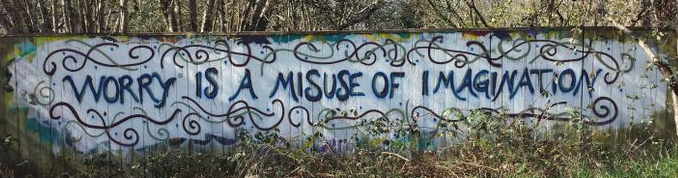-
Posts
982 -
Joined
-
Last visited
-
Days Won
38
Content Type
Profiles
Forums
Downloads
Gallery
Everything posted by Antoine Chalons
-

Property nodes are "upside down" - discuss!
Antoine Chalons replied to PA-Paul's topic in LabVIEW Feature Suggestions
QUOTE (Aristos Queue @ Feb 25 2009, 05:15 PM) I agree with that ! QUOTE (Aristos Queue @ Feb 25 2009, 05:15 PM) Yeah, it'd be a big change to the diagram to do it today. But if we didn't have 20 years of diagrams, wouldn't that be a better strategy? That is certainly a strong reason not to make the change... how did LV R&D people reacted to this idea ? -
Hi Peter, QUOTE (pvanimpe @ Feb 12 2009, 12:45 PM) Do you need to have each of your variables in a separate graph ? Maybe you can group them all in the same graph. If you have "groups" of variables (pressures, temperatures, etc.), maybe you don't need to see all the graph at the same time.. You could have a drop-down menu to select which group you display. QUOTE (pvanimpe @ Feb 12 2009, 12:45 PM) also several XY graphs of variable a against b...) Is it fine if you have only one graph and one XY graph ? You could do something like this : Can you post your code or a screenshot of the part you'd like to modify ? That would make helping you easier. Hope this helps
-
QUOTE (Mark Yedinak @ Feb 10 2009, 10:50 PM) or helped him on http://projecteuler.net/' rel='nofollow' target="_blank">project Euler ;-)
-

ROI change event on image display control
Antoine Chalons replied to Antoine Chalons's topic in Machine Vision and Imaging
QUOTE (normandinf @ Feb 10 2009, 05:00 PM) Hmm.. that looks like a better workaround than the one I have now, I'll have a look into it ! Thanks for sharing :thumbup: -

ROI change event on image display control
Antoine Chalons replied to Antoine Chalons's topic in Machine Vision and Imaging
QUOTE (shoneill @ Feb 8 2009, 12:41 PM) Indeed ! And that's something to think about because the global rectangle (left, top, right, bottom) can have values "outside of the image" I mean.. when the image display control is displaying a 1000*1000 image, you can set a ROI with negative top and left, and right and bottom can be greater than 1000. That's something to know about to avoid problems. -

High Speed Camera Acquisition
Antoine Chalons replied to Vende's topic in Machine Vision and Imaging
QUOTE (Vende @ Feb 9 2009, 12:00 PM) Hi, Apparently NI doesn't support Olympus camera (see http://sine.ni.com/apps/utf8/nipc.specs?action=search&asid=1102' target="_blank">here) at least not officially. I think you should try to contact NI technical support and try to get this question escalated to the vision hardware team. This is not great help sorry... -

ROI change event on image display control
Antoine Chalons replied to Antoine Chalons's topic in Machine Vision and Imaging
QUOTE (shoneill @ Feb 6 2009, 02:23 PM) Well.. This is the "Wish List" forum.. As far as I know there is no "ROI change" event in any version, that's why I'm asking for it ! -

ROI change event on image display control
Antoine Chalons replied to Antoine Chalons's topic in Machine Vision and Imaging
QUOTE (bmoyer @ Feb 6 2009, 01:59 PM) In the same kind of feedback from customers, there is the slide control that will fire a value change event BEFORE you release the mouse button ! Here again the mouse up event will only work if the pointer is still over the slide when you release it , and add to that that if the slide in on "2", move it without releasing, bring it back to "2" and release, the event is fired... I can't remember exactly how but someone from NI showed me a workaround to that one. For the ROI change, I'm still looking. -

ROI change event on image display control
Antoine Chalons replied to Antoine Chalons's topic in Machine Vision and Imaging
QUOTE (shoneill @ Feb 6 2009, 01:15 PM) Well, that's also what I did, but it turns out that customer really complain about that because if you release the mouse button when the pointer is not over the image display, there is no event although the ROI has changed. I also tried to with a mouse up event on the pane instead of the image display control but then again when you release the mouse button with the pointer out of the pane.. no mouse up event, but the ROI yes have changed ! -

grab at high frame rates and save
Antoine Chalons replied to dispossessed's topic in Machine Vision and Imaging
QUOTE (Chris Davis @ Feb 6 2009, 04:12 AM) 800MB/s ... that's scary ! Thanks for the link, I'll have a look. EDIT : The application also as a "long measure" mode which last 10 days, in this mode image acquisition is done continuously at 3900 Hz and ~200 images per seconds are processed (object tracking) but not saved... At the very beginning of the project (about 2.5 years ago) the customer wanted to know if it was possible to save to HD 10 days of images at 4000 fps... Now, it seems the data flow is no longer a problem, but remains HD capacity.. 535 TB QUOTE I have it all up and running now. Thanks again. Great ! QUOTE IMHO, you should consider submitting this as an official NI example...good stuff! I will think about it, that's a good suggestion. -
QUOTE (mic_k86 @ Feb 5 2009, 04:11 PM) Hi, You can edit these option in the VI properties (ctrl + i) section "Windows appearance" and "Customize..." > uncheck : "allow user to close window" and see other option. You have an option to centre the front panel in the section "Window Run Time Position". Note that many of these options can be set using property nodes on FP. Hope this helps
-

multiple numeric control to one time delay
Antoine Chalons replied to mic_k86's topic in User Interface
QUOTE (Ton @ Feb 4 2009, 11:30 AM) didn't know about that ! It's cool ! -

multiple numeric control to one time delay
Antoine Chalons replied to mic_k86's topic in User Interface
Hello, First, just one comment on the code you posted : there conversion node "to DBL" looks pretty useless because you numeric control is already in DBL format. Now on your question, this is a possibility : hope this helps -

grab at high frame rates and save
Antoine Chalons replied to dispossessed's topic in Machine Vision and Imaging
QUOTE (stever @ Feb 3 2009, 07:57 PM) Well.. It's not always necessary to have a ring buffer (N>1), it really depends on your application and I am used to always put more at least 5 even if I one would be enough ; but starting from this example I cn put N=1 if I like, when I started my application I didn't have the camera neither the frame grabber and I had little experience in image acquisition an streaming to disk, so to be safe I made it that way (separate multi-element buffer). QUOTE (stever @ Feb 3 2009, 07:57 PM) Will this buffer ever have more than one image in it at any one time? Again, with your application, probably not. I have another application running with a Basler A504 camera and PCIe 1429, we acquire 4000 frame per second (1000*128*8bit) during 1 second, so at that speed we don't even try to stream to disk, it's about 650Mbytes/s.. a CD ! So be configure a ring buffer, start the acquisition, stop it when all the fames have been acquired then we have all the time we want to save to hard drive. Complete different application, but the code is just slightly different QUOTE (stever @ Feb 3 2009, 07:57 PM) There's an example from NI for IMAQdx that a coworker of mine found. Unfortunately, there's not an exact match to IMAQ VIs, and IMHO, the IMAQdx VIs are better, but I can't use them (because I'm using CameraLink). The example is located at: It's similar to your example in many respects, but different in others. I'm not facile enough yet with LabView/IMAQ to render an opinion as to which one is better for what I'm trying to do. I've never really used (I mean not in customer applications) IMAQdx or IMAQ 1394, as far as I know IMAQdx is the latest version and include support for both GigE cameras and 1394 cameras. Until now I've only used CameraLink, I know the VIs are different from IMAQdx, I think it's a different way to work. QUOTE (stever @ Feb 3 2009, 07:57 PM) Is it possible that the Enqueue Element.vi only queues a pointer to the image? If so, I see the use in having the additional buffer, since that's where the frame data that the queue manages actually resides. Since frame data will be stored in this image/save buffer with indexes that only increase and then wrap at N (N=20 in the example), am I correct that this is a circular image/save buffer and therefore it's possible to overwrite frames? For example, if your image processing loop did so much stuff that frames were pulled into this buffer faster than they were pulled out, you'd end up overwriting good data, yes? Which perhaps is why you pointed the previous guy to the number of elements in the queue (if that gets > N, you can throw an error or something)? I think you got it, in the application for which I used this "concept" I had to make I was not losing images at 40 (or 50Hz depending on the image size) in 10 minutes, the data rate was about 120Mo/s so I also had another VI that was just checking the queue size to make sure I never over write the secondary "circular buffer". It was interesting graphing the queue size as time was going by.. it allowed me to "see" that cache size of my hard drive.. I'll try to find the report I made (it's almost 2 years old now.. hope I'll find it). In the end I think I put N=100 because in 10 minutes I would reach a max queue size of about 40... In the end it's a basic FIFO with one loop putting data in at a rate we want to keep constant, and a second loop that saves/processes/displays data as fast as possible, but at a rate that for sure will not be constant. Let's be honest it took me a while and help from my coworker to get to this. It think you're on your way to a solution PS : Share what you know, learn what you can. -
Hello, In WinXP, that should do the job : The "System Exec" primitive is in "Connectivity >> Libraries and executables" Palette. Hope this helps
-
QUOTE (Ton @ Feb 3 2009, 11:46 AM) Ok, thanks for the help, it *slowly* starts to make sense in my brain.. by the way, be careful with upper/lower case, Category:Application_Control does not exist yet, Category:Application_control does
-
QUOTE (crelf @ Jan 23 2009, 03:26 PM) I've tried but without success I then saw that Michael managed to publish what I failed to publish. If someone can tell me why the page : http://wiki.lavag.org/Category:Application_Instances does not exists (this is the one i tried to create) and why it is instead this : [url="http://wiki.lavag.org/index.php?title=Http://wiki.lavag.org/Category:Application_Instances"]http://wiki.lavag.org/index.php?title=Http...ation_Instances[/url] From reading to Wiki help it looks quite doable to publish a nice article but I just can get it correctly
-

grab at high frame rates and save
Antoine Chalons replied to dispossessed's topic in Machine Vision and Imaging
QUOTE (stever @ Feb 2 2009, 07:30 PM) I may have put some intentional bugs to force potential users to put some effort to understand it I'm really happy if it helps you -

grab at high frame rates and save
Antoine Chalons replied to dispossessed's topic in Machine Vision and Imaging
QUOTE (stever @ Feb 2 2009, 06:02 PM) I guess frame site is 320*240, right ? At 60Hz, if you choose 12 bit resolution that's 60 [Hz] * (320*240) [pix] * 12 [bit/pix] / 8 [bit/byte] = 6.59 Mo/s That's a fairly low rate in terms of data to write to disk, but you'll have to manage the disk space if it runs for many hours (each hour will be 23 Go ) I think the "concept" of code I posted in the other thread applies well to your application, feel free to post any question you might have. Hope this helps. -

grab at high frame rates and save
Antoine Chalons replied to dispossessed's topic in Machine Vision and Imaging
QUOTE (stever @ Feb 2 2009, 04:01 PM) I'm just realizing that this thread is related to http://forums.lavag.org/not-saving-at-required-frame-rate-t11317.html' target="_blank">another one here. Same person starting the thread and same application apparently. I think the code I posted on this thread can be used to do image streaming, depending on your specs (frame rate, number of images to save) it might not be an appropriate solution. Tell us a bit more on your application. PS : the code I posted on linked thread is a light version of a working application that worked very well for me with an A302 basler camera, the specs were 30 images per second during 10 minutes, every images had to be processed and the display and also saved to disk. -

vi to exe file
Antoine Chalons replied to harika's topic in Application Builder, Installers and code distribution
QUOTE (harika @ Jan 30 2009, 12:43 PM) Hi, I assume - from seeing your profile settings - that you have LabVIEW 8.6. First, to be able to build exe you need to have the FDS (Full Development System) or PDS (Professional Development System) version of LabVIEW, the base LabVIEW can't build exes. Then if you have FDS or PDS, you must create a LabVIEW project and put your VIs in it to be able to build an exe (that was one of the big changes from LabVIEW 7 to LabVIEW 8). In the project windows, right clic on "Build Specifications" and select "New.. > Application (EXE)" Hope this helps -

Dealing with suspected spam on LAVA
Antoine Chalons replied to crelf's topic in Site Feedback & Support
QUOTE (Giseli Ramos @ Jan 29 2009, 08:13 PM) As a moderator I think I can do anything to deal with that, I suggest you contact the Admin for that kind of issues. -

Dealing with suspected spam on LAVA
Antoine Chalons replied to crelf's topic in Site Feedback & Support
QUOTE (TobyD @ Jan 29 2009, 07:56 PM) Did you receive spam as a PM ??